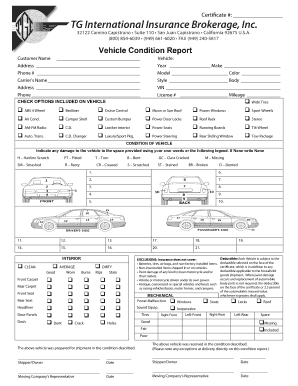
Vehicle Condition Report 2 DOC Form


What is the Vehicle Condition Report 2 doc
The vehicle condition report is a crucial document used to assess the state of a vehicle before a sale or transfer. This report details the vehicle's physical and mechanical condition, including any existing damage, wear and tear, and operational issues. It serves as a comprehensive overview that can help buyers make informed decisions and protect sellers from potential disputes. The vehicle condition report is often required by dealerships, private sellers, and financial institutions to ensure transparency in vehicle transactions.
How to use the Vehicle Condition Report 2 doc
Using the vehicle condition report involves several steps to ensure that all relevant information is accurately captured. Start by thoroughly inspecting the vehicle, noting any cosmetic or mechanical issues. Document the vehicle's identification number (VIN), mileage, and any service history. Once the inspection is complete, fill out the report with clear and concise descriptions of the vehicle's condition. This document can then be shared with potential buyers or retained for personal records. Utilizing digital tools for this process can streamline completion and enhance accessibility.
Steps to complete the Vehicle Condition Report 2 doc
Completing the vehicle condition report requires careful attention to detail. Follow these steps:
- Conduct a thorough inspection of the vehicle, checking both the interior and exterior.
- Note any visible damage, such as dents, scratches, or rust.
- Check the functionality of essential components, including lights, brakes, and tires.
- Record the VIN and current mileage accurately.
- Document any maintenance or repair history relevant to the vehicle.
- Fill out the vehicle condition report with all gathered information.
- Review the report for accuracy before sharing it with interested parties.
Legal use of the Vehicle Condition Report 2 doc
The vehicle condition report can serve as a legally binding document in transactions involving vehicle sales. To ensure its legal validity, it must be completed accurately and signed by both the seller and buyer. This report can help protect both parties by providing a clear record of the vehicle's condition at the time of sale. Additionally, it can be referenced in case of disputes regarding the vehicle's condition after the transaction has occurred. Compliance with relevant eSignature laws can further enhance the document's legal standing.
Key elements of the Vehicle Condition Report 2 doc
Several key elements should be included in the vehicle condition report to ensure its effectiveness:
- Vehicle Identification Number (VIN): Essential for identifying the specific vehicle.
- Mileage: Current mileage reading to assess usage.
- Condition Assessment: Detailed descriptions of any damage or mechanical issues.
- Service History: Records of previous maintenance or repairs.
- Signatures: Required from both parties to validate the report.
Examples of using the Vehicle Condition Report 2 doc
The vehicle condition report can be utilized in various scenarios, including:
- Private sales between individuals, ensuring both parties are aware of the vehicle's condition.
- Dealership transactions, where a comprehensive report can enhance trust and transparency.
- Insurance claims, where the report can serve as evidence of the vehicle's state before an incident.
- Leasing agreements, to document the vehicle's condition at the start and end of the lease term.
Quick guide on how to complete vehicle condition report 2 doc
Complete Vehicle Condition Report 2 doc effortlessly on any device
Digital document management has gained signNow traction among companies and individuals. It serves as a perfect environmentally friendly alternative to conventional printed and signed documents, allowing you to obtain the correct form and store it securely online. airSlate SignNow provides all the tools you need to create, modify, and electronically sign your documents quickly without unnecessary delays. Manage Vehicle Condition Report 2 doc on any platform using airSlate SignNow's Android or iOS applications and simplify any document-related process today.
How to modify and electronically sign Vehicle Condition Report 2 doc without hassle
- Locate Vehicle Condition Report 2 doc and then click Get Form to begin.
- Use the tools we provide to complete your document.
- Highlight signNow sections of your documents or redact sensitive information with tools specifically designed for that purpose by airSlate SignNow.
- Create your electronic signature with the Sign tool, which takes mere seconds and holds the same legal validity as a traditional wet ink signature.
- Review the information and then click on the Done button to save your changes.
- Choose how you want to share your form, via email, text message (SMS), or invitation link, or download it to your computer.
Eliminate worries about lost or misplaced documents, tiring form searches, or errors that require reprinting new document copies. airSlate SignNow meets all your document management needs in just a few clicks from any device of your choice. Modify and electronically sign Vehicle Condition Report 2 doc and ensure outstanding communication at any phase of your form preparation process with airSlate SignNow.
Create this form in 5 minutes or less
Create this form in 5 minutes!
How to create an eSignature for the vehicle condition report 2 doc
How to create an electronic signature for a PDF online
How to create an electronic signature for a PDF in Google Chrome
How to create an e-signature for signing PDFs in Gmail
How to create an e-signature right from your smartphone
How to create an e-signature for a PDF on iOS
How to create an e-signature for a PDF on Android
People also ask
-
What is a vehicle condition report?
A vehicle condition report is a detailed document that outlines the state of a vehicle, including its exterior, interior, and mechanical aspects. This report is essential for buyers and sellers in the automotive market to ensure transparency and trust. Utilizing airSlate SignNow, businesses can easily create and share vehicle condition reports electronically.
-
How can airSlate SignNow help with vehicle condition reports?
airSlate SignNow streamlines the creation and signing of vehicle condition reports, enabling users to efficiently manage documents. With its user-friendly interface, you can customize reports according to your needs and send them for electronic signatures in minutes. This not only saves time but also enhances the professionalism of your documentation.
-
What features does airSlate SignNow offer for vehicle condition reports?
airSlate SignNow provides robust features such as customizable templates, electronic signatures, and secure cloud storage. You can easily integrate multimedia elements like photos within your vehicle condition report to provide a comprehensive overview. Additionally, team collaboration tools allow multiple users to access and edit reports simultaneously.
-
Is there a cost associated with using airSlate SignNow for vehicle condition reports?
Yes, airSlate SignNow offers several pricing plans to accommodate various business needs, including options for individual users and teams. These plans are designed to be cost-effective, ensuring that you get the features necessary for creating professional vehicle condition reports without breaking the bank. You can check the pricing page for detailed options that can fit your budget.
-
Can I integrate airSlate SignNow with other applications for vehicle condition reports?
Absolutely! airSlate SignNow supports integrations with numerous applications such as CRM systems, cloud storage solutions, and more. This allows for seamless transfers of information when creating your vehicle condition reports, enhancing workflow efficiency and reducing manual errors during the documentation process.
-
What benefits does a digital vehicle condition report provide?
A digital vehicle condition report offers several benefits, including faster processing times, easy access, and enhanced security. With airSlate SignNow, you can ensure that your reports are stored securely and can be retrieved easily whenever required. Moreover, the electronic signature feature accelerates approvals and increases turnaround times.
-
How do I ensure accuracy in my vehicle condition report with airSlate SignNow?
To ensure accuracy in your vehicle condition report, utilize the customizable templates provided by airSlate SignNow to include all necessary details. Encourage thorough inspections and proper documentation of each aspect of the vehicle. Additionally, the collaborative features allow team members to review and edit, promoting accuracy and accountability.
Get more for Vehicle Condition Report 2 doc
Find out other Vehicle Condition Report 2 doc
- How Do I Sign Wisconsin Legal Form
- Help Me With Sign Massachusetts Life Sciences Presentation
- How To Sign Georgia Non-Profit Presentation
- Can I Sign Nevada Life Sciences PPT
- Help Me With Sign New Hampshire Non-Profit Presentation
- How To Sign Alaska Orthodontists Presentation
- Can I Sign South Dakota Non-Profit Word
- Can I Sign South Dakota Non-Profit Form
- How To Sign Delaware Orthodontists PPT
- How Can I Sign Massachusetts Plumbing Document
- How To Sign New Hampshire Plumbing PPT
- Can I Sign New Mexico Plumbing PDF
- How To Sign New Mexico Plumbing Document
- How To Sign New Mexico Plumbing Form
- Can I Sign New Mexico Plumbing Presentation
- How To Sign Wyoming Plumbing Form
- Help Me With Sign Idaho Real Estate PDF
- Help Me With Sign Idaho Real Estate PDF
- Can I Sign Idaho Real Estate PDF
- How To Sign Idaho Real Estate PDF