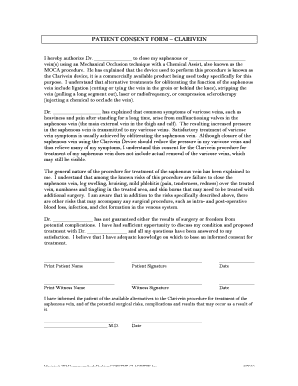
Patient Consent Form Clarivein pdfFiller


What is the Patient Consent Form Clarivein Pdffiller
The Patient Consent Form Clarivein Pdffiller is a crucial document used in medical settings to obtain informed consent from patients undergoing the Clarivein procedure. This form ensures that patients are fully aware of the treatment process, potential risks, and benefits before proceeding. It serves as a legal agreement between the healthcare provider and the patient, confirming that the patient understands and agrees to the treatment plan. The form typically includes sections for patient information, details about the procedure, and spaces for signatures, making it essential for both legal compliance and patient safety.
How to use the Patient Consent Form Clarivein Pdffiller
Using the Patient Consent Form Clarivein Pdffiller involves several straightforward steps. First, healthcare providers should download the form from a reliable source. Next, they need to fill in the patient's personal details and specifics about the Clarivein procedure. It is important to discuss the form with the patient, ensuring they understand each section. After the patient reviews the information and has their questions answered, they can sign the form electronically or in person. This process not only formalizes consent but also fosters trust and transparency between the patient and provider.
Steps to complete the Patient Consent Form Clarivein Pdffiller
Completing the Patient Consent Form Clarivein Pdffiller involves a series of methodical steps:
- Download the form from a trusted source.
- Fill in the patient's full name, date of birth, and contact information.
- Provide details about the Clarivein procedure, including its purpose and expected outcomes.
- Outline potential risks and benefits associated with the procedure.
- Include a section for the patient to ask questions and receive answers.
- Ensure the patient signs and dates the form to indicate their consent.
Legal use of the Patient Consent Form Clarivein Pdffiller
The legal use of the Patient Consent Form Clarivein Pdffiller is governed by various regulations that ensure the document is valid and enforceable. In the United States, electronic signatures are recognized under the ESIGN Act and UETA, which means that the form can be signed digitally, provided certain conditions are met. The form must clearly outline the treatment details, risks, and patient rights. Additionally, it should be stored securely to maintain confidentiality and comply with HIPAA regulations. These legal frameworks ensure that the consent obtained is both valid and protects the rights of the patient.
Key elements of the Patient Consent Form Clarivein Pdffiller
Several key elements must be included in the Patient Consent Form Clarivein Pdffiller to ensure its effectiveness:
- Patient Information: Full name, date of birth, and contact details.
- Procedure Details: A clear explanation of the Clarivein treatment, including its purpose and methodology.
- Risks and Benefits: A comprehensive list of potential risks and benefits associated with the procedure.
- Questions and Answers: A section for the patient to ask questions and receive answers from the healthcare provider.
- Signatures: Spaces for both the patient and the healthcare provider to sign and date the form.
State-specific rules for the Patient Consent Form Clarivein Pdffiller
State-specific rules regarding the Patient Consent Form Clarivein Pdffiller can vary significantly across the United States. Each state may have its own regulations governing informed consent, including specific language that must be included in the consent form. Additionally, some states may require that the form be witnessed or notarized. It is essential for healthcare providers to be aware of their state’s laws to ensure compliance and protect both the patient’s rights and the provider’s legal standing. Consulting with legal counsel or a compliance expert can help clarify these requirements.
Quick guide on how to complete patient consent form clarivein pdffiller
Effortlessly Prepare Patient Consent Form Clarivein Pdffiller on Any Device
The management of online documents has gained traction among businesses and individuals. It serves as an ideal environmentally-friendly substitute for traditional printed and signed papers, allowing you to obtain the necessary forms and securely store them online. airSlate SignNow equips you with all the resources required to create, modify, and eSign your documents swiftly and without complications. Handle Patient Consent Form Clarivein Pdffiller on any platform using airSlate SignNow's Android or iOS applications and simplify any document-related process today.
How to Alter and eSign Patient Consent Form Clarivein Pdffiller with Ease
- Locate Patient Consent Form Clarivein Pdffiller and click on Get Form to initiate the process.
- Utilize the tools available to complete your form.
- Emphasize important sections of your documents or obscure sensitive details using the tools that airSlate SignNow provides specifically for this purpose.
- Create your signature using the Sign tool, which takes mere seconds and carries the same legal validity as a conventional wet ink signature.
- Review the information and click on the Done button to save your modifications.
- Select how you wish to send your form: via email, SMS, invitation link, or download it to your computer.
Eliminate worries about lost or misplaced documents, tedious form navigation, or errors that necessitate reprinting new copies. airSlate SignNow meets all your document management needs in just a few clicks from any device of your choice. Adjust and eSign Patient Consent Form Clarivein Pdffiller to ensure exceptional communication throughout your form preparation process with airSlate SignNow.
Create this form in 5 minutes or less
Create this form in 5 minutes!
How to create an eSignature for the patient consent form clarivein pdffiller
How to create an electronic signature for a PDF online
How to create an electronic signature for a PDF in Google Chrome
How to create an e-signature for signing PDFs in Gmail
How to create an e-signature right from your smartphone
How to create an e-signature for a PDF on iOS
How to create an e-signature for a PDF on Android
People also ask
-
What is the Patient Consent Form Clarivein signNow?
The Patient Consent Form Clarivein signNow is a specialized document designed to streamline the consent process for patients undergoing Clarivein treatments. With this form, healthcare professionals can ensure all necessary information is clearly outlined and can be easily completed online.
-
How do I create a Patient Consent Form Clarivein signNow?
Creating a Patient Consent Form Clarivein signNow is simple with airSlate SignNow. You can easily customize templates or create your own from scratch, allowing you to tailor the document specifically to your needs for capturing patient consent effectively.
-
Is there a cost associated with using the Patient Consent Form Clarivein signNow?
Yes, there may be costs associated with using the Patient Consent Form Clarivein signNow, depending on your subscription plan with airSlate SignNow. However, the platform offers cost-effective solutions that can help streamline document management processes.
-
What are the benefits of using the Patient Consent Form Clarivein signNow?
The benefits of using the Patient Consent Form Clarivein signNow include increased efficiency in document management, reduced paperwork errors, and quicker patient processing times. This ensures a smoother experience for both medical professionals and patients.
-
Can I integrate the Patient Consent Form Clarivein signNow with other software?
Yes, airSlate SignNow allows for seamless integration with various applications and platforms, making it easy to incorporate the Patient Consent Form Clarivein signNow into your existing workflows. This enhances your efficiency and keeps document management centralized.
-
Is the Patient Consent Form Clarivein signNow compliant with legal standards?
Absolutely, the Patient Consent Form Clarivein signNow is designed to meet the necessary legal standards for patient consent. airSlate SignNow prioritizes compliance, ensuring that all templates are updated to adhere to regulations in the healthcare industry.
-
How can I ensure patients understand the Patient Consent Form Clarivein signNow?
To ensure patients fully understand the Patient Consent Form Clarivein signNow, consider including clear explanations and contact information for any questions they may have. This approach encourages open communication, helping patients feel more comfortable and informed.
Get more for Patient Consent Form Clarivein Pdffiller
- Prenuptial agreement florida pdf form
- Grade 8 mapeh module pdf download answer key form
- Concept of genetics by klug and cummings pdf download form
- Safety violation penalty format
- Borang koperasi tentera form
- Oklahoma temporary tag private sale 66704 form
- Tenzi za rohoni swahili pdf form
- Iodine revenue services initiator of deposit trans form
Find out other Patient Consent Form Clarivein Pdffiller
- How Do I eSignature Alaska Life Sciences Presentation
- Help Me With eSignature Iowa Life Sciences Presentation
- How Can I eSignature Michigan Life Sciences Word
- Can I eSignature New Jersey Life Sciences Presentation
- How Can I eSignature Louisiana Non-Profit PDF
- Can I eSignature Alaska Orthodontists PDF
- How Do I eSignature New York Non-Profit Form
- How To eSignature Iowa Orthodontists Presentation
- Can I eSignature South Dakota Lawers Document
- Can I eSignature Oklahoma Orthodontists Document
- Can I eSignature Oklahoma Orthodontists Word
- How Can I eSignature Wisconsin Orthodontists Word
- How Do I eSignature Arizona Real Estate PDF
- How To eSignature Arkansas Real Estate Document
- How Do I eSignature Oregon Plumbing PPT
- How Do I eSignature Connecticut Real Estate Presentation
- Can I eSignature Arizona Sports PPT
- How Can I eSignature Wisconsin Plumbing Document
- Can I eSignature Massachusetts Real Estate PDF
- How Can I eSignature New Jersey Police Document