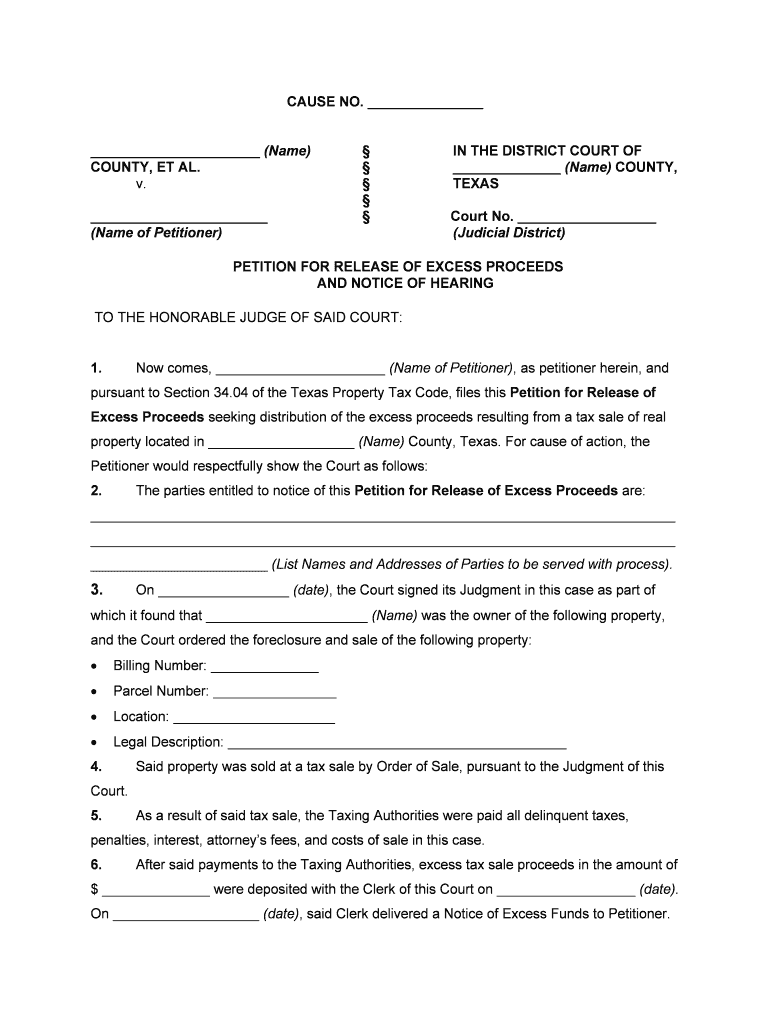
Notice Hearing Form


What is the proceeds notice?
The proceeds notice is a legal document that serves to inform interested parties about the distribution of excess proceeds from a property sale, particularly in the context of foreclosures or tax lien sales. This notice is essential for ensuring transparency and compliance with state regulations. It typically outlines the amount of excess proceeds available and provides instructions on how interested parties can claim their share. Understanding this document is crucial for anyone involved in property transactions or legal proceedings related to excess proceeds in Texas.
Key elements of the proceeds notice
A proceeds notice includes several key components that are vital for clarity and legal compliance. These elements typically consist of:
- Property details: Information about the property sold, including its address and legal description.
- Sale details: The date of the sale and the total amount generated from the sale.
- Excess proceeds amount: The total amount of funds remaining after satisfying any liens or debts associated with the property.
- Claim instructions: Clear guidelines on how interested parties can file a claim for their share of the excess proceeds.
- Deadline for claims: Specific dates by which claims must be submitted to ensure eligibility.
Steps to complete the proceeds notice
Completing a proceeds notice involves several important steps to ensure that it meets legal requirements. Follow these steps for proper execution:
- Gather necessary information: Collect all relevant details about the property, sale, and any outstanding debts.
- Draft the notice: Use a clear and concise format to present the information, ensuring that all key elements are included.
- Review for accuracy: Double-check all details to prevent errors that could delay the claims process.
- Distribute the notice: Send the completed proceeds notice to all interested parties, ensuring that it is delivered in compliance with state laws.
- Maintain records: Keep copies of the notice and any correspondence related to claims for future reference.
Legal use of the proceeds notice
The proceeds notice must be used in accordance with state laws governing property sales and excess proceeds. In Texas, this document plays a crucial role in the legal process following a foreclosure or tax sale. It ensures that all parties are informed of their rights and the procedures for claiming excess proceeds. Failure to comply with legal requirements can result in disputes or claims being denied, making it essential to follow the appropriate legal guidelines when preparing and distributing the notice.
Filing deadlines and important dates
Timeliness is critical when dealing with a proceeds notice. Each state, including Texas, has specific deadlines for filing claims related to excess proceeds. Generally, interested parties must submit their claims within a certain period following the sale. It is important to be aware of these deadlines to ensure that claims are processed efficiently. Missing a deadline may result in forfeiting the right to claim any excess proceeds, so careful attention to these dates is necessary.
Required documents for the proceeds notice
When preparing a proceeds notice, certain documents may be required to support the claims process. These documents typically include:
- Proof of ownership: Documentation that verifies the claimant's ownership interest in the property.
- Sale documents: Copies of the sale agreement or auction results that detail the transaction.
- Identification: Government-issued identification to verify the identity of the claimant.
Having these documents ready can streamline the claims process and help ensure that all necessary information is provided to support the claim.
Quick guide on how to complete notice hearing 495366908
Complete Notice Hearing effortlessly on any device
Digital document management has become increasingly popular among organizations and individuals. It offers an ideal eco-friendly substitute to conventional printed and signed documents, as you can easily find the necessary form and securely store it online. airSlate SignNow provides you with all the tools required to create, edit, and eSign your documents swiftly without delays. Handle Notice Hearing on any platform using airSlate SignNow's Android or iOS applications and enhance any document-centric process today.
How to edit and eSign Notice Hearing with ease
- Find Notice Hearing and then click Get Form to initiate.
- Utilize the tools we offer to fill out your document.
- Emphasize relevant sections of your documents or obscure sensitive information with tools that airSlate SignNow provides specifically for that purpose.
- Create your eSignature using the Sign tool, which only takes seconds and holds the same legal validity as a traditional handwritten signature.
- Review the details and then click on the Done button to save your changes.
- Choose how you wish to send your form, via email, text message (SMS), or invitation link, or download it to your computer.
Say goodbye to lost or unfiled documents, tedious form searches, or mistakes that require reprinting new document copies. airSlate SignNow fulfills your document management needs in just a few clicks from any device you prefer. Modify and eSign Notice Hearing to ensure excellent communication throughout your document preparation process with airSlate SignNow.
Create this form in 5 minutes or less
Create this form in 5 minutes!
How to create an eSignature for the notice hearing 495366908
How to create an electronic signature for a PDF online
How to create an electronic signature for a PDF in Google Chrome
How to create an e-signature for signing PDFs in Gmail
How to create an e-signature right from your smartphone
How to create an e-signature for a PDF on iOS
How to create an e-signature for a PDF on Android
People also ask
-
What is a proceeds notice in airSlate SignNow?
A proceeds notice in airSlate SignNow refers to a document that provides crucial information about the financial implications after a transaction. This feature ensures that both parties are aware of the distribution and management of funds, enhancing transparency in the signing process.
-
How does airSlate SignNow help with proceeds notices?
airSlate SignNow simplifies the creation and distribution of proceeds notices by providing templates and easy editing options. Users can customize their notices to meet specific needs, ensuring legal and financial clarity in every transaction.
-
Is airSlate SignNow pricing competitive for managing proceeds notices?
Yes, airSlate SignNow offers competitive pricing plans that cater to businesses of all sizes. The cost-effectiveness of this solution makes it an ideal choice for efficiently managing proceeds notices without compromising on quality or features.
-
Can I integrate airSlate SignNow with other software for proceeds notices?
Absolutely! airSlate SignNow offers integrations with various business tools and applications, making it easy to manage proceeds notices alongside other workflows. This seamless integration helps streamline operations and improves overall efficiency.
-
What are the benefits of using airSlate SignNow for proceeds notices?
Using airSlate SignNow for proceeds notices improves the speed and accuracy of document management. The platform's user-friendly interface allows for quick eSigning and distribution, reducing delays in financial transactions and enhancing stakeholder trust.
-
Are proceeds notices legally binding when created with airSlate SignNow?
Yes, proceeds notices created through airSlate SignNow are legally binding. The platform complies with eSignature laws, ensuring that all signed documents, including proceeds notices, hold up in court and meet regulatory standards.
-
How does airSlate SignNow protect the information in proceeds notices?
airSlate SignNow employs robust security measures, including encryption and secure servers, to protect sensitive information in proceeds notices. This ensures that all data shared between parties remains confidential and safe from unauthorized access.
Get more for Notice Hearing
- Waiver of conflict of interest template form
- Poracay form
- I 90 form pdf 278882
- Imm 5984 form
- Liheap online application philadelphia form
- Fertilizer tablet pressure test in compressor form
- Ics pacific vaccine fridge manual form
- You may apply for financial assistance for you and your family if you do not have health insurance or are concerned that you form
Find out other Notice Hearing
- How To eSign Michigan Life Sciences LLC Operating Agreement
- eSign Minnesota Life Sciences Lease Template Later
- eSign South Carolina Insurance Job Description Template Now
- eSign Indiana Legal Rental Application Free
- How To eSign Indiana Legal Residential Lease Agreement
- eSign Iowa Legal Separation Agreement Easy
- How To eSign New Jersey Life Sciences LLC Operating Agreement
- eSign Tennessee Insurance Rental Lease Agreement Later
- eSign Texas Insurance Affidavit Of Heirship Myself
- Help Me With eSign Kentucky Legal Quitclaim Deed
- eSign Louisiana Legal Limited Power Of Attorney Online
- How Can I eSign Maine Legal NDA
- eSign Maryland Legal LLC Operating Agreement Safe
- Can I eSign Virginia Life Sciences Job Description Template
- eSign Massachusetts Legal Promissory Note Template Safe
- eSign West Virginia Life Sciences Agreement Later
- How To eSign Michigan Legal Living Will
- eSign Alabama Non-Profit Business Plan Template Easy
- eSign Mississippi Legal Last Will And Testament Secure
- eSign California Non-Profit Month To Month Lease Myself