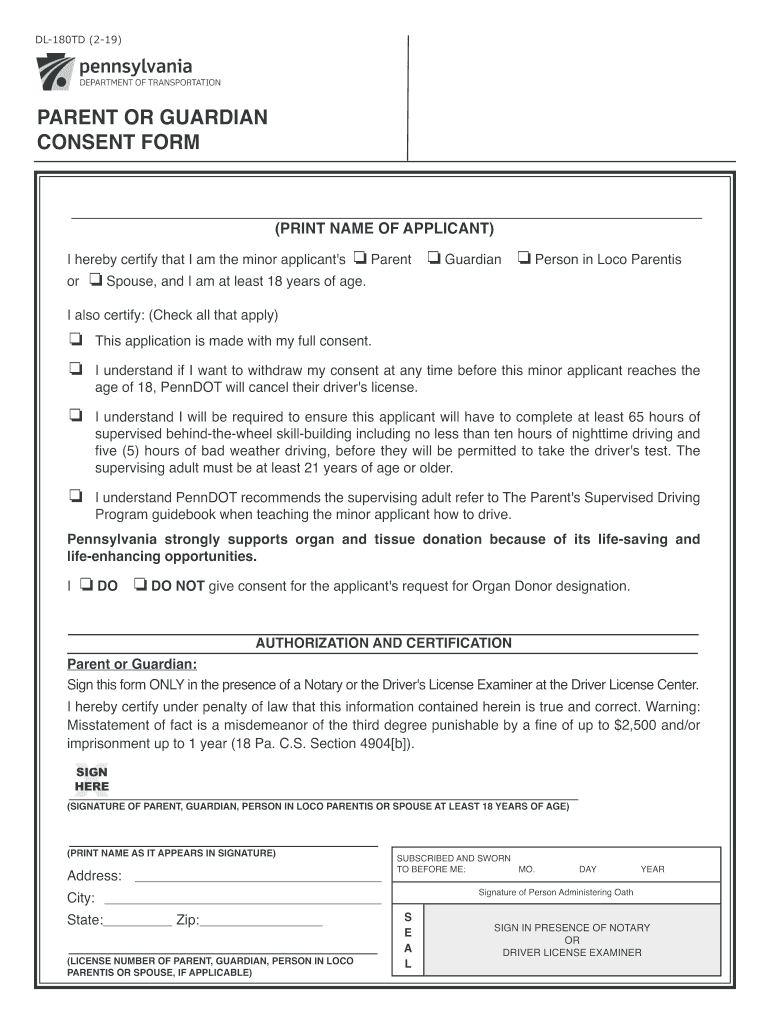
Pa Parent Consent Form


What is the PA Parent Consent
The PA parent consent form is a legal document that grants permission from a parent or guardian for a minor to participate in specific activities or make decisions regarding their welfare. This form is commonly required in various situations, such as school trips, medical treatments, or participation in extracurricular activities. It ensures that the rights and responsibilities of the parent or guardian are clearly articulated and legally recognized.
How to use the PA Parent Consent
Using the PA parent consent form involves several key steps. First, identify the specific activity or decision for which consent is required. Next, fill out the form with accurate information, including the minor's details and the parent or guardian's contact information. Once completed, the form must be signed and dated by the parent or guardian. It is essential to provide a copy of the signed consent to the relevant organization or institution to ensure compliance with their requirements.
Steps to complete the PA Parent Consent
Completing the PA parent consent form is straightforward. Follow these steps:
- Obtain the form from the relevant organization or download it from a trusted source.
- Fill in the minor's name, date of birth, and any other required details.
- Provide the parent or guardian’s name, contact information, and relationship to the minor.
- Clearly state the purpose of the consent, including any specific activities or decisions.
- Sign and date the form to validate the consent.
- Submit the completed form to the appropriate party, retaining a copy for personal records.
Legal use of the PA Parent Consent
The PA parent consent form holds legal significance when properly executed. It must comply with relevant laws and regulations to be considered valid. This includes ensuring that the parent or guardian has the legal authority to provide consent and that the form is signed voluntarily. When utilized correctly, the form protects the rights of both the minor and the parent or guardian, establishing a clear understanding of permissions granted.
Key elements of the PA Parent Consent
Several key elements must be included in the PA parent consent form for it to be effective:
- Minor's Information: Full name and date of birth.
- Parent/Guardian Details: Name, contact information, and relationship to the minor.
- Purpose of Consent: A clear description of the activity or decision.
- Signature: The parent or guardian's signature and date.
- Duration of Consent: Specify if the consent is for a one-time event or ongoing activities.
Examples of using the PA Parent Consent
The PA parent consent form is utilized in various scenarios, including:
- Granting permission for a child to attend a school field trip.
- Authorizing medical treatment for a minor in the absence of a parent.
- Allowing participation in sports or extracurricular activities.
- Permitting the use of a child's image or information in promotional materials.
Quick guide on how to complete pa parent consent
Complete Pa Parent Consent effortlessly on any device
Online document management has become widely favored by organizations and individuals. It offers an ideal eco-friendly substitute for traditional printed and signed documents, allowing you to locate the appropriate form and securely retain it online. airSlate SignNow equips you with all necessary tools to create, modify, and eSign your documents quickly without delays. Manage Pa Parent Consent on any platform using airSlate SignNow Android or iOS applications and simplify any document-related process today.
How to edit and eSign Pa Parent Consent with ease
- Find Pa Parent Consent and click Get Form to initiate.
- Use the tools we provide to complete your form.
- Highlight pertinent sections of the documents or obscure sensitive information with tools specifically designed by airSlate SignNow for that purpose.
- Create your eSignature using the Sign tool, which takes mere seconds and holds the same legal validity as a conventional wet ink signature.
- Review the details and click the Done button to save your changes.
- Select your preferred method of sending your form, whether by email, SMS, invite link, or download it to your computer.
Eliminate concerns about lost or mislaid documents, tedious form searches, or errors that necessitate printing new document copies. airSlate SignNow fulfills your document management needs in just a few clicks from any device of your choice. Modify and eSign Pa Parent Consent and ensure effective communication at any phase of the form preparation process with airSlate SignNow.
Create this form in 5 minutes or less
Create this form in 5 minutes!
How to create an eSignature for the pa parent consent
How to create an electronic signature for a PDF online
How to create an electronic signature for a PDF in Google Chrome
How to create an e-signature for signing PDFs in Gmail
How to create an e-signature right from your smartphone
How to create an e-signature for a PDF on iOS
How to create an e-signature for a PDF on Android
People also ask
-
What is PA parent consent in the context of digital signatures?
PA parent consent refers to the necessary approvals from parents or guardians for minors to engage in certain activities, often facilitated through digital signatures. With airSlate SignNow, obtaining PA parent consent becomes a streamlined process, allowing parents to easily sign documents online, ensuring compliance with legal requirements.
-
How can airSlate SignNow help with obtaining PA parent consent?
AirSlate SignNow simplifies the process of collecting PA parent consent by providing a secure platform for electronic signatures. Users can create templates that require parental consent, send documents for eSigning, and track the approval status in real-time, making it convenient and efficient.
-
Is there a cost associated with using airSlate SignNow for PA parent consent?
AirSlate SignNow offers various pricing plans suited for different needs, including options for educational institutions and organizations that require PA parent consent. The cost is designed to be affordable, especially when compared to traditional methods of obtaining consent, which can be time-consuming and expensive.
-
What features does airSlate SignNow offer for managing PA parent consent?
AirSlate SignNow provides various features tailored for PA parent consent, including customizable templates, secure storage, and robust tracking tools. These features not only enhance user experience but also ensure that all consent forms are composed and stored securely according to compliance standards.
-
Can I integrate airSlate SignNow with other tools for managing PA parent consent?
Yes, airSlate SignNow easily integrates with a range of tools commonly used for managing paperwork and data collection. Integrations with CRMs, educational management systems, and other platforms can enhance the process of obtaining PA parent consent, making it seamless and efficient.
-
How does airSlate SignNow ensure the security of PA parent consent documents?
AirSlate SignNow prioritizes security for all documents, including those requiring PA parent consent. The platform uses advanced encryption and compliance measures to ensure that all signed documents are protected and meet legal standards, giving users peace of mind.
-
What benefits do organizations gain by using airSlate SignNow for PA parent consent?
Organizations using airSlate SignNow for PA parent consent can enjoy faster turnaround times, reduced paperwork, and enhanced organization of consent documents. By automating the process, businesses can focus on their core activities while ensuring that they are compliant with legal requirements.
Get more for Pa Parent Consent
Find out other Pa Parent Consent
- How To Sign Alaska Insurance Promissory Note Template
- Sign Arizona Insurance Moving Checklist Secure
- Sign New Mexico High Tech Limited Power Of Attorney Simple
- Sign Oregon High Tech POA Free
- Sign South Carolina High Tech Moving Checklist Now
- Sign South Carolina High Tech Limited Power Of Attorney Free
- Sign West Virginia High Tech Quitclaim Deed Myself
- Sign Delaware Insurance Claim Online
- Sign Delaware Insurance Contract Later
- Sign Hawaii Insurance NDA Safe
- Sign Georgia Insurance POA Later
- How Can I Sign Alabama Lawers Lease Agreement
- How Can I Sign California Lawers Lease Agreement
- Sign Colorado Lawers Operating Agreement Later
- Sign Connecticut Lawers Limited Power Of Attorney Online
- Sign Hawaii Lawers Cease And Desist Letter Easy
- Sign Kansas Insurance Rental Lease Agreement Mobile
- Sign Kansas Insurance Rental Lease Agreement Free
- Sign Kansas Insurance Rental Lease Agreement Fast
- Sign Kansas Insurance Rental Lease Agreement Safe