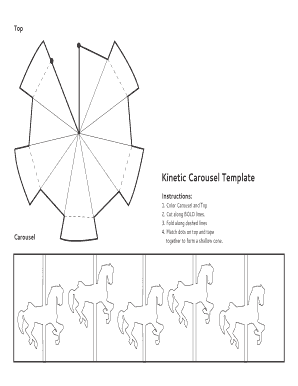
Printable Carousel Template Form


What is the printable carousel template
The printable carousel template is a structured document designed to facilitate the organization and presentation of information in a visually appealing manner. Often used in business settings, this template allows users to display various types of content, such as images, text, and data, in a rotating carousel format. This format enhances user engagement and is particularly useful for presentations, marketing materials, and educational resources.
How to use the printable carousel template
Using the printable carousel template involves several straightforward steps. First, download the template from a reliable source. Next, customize the template by adding your content, such as text and images, ensuring that each slide reflects the information you wish to convey. Once your content is in place, review the layout for clarity and visual appeal. Finally, print or export the completed carousel for distribution or presentation. This process allows for a professional and polished final product.
Steps to complete the printable carousel template
Completing the printable carousel template requires a methodical approach. Begin by gathering the necessary information and materials you want to include. Follow these steps:
- Download the template and open it in your preferred editing software.
- Input your content into the designated areas, ensuring each section is filled appropriately.
- Adjust the design elements, such as colors and fonts, to align with your branding or presentation style.
- Preview the carousel to check for any errors or adjustments needed.
- Save your work in the desired format, whether for printing or digital use.
Legal use of the printable carousel template
When utilizing the printable carousel template, it is essential to ensure that all content complies with relevant legal standards. This includes respecting copyright laws for images and text, as well as adhering to any industry-specific regulations. Always verify that the information presented is accurate and up-to-date, as misleading content can lead to legal repercussions. Using a reputable source for your template can also help ensure compliance with applicable laws.
Key elements of the printable carousel template
The key elements of a printable carousel template include a clear structure, engaging visuals, and user-friendly navigation. Essential components often feature:
- Title or header for each slide to introduce the content.
- Space for images or graphics that support the text.
- Text areas for descriptions or explanations that are concise and informative.
- Navigation buttons or indicators to guide users through the carousel.
Examples of using the printable carousel template
Printable carousel templates can be employed in various contexts. Common examples include:
- Marketing presentations showcasing product features and benefits.
- Educational materials for teachers to present lesson content in an engaging format.
- Event programs that outline schedules and speaker information in a visually appealing way.
- Portfolio displays for artists or designers to highlight their work.
Quick guide on how to complete printable carousel template
Complete Printable Carousel Template effortlessly on any platform
Digital document management has gained popularity among enterprises and individuals. It offers a wonderful eco-friendly alternative to traditional printed and signed documents, as you can easily locate the necessary form and securely store it online. airSlate SignNow equips you with all the tools you require to create, edit, and electronically sign your documents quickly and without interruptions. Manage Printable Carousel Template on any platform with airSlate SignNow Android or iOS applications and enhance any document-based task today.
The simplest method to edit and electronically sign Printable Carousel Template without hassle
- Acquire Printable Carousel Template and then click Get Form to begin.
- Utilize the tools we provide to fill out your form.
- Highlight signNow sections of the documents or obscure sensitive information with tools that airSlate SignNow provides specifically for this purpose.
- Create your electronic signature using the Sign tool, which takes mere seconds and holds the same legal validity as a conventional wet ink signature.
- Review all the information and then click on the Done button to save your changes.
- Select how you wish to send your form, via email, SMS, invite link, or download it to your computer.
Eliminate concerns about lost or misplaced documents, tedious form searches, or mistakes that require reprinting new document copies. airSlate SignNow meets your document management needs in a few clicks from a device of your choice. Edit and electronically sign Printable Carousel Template and ensure effective communication at every stage of your form preparation process with airSlate SignNow.
Create this form in 5 minutes or less
Create this form in 5 minutes!
How to create an eSignature for the printable carousel template
How to create an electronic signature for a PDF online
How to create an electronic signature for a PDF in Google Chrome
How to create an e-signature for signing PDFs in Gmail
How to create an e-signature right from your smartphone
How to create an e-signature for a PDF on iOS
How to create an e-signature for a PDF on Android
People also ask
-
What is a paper carousel template?
A paper carousel template is a customizable digital tool that allows you to organize and manage documents efficiently. With airSlate SignNow, users can create and utilize paper carousel templates for better document flow and signing processes, enhancing overall productivity.
-
How much does the paper carousel template feature cost?
The paper carousel template feature is included in various pricing plans offered by airSlate SignNow. We provide flexible pricing options to fit different business needs, ensuring that you receive excellent value while utilizing the capabilities of our paper carousel template.
-
What are the benefits of using a paper carousel template?
Using a paper carousel template can signNowly streamline your document management process. It allows for easy access to frequently used documents while ensuring that your workflows are more efficient, which means faster turnaround times for approvals and eSignatures.
-
Can I customize my paper carousel template?
Yes, the paper carousel template in airSlate SignNow is highly customizable. You can tailor it to fit your branding and specific business processes, allowing for a more personalized document handling experience that meets your unique requirements.
-
Does the paper carousel template integrate with other applications?
Absolutely! The paper carousel template can seamlessly integrate with various applications, enhancing your overall workflow. By connecting with tools like CRM systems and cloud storage, you can further maximize the efficiency of your document management.
-
Is it easy to share a paper carousel template with my team?
Sharing a paper carousel template with your team is simple with airSlate SignNow. You can easily collaborate by granting access to team members, allowing everyone to contribute and stay updated on important documents.
-
What types of documents can I use with the paper carousel template?
The paper carousel template is versatile and can be used with a wide range of document types. Whether it's contracts, agreements, or invoices, airSlate SignNow allows you to manage and sign various documents with ease using this template.
Get more for Printable Carousel Template
Find out other Printable Carousel Template
- eSignature Mississippi Plumbing Emergency Contact Form Later
- eSignature Plumbing Form Nebraska Free
- How Do I eSignature Alaska Real Estate Last Will And Testament
- Can I eSignature Alaska Real Estate Rental Lease Agreement
- eSignature New Jersey Plumbing Business Plan Template Fast
- Can I eSignature California Real Estate Contract
- eSignature Oklahoma Plumbing Rental Application Secure
- How Can I eSignature Connecticut Real Estate Quitclaim Deed
- eSignature Pennsylvania Plumbing Business Plan Template Safe
- eSignature Florida Real Estate Quitclaim Deed Online
- eSignature Arizona Sports Moving Checklist Now
- eSignature South Dakota Plumbing Emergency Contact Form Mobile
- eSignature South Dakota Plumbing Emergency Contact Form Safe
- Can I eSignature South Dakota Plumbing Emergency Contact Form
- eSignature Georgia Real Estate Affidavit Of Heirship Later
- eSignature Hawaii Real Estate Operating Agreement Online
- eSignature Idaho Real Estate Cease And Desist Letter Online
- eSignature Idaho Real Estate Cease And Desist Letter Simple
- eSignature Wyoming Plumbing Quitclaim Deed Myself
- eSignature Colorado Sports Living Will Mobile