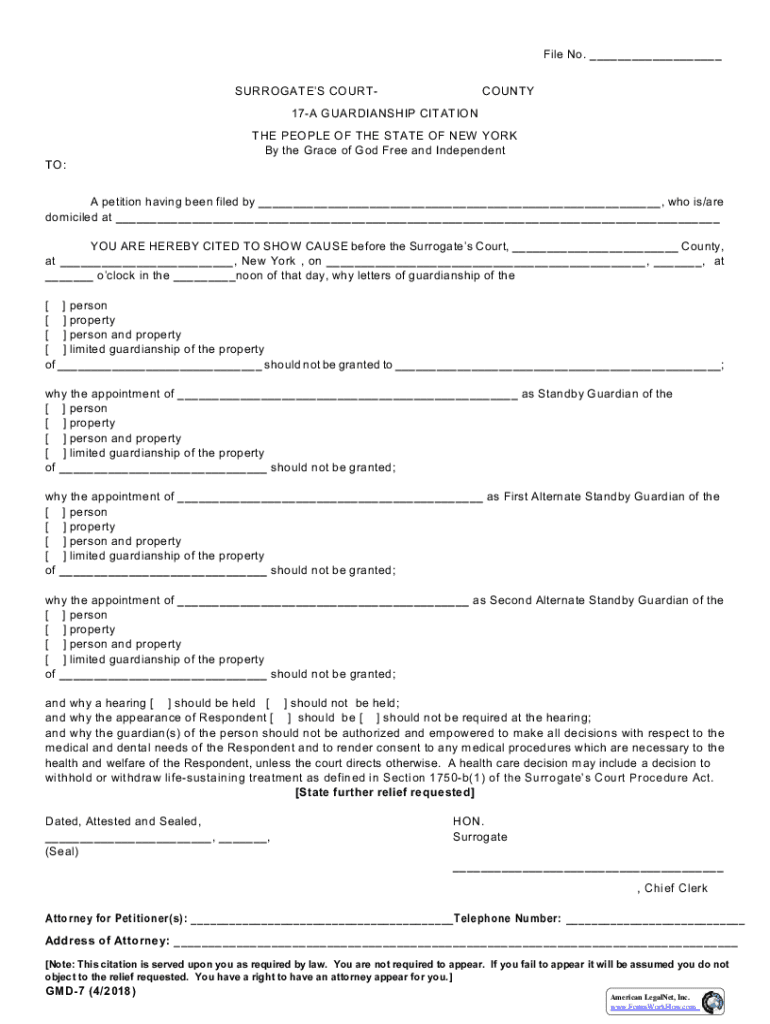
Surrogate's Court of the State of New York 2018-2026


What is the Surrogate's Court of the State of New York
The Surrogate's Court of the State of New York is a specialized court that handles matters related to the administration of estates, guardianships, and the probate of wills. This court is essential for ensuring that the wishes of deceased individuals are honored and that their estates are managed according to New York law. It also oversees the appointment of guardians for minors and incapacitated adults, ensuring their well-being and protection.
Steps to Complete the Surrogate's Court of the State of New York
Completing the necessary forms for the Surrogate's Court involves several key steps. First, individuals must determine the appropriate type of guardianship or estate form needed, such as the Article 17-A guardianship forms for adults. Next, gather all required documentation, including identification and any relevant medical records. After filling out the forms accurately, submit them to the court either online, by mail, or in person. It is crucial to follow local court rules regarding filing fees and deadlines to avoid delays in processing.
Required Documents for Guardianship Forms
When applying for guardianship through the Surrogate's Court, specific documents are required to support the application. These typically include:
- A completed Article 17-A guardianship petition.
- Proof of the individual's identity, such as a driver's license or passport.
- Medical evaluations or reports that demonstrate the need for guardianship.
- Any existing legal documents related to the individual's care or estate.
Ensuring that all necessary documents are included can facilitate a smoother application process.
Form Submission Methods
Submitting guardianship forms to the Surrogate's Court can be done through various methods. Applicants have the option to file online using the court's electronic filing system, which provides a convenient way to manage documents and track submissions. Alternatively, forms can be mailed directly to the court or delivered in person. Each method has specific requirements and timelines, so it is important to choose the one that best fits individual circumstances.
Eligibility Criteria for Guardianship
Eligibility for guardianship in New York is based on several factors. Generally, the proposed guardian must be an adult and demonstrate the ability to manage the affairs of the individual needing guardianship. The individual for whom guardianship is sought must also meet specific criteria, such as being unable to make informed decisions due to incapacity or age. Understanding these criteria is essential for a successful application.
Legal Use of the Surrogate's Court of the State of New York
The Surrogate's Court serves a vital legal function in New York by ensuring that guardianship and estate matters are handled according to state laws. This court has the authority to appoint guardians, oversee the administration of estates, and resolve disputes related to wills and trusts. Utilizing the court's services ensures that the rights and interests of all parties involved are protected, particularly those who are vulnerable or incapacitated.
Quick guide on how to complete surrogates court of the state of new york
Complete Surrogate's Court Of The State Of New York effortlessly on any device
Online document management has gained signNow traction among businesses and individuals. It serves as an ideal environmentally-friendly substitute for traditional printed and signed documents, allowing you to obtain the necessary form and securely store it online. airSlate SignNow equips you with all the tools required to create, edit, and eSign your documents swiftly without delays. Manage Surrogate's Court Of The State Of New York on any device using airSlate SignNow's Android or iOS applications and streamline any document-based procedure today.
How to modify and eSign Surrogate's Court Of The State Of New York with ease
- Find Surrogate's Court Of The State Of New York and click on Get Form to begin.
- Utilize the tools we provide to complete your form.
- Highlight important sections of your documents or redact sensitive information using tools that airSlate SignNow specifically provides for that purpose.
- Create your signature with the Sign tool, which takes mere seconds and holds the same legal significance as a conventional ink signature.
- Review the details and click on the Done button to save your changes.
- Choose how you would like to send your form, via email, SMS, or invitation link, or download it to your computer.
Say goodbye to lost or misplaced files, tiresome form searches, or errors that require new document copies to be printed. airSlate SignNow fulfills all your document management needs in just a few clicks from any device of your choice. Alter and eSign Surrogate's Court Of The State Of New York and guarantee excellent communication at any stage of the form preparation process with airSlate SignNow.
Create this form in 5 minutes or less
Find and fill out the correct surrogates court of the state of new york
Create this form in 5 minutes!
How to create an eSignature for the surrogates court of the state of new york
How to create an electronic signature for a PDF online
How to create an electronic signature for a PDF in Google Chrome
How to create an e-signature for signing PDFs in Gmail
How to create an e-signature right from your smartphone
How to create an e-signature for a PDF on iOS
How to create an e-signature for a PDF on Android
People also ask
-
What are New York State guardianship forms?
New York State guardianship forms are legal documents that establish a guardian for an individual who is unable to care for themselves. These forms are essential in ensuring that the best interests of the individual are upheld, allowing a trusted person to make decisions on their behalf. It's crucial to use the correct forms to comply with the state's legal requirements.
-
How can airSlate SignNow help with New York State guardianship forms?
airSlate SignNow provides a user-friendly platform that simplifies the process of completing and signing New York State guardianship forms. With our electronic signature solution, you can easily share, sign, and manage these documents from any device, streamlining the guardianship process. Our software ensures that you remain compliant while saving time and reducing paperwork.
-
What is the cost of using airSlate SignNow for New York State guardianship forms?
The pricing for using airSlate SignNow varies based on your chosen plan, but it remains cost-effective compared to traditional methods. Our subscription options are designed to cater to varying needs, whether you're an individual or a business. You can visit our pricing page to find a plan that suits your requirements for managing New York State guardianship forms.
-
Are New York State guardianship forms customizable with airSlate SignNow?
Yes, airSlate SignNow allows users to customize New York State guardianship forms to suit specific needs. You can easily add or remove fields, include specific terms, or modify the layout to align with your preferences. This customization helps ensure that the forms meet your legal requirements while providing a personalized touch.
-
What features does airSlate SignNow offer for New York State guardianship forms?
airSlate SignNow offers features such as eSigning, document sharing, real-time notifications, and templates specifically for New York State guardianship forms. These features enhance collaboration and ensure a smooth experience for all parties involved. Our platform also ensures secure storage for your documents, giving you peace of mind.
-
Can I integrate airSlate SignNow with other software for managing New York State guardianship forms?
Absolutely! airSlate SignNow offers integrations with various software and applications, allowing you to manage New York State guardianship forms seamlessly. Whether you use CRM systems, cloud storage solutions, or project management tools, our platform makes it easy to incorporate eSigning and document management workflow into your existing systems.
-
What are the benefits of using airSlate SignNow for New York State guardianship forms?
Using airSlate SignNow for New York State guardianship forms provides numerous benefits, including increased efficiency, lower costs, and enhanced security. Our easy-to-use interface ensures that even those unfamiliar with digital documentation can navigate the process effortlessly. Furthermore, electronic signatures are legally binding, ensuring your forms are valid and recognized by the state.
Get more for Surrogate's Court Of The State Of New York
- Sellers designated agent dual agent buyers designated agent form
- Form 182 for name correctionpdfidentity document
- Boat slip lease agreement form
- All information must be furnished before this application
- Pickleballbasketball tournament application form
- Renonciation aux droits aux services gratuits dinterprtation form
- Verification of need for reasonable accommodation form
- Waiver of the written form requirement french translation
Find out other Surrogate's Court Of The State Of New York
- How To Integrate Sign in Banking
- How To Use Sign in Banking
- Help Me With Use Sign in Banking
- Can I Use Sign in Banking
- How Do I Install Sign in Banking
- How To Add Sign in Banking
- How Do I Add Sign in Banking
- How Can I Add Sign in Banking
- Can I Add Sign in Banking
- Help Me With Set Up Sign in Government
- How To Integrate eSign in Banking
- How To Use eSign in Banking
- How To Install eSign in Banking
- How To Add eSign in Banking
- How To Set Up eSign in Banking
- How To Save eSign in Banking
- How To Implement eSign in Banking
- How To Set Up eSign in Construction
- How To Integrate eSign in Doctors
- How To Use eSign in Doctors