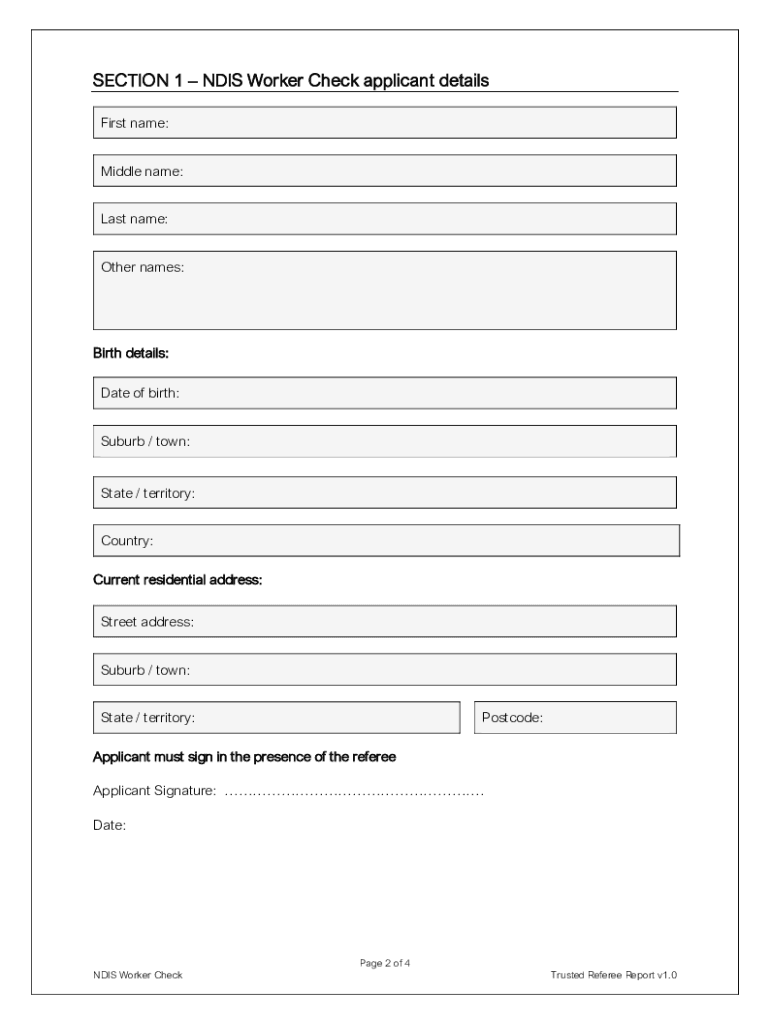
Trusted Referees Report Form


What is the Trusted Referees Report
The Trusted Referees Report is a crucial document used in the National Disability Insurance Scheme (NDIS) process. It serves to verify the identity and suitability of individuals applying for NDIS worker checks. This report is typically completed by trusted referees who can attest to the applicant's character and qualifications. The information provided in the report helps ensure that only qualified individuals are allowed to support participants in the NDIS, promoting safety and trust within the system.
Steps to complete the Trusted Referees Report
Completing the Trusted Referees Report involves several key steps to ensure accuracy and compliance. First, the applicant should identify appropriate referees who are familiar with their work and character. Next, the referees must fill out the report accurately, providing relevant details about the applicant's skills and experiences. Once completed, the report should be reviewed for any errors or omissions before submission. Finally, the report can be submitted digitally, ensuring that all necessary information is included for processing.
Legal use of the Trusted Referees Report
The Trusted Referees Report is legally binding when completed correctly. It must adhere to the guidelines set forth by the NDIS and relevant laws regarding privacy and data protection. The report should include truthful information, as providing false details can lead to serious legal consequences for both the applicant and the referees. Compliance with these regulations ensures that the report is recognized by authorities and can be used effectively in the application process.
Key elements of the Trusted Referees Report
Several key elements must be included in the Trusted Referees Report to ensure its validity. These elements typically consist of the referee's contact information, their relationship to the applicant, and a detailed assessment of the applicant's qualifications and character. Additionally, the report may require the referee to confirm their understanding of the responsibilities involved in providing this information. Ensuring that all these elements are present helps facilitate a smooth review process by the NDIS.
How to obtain the Trusted Referees Report
Obtaining the Trusted Referees Report involves a straightforward process. Applicants can typically access a trusted referee report template through the NDIS website or relevant organizations. Once the template is acquired, the applicant must select suitable referees who are willing to complete the report. After the referees fill out the necessary details, the completed report can be submitted as part of the NDIS worker check application.
Examples of using the Trusted Referees Report
The Trusted Referees Report is utilized in various scenarios within the NDIS framework. For instance, when an individual applies for a position supporting NDIS participants, the report serves to validate their qualifications. Additionally, it may be used when participants seek to ensure that their support workers meet the necessary standards of care. These examples illustrate the report's importance in maintaining the integrity and safety of the NDIS system.
Quick guide on how to complete trusted referees report
Complete Trusted Referees Report easily on any device
Digital document management has become widely embraced by businesses and individuals. It offers an ideal eco-friendly substitute for traditional printed and signed paperwork, as you can obtain the correct form and securely store it online. airSlate SignNow equips you with all the tools necessary to create, modify, and eSign your documents quickly without interruptions. Handle Trusted Referees Report on any platform with airSlate SignNow Android or iOS applications and enhance any document-related process today.
The simplest way to edit and eSign Trusted Referees Report effortlessly
- Find Trusted Referees Report and click Get Form to commence.
- Make use of the tools we offer to fill out your form.
- Emphasize important sections of the documents or obscure sensitive information with tools that airSlate SignNow provides specifically for that purpose.
- Craft your signature using the Sign tool, which takes mere seconds and carries the same legal validity as a conventional wet ink signature.
- Review all the details and click the Done button to store your changes.
- Select how you wish to send your form, via email, text message (SMS), or invite link, or download it to your computer.
Say goodbye to lost or misplaced documents, cumbersome form searches, or errors that necessitate printing new document copies. airSlate SignNow meets your document management needs in just a few clicks from any device of your preference. Modify and eSign Trusted Referees Report and ensure effective communication at any stage of the form preparation process with airSlate SignNow.
Create this form in 5 minutes or less
Create this form in 5 minutes!
How to create an eSignature for the trusted referees report
How to create an electronic signature for a PDF online
How to create an electronic signature for a PDF in Google Chrome
How to create an e-signature for signing PDFs in Gmail
How to create an e-signature right from your smartphone
How to create an e-signature for a PDF on iOS
How to create an e-signature for a PDF on Android
People also ask
-
What is an NDIS trusted referee report?
An NDIS trusted referee report is a document required for individuals applying for NDIS funding. It serves as a verification of identity and eligibility, providing assurance to the National Disability Insurance Agency (NDIA) regarding the applicant's circumstances. Using airSlate SignNow, you can easily create and eSign these reports for a streamlined application process.
-
How can airSlate SignNow help with NDIS trusted referee reports?
airSlate SignNow simplifies the creation and signing of NDIS trusted referee reports by offering user-friendly templates and secure eSigning capabilities. This makes it easier for referees to affirm the applicant's details without the hassle of paper-based processes. Save time and ensure accuracy with our digital solution.
-
Is there a cost associated with using airSlate SignNow for NDIS trusted referee reports?
Yes, there is a cost associated with using airSlate SignNow, but it offers cost-effective plans that cater to various business needs. Pricing can depend on the number of users and the features required. We also provide a free trial to help you determine if our solution meets your needs for managing NDIS trusted referee reports.
-
What features does airSlate SignNow offer for NDIS trusted referee reports?
airSlate SignNow offers several features designed to enhance the handling of NDIS trusted referee reports, including customizable templates, audit trails, and secure cloud storage. These features ensure that your documents are both professional and compliant with NDIS requirements. Additionally, you can track the status of reports in real-time for better management.
-
Are there any integrations available for processing NDIS trusted referee reports?
Yes, airSlate SignNow integrates seamlessly with popular applications such as Google Drive, Microsoft Office, and various CRMs. This allows you to easily import and export NDIS trusted referee reports, ensuring all your documents are in one place and accessible whenever needed. Enhanced workflows can help minimize data entry and improve efficiency.
-
What are the benefits of using airSlate SignNow for NDIS trusted referee reports?
Using airSlate SignNow for NDIS trusted referee reports streamlines the entire process, from creation to signing. The solution reduces paperwork, accelerates turnaround times, and increases accuracy, ensuring all necessary details are included. Furthermore, our platform is designed for security, keeping your sensitive information protected.
-
Can multiple referees sign an NDIS trusted referee report using airSlate SignNow?
Absolutely! airSlate SignNow allows for multiple referees to eSign an NDIS trusted referee report, making it ideal for situations where collaboration is necessary. This functionality provides flexibility and helps expedite the verification process, ensuring that applicants can submit their reports without delays.
Get more for Trusted Referees Report
Find out other Trusted Referees Report
- eSign Vermont Finance & Tax Accounting Emergency Contact Form Simple
- eSign Delaware Government Stock Certificate Secure
- Can I eSign Vermont Finance & Tax Accounting Emergency Contact Form
- eSign Washington Finance & Tax Accounting Emergency Contact Form Safe
- How To eSign Georgia Government Claim
- How Do I eSign Hawaii Government Contract
- eSign Hawaii Government Contract Now
- Help Me With eSign Hawaii Government Contract
- eSign Hawaii Government Contract Later
- Help Me With eSign California Healthcare / Medical Lease Agreement
- Can I eSign California Healthcare / Medical Lease Agreement
- How To eSign Hawaii Government Bill Of Lading
- How Can I eSign Hawaii Government Bill Of Lading
- eSign Hawaii Government Promissory Note Template Now
- eSign Hawaii Government Work Order Online
- eSign Delaware Healthcare / Medical Living Will Now
- eSign Healthcare / Medical Form Florida Secure
- eSign Florida Healthcare / Medical Contract Safe
- Help Me With eSign Hawaii Healthcare / Medical Lease Termination Letter
- eSign Alaska High Tech Warranty Deed Computer