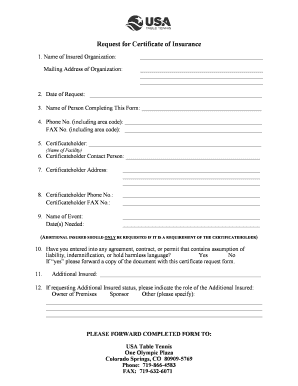
Club Insurance Request Form USA Table Tennis Usatt


What is the Club Insurance Request Form USA Table Tennis Usatt
The Club Insurance Request Form USA Table Tennis Usatt is a crucial document designed for table tennis clubs seeking insurance coverage. This form allows clubs to formally request insurance from the United States Association of Table Tennis (USATT), ensuring they are protected against potential liabilities. It includes essential information about the club, such as its name, location, and activities, which helps the USATT assess the insurance needs accurately.
How to use the Club Insurance Request Form USA Table Tennis Usatt
Using the Club Insurance Request Form USA Table Tennis Usatt involves a straightforward process. First, obtain the form from the USATT website or through authorized channels. Fill in the required fields, including club details and insurance coverage preferences. Once completed, the form can be submitted electronically or via traditional mail. Utilizing digital tools like signNow can streamline this process, allowing for easy eSigning and secure submission.
Steps to complete the Club Insurance Request Form USA Table Tennis Usatt
Completing the Club Insurance Request Form USA Table Tennis Usatt requires attention to detail. Follow these steps:
- Download the form from the USATT website.
- Provide accurate club information, including the name, address, and contact details.
- Specify the type of insurance coverage needed.
- Review the form for completeness and accuracy.
- Sign the form electronically using a trusted eSignature solution.
- Submit the form as instructed, either online or by mail.
Key elements of the Club Insurance Request Form USA Table Tennis Usatt
The key elements of the Club Insurance Request Form USA Table Tennis Usatt include:
- Club Information: Name, address, and contact details.
- Insurance Coverage Type: Options for liability, property, and other relevant coverages.
- Signature Section: Required for the club representative to validate the request.
- Date of Submission: Important for processing and compliance tracking.
Legal use of the Club Insurance Request Form USA Table Tennis Usatt
The legal use of the Club Insurance Request Form USA Table Tennis Usatt hinges on compliance with eSignature laws and proper completion. When filled out and submitted correctly, this form serves as a legally binding request for insurance. It is essential to ensure that all information is accurate and that the form is signed using a compliant digital signature solution, such as signNow, to maintain its legal validity.
Examples of using the Club Insurance Request Form USA Table Tennis Usatt
Clubs may use the Club Insurance Request Form USA Table Tennis Usatt in various scenarios, such as:
- Requesting coverage for a new club that is just starting.
- Updating insurance details for an existing club to reflect changes in membership or activities.
- Seeking additional coverage for special events or tournaments hosted by the club.
Quick guide on how to complete club insurance request form usa table tennis usatt
Complete Club Insurance Request Form USA Table Tennis Usatt effortlessly on any gadget
Online document management has gained traction among businesses and individuals. It offers an ideal eco-friendly alternative to traditional printed and signed documents, allowing you to locate the necessary form and securely save it online. airSlate SignNow equips you with all the resources required to create, amend, and eSign your documents quickly without delays. Handle Club Insurance Request Form USA Table Tennis Usatt on any gadget with airSlate SignNow Android or iOS applications and simplify any paperwork-related task today.
How to modify and eSign Club Insurance Request Form USA Table Tennis Usatt with ease
- Obtain Club Insurance Request Form USA Table Tennis Usatt and click Get Form to initiate.
- Utilize the tools we offer to complete your document.
- Emphasize pertinent sections of the documents or obscure sensitive information with features specifically provided by airSlate SignNow for that purpose.
- Generate your eSignature using the Sign tool, which takes moments and carries the same legal validity as a conventional wet ink signature.
- Review all the details and click on the Done button to save your changes.
- Select how you wish to share your form, whether by email, SMS, or invitation link, or download it to your computer.
Eliminate concerns about lost or misplaced documents, tedious form searches, or mistakes that necessitate printing new document copies. airSlate SignNow fulfills your document management requirements in just a few clicks from any device of your preference. Modify and eSign Club Insurance Request Form USA Table Tennis Usatt and ensure excellent communication at every phase of the form preparation process with airSlate SignNow.
Create this form in 5 minutes or less
Create this form in 5 minutes!
How to create an eSignature for the club insurance request form usa table tennis usatt
How to create an electronic signature for a PDF online
How to create an electronic signature for a PDF in Google Chrome
How to create an e-signature for signing PDFs in Gmail
How to create an e-signature right from your smartphone
How to create an e-signature for a PDF on iOS
How to create an e-signature for a PDF on Android
People also ask
-
What is the Club Insurance Request Form USA Table Tennis Usatt?
The Club Insurance Request Form USA Table Tennis Usatt is a document specifically designed for clubs seeking insurance coverage in the U.S. table tennis community. This form allows clubs to request insurance and ensures they are protected while hosting events. It streamlines the process and facilitates quick approvals.
-
How do I complete the Club Insurance Request Form USA Table Tennis Usatt?
To complete the Club Insurance Request Form USA Table Tennis Usatt, simply fill out all required fields accurately. Ensure you provide the necessary details regarding your club and its activities. Once filled, submit the form for processing to obtain the suitable insurance coverage.
-
What benefits does the Club Insurance Request Form USA Table Tennis Usatt provide?
The Club Insurance Request Form USA Table Tennis Usatt offers numerous benefits including easy access to insurance coverage, protection against liabilities, and compliance with USA Table Tennis regulations. It simplifies the insurance acquisition process for clubs, allowing them to focus on their events.
-
Is there a fee for submitting the Club Insurance Request Form USA Table Tennis Usatt?
There might be a nominal processing fee associated with the Club Insurance Request Form USA Table Tennis Usatt, depending on the insurance provider. It’s advisable to check with the relevant USA Table Tennis authorities or your insurance agent for specific details.
-
What features are included in the insurance obtained through the Club Insurance Request Form USA Table Tennis Usatt?
Insurance acquired through the Club Insurance Request Form USA Table Tennis Usatt typically includes liability coverage, protection against property damage, and coverage for participants in club activities. This robust coverage helps ensure peace of mind for club organizers and participants alike.
-
How can I integrate the Club Insurance Request Form USA Table Tennis Usatt with other systems?
Integration of the Club Insurance Request Form USA Table Tennis Usatt can be achieved through various digital platforms that support e-signatures and document processing. Utilizing tools like airSlate SignNow can facilitate seamless integration, enabling efficient data management and document handling.
-
How long does it take to process the Club Insurance Request Form USA Table Tennis Usatt?
Processing times for the Club Insurance Request Form USA Table Tennis Usatt can vary based on the insurance provider but generally take a few business days. It's essential to submit the form well in advance of any planned events to ensure timely coverage.
Get more for Club Insurance Request Form USA Table Tennis Usatt
Find out other Club Insurance Request Form USA Table Tennis Usatt
- How To eSign Wisconsin Education PDF
- Help Me With eSign Nebraska Finance & Tax Accounting PDF
- How To eSign North Carolina Finance & Tax Accounting Presentation
- How To eSign North Dakota Finance & Tax Accounting Presentation
- Help Me With eSign Alabama Healthcare / Medical PDF
- How To eSign Hawaii Government Word
- Can I eSign Hawaii Government Word
- How To eSign Hawaii Government Document
- How To eSign Hawaii Government Document
- How Can I eSign Hawaii Government Document
- Can I eSign Hawaii Government Document
- How Can I eSign Hawaii Government Document
- How To eSign Hawaii Government Document
- How To eSign Hawaii Government Form
- How Can I eSign Hawaii Government Form
- Help Me With eSign Hawaii Healthcare / Medical PDF
- How To eSign Arizona High Tech Document
- How Can I eSign Illinois Healthcare / Medical Presentation
- Can I eSign Hawaii High Tech Document
- How Can I eSign Hawaii High Tech Document