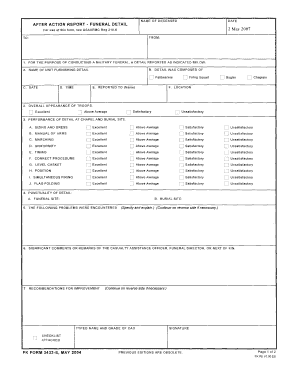
Army Aar PDF 2004


What is the Army AAR PDF?
The Army After Action Review (AAR) PDF serves as a structured document used to capture lessons learned and evaluate performance following military operations or training exercises. This form is essential for documenting experiences, identifying strengths and weaknesses, and fostering continuous improvement within military units. The AAR PDF format allows for easy sharing and archiving, ensuring that valuable insights are preserved for future reference. It typically includes sections for objectives, observations, and recommendations, making it a comprehensive tool for analysis and feedback.
How to Use the Army AAR PDF
Utilizing the Army AAR PDF involves several key steps to ensure effective documentation and analysis. First, gather all relevant information from the operation or exercise, including participant feedback and performance metrics. Next, fill out the AAR PDF by addressing each section thoroughly, ensuring clarity and detail in observations and recommendations. After completing the form, distribute it among team members for review and additional input. Finally, compile all feedback and finalize the document, which can then be used for future training and operational planning.
Steps to Complete the Army AAR PDF
Completing the Army AAR PDF involves a systematic approach to ensure accuracy and comprehensiveness. Follow these steps:
- Preparation: Gather all relevant data, including mission objectives, participant notes, and performance evaluations.
- Documenting Observations: Clearly outline what occurred during the operation, focusing on both successes and areas for improvement.
- Analysis: Assess the effectiveness of strategies employed and identify any challenges faced during the operation.
- Recommendations: Provide actionable suggestions for future operations based on the analysis conducted.
- Review: Share the draft with team members for input and make necessary revisions.
- Finalization: Complete the document and ensure it is stored securely for future reference.
Legal Use of the Army AAR PDF
The legal use of the Army AAR PDF is governed by military regulations and standards. It is crucial that the information documented is accurate and truthful, as it may be used for official evaluations and assessments. The AAR serves not only as a learning tool but also as a record that can be referenced in legal contexts, such as investigations or performance reviews. Ensuring compliance with these regulations enhances the credibility and reliability of the document.
Key Elements of the Army AAR PDF
The Army AAR PDF includes several key elements that contribute to its effectiveness as a review tool. These elements typically encompass:
- Mission Objectives: Clearly defined goals that were set prior to the operation.
- Observations: Detailed accounts of what transpired during the operation, including both successes and failures.
- Lessons Learned: Insights gained from the operation that can inform future practices.
- Recommendations: Suggestions for improvements based on the analysis of the operation.
- Participant Feedback: Input from team members that provides additional perspectives on performance.
Examples of Using the Army AAR PDF
Examples of using the Army AAR PDF can illustrate its practical application in various scenarios. For instance, following a training exercise, a unit might complete an AAR to evaluate the effectiveness of their tactics and teamwork. Another example could involve analyzing a real-world mission where the AAR PDF helps identify critical areas for improvement in strategy and execution. These examples highlight how the AAR PDF serves as a valuable resource for enhancing operational effectiveness and readiness.
Quick guide on how to complete army aar pdf
Effortlessly Prepare Army Aar Pdf on Any Device
Digital document management has become increasingly popular among businesses and individuals. It serves as an ideal eco-friendly alternative to conventional printed and signed documents, allowing you to find the necessary form and securely store it online. airSlate SignNow provides all the tools required to create, edit, and electronically sign your documents swiftly without any delays. Manage Army Aar Pdf across any platform using airSlate SignNow's Android or iOS applications, and streamline any document-related task today.
How to Edit and Electronically Sign Army Aar Pdf with Ease
- Obtain Army Aar Pdf and click Get Form to begin.
- Utilize the tools we offer to complete your document.
- Emphasize important sections of your documents or obscure sensitive details with tools that airSlate SignNow specifically provides for that purpose.
- Create your electronic signature using the Sign tool, which takes just seconds and holds the same legal validity as a traditional handwritten signature.
- Review the information and click on the Done button to save your changes.
- Choose your preferred method for sending your form, whether by email, SMS, invitation link, or download it to your computer.
Eliminate concerns over lost or misplaced documents, tedious form searching, or mistakes that require printing new copies. airSlate SignNow meets all your document management needs within a few clicks from any device you prefer. Edit and electronically sign Army Aar Pdf and ensure clear communication at every step of the document preparation process with airSlate SignNow.
Create this form in 5 minutes or less
Find and fill out the correct army aar pdf
Create this form in 5 minutes!
How to create an eSignature for the army aar pdf
How to create an electronic signature for a PDF online
How to create an electronic signature for a PDF in Google Chrome
How to create an e-signature for signing PDFs in Gmail
How to create an e-signature right from your smartphone
How to create an e-signature for a PDF on iOS
How to create an e-signature for a PDF on Android
People also ask
-
What is an army aar template?
An army AAR template is a structured format used by military personnel to conduct After Action Reviews (AARs). It allows teams to document the key elements of a mission or exercise, focusing on what went well and what can be improved. Utilizing an army AAR template helps in capturing valuable insights for future operations.
-
How can airSlate SignNow help with the army aar template?
airSlate SignNow streamlines the process of creating and signing army AAR templates electronically. With its user-friendly interface, you can easily customize your AARs to fit specific needs and send them for eSignature. This saves time and enhances collaboration among team members.
-
Is there a cost associated with using the army aar template on airSlate SignNow?
Yes, airSlate SignNow offers various pricing plans to suit different needs, including options for teams that require frequent access to army AAR templates. The cost-effective solution allows you to create, send, and eSign documents without the hassle of paper-based processes. You can explore different pricing tiers on our website.
-
What features does airSlate SignNow offer for army aar templates?
airSlate SignNow provides features like customizable templates, secure eSigning, and real-time collaboration for army AAR templates. Additionally, you can track document status and receive notifications when your templates are reviewed and signed. These features enhance the efficiency of the AAR process.
-
Can I integrate other tools with airSlate SignNow for army aar templates?
Absolutely! airSlate SignNow offers integrations with various platforms such as Google Workspace, Microsoft Office, and Dropbox. This means you can import existing army AAR templates from your preferred tools and utilize SignNow's capabilities to manage and sign them seamlessly.
-
What are the benefits of using an army aar template?
Using an army AAR template helps improve accountability and provides insights that contribute to mission readiness. It promotes a culture of continuous improvement by documenting lessons learned. With airSlate SignNow, these templates become easier to manage and distribute, ensuring teams remain aligned.
-
Can I access my army aar templates on mobile devices?
Yes, airSlate SignNow is designed to be mobile-friendly, allowing you to access and manage your army AAR templates from anywhere. This feature is particularly useful for personnel who need to review or complete AARs while on the go. Enjoy flexibility and convenience with our mobile application.
Get more for Army Aar Pdf
Find out other Army Aar Pdf
- How To eSign Michigan Car Dealer Document
- Can I eSign Michigan Car Dealer PPT
- How Can I eSign Michigan Car Dealer Form
- Help Me With eSign Kansas Business Operations PPT
- How Can I eSign Mississippi Car Dealer Form
- Can I eSign Nebraska Car Dealer Document
- Help Me With eSign Ohio Car Dealer Document
- How To eSign Ohio Car Dealer Document
- How Do I eSign Oregon Car Dealer Document
- Can I eSign Oklahoma Car Dealer PDF
- How Can I eSign Oklahoma Car Dealer PPT
- Help Me With eSign South Carolina Car Dealer Document
- How To eSign Texas Car Dealer Document
- How Can I Sign South Carolina Courts Document
- How Do I eSign New Jersey Business Operations Word
- How Do I eSign Hawaii Charity Document
- Can I eSign Hawaii Charity Document
- How Can I eSign Hawaii Charity Document
- Can I eSign Hawaii Charity Document
- Help Me With eSign Hawaii Charity Document