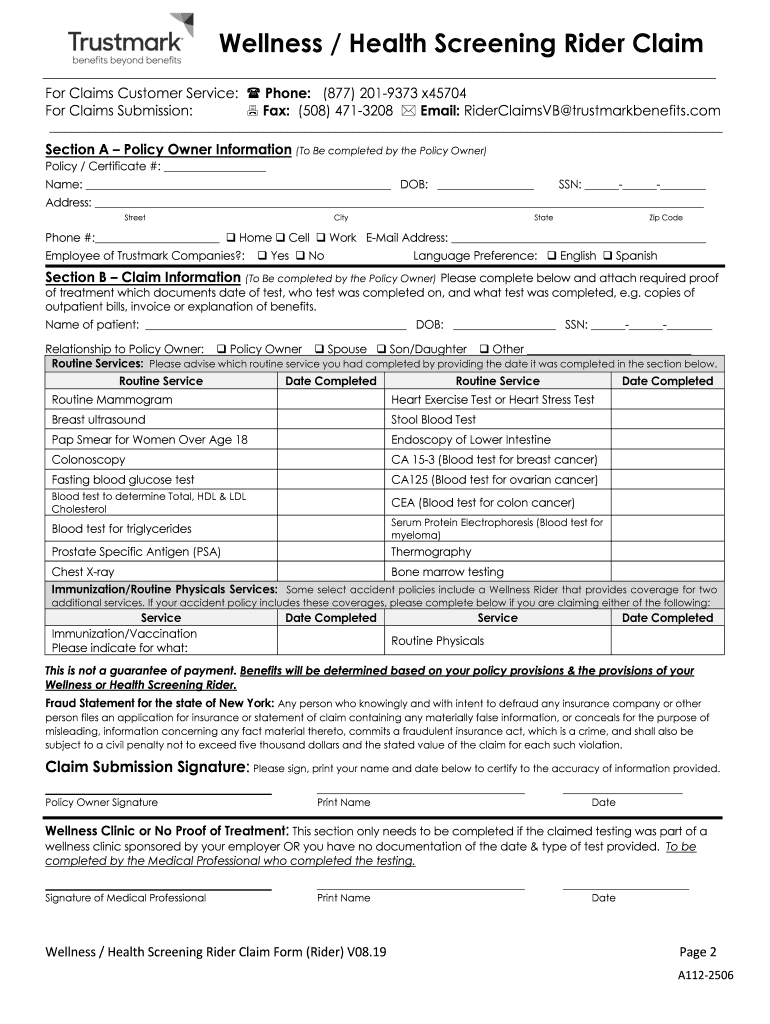
Wellness Health Screening Claim Form


What is the Trustmark Form?
The Trustmark form is a document used to submit claims for wellness health screenings. It serves as an essential tool for individuals seeking reimbursement for health-related expenses. This form typically requires detailed information about the services received, the provider, and the patient’s personal information. Understanding its purpose is crucial for ensuring that claims are processed efficiently and accurately.
How to Use the Trustmark Form
To effectively use the Trustmark form, begin by gathering all necessary documentation related to your wellness health screening. This includes receipts, provider information, and any relevant identification numbers. Carefully fill out the form, ensuring that all sections are completed accurately. Double-check for any errors or missing information, as these can delay processing. Once completed, submit the form according to the specified methods outlined in the guidelines.
Steps to Complete the Trustmark Form
Completing the Trustmark form involves several key steps:
- Gather necessary documents, including receipts and personal identification.
- Fill out personal information, ensuring accuracy in all details.
- Provide information about the wellness health screening, including dates and services received.
- Attach all required documentation to support your claim.
- Review the form for completeness and accuracy before submission.
Legal Use of the Trustmark Form
The Trustmark form is legally binding when filled out correctly and submitted according to established guidelines. It is important to adhere to all legal requirements to ensure that the claim is valid. This includes providing truthful information and maintaining compliance with relevant health regulations. Misrepresentation or failure to comply may result in penalties or denial of the claim.
Key Elements of the Trustmark Form
Several key elements are essential for the Trustmark form to be processed successfully:
- Personal Information: Full name, address, and contact details.
- Provider Information: Name and contact details of the healthcare provider.
- Service Details: Description of the wellness health screening services received.
- Documentation: Receipts and any other supporting documents.
Form Submission Methods
The Trustmark form can typically be submitted through various methods, including online submission, mailing a hard copy, or delivering it in person. Each method has its own set of guidelines and timelines, so it is important to choose the one that best fits your needs. Ensure that you follow the instructions for your chosen method to avoid delays in processing your claim.
Quick guide on how to complete wellness health screening claim form
Complete Wellness Health Screening Claim Form effortlessly on any gadget
Digital document handling has gained traction among companies and individuals. It offers an ideal environmentally friendly substitute for traditional printed and signed documents, allowing you to locate the appropriate form and securely store it online. airSlate SignNow equips you with all the resources necessary to create, modify, and eSign your documents swiftly without obstacles. Manage Wellness Health Screening Claim Form on any device with airSlate SignNow's Android or iOS applications and simplify any document-related task today.
How to modify and eSign Wellness Health Screening Claim Form with ease
- Locate Wellness Health Screening Claim Form and click on Get Form to begin.
- Utilize the tools available to complete your form.
- Emphasize important sections of the documents or redact sensitive information using tools that airSlate SignNow specifically provides for that purpose.
- Create your eSignature with the Sign tool, which takes moments and carries the same legal validity as a conventional ink signature.
- Review the details and click on the Done button to save your changes.
- Choose how you would prefer to send your form, whether by email, text message (SMS), invitation link, or download it to your computer.
Eliminate the worry of lost or misplaced documents, tedious form searches, or mistakes that necessitate reprinting new copies. airSlate SignNow fulfills all your document management needs in just a few clicks from any device of your choice. Modify and eSign Wellness Health Screening Claim Form and guarantee exceptional communication at every stage of the form preparation process with airSlate SignNow.
Create this form in 5 minutes or less
Create this form in 5 minutes!
How to create an eSignature for the wellness health screening claim form
How to create an electronic signature for a PDF online
How to create an electronic signature for a PDF in Google Chrome
How to create an e-signature for signing PDFs in Gmail
How to create an e-signature right from your smartphone
How to create an e-signature for a PDF on iOS
How to create an e-signature for a PDF on Android
People also ask
-
What is a trustmark form?
A trustmark form is a secure document used to convey important information about trust marks in a transparent manner. Using airSlate SignNow, businesses can create and manage their trustmark forms efficiently while ensuring they are legally binding and compliant.
-
How does airSlate SignNow facilitate trustmark form signing?
airSlate SignNow provides an intuitive platform where users can easily upload, customize, and send trustmark forms for signatures. The eSigning process is streamlined, allowing multiple signers to review and sign the document from any device, enhancing workflow efficiency.
-
Are there any costs associated with using trustmark forms on airSlate SignNow?
Yes, airSlate SignNow offers competitive pricing plans to suit various business needs. Each plan includes access to features for creating and managing trustmark forms, along with unlimited eSignatures and integrations, assuring great value for users.
-
Can I customize the trustmark form templates in airSlate SignNow?
Absolutely! airSlate SignNow allows users to customize trustmark form templates to fit their branding and requirements. You can add logos, text fields, and other necessary elements to ensure your form meets your business needs.
-
What benefits do trustmark forms offer for businesses?
Trustmark forms enhance credibility and transparency for businesses by providing assurance to clients and partners. By using airSlate SignNow, you gain the added benefits of faster processing times, improved document tracking, and better overall compliance.
-
Does airSlate SignNow integrate with other applications for trustmark forms?
Yes, airSlate SignNow seamlessly integrates with various applications, making it easier to manage your trustmark forms alongside your other business tools. Integrations with popular platforms help streamline processes and improve overall efficiency.
-
Is it safe to use airSlate SignNow for trustmark forms?
Yes, airSlate SignNow prioritizes security for all documents, including trustmark forms. The platform employs advanced encryption and complies with industry standards to ensure your confidential information remains protected throughout the signing process.
Get more for Wellness Health Screening Claim Form
Find out other Wellness Health Screening Claim Form
- eSignature Florida Month to month lease agreement Later
- Can I eSignature Nevada Non-disclosure agreement PDF
- eSignature New Mexico Non-disclosure agreement PDF Online
- Can I eSignature Utah Non-disclosure agreement PDF
- eSignature Rhode Island Rental agreement lease Easy
- eSignature New Hampshire Rental lease agreement Simple
- eSignature Nebraska Rental lease agreement forms Fast
- eSignature Delaware Rental lease agreement template Fast
- eSignature West Virginia Rental lease agreement forms Myself
- eSignature Michigan Rental property lease agreement Online
- Can I eSignature North Carolina Rental lease contract
- eSignature Vermont Rental lease agreement template Online
- eSignature Vermont Rental lease agreement template Now
- eSignature Vermont Rental lease agreement template Free
- eSignature Nebraska Rental property lease agreement Later
- eSignature Tennessee Residential lease agreement Easy
- Can I eSignature Washington Residential lease agreement
- How To eSignature Vermont Residential lease agreement form
- How To eSignature Rhode Island Standard residential lease agreement
- eSignature Mississippi Commercial real estate contract Fast