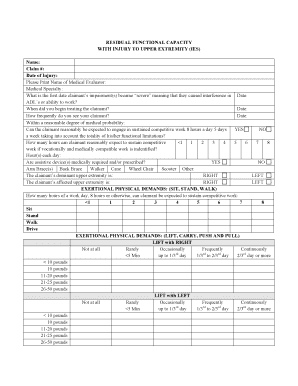
Residual Functional Capacity Upper Extremity Form


What is the residual functional capacity upper extremity
The residual functional capacity upper extremity refers to an assessment used to evaluate an individual's ability to perform tasks using their upper limbs. This evaluation is crucial in various contexts, especially when determining eligibility for disability benefits or assessing workplace capabilities. The assessment considers factors such as strength, dexterity, and range of motion, providing a comprehensive overview of an individual's functional abilities.
How to use the residual functional capacity upper extremity
Using the residual functional capacity upper extremity form involves several steps. First, individuals need to gather relevant medical documentation that supports their claims about upper extremity limitations. Next, the form should be filled out accurately, detailing specific limitations and capabilities. This information is often used by healthcare professionals, employers, or insurance companies to make informed decisions regarding benefits or accommodations.
Steps to complete the residual functional capacity upper extremity
Completing the residual functional capacity upper extremity form requires careful attention to detail. Here are the key steps:
- Gather all necessary medical records and documentation.
- Clearly outline any limitations regarding mobility, strength, and dexterity.
- Provide specific examples of how these limitations affect daily activities.
- Review the completed form for accuracy before submission.
Legal use of the residual functional capacity upper extremity
The legal use of the residual functional capacity upper extremity form is significant, especially in the context of disability claims. For the form to be considered valid, it must comply with established legal standards concerning documentation and signatures. This includes ensuring that the form is filled out by qualified professionals and that all necessary information is provided to support the claims being made.
Key elements of the residual functional capacity upper extremity
Several key elements are essential when completing the residual functional capacity upper extremity form. These include:
- A detailed description of the individual's upper extremity limitations.
- Medical evidence supporting the claims, such as physician notes or diagnostic results.
- Information on how these limitations impact daily living and work activities.
- Any recommended accommodations or modifications that could assist the individual.
Examples of using the residual functional capacity upper extremity
Examples of how the residual functional capacity upper extremity form is used can vary widely. For instance, an individual applying for Social Security Disability Insurance may use the form to demonstrate their inability to perform previous job duties due to upper limb limitations. Similarly, employers may use the form to assess whether reasonable accommodations can be made for an employee with a documented disability.
Quick guide on how to complete residual functional capacity upper extremity
Effortlessly Complete Residual Functional Capacity Upper Extremity on Any Device
Online document management has become increasingly popular among businesses and individuals. It offers a perfect eco-friendly substitute for traditional printed and signed documents, allowing you to access the necessary form and securely store it online. airSlate SignNow equips you with all the resources needed to create, modify, and eSign your documents quickly without delays. Manage Residual Functional Capacity Upper Extremity on any platform using airSlate SignNow's Android or iOS applications and streamline any document-related process today.
How to Modify and eSign Residual Functional Capacity Upper Extremity with Ease
- Obtain Residual Functional Capacity Upper Extremity and click Get Form to begin.
- Use the tools we offer to fill out your document.
- Mark important sections of the documents or redact sensitive information with tools that airSlate SignNow provides specifically for that purpose.
- Generate your eSignature with the Sign tool, which takes only seconds and holds the same legal validity as a traditional ink signature.
- Review the information and click the Done button to save your changes.
- Choose how you'd like to send your form, whether by email, SMS, or invitation link, or download it to your computer.
Say goodbye to lost or misplaced files, tedious form searches, or mistakes that necessitate printing new document copies. airSlate SignNow meets your document management needs in just a few clicks from any device you prefer. Modify and eSign Residual Functional Capacity Upper Extremity and ensure effective communication at every step of your document preparation process with airSlate SignNow.
Create this form in 5 minutes or less
Create this form in 5 minutes!
How to create an eSignature for the residual functional capacity upper extremity
How to create an electronic signature for a PDF online
How to create an electronic signature for a PDF in Google Chrome
How to create an e-signature for signing PDFs in Gmail
How to create an e-signature right from your smartphone
How to create an e-signature for a PDF on iOS
How to create an e-signature for a PDF on Android
People also ask
-
What is the residual functional capacity upper extremity assessment used for?
The residual functional capacity upper extremity assessment evaluates the ability of individuals to perform tasks using their arms and hands. This assessment is crucial for determining the appropriate accommodations for patients with upper extremity impairments, which can influence their ability to work or engage in daily activities.
-
How does airSlate SignNow relate to residual functional capacity upper extremity documentation?
airSlate SignNow allows healthcare providers to securely send and eSign documents related to the residual functional capacity upper extremity evaluations. This streamlines the process of collecting signatures and sharing important information, ensuring that assessments can be efficiently documented and shared with relevant parties.
-
Can I integrate airSlate SignNow with other platforms for managing residual functional capacity upper extremity records?
Yes, airSlate SignNow offers integrations with various platforms that can help manage and track residual functional capacity upper extremity records. By integrating with popular healthcare software, you can enhance document management efficiency and ensure that all information is readily accessible.
-
What features does airSlate SignNow provide for managing residual functional capacity upper extremity assessments?
airSlate SignNow provides features such as customizable templates, advanced eSignature options, and document tracking. These functionalities are essential for managing residual functional capacity upper extremity assessments, enabling users to create standardized forms that comply with legal requirements.
-
Is airSlate SignNow cost-effective for handling residual functional capacity upper extremity evaluations?
Absolutely! airSlate SignNow is designed to be a cost-effective solution for handling various types of documentation, including residual functional capacity upper extremity evaluations. Its pricing plans cater to businesses of all sizes, allowing you to optimize your spending while ensuring robust document management.
-
How secure is airSlate SignNow for sensitive data related to residual functional capacity upper extremity?
Security is a top priority at airSlate SignNow. The platform employs advanced encryption and compliance measures to protect sensitive data related to residual functional capacity upper extremity documentation, ensuring that all information remains confidential and secure.
-
Can airSlate SignNow improve the efficiency of the residual functional capacity upper extremity reporting process?
Yes, using airSlate SignNow can signNowly enhance the efficiency of the reporting process for residual functional capacity upper extremity evaluations. By automating signatures and document routing, you can reduce delays and improve turnaround times, benefiting both healthcare providers and patients.
Get more for Residual Functional Capacity Upper Extremity
Find out other Residual Functional Capacity Upper Extremity
- How To Sign Wyoming Plumbing Form
- Help Me With Sign Idaho Real Estate PDF
- Help Me With Sign Idaho Real Estate PDF
- Can I Sign Idaho Real Estate PDF
- How To Sign Idaho Real Estate PDF
- How Do I Sign Hawaii Sports Presentation
- How Do I Sign Kentucky Sports Presentation
- Can I Sign North Carolina Orthodontists Presentation
- How Do I Sign Rhode Island Real Estate Form
- Can I Sign Vermont Real Estate Document
- How To Sign Wyoming Orthodontists Document
- Help Me With Sign Alabama Courts Form
- Help Me With Sign Virginia Police PPT
- How To Sign Colorado Courts Document
- Can I eSign Alabama Banking PPT
- How Can I eSign California Banking PDF
- How To eSign Hawaii Banking PDF
- How Can I eSign Hawaii Banking Document
- How Do I eSign Hawaii Banking Document
- How Do I eSign Hawaii Banking Document