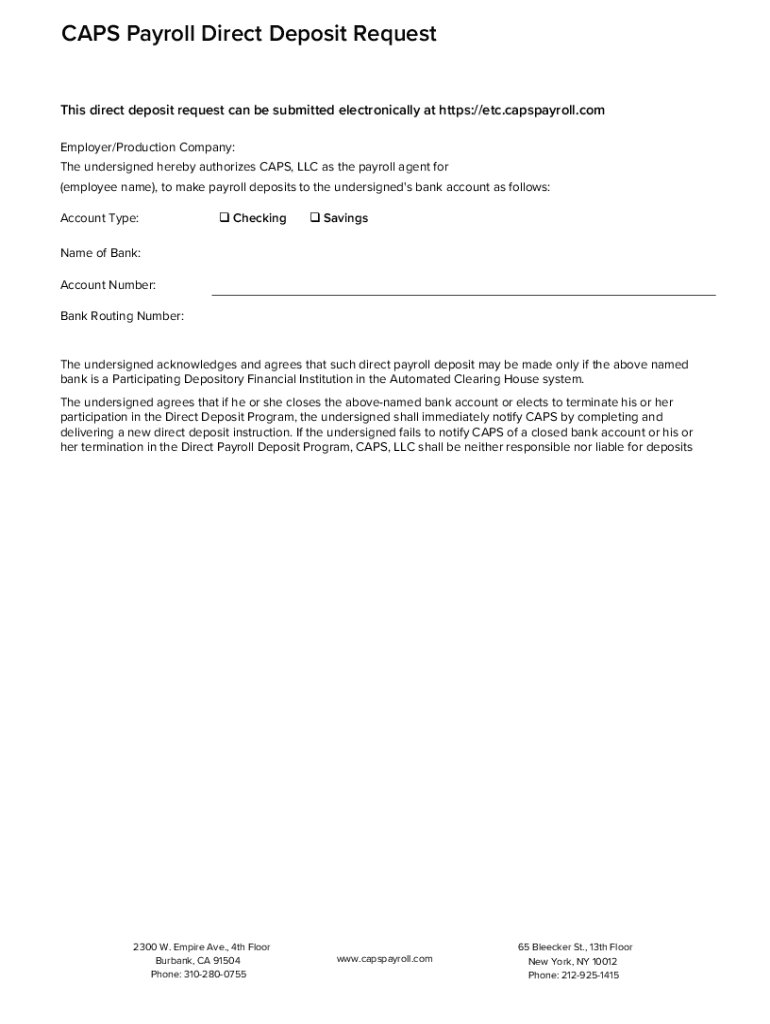
CAPS Payroll Direct Deposit Request Castandcrew Com Form


What is the CAPS Payroll Direct Deposit Request Form?
The CAPS Payroll Direct Deposit Request form is a document used by employees to authorize their employer to deposit their wages directly into their bank account. This form streamlines the payroll process, ensuring that employees receive their payments promptly and securely. By opting for direct deposit, employees can avoid the hassles of paper checks, such as delays or the risk of loss. The form typically requires personal information, including the employee’s name, address, bank account number, and routing number.
Steps to Complete the CAPS Payroll Direct Deposit Request Form
Completing the CAPS Payroll Direct Deposit Request form involves several straightforward steps:
- Gather necessary information, including your bank account details and personal identification.
- Fill out the form with your name, address, and Social Security number.
- Provide your bank’s routing number and your account number accurately.
- Sign and date the form to validate your request.
- Submit the completed form to your employer's payroll department.
It is important to double-check all information for accuracy to prevent any issues with your direct deposit setup.
Legal Use of the CAPS Payroll Direct Deposit Request Form
The CAPS Payroll Direct Deposit Request form is legally binding once signed and submitted. This means that by signing the form, you authorize your employer to deposit your wages directly into your specified bank account. Compliance with federal and state regulations is essential, as employers must ensure that the information provided is secure and used solely for payroll purposes. The form also protects both the employee and employer by establishing clear consent for direct deposit transactions.
Key Elements of the CAPS Payroll Direct Deposit Request Form
Several key elements are essential for the CAPS Payroll Direct Deposit Request form to be valid:
- Employee Information: This includes the employee’s full name, address, and Social Security number.
- Bank Account Details: Accurate bank account and routing numbers are crucial for successful transactions.
- Authorization Signature: The employee must sign and date the form to authorize the direct deposit.
- Employer Information: The form should also include details about the employer’s payroll department for processing.
Ensuring that all these elements are correctly filled out will facilitate a smooth direct deposit process.
How to Obtain the CAPS Payroll Direct Deposit Request Form
Obtaining the CAPS Payroll Direct Deposit Request form is typically straightforward. Employees can request the form from their employer’s human resources or payroll department. Additionally, many companies provide the form on their internal employee portals or websites. If you are unable to locate the form, consider reaching out directly to your HR representative for assistance. It is essential to ensure you are using the most current version of the form to avoid any processing delays.
Form Submission Methods
The CAPS Payroll Direct Deposit Request form can usually be submitted through various methods, depending on your employer's policies:
- Online Submission: Many companies allow employees to submit the form electronically via an employee portal.
- Mail: Employees can print the form and send it via postal mail to the payroll department.
- In-Person: Submitting the form directly to the payroll or HR office is another option, ensuring immediate processing.
Choosing the right submission method can help expedite the setup of your direct deposit.
Quick guide on how to complete caps payroll direct deposit request castandcrew com
Effortlessly Prepare CAPS Payroll Direct Deposit Request Castandcrew com on Any Device
Managing documents online has become increasingly favored by businesses and individuals. It offers an ideal eco-friendly alternative to conventional printed and signed papers, allowing you to locate the correct form and securely store it online. airSlate SignNow provides you with all the necessary tools to create, edit, and electronically sign your documents swiftly and without hindrance. Handle CAPS Payroll Direct Deposit Request Castandcrew com on any platform using airSlate SignNow's Android or iOS applications and simplify any document-related task today.
How to Edit and Electronically Sign CAPS Payroll Direct Deposit Request Castandcrew com with Ease
- Obtain CAPS Payroll Direct Deposit Request Castandcrew com and click Get Form to begin.
- Utilize the tools we offer to complete your document.
- Emphasize important sections of your documents or conceal sensitive information with tools that airSlate SignNow provides specifically for that purpose.
- Create your electronic signature with the Sign tool, which takes mere seconds and holds the same legal significance as a traditional handwritten signature.
- Review all the details and click the Done button to save your modifications.
- Choose your preferred method of delivering your form, whether by email, SMS, invite link, or download it to your computer.
Eliminate worries about lost or misplaced files, tedious form searching, or errors that require printing new document copies. airSlate SignNow meets your document management needs in just a few clicks from your preferred device. Edit and electronically sign CAPS Payroll Direct Deposit Request Castandcrew com and ensure excellent communication at every stage of the form preparation process with airSlate SignNow.
Create this form in 5 minutes or less
Create this form in 5 minutes!
How to create an eSignature for the caps payroll direct deposit request castandcrew com
How to create an electronic signature for a PDF online
How to create an electronic signature for a PDF in Google Chrome
How to create an e-signature for signing PDFs in Gmail
How to create an e-signature right from your smartphone
How to create an e-signature for a PDF on iOS
How to create an e-signature for a PDF on Android
People also ask
-
What is a CAPS direct deposit form?
A CAPS direct deposit form is a document used by employees to authorize automatic deposits of their paychecks directly into their bank accounts. By using this form, you can streamline the payment process and ensure timely access to your funds without the hassle of paper checks.
-
How can I obtain a CAPS direct deposit form?
You can easily obtain a CAPS direct deposit form through your employer’s HR department or by downloading it from the official CAPS website. Additionally, airSlate SignNow allows for electronic retrieval and signing of this form, making the process even more convenient.
-
What are the benefits of using the CAPS direct deposit form?
Using the CAPS direct deposit form offers several benefits, including quicker access to your earnings, improved security compared to paper checks, and reduced risks of lost checks. It also simplifies record-keeping, ensuring that your payment history is easily accessible.
-
Can I use the CAPS direct deposit form with airSlate SignNow?
Yes, airSlate SignNow is fully capable of handling your CAPS direct deposit form. Our platform allows you to complete, sign, and submit the form digitally, ensuring a seamless experience from start to finish.
-
Is there a cost associated with using airSlate SignNow for the CAPS direct deposit form?
While airSlate SignNow offers competitive pricing plans, the exact cost will depend on the features you choose to utilize. We encourage prospective customers to explore our subscription options to find a plan that best fits their needs and budget for handling their CAPS direct deposit form.
-
What features does airSlate SignNow offer for managing the CAPS direct deposit form?
airSlate SignNow provides a variety of features for managing the CAPS direct deposit form, including mobile access, real-time notifications, templates for quick setup, and cloud storage for easy retrieval of documents. These tools make it simple to keep all necessary paperwork organized and accessible.
-
Can I integrate airSlate SignNow with other payroll systems for the CAPS direct deposit form?
Absolutely! airSlate SignNow offers integrations with many popular payroll systems, making it easy to incorporate your CAPS direct deposit form into your existing workflows. This allows for seamless data exchange and enhances operational efficiency.
Get more for CAPS Payroll Direct Deposit Request Castandcrew com
Find out other CAPS Payroll Direct Deposit Request Castandcrew com
- Electronic signature Florida Child Support Modification Simple
- Electronic signature North Dakota Child Support Modification Easy
- Electronic signature Oregon Child Support Modification Online
- How Can I Electronic signature Colorado Cohabitation Agreement
- Electronic signature Arkansas Leave of Absence Letter Later
- Electronic signature New Jersey Cohabitation Agreement Fast
- Help Me With Electronic signature Alabama Living Will
- How Do I Electronic signature Louisiana Living Will
- Electronic signature Arizona Moving Checklist Computer
- Electronic signature Tennessee Last Will and Testament Free
- Can I Electronic signature Massachusetts Separation Agreement
- Can I Electronic signature North Carolina Separation Agreement
- How To Electronic signature Wyoming Affidavit of Domicile
- Electronic signature Wisconsin Codicil to Will Later
- Electronic signature Idaho Guaranty Agreement Free
- Electronic signature North Carolina Guaranty Agreement Online
- eSignature Connecticut Outsourcing Services Contract Computer
- eSignature New Hampshire Outsourcing Services Contract Computer
- eSignature New York Outsourcing Services Contract Simple
- Electronic signature Hawaii Revocation of Power of Attorney Computer