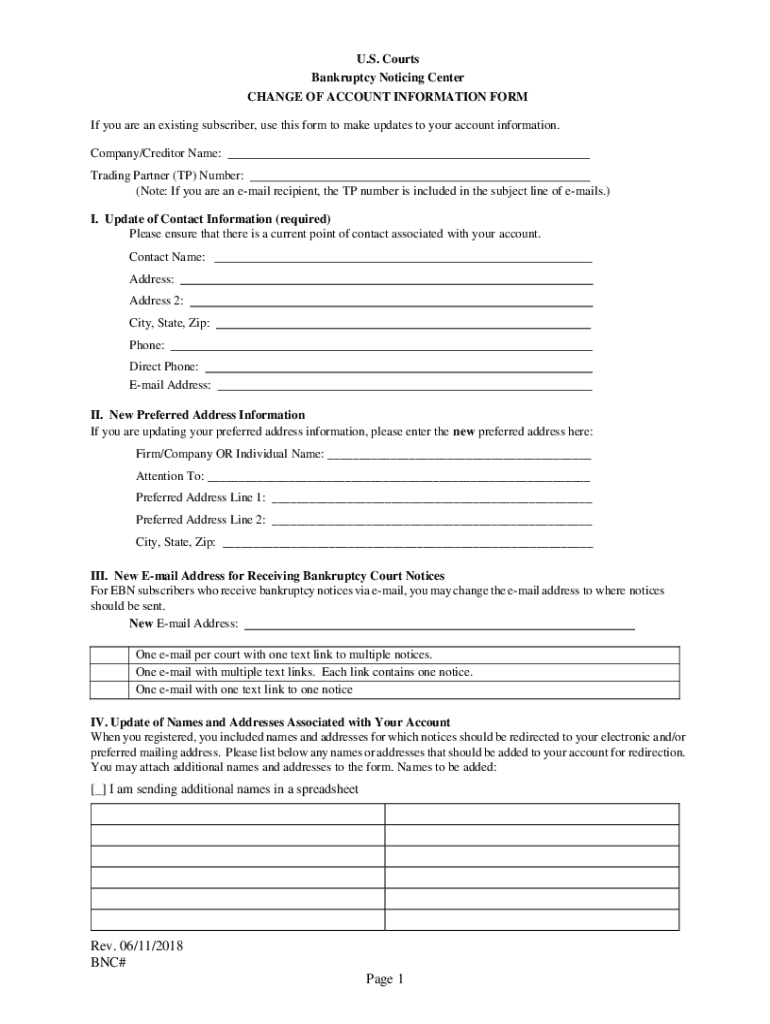
U S Bankruptcy Courts Electronic Bankruptcy Notic Form


What is the U S Bankruptcy Courts Electronic Bankruptcy Notice?
The U S Bankruptcy Courts Electronic Bankruptcy Notice is a digital document used within the U.S. bankruptcy system. This notice is essential for informing involved parties about critical updates and proceedings related to bankruptcy cases. It is designed to streamline communication and ensure that all stakeholders receive timely information regarding their cases. The electronic format enhances accessibility and efficiency, allowing for quicker responses and actions compared to traditional paper notices.
How to Use the U S Bankruptcy Courts Electronic Bankruptcy Notice
Using the U S Bankruptcy Courts Electronic Bankruptcy Notice involves several straightforward steps. First, ensure you have access to the appropriate electronic filing system used by the bankruptcy court. Once logged in, you can navigate to the section for submitting notices. Fill out the required fields, including case details and recipient information. After completing the form, review it for accuracy before submission. This electronic process not only saves time but also helps maintain accurate records.
Steps to Complete the U S Bankruptcy Courts Electronic Bankruptcy Notice
Completing the U S Bankruptcy Courts Electronic Bankruptcy Notice requires careful attention to detail. Follow these steps for a successful submission:
- Access the electronic filing system of the U S Bankruptcy Court.
- Select the option for submitting an Electronic Bankruptcy Notice.
- Input all necessary case information, including case number and debtor details.
- Ensure that all required fields are filled out correctly.
- Review the information for accuracy and completeness.
- Submit the notice electronically and confirm the submission.
Legal Use of the U S Bankruptcy Courts Electronic Bankruptcy Notice
The legal validity of the U S Bankruptcy Courts Electronic Bankruptcy Notice is supported by federal laws governing electronic signatures and filings. Compliance with the Electronic Signatures in Global and National Commerce (ESIGN) Act, the Uniform Electronic Transactions Act (UETA), and other relevant regulations ensures that the electronic notice holds the same legal weight as its paper counterpart. This legal framework is crucial for maintaining the integrity of the bankruptcy process.
Key Elements of the U S Bankruptcy Courts Electronic Bankruptcy Notice
Understanding the key elements of the U S Bankruptcy Courts Electronic Bankruptcy Notice is vital for effective use. These elements typically include:
- Case number and title
- Debtor's name and contact information
- Details of the notice, including dates and actions required
- Signature fields for electronic validation
- Instructions for recipients on how to respond or take action
Form Submission Methods for the U S Bankruptcy Courts Electronic Bankruptcy Notice
The U S Bankruptcy Courts allow for various submission methods for the Electronic Bankruptcy Notice. Primarily, the form can be submitted online through the court’s electronic filing system. This method is preferred for its speed and efficiency. In some cases, paper submissions may still be accepted, but electronic filing is encouraged to ensure timely processing. Always check the specific court’s requirements for submission methods.
Quick guide on how to complete u s bankruptcy courtselectronic bankruptcy notic
Complete U S Bankruptcy Courts Electronic Bankruptcy Notic effortlessly on any device
Managing documents online has become increasingly popular among enterprises and individuals. It serves as an excellent eco-friendly alternative to traditional printed and signed documents, enabling you to locate the correct form and securely save it online. airSlate SignNow provides you with all the tools needed to create, modify, and eSign your documents quickly without any delays. Handle U S Bankruptcy Courts Electronic Bankruptcy Notic on any device using airSlate SignNow's Android or iOS applications and streamline any document-related process today.
The easiest way to modify and eSign U S Bankruptcy Courts Electronic Bankruptcy Notic with ease
- Obtain U S Bankruptcy Courts Electronic Bankruptcy Notic and click on Get Form to begin.
- Make use of the tools we offer to fill out your form.
- Emphasize pertinent paragraphs of the documents or obscure confidential information with tools that airSlate SignNow provides specifically for that purpose.
- Generate your signature using the Sign feature, which takes seconds and carries the same legal validity as a classic wet ink signature.
- Review all the details and click on the Done button to preserve your changes.
- Select how you would like to send your form, via email, SMS, or invitation link, or download it to your computer.
Eliminate concerns about lost or incorrectly filed documents, tedious form searching, or mistakes that necessitate printing new document copies. airSlate SignNow fulfills all your document management needs with just a few clicks from a device of your choice. Modify and eSign U S Bankruptcy Courts Electronic Bankruptcy Notic and ensure outstanding communication at every stage of the form creation process with airSlate SignNow.
Create this form in 5 minutes or less
Create this form in 5 minutes!
How to create an eSignature for the u s bankruptcy courtselectronic bankruptcy notic
How to create an electronic signature for a PDF online
How to create an electronic signature for a PDF in Google Chrome
How to create an e-signature for signing PDFs in Gmail
How to create an e-signature right from your smartphone
How to create an e-signature for a PDF on iOS
How to create an e-signature for a PDF on Android
People also ask
-
What is the U S Bankruptcy Courts Electronic Bankruptcy Notice service?
The U S Bankruptcy Courts Electronic Bankruptcy Notic service allows users to electronically receive legal notices related to bankruptcy cases. This service simplifies the process by delivering important information directly to your inbox, ensuring you stay updated on case developments.
-
How does airSlate SignNow support U S Bankruptcy Courts Electronic Bankruptcy Notices?
airSlate SignNow provides a streamlined platform for managing U S Bankruptcy Courts Electronic Bankruptcy Notices efficiently. Our solution allows users to sign, send, and manage documents electronically, ensuring compliance with bankruptcy court requirements while enhancing productivity.
-
What are the pricing options for using airSlate SignNow for U S Bankruptcy Courts Electronic Bankruptcy Notices?
airSlate SignNow offers various pricing plans tailored to meet the needs of businesses using U S Bankruptcy Courts Electronic Bankruptcy Notices. Each plan includes access to essential features and tools that help facilitate the electronic filing and management of bankruptcy-related documentation.
-
What features does airSlate SignNow offer for U S Bankruptcy Courts Electronic Bankruptcy Notices?
Our platform provides features such as secure electronic signatures, real-time tracking, document storage, and templates specifically designed for U S Bankruptcy Courts Electronic Bankruptcy Notices. These tools help you manage legal documents more effectively and ensure no important communication is missed.
-
How can airSlate SignNow improve my workflow for handling U S Bankruptcy Courts Electronic Bankruptcy Notices?
Using airSlate SignNow can signNowly improve your workflow by automating document management related to U S Bankruptcy Courts Electronic Bankruptcy Notices. With our intuitive dashboard, you can track multiple cases simultaneously and effortlessly manage communications with all stakeholders involved.
-
Is airSlate SignNow compliant with U S Bankruptcy Courts Electronic Bankruptcy Notification requirements?
Yes, airSlate SignNow is designed to comply with all regulations and requirements associated with U S Bankruptcy Courts Electronic Bankruptcy Notices. Our platform ensures that all electronic submissions are handled securely and legally, giving you peace of mind in your bankruptcy case management.
-
Can I integrate airSlate SignNow with my existing tools for U S Bankruptcy Courts Electronic Bankruptcy Notices?
Absolutely! airSlate SignNow offers integration with a variety of business applications, making it easy to incorporate U S Bankruptcy Courts Electronic Bankruptcy Notices into your current workflow. This allows you to keep your preferred tools while harnessing the power of electronic document management.
Get more for U S Bankruptcy Courts Electronic Bankruptcy Notic
- In order for an application to be processed the governing body school board must elect to consider an application but by form
- Application for weighmaster license agriculture ny form
- Nys coastal assesment form
- Sme dance contract form shawnee mission east high school
- Offline order forms
- Healthcare staff agency contract template 787752014 form
- Teacher student contract template 787756048 form
- Junior volunteer program application packet form
Find out other U S Bankruptcy Courts Electronic Bankruptcy Notic
- Electronic signature Arizona Month to month lease agreement Easy
- Can I Electronic signature Hawaii Loan agreement
- Electronic signature Idaho Loan agreement Now
- Electronic signature South Carolina Loan agreement Online
- Electronic signature Colorado Non disclosure agreement sample Computer
- Can I Electronic signature Illinois Non disclosure agreement sample
- Electronic signature Kentucky Non disclosure agreement sample Myself
- Help Me With Electronic signature Louisiana Non disclosure agreement sample
- How To Electronic signature North Carolina Non disclosure agreement sample
- Electronic signature Ohio Non disclosure agreement sample Online
- How Can I Electronic signature Oklahoma Non disclosure agreement sample
- How To Electronic signature Tennessee Non disclosure agreement sample
- Can I Electronic signature Minnesota Mutual non-disclosure agreement
- Electronic signature Alabama Non-disclosure agreement PDF Safe
- Electronic signature Missouri Non-disclosure agreement PDF Myself
- How To Electronic signature New York Non-disclosure agreement PDF
- Electronic signature South Carolina Partnership agreements Online
- How Can I Electronic signature Florida Rental house lease agreement
- How Can I Electronic signature Texas Rental house lease agreement
- eSignature Alabama Trademark License Agreement Secure