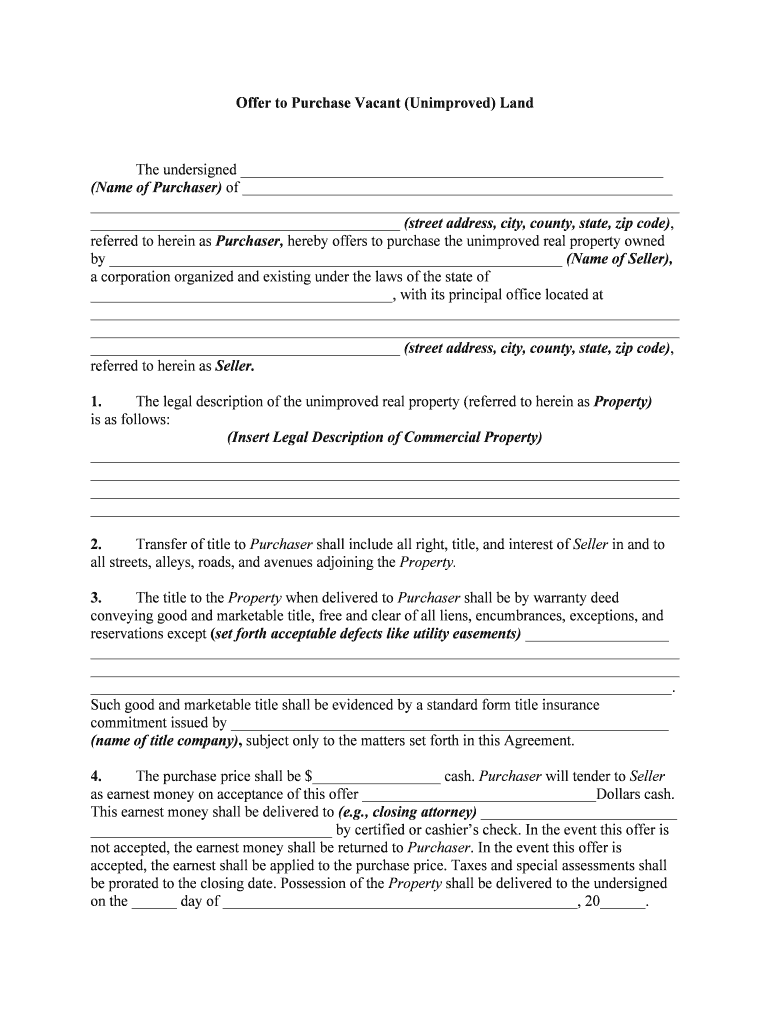
Offer Vacant Form


What is the Offer Vacant
The offer vacant refers to a formal proposal made to purchase undeveloped land. This document outlines the buyer's intent to acquire a specific parcel of land, detailing the terms and conditions under which the purchase will occur. It serves as a foundational step in real estate transactions, particularly in the context of vacant land, where the buyer expresses interest and provides a framework for negotiation.
Steps to Complete the Offer Vacant
Completing the offer vacant involves several key steps to ensure that the document is properly filled out and legally binding. First, gather all necessary information about the property, including its legal description and any relevant zoning information. Next, clearly state the purchase price and any contingencies that may apply, such as financing or inspections. After filling in the required details, both the buyer and the seller should sign the document to indicate their agreement. Finally, consider using an electronic signature solution to enhance security and compliance.
Legal Use of the Offer Vacant
The offer vacant is a legally recognized document as long as it meets certain criteria. In the United States, electronic signatures are valid under the ESIGN Act and UETA, provided that both parties consent to use electronic means. It is essential to ensure that the offer complies with local real estate laws, which may vary by state. Additionally, including essential elements such as the buyer's and seller's signatures, date of signing, and any pertinent terms will help establish the document's legality.
Key Elements of the Offer Vacant
Several key elements must be included in an offer vacant to ensure clarity and enforceability. These elements typically include:
- Property Description: A detailed legal description of the vacant land being purchased.
- Purchase Price: The total amount the buyer is willing to pay for the property.
- Contingencies: Any conditions that must be met before the sale can proceed, such as financing or inspections.
- Expiration Date: A timeline for when the offer will expire if not accepted.
- Signatures: Both the buyer's and seller's signatures to indicate agreement.
How to Obtain the Offer Vacant
To obtain an offer vacant, interested buyers can typically find templates online or through real estate professionals. Many legal websites and forms services provide customizable templates that can be tailored to specific needs. Additionally, consulting with a real estate agent or attorney can ensure that the document meets all legal requirements and reflects the buyer's intentions accurately.
Examples of Using the Offer Vacant
Practical examples of using the offer vacant include scenarios where a buyer is interested in purchasing a plot of land for residential development or investment purposes. For instance, a buyer may submit an offer vacant to acquire a piece of land intended for building a new home or to hold as an investment until property values increase. Each example highlights the importance of clearly articulating terms and ensuring both parties are aligned on expectations.
Quick guide on how to complete offer vacant
Prepare Offer Vacant effortlessly on any device
Online document management has gained more traction with businesses and individuals. It offers an ideal environmentally friendly alternative to conventional printed and signed documents, as you can locate the appropriate form and securely archive it online. airSlate SignNow provides you with all the necessary tools to create, modify, and eSign your documents quickly without delays. Manage Offer Vacant on any device using the airSlate SignNow Android or iOS applications and ease any document-related tasks today.
How to modify and eSign Offer Vacant without breaking a sweat
- Locate Offer Vacant and select Get Form to begin.
- Take advantage of the tools we offer to complete your form.
- Emphasize relevant sections of your documents or redact sensitive information with tools that airSlate SignNow provides specifically for that purpose.
- Create your electronic signature with the Sign tool, which takes seconds and holds the same legal validity as a traditional ink signature.
- Verify all the information and click on the Done button to save your changes.
- Select how you prefer to send your form, by email, SMS, invite link, or download it to your PC.
Put aside concerns about lost or misplaced files, tedious form searches, or errors that necessitate printing new document copies. airSlate SignNow caters to your document management needs in just a few clicks from your preferred device. Alter and eSign Offer Vacant and ensure seamless communication at every stage of your form preparation with airSlate SignNow.
Create this form in 5 minutes or less
Create this form in 5 minutes!
How to create an eSignature for the offer vacant
How to create an electronic signature for a PDF online
How to create an electronic signature for a PDF in Google Chrome
How to create an e-signature for signing PDFs in Gmail
How to create an e-signature right from your smartphone
How to create an e-signature for a PDF on iOS
How to create an e-signature for a PDF on Android
People also ask
-
What does it mean to offer vacant in the context of e-signatures?
To offer vacant in the realm of e-signatures refers to the capability of signing documents electronically without the need for physical paperwork. This streamlines the process, allowing businesses to quickly send, review, and e-sign important documents, staying efficient and environmentally friendly.
-
How does airSlate SignNow help businesses offer vacant documents?
airSlate SignNow provides a user-friendly platform that simplifies the process of sending and signing documents. By allowing users to offer vacant documents for electronic signatures, businesses can ensure faster turnaround times and a more organized digital workflow, making document management effortless.
-
What are the pricing options for using airSlate SignNow to offer vacant services?
airSlate SignNow offers flexible pricing plans to accommodate various business needs. You can choose from several subscription tiers based on your team size and required features, all designed to help you effectively offer vacant solutions without breaking the bank.
-
What features should I look for if I want to offer vacant document signing?
When looking to offer vacant document signing, you should consider features such as customizable templates, audit trails, and seamless integrations with other tools. airSlate SignNow offers all these functionalities, ensuring that your document processes are secure, efficient, and tailored to your specific needs.
-
What benefits will my business experience by offering vacant e-signatures?
By offering vacant e-signatures, your business can signNowly reduce turnaround times and lower operational costs. Additionally, it enhances workflow efficiency and improves customer satisfaction, as signers appreciate the convenience of electronically signed documents that can be completed at their own pace.
-
Can I integrate airSlate SignNow with other applications to offer vacant documents?
Yes, airSlate SignNow can be easily integrated with a variety of applications like CRM systems, cloud storage services, and collaboration tools. This capability allows you to seamlessly offer vacant document signing alongside your existing business processes, maximizing efficiency and effectiveness.
-
Is it secure to offer vacant e-signature options with airSlate SignNow?
Absolutely! airSlate SignNow prioritizes security by implementing robust encryption protocols and compliance with international e-signature laws. This means you can confidently offer vacant e-signatures, knowing that your documents and signatures are safeguarded against unauthorized access.
Get more for Offer Vacant
Find out other Offer Vacant
- How To eSignature Kansas High Tech Business Plan Template
- eSignature Kansas High Tech Lease Agreement Template Online
- eSignature Alabama Insurance Forbearance Agreement Safe
- How Can I eSignature Arkansas Insurance LLC Operating Agreement
- Help Me With eSignature Michigan High Tech Emergency Contact Form
- eSignature Louisiana Insurance Rental Application Later
- eSignature Maryland Insurance Contract Safe
- eSignature Massachusetts Insurance Lease Termination Letter Free
- eSignature Nebraska High Tech Rental Application Now
- How Do I eSignature Mississippi Insurance Separation Agreement
- Help Me With eSignature Missouri Insurance Profit And Loss Statement
- eSignature New Hampshire High Tech Lease Agreement Template Mobile
- eSignature Montana Insurance Lease Agreement Template Online
- eSignature New Hampshire High Tech Lease Agreement Template Free
- How To eSignature Montana Insurance Emergency Contact Form
- eSignature New Jersey High Tech Executive Summary Template Free
- eSignature Oklahoma Insurance Warranty Deed Safe
- eSignature Pennsylvania High Tech Bill Of Lading Safe
- eSignature Washington Insurance Work Order Fast
- eSignature Utah High Tech Warranty Deed Free