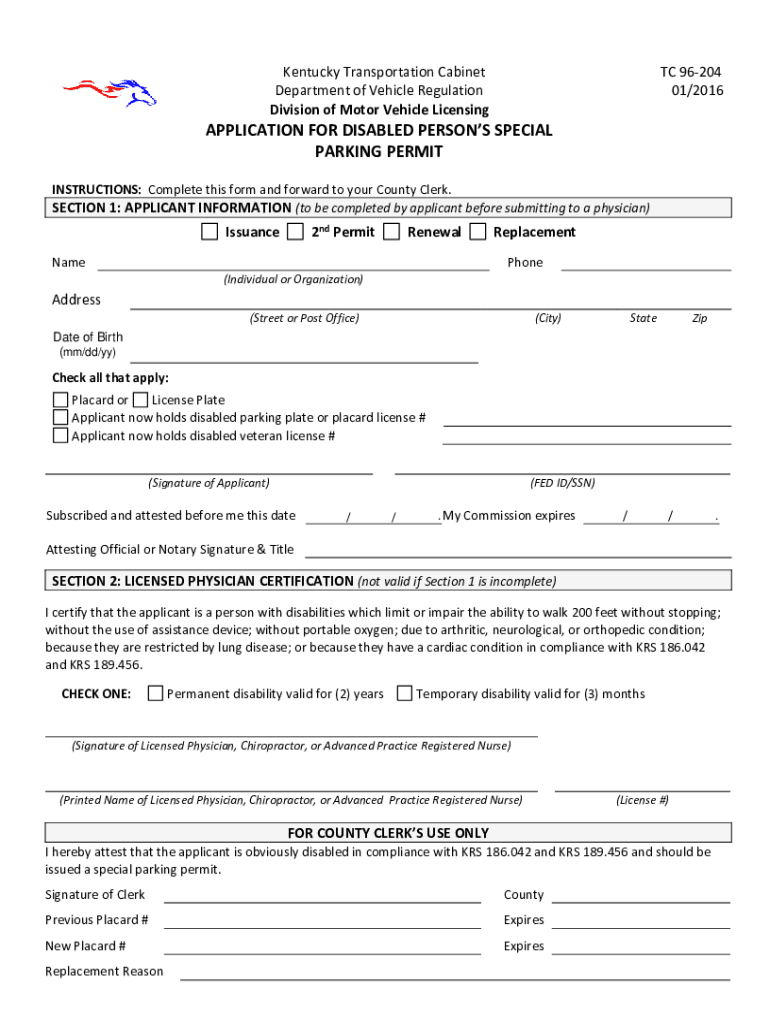
Division Motor Vehicle Licensing APPLICATION for Form


What is the Division Motor Vehicle Licensing APPLICATION FOR
The Division Motor Vehicle Licensing APPLICATION FOR is a formal document used to apply for various motor vehicle-related services, such as obtaining a driver's license, vehicle registration, or identification cards. This application is essential for individuals seeking to comply with state regulations regarding vehicle operation and ownership. Each state in the U.S. may have specific requirements and variations of this application, but the primary purpose remains consistent across jurisdictions.
Steps to complete the Division Motor Vehicle Licensing APPLICATION FOR
Completing the Division Motor Vehicle Licensing APPLICATION FOR involves several key steps:
- Gather necessary documentation, including proof of identity, residency, and any required fees.
- Access the application form through your state’s motor vehicle department website or office.
- Fill out the application accurately, ensuring all information is complete and correct.
- Review the application for any errors or omissions before submission.
- Submit the application either online, by mail, or in person, depending on your state’s options.
How to use the Division Motor Vehicle Licensing APPLICATION FOR
Using the Division Motor Vehicle Licensing APPLICATION FOR effectively involves understanding its purpose and the information required. Start by identifying the specific service you need, such as a new license or vehicle registration. Follow the instructions provided with the application to ensure you provide all necessary details, including your personal information and any supporting documents. Utilizing electronic tools can streamline the process, allowing you to fill out and submit the application digitally, which may expedite approval times.
Required Documents
When completing the Division Motor Vehicle Licensing APPLICATION FOR, you will typically need to provide several important documents, which may include:
- Proof of identity (e.g., birth certificate, passport).
- Proof of residency (e.g., utility bill, lease agreement).
- Social Security number or proof of legal presence in the U.S.
- Payment for any applicable fees.
It is advisable to check your state’s specific requirements, as they can vary significantly.
Legal use of the Division Motor Vehicle Licensing APPLICATION FOR
The Division Motor Vehicle Licensing APPLICATION FOR is legally binding when completed and submitted according to state regulations. To ensure its validity, the application must be filled out truthfully and accurately. Providing false information can lead to penalties, including fines or denial of services. Additionally, utilizing an electronic signature solution that complies with federal and state eSignature laws can enhance the legal standing of your application.
Form Submission Methods (Online / Mail / In-Person)
Submitting the Division Motor Vehicle Licensing APPLICATION FOR can be done through various methods, depending on your state’s regulations. Common submission options include:
- Online: Many states offer a digital submission process through their motor vehicle department websites.
- Mail: You can print the completed application and send it via postal service to the designated office.
- In-Person: Visit your local motor vehicle department office to submit the application directly.
Choosing the right method can depend on your preferences and the urgency of your application.
Quick guide on how to complete division motor vehicle licensing application for
Effortlessly prepare Division Motor Vehicle Licensing APPLICATION FOR on any device
Managing documents online has gained traction among organizations and individuals. It offers an ideal environmentally friendly alternative to traditional printed and signed documents, as you can easily find the right form and securely store it online. airSlate SignNow provides you with all the necessary tools to create, modify, and electronically sign your documents quickly without delays. Manage Division Motor Vehicle Licensing APPLICATION FOR on any device using airSlate SignNow's Android or iOS applications and enhance any document-centric process today.
The easiest method to modify and electronically sign Division Motor Vehicle Licensing APPLICATION FOR with ease
- Find Division Motor Vehicle Licensing APPLICATION FOR and click Get Form to initiate the process.
- Utilize the tools we offer to complete your document.
- Emphasize important sections of your documents or hide sensitive information with features specifically designed for that purpose provided by airSlate SignNow.
- Create your electronic signature with the Sign tool, which takes mere seconds and holds the same legal validity as a traditional handwritten signature.
- Review all the information and click the Done button to save your changes.
- Select your preferred method for sending your form, whether by email, SMS, invitation link, or download it to your computer.
Eliminate issues with lost or misfiled documents, tedious form searches, or errors requiring new copies to be printed. airSlate SignNow meets your document management needs in just a few clicks from your chosen device. Edit and electronically sign Division Motor Vehicle Licensing APPLICATION FOR to ensure outstanding communication at every step of your form preparation process using airSlate SignNow.
Create this form in 5 minutes or less
Create this form in 5 minutes!
How to create an eSignature for the division motor vehicle licensing application for
How to create an electronic signature for a PDF online
How to create an electronic signature for a PDF in Google Chrome
How to create an e-signature for signing PDFs in Gmail
How to create an e-signature right from your smartphone
How to create an e-signature for a PDF on iOS
How to create an e-signature for a PDF on Android
People also ask
-
What is the Division Motor Vehicle Licensing APPLICATION FOR?
The Division Motor Vehicle Licensing APPLICATION FOR is an essential document that facilitates the licensing process for vehicles. It includes important information required by regulatory authorities to ensure vehicles are legally registered and operated on the road. Using airSlate SignNow, you can efficiently fill, sign, and submit this application online.
-
How can I save time on the Division Motor Vehicle Licensing APPLICATION FOR with airSlate SignNow?
airSlate SignNow helps streamline the completion and submission of the Division Motor Vehicle Licensing APPLICATION FOR. By allowing you to fill out forms electronically and sign them digitally, you can avoid the cumbersome paperwork process and reduce the time spent on submissions signNowly.
-
What features does airSlate SignNow offer for the Division Motor Vehicle Licensing APPLICATION FOR?
airSlate SignNow provides features such as document templates, real-time collaboration, and secure cloud storage specifically designed for the Division Motor Vehicle Licensing APPLICATION FOR. These features make it easy to create, modify, and finalize your applications while ensuring your documents remain accessible and secure.
-
Is there a cost associated with using airSlate SignNow for the Division Motor Vehicle Licensing APPLICATION FOR?
Yes, there is a cost associated with using airSlate SignNow; however, it offers various pricing plans that cater to different business needs. By investing in this service, you gain access to a comprehensive suite of tools that streamline the Division Motor Vehicle Licensing APPLICATION FOR process and enhance overall efficiency.
-
What are the benefits of using airSlate SignNow for the Division Motor Vehicle Licensing APPLICATION FOR?
Utilizing airSlate SignNow for the Division Motor Vehicle Licensing APPLICATION FOR ensures faster processing times, enhanced security, and easier document management. The platform's automated workflows also reduce the risk of errors, ensuring you submit accurate applications every time.
-
Can airSlate SignNow integrate with other software for managing the Division Motor Vehicle Licensing APPLICATION FOR?
Absolutely! airSlate SignNow offers integrations with a variety of popular software platforms, making it easy to manage the Division Motor Vehicle Licensing APPLICATION FOR alongside your existing tools. This seamless integration helps maintain workflow continuity and improves productivity across your business operations.
-
Is it easy to track the status of my Division Motor Vehicle Licensing APPLICATION FOR using airSlate SignNow?
Yes, airSlate SignNow provides a user-friendly dashboard that allows you to track the status of your Division Motor Vehicle Licensing APPLICATION FOR in real-time. This feature gives you peace of mind knowing where your application stands and whether further actions are required from your end.
Get more for Division Motor Vehicle Licensing APPLICATION FOR
Find out other Division Motor Vehicle Licensing APPLICATION FOR
- How Do I eSign Arkansas Charity LLC Operating Agreement
- eSign Colorado Charity LLC Operating Agreement Fast
- eSign Connecticut Charity Living Will Later
- How Can I Sign West Virginia Courts Quitclaim Deed
- Sign Courts Form Wisconsin Easy
- Sign Wyoming Courts LLC Operating Agreement Online
- How To Sign Wyoming Courts Quitclaim Deed
- eSign Vermont Business Operations Executive Summary Template Mobile
- eSign Vermont Business Operations Executive Summary Template Now
- eSign Virginia Business Operations Affidavit Of Heirship Mobile
- eSign Nebraska Charity LLC Operating Agreement Secure
- How Do I eSign Nevada Charity Lease Termination Letter
- eSign New Jersey Charity Resignation Letter Now
- eSign Alaska Construction Business Plan Template Mobile
- eSign Charity PPT North Carolina Now
- eSign New Mexico Charity Lease Agreement Form Secure
- eSign Charity PPT North Carolina Free
- eSign North Dakota Charity Rental Lease Agreement Now
- eSign Arkansas Construction Permission Slip Easy
- eSign Rhode Island Charity Rental Lease Agreement Secure