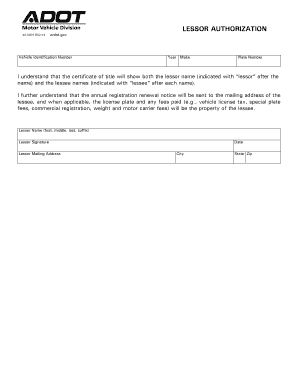
Lessor Authorization Lessor Authorization Azdot Form


What is the lessor authorization form?
The lessor authorization form is a legal document that allows a property owner, or lessor, to grant permission for another party to act on their behalf regarding specific property matters. This form is particularly relevant in situations where the lessor is unable to manage their property directly, such as during extended absences or when delegating responsibilities to a property management company. The form outlines the scope of authority granted to the authorized party, ensuring clarity and legal backing for actions taken on behalf of the lessor.
Key elements of the lessor authorization form
Understanding the essential components of the lessor authorization form is crucial for its effective use. Key elements typically include:
- Identification of parties: The full names and contact information of both the lessor and the authorized party must be clearly stated.
- Description of authority: The specific powers granted to the authorized party should be detailed, including any limitations or conditions.
- Duration of authorization: The time frame for which the authorization is valid should be indicated, whether it is for a specific period or until revoked.
- Signatures: Both parties must sign the form to validate the agreement, ideally in the presence of a witness or notary.
Steps to complete the lessor authorization form
Completing the lessor authorization form involves several straightforward steps:
- Gather necessary information: Collect all relevant details about the property and the parties involved.
- Fill out the form: Clearly enter the required information, ensuring accuracy to avoid any legal issues.
- Review the document: Double-check for any errors or omissions before finalizing the form.
- Obtain signatures: Ensure that both the lessor and the authorized party sign the form, along with any required witnesses.
- Distribute copies: Provide copies of the signed form to all relevant parties for their records.
Legal use of the lessor authorization form
The legal validity of the lessor authorization form hinges on its compliance with state laws and regulations. In the United States, electronic signatures are generally recognized as legally binding, provided they meet specific criteria outlined in laws such as the ESIGN Act and UETA. It is essential to ensure that the form is executed in accordance with these legal frameworks to uphold its enforceability in a court of law.
How to obtain the lessor authorization form
The lessor authorization form can typically be obtained through various means, including:
- Online resources: Many legal websites and property management platforms offer downloadable templates of the form.
- Real estate professionals: Realtors and property managers often have access to standardized forms that can be customized for specific needs.
- Legal counsel: Consulting with an attorney can provide tailored assistance in drafting a lessor authorization form that meets individual requirements.
Examples of using the lessor authorization form
There are several practical scenarios where the lessor authorization form is beneficial:
- Property management: A lessor may authorize a property management company to handle tenant relations and maintenance issues.
- Lease negotiations: If a lessor is unavailable, they can delegate authority to negotiate lease terms with prospective tenants.
- Legal representation: The lessor may grant permission for an attorney to act on their behalf in legal matters related to the property.
Quick guide on how to complete lessor authorization lessor authorization azdot
Complete Lessor Authorization Lessor Authorization Azdot seamlessly on any device
Digital document management has become increasingly popular among businesses and individuals. It serves as an excellent eco-friendly substitute for conventional printed and signed documents, allowing you to find the necessary form and securely store it online. airSlate SignNow equips you with all the tools needed to create, modify, and eSign your documents swiftly and without delays. Manage Lessor Authorization Lessor Authorization Azdot on any device using airSlate SignNow's Android or iOS applications and simplify any document-related process today.
The easiest way to modify and eSign Lessor Authorization Lessor Authorization Azdot effortlessly
- Obtain Lessor Authorization Lessor Authorization Azdot and click Get Form to commence.
- Utilize the tools we offer to complete your document.
- Emphasize important sections of your documents or obscure sensitive details with tools that airSlate SignNow specifically provides for this purpose.
- Create your eSignature using the Sign tool, which takes mere seconds and carries the same legal validity as a conventional wet ink signature.
- Review all the information and click on the Done button to save your changes.
- Select your preferred method to send your form, whether by email, SMS, invite link, or download it to your computer.
Eliminate the hassle of lost or misplaced files, tedious form searches, or mistakes that necessitate printing new document copies. airSlate SignNow fulfills your document management requirements in just a few clicks from any device you choose. Modify and eSign Lessor Authorization Lessor Authorization Azdot and ensure excellent communication throughout your form preparation process with airSlate SignNow.
Create this form in 5 minutes or less
Create this form in 5 minutes!
How to create an eSignature for the lessor authorization lessor authorization azdot
How to create an electronic signature for a PDF online
How to create an electronic signature for a PDF in Google Chrome
How to create an e-signature for signing PDFs in Gmail
How to create an e-signature right from your smartphone
How to create an e-signature for a PDF on iOS
How to create an e-signature for a PDF on Android
People also ask
-
What is a lessor authorization form and why is it important?
A lessor authorization form is a necessary document that grants permission from the lessor for certain actions regarding a leased property. This form is important as it ensures that all parties are on the same page, minimizing potential disputes and legal complications.
-
How can airSlate SignNow help with the lessor authorization form?
airSlate SignNow provides a streamlined platform for creating, sending, and eSigning lessor authorization forms efficiently. With our easy-to-use interface, you can quickly customize templates and manage your documents securely, enhancing your workflow.
-
What are the pricing plans for using airSlate SignNow for a lessor authorization form?
airSlate SignNow offers various pricing plans to accommodate different business needs. Our plans are cost-effective and start with a basic tier that includes features necessary for handling lessor authorization forms, ensuring great value for your investment.
-
Are there any features specifically for managing lessor authorization forms?
Yes, airSlate SignNow offers features specifically designed for managing lessor authorization forms. This includes template creation, automated reminders, and real-time tracking of document status to ensure timely completion of all necessary approvals.
-
Can I integrate airSlate SignNow with other tools for managing the lessor authorization form?
Absolutely! airSlate SignNow allows for seamless integration with various tools like CRMs, cloud storage services, and collaboration apps, enhancing the management process of your lessor authorization form and overall efficiency.
-
How secure is the signing process for lessor authorization forms with airSlate SignNow?
The signing process for lessor authorization forms with airSlate SignNow is highly secure. We implement advanced encryption and authentication methods to protect your sensitive information, ensuring that your documents are safe throughout the eSigning process.
-
Can I customize my lessor authorization form using airSlate SignNow?
Yes, airSlate SignNow provides customizable templates for your lessor authorization form. You can modify text, add logos, and adjust formatting to suit your branding and the specific requirements of your leasing situation.
Get more for Lessor Authorization Lessor Authorization Azdot
- Wheelchair skills test pdf form
- San mateo county encroachment permit form
- Maryland mva reinstatement application form
- Self employment income form
- Kentucky medicaid mco map 9 mco 012016 form
- Printable pool waiver form
- 30 day notice to vacate roommate pdf form
- Form for requesting additional official copies of your eres
Find out other Lessor Authorization Lessor Authorization Azdot
- Sign Arizona Notice of Rescission Safe
- Sign Hawaii Notice of Rescission Later
- Sign Missouri Demand Note Online
- How To Sign New York Notice to Stop Credit Charge
- How Do I Sign North Dakota Notice to Stop Credit Charge
- How To Sign Oklahoma Notice of Rescission
- How To Sign Maine Share Donation Agreement
- Sign Maine Share Donation Agreement Simple
- Sign New Jersey Share Donation Agreement Simple
- How To Sign Arkansas Collateral Debenture
- Sign Arizona Bill of Lading Simple
- Sign Oklahoma Bill of Lading Easy
- Can I Sign Massachusetts Credit Memo
- How Can I Sign Nevada Agreement to Extend Debt Payment
- Sign South Dakota Consumer Credit Application Computer
- Sign Tennessee Agreement to Extend Debt Payment Free
- Sign Kentucky Outsourcing Services Contract Simple
- Sign Oklahoma Outsourcing Services Contract Fast
- How Can I Sign Rhode Island Outsourcing Services Contract
- Sign Vermont Outsourcing Services Contract Simple