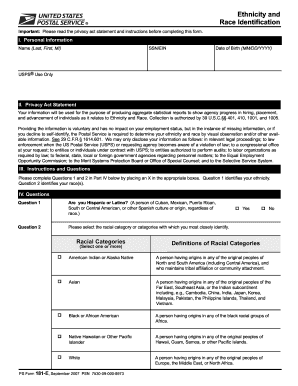
PS Form 181 E Office of Inspector GeneralUnited States Postal


What is the PS Form 181 E Office Of Inspector General United States Postal
The PS Form 181 E is a document utilized by the Office of Inspector General within the United States Postal Service. This form is primarily designed to facilitate the reporting of suspected misconduct or violations related to postal operations. It serves as a formal mechanism for employees and the public to communicate concerns regarding fraud, waste, abuse, or any other irregularities that may undermine the integrity of postal services.
How to use the PS Form 181 E Office Of Inspector General United States Postal
Using the PS Form 181 E involves several straightforward steps. First, individuals must clearly identify the nature of the misconduct they wish to report. The form requires specific details, including the names of individuals involved, dates, and descriptions of the incidents. Once completed, the form can be submitted via mail or electronically, depending on the guidelines provided by the Office of Inspector General. It is essential to ensure that all information is accurate and comprehensive to facilitate effective investigation.
Steps to complete the PS Form 181 E Office Of Inspector General United States Postal
Completing the PS Form 181 E involves the following steps:
- Gather necessary information about the incident, including names, dates, and descriptions.
- Obtain the PS Form 181 E from the official postal service website or the Office of Inspector General.
- Fill out the form carefully, ensuring all fields are completed accurately.
- Review the form for any errors or omissions before submission.
- Submit the completed form through the designated method, either by mail or electronically.
Legal use of the PS Form 181 E Office Of Inspector General United States Postal
The PS Form 181 E is legally recognized as a formal tool for reporting misconduct within the United States Postal Service. It is protected under whistleblower laws, which safeguard individuals who report violations from retaliation. The information provided on this form is treated confidentially, and the Office of Inspector General is obligated to investigate credible reports. Understanding the legal implications of using this form can encourage more individuals to come forward with their concerns.
Key elements of the PS Form 181 E Office Of Inspector General United States Postal
Key elements of the PS Form 181 E include:
- Contact information of the individual submitting the report.
- Detailed description of the alleged misconduct.
- Specific examples or evidence supporting the claims.
- Signature and date of submission to verify authenticity.
Examples of using the PS Form 181 E Office Of Inspector General United States Postal
Examples of situations where the PS Form 181 E may be used include:
- Reporting fraudulent activities by postal employees.
- Highlighting safety violations that could endanger employees or the public.
- Documenting instances of harassment or discrimination within postal facilities.
Quick guide on how to complete ps form 181 e office of inspector generalunited states postal
Effortlessly Prepare PS Form 181 E Office Of Inspector GeneralUnited States Postal on Any Device
The management of online documents has gained traction among businesses and individuals. It serves as an ideal environmentally friendly alternative to conventional printed and signed materials, allowing you to find the appropriate form and securely store it online. airSlate SignNow provides you with all the tools necessary to create, modify, and electronically sign your documents swiftly without delays. Manage PS Form 181 E Office Of Inspector GeneralUnited States Postal on any device utilizing airSlate SignNow's Android or iOS applications and enhance any document-related process today.
The Easiest Way to Edit and eSign PS Form 181 E Office Of Inspector GeneralUnited States Postal with Ease
- Find PS Form 181 E Office Of Inspector GeneralUnited States Postal and click on Get Form to begin.
- Utilize the tools we provide to fill out your form.
- Highlight important sections of your documents or obscure sensitive information using tools that airSlate SignNow specially provides for that purpose.
- Create your signature with the Sign tool, which takes only a few seconds and carries the same legal validity as a traditional ink signature.
- Review the information and then click on the Done button to save your modifications.
- Select how you wish to send your form, whether by email, text message (SMS), or invitation link, or download it to your computer.
Eliminate concerns about lost or misplaced documents, tedious form searching, or errors that necessitate printing new copies. airSlate SignNow meets all your document management requirements in just a few clicks from any device of your preference. Edit and eSign PS Form 181 E Office Of Inspector GeneralUnited States Postal and ensure outstanding communication at every stage of the form preparation process with airSlate SignNow.
Create this form in 5 minutes or less
Create this form in 5 minutes!
How to create an eSignature for the ps form 181 e office of inspector generalunited states postal
How to create an electronic signature for a PDF online
How to create an electronic signature for a PDF in Google Chrome
How to create an e-signature for signing PDFs in Gmail
How to create an e-signature right from your smartphone
How to create an e-signature for a PDF on iOS
How to create an e-signature for a PDF on Android
People also ask
-
What is the PS Form 181 E Office Of Inspector General United States Postal?
The PS Form 181 E Office Of Inspector General United States Postal is a form used by the United States Postal Service for various administrative purposes. This form helps streamline the processes within the organization, ensuring compliance and operational efficiency. By using airSlate SignNow, you can easily fill, sign, and manage this form digitally.
-
How can I eSign the PS Form 181 E Office Of Inspector General United States Postal?
You can eSign the PS Form 181 E Office Of Inspector General United States Postal by uploading the document into airSlate SignNow's platform. Simply add your electronic signature, along with any other necessary fields, and send it for signing. Our user-friendly interface makes the process quick and hassle-free.
-
What are the pricing options for airSlate SignNow when handling the PS Form 181 E Office Of Inspector General United States Postal?
airSlate SignNow offers flexible pricing plans that cater to various business needs, whether you are a small business or a larger organization. This includes subscription-based models that provide access to features specifically designed for managing documents like the PS Form 181 E Office Of Inspector General United States Postal. Check our pricing page for detailed information.
-
What features does airSlate SignNow offer for the PS Form 181 E Office Of Inspector General United States Postal?
airSlate SignNow provides essential features like document templates, real-time tracking, and audit trails that are particularly beneficial when managing the PS Form 181 E Office Of Inspector General United States Postal. Additionally, you can customize the form to suit your specific needs, ensuring optimal efficiency.
-
How does airSlate SignNow improve the efficiency of handling the PS Form 181 E Office Of Inspector General United States Postal?
By using airSlate SignNow for the PS Form 181 E Office Of Inspector General United States Postal, you eliminate the need for physical paperwork and manual processes. This digital approach signNowly speeds up document turnaround times and reduces errors, allowing for more efficient operations within your organization.
-
Can I integrate airSlate SignNow with other software to manage the PS Form 181 E Office Of Inspector General United States Postal?
Yes, airSlate SignNow offers various integrations with popular software and platforms that can help you manage the PS Form 181 E Office Of Inspector General United States Postal more effectively. These integrations streamline workflows, ensuring that your team can access and sign documents seamlessly, regardless of the tools they use.
-
Is there customer support available for issues related to the PS Form 181 E Office Of Inspector General United States Postal?
Absolutely! airSlate SignNow provides excellent customer support to assist you with any issues related to the PS Form 181 E Office Of Inspector General United States Postal. Whether you have questions about the platform, need help with signing, or require guidance on integrations, our support team is here to help you.
Get more for PS Form 181 E Office Of Inspector GeneralUnited States Postal
Find out other PS Form 181 E Office Of Inspector GeneralUnited States Postal
- Sign Maryland Month to month lease agreement Fast
- Help Me With Sign Colorado Mutual non-disclosure agreement
- Sign Arizona Non disclosure agreement sample Online
- Sign New Mexico Mutual non-disclosure agreement Simple
- Sign Oklahoma Mutual non-disclosure agreement Simple
- Sign Utah Mutual non-disclosure agreement Free
- Sign Michigan Non disclosure agreement sample Later
- Sign Michigan Non-disclosure agreement PDF Safe
- Can I Sign Ohio Non-disclosure agreement PDF
- Help Me With Sign Oklahoma Non-disclosure agreement PDF
- How Do I Sign Oregon Non-disclosure agreement PDF
- Sign Oregon Non disclosure agreement sample Mobile
- How Do I Sign Montana Rental agreement contract
- Sign Alaska Rental lease agreement Mobile
- Sign Connecticut Rental lease agreement Easy
- Sign Hawaii Rental lease agreement Mobile
- Sign Hawaii Rental lease agreement Simple
- Sign Kansas Rental lease agreement Later
- How Can I Sign California Rental house lease agreement
- How To Sign Nebraska Rental house lease agreement