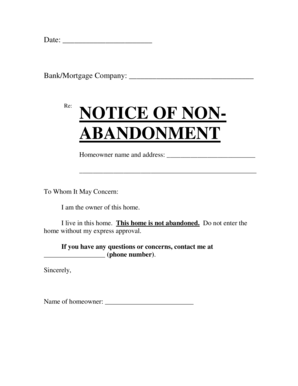
Re NOTICE of NON ABANDONMENT Tenants Union Form


Understanding the notice of abandonment form
The notice of abandonment form is a legal document used primarily in landlord-tenant relationships. It serves to inform tenants that their rental unit is considered abandoned due to their prolonged absence without communication. This form is crucial for landlords to initiate the process of reclaiming the property and addressing any outstanding obligations. Understanding its purpose and implications is essential for both landlords and tenants to ensure compliance with local laws.
Steps to complete the notice of abandonment form
Completing the notice of abandonment form involves several key steps to ensure it is legally valid. First, gather all necessary information, including the tenant's details, property address, and the specific dates of absence. Next, clearly state the reasons for considering the unit abandoned, referencing any relevant lease terms. After filling out the form, it is important to sign and date it. Finally, deliver the completed form to the tenant through a method that provides proof of receipt, such as certified mail.
Key elements of the notice of abandonment form
Several key elements must be included in the notice of abandonment form to ensure its effectiveness. These elements typically include:
- Tenant Information: Full name and last known address of the tenant.
- Property Details: Address of the rental unit in question.
- Abandonment Reasons: Clear explanation of why the property is considered abandoned.
- Notification Date: The date the notice is issued.
- Landlord Signature: Signature of the landlord or authorized representative.
Legal use of the notice of abandonment form
The notice of abandonment form must comply with state-specific laws to be legally enforceable. It is essential for landlords to familiarize themselves with local regulations regarding abandonment notices. This includes understanding the required notice periods and any specific language that must be used. Failure to adhere to these legal requirements may result in the notice being deemed invalid, which can complicate the eviction process or lead to legal disputes.
State-specific rules for the notice of abandonment form
Each state in the U.S. has its own regulations governing the use of the notice of abandonment form. These rules may dictate the length of time a tenant must be absent before a property can be considered abandoned, as well as the required content and delivery methods for the notice. Landlords should consult their state’s landlord-tenant laws to ensure compliance and avoid potential legal issues.
Examples of using the notice of abandonment form
Practical examples can help clarify the use of the notice of abandonment form. For instance, if a tenant has not paid rent for three consecutive months and has not communicated with the landlord, the landlord may issue a notice of abandonment. Another example could involve a tenant who has left the unit for an extended vacation without informing the landlord, leading the landlord to believe the unit is abandoned. In both scenarios, the notice serves as a formal declaration of abandonment and initiates the necessary legal processes.
Quick guide on how to complete re notice of non abandonment tenants union
Complete Re NOTICE OF NON ABANDONMENT Tenants Union seamlessly on any device
Online document management has become increasingly popular among businesses and individuals. It offers an ideal eco-friendly alternative to traditional printed and signed documents, as you can access the appropriate form and securely store it online. airSlate SignNow equips you with all the necessary tools to create, modify, and eSign your documents swiftly without delays. Manage Re NOTICE OF NON ABANDONMENT Tenants Union on any platform using the airSlate SignNow Android or iOS apps and simplify any document-related task today.
The easiest way to modify and eSign Re NOTICE OF NON ABANDONMENT Tenants Union effortlessly
- Obtain Re NOTICE OF NON ABANDONMENT Tenants Union and click Get Form to begin.
- Utilize the tools we offer to fill out your form.
- Select relevant sections of your documents or redact sensitive information with tools that airSlate SignNow offers specifically for that purpose.
- Create your signature using the Sign feature, which takes just seconds and holds the same legal validity as a conventional wet ink signature.
- Review all the details and click the Done button to confirm your changes.
- Decide how you wish to send your form, whether by email, SMS, invitation link, or download it to your computer.
Say goodbye to lost or misplaced files, tedious form searches, or mistakes that necessitate reprinting new document copies. airSlate SignNow meets all your document management needs in just a few clicks from any device you choose. Edit and eSign Re NOTICE OF NON ABANDONMENT Tenants Union to maintain exceptional communication at every stage of your form preparation process with airSlate SignNow.
Create this form in 5 minutes or less
Create this form in 5 minutes!
How to create an eSignature for the re notice of non abandonment tenants union
How to create an electronic signature for a PDF online
How to create an electronic signature for a PDF in Google Chrome
How to create an e-signature for signing PDFs in Gmail
How to create an e-signature right from your smartphone
How to create an e-signature for a PDF on iOS
How to create an e-signature for a PDF on Android
People also ask
-
What is a notice of abandonment form?
A notice of abandonment form is a legal document that notifies a party about the abandonment of a property or contract. This form serves to formally inform stakeholders involved, ensuring that all parties are aware of the situation. Using airSlate SignNow, you can easily create and send a notice of abandonment form for quick and efficient communication.
-
How can I create a notice of abandonment form using airSlate SignNow?
Creating a notice of abandonment form with airSlate SignNow is straightforward. You can start from a template or draft your own document, then customize it to fit your needs. Once complete, you can send it out for eSignature in just a few clicks.
-
What are the benefits of using airSlate SignNow for my notice of abandonment form?
Using airSlate SignNow for your notice of abandonment form offers several advantages, including faster processing times and reduced paper usage. Additionally, our electronic signature feature ensures that your documents are legally binding and secure. This simplifies your workflow and speeds up communication with all parties involved.
-
Is airSlate SignNow suitable for businesses of all sizes when managing notice of abandonment forms?
Absolutely! airSlate SignNow is designed to cater to businesses of all sizes, making it an ideal solution for managing your notice of abandonment forms. Whether you are a small business or a large enterprise, our user-friendly platform ensures that you can easily create, send, and track your documents efficiently.
-
What integrations does airSlate SignNow offer for handling notice of abandonment forms?
airSlate SignNow seamlessly integrates with numerous applications including Google Workspace, Microsoft Office, and CRM systems. This allows you to manage your notice of abandonment forms directly within the applications you already use. These integrations enhance productivity by streamlining your workflow.
-
What are the pricing options for using airSlate SignNow to manage notice of abandonment forms?
airSlate SignNow offers flexible pricing plans to fit different business needs, including options for yearly or monthly subscriptions. Each plan includes access to the necessary features for managing notice of abandonment forms, ensuring you have the tools required at a cost-effective price. Visit our pricing page for detailed information on each option.
-
How secure is my notice of abandonment form when using airSlate SignNow?
Security is a top priority for airSlate SignNow. All documents, including your notice of abandonment forms, are encrypted both in transit and at rest, ensuring that sensitive information remains protected. Our platform also complies with industry standards, providing peace of mind as you handle your documents.
Get more for Re NOTICE OF NON ABANDONMENT Tenants Union
Find out other Re NOTICE OF NON ABANDONMENT Tenants Union
- eSignature Massachusetts Redemption Agreement Simple
- eSignature North Carolina Redemption Agreement Mobile
- eSignature Utah Equipment Rental Agreement Template Now
- Help Me With eSignature Texas Construction Contract Template
- eSignature Illinois Architectural Proposal Template Simple
- Can I eSignature Indiana Home Improvement Contract
- How Do I eSignature Maryland Home Improvement Contract
- eSignature Missouri Business Insurance Quotation Form Mobile
- eSignature Iowa Car Insurance Quotation Form Online
- eSignature Missouri Car Insurance Quotation Form Online
- eSignature New Jersey Car Insurance Quotation Form Now
- eSignature Hawaii Life-Insurance Quote Form Easy
- How To eSignature Delaware Certeficate of Insurance Request
- eSignature New York Fundraising Registration Form Simple
- How To Integrate Sign in Banking
- How To Use Sign in Banking
- Help Me With Use Sign in Banking
- Can I Use Sign in Banking
- How Do I Install Sign in Banking
- How To Add Sign in Banking