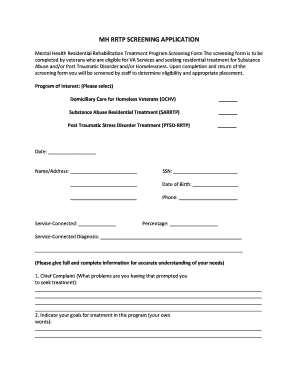
Va Mental Health Screening Form


What is the VA mental health screening?
The VA mental health screening is a structured assessment designed to identify individuals who may benefit from mental health services. This screening is particularly significant for veterans, as it helps to uncover underlying mental health issues such as depression, anxiety, and PTSD. The screening process typically involves a series of questions that assess emotional well-being, social functioning, and potential risk factors. By participating in this screening, veterans can gain access to necessary support and resources tailored to their needs.
How to use the VA mental health screening
Using the VA mental health screening is straightforward. Veterans can access the screening through the VA's online portal or at designated facilities. The process usually involves answering a series of questions that evaluate mental health status. It is important to answer these questions honestly to ensure accurate results. After completing the screening, individuals may receive recommendations for further evaluation or treatment options, depending on their responses.
Steps to complete the VA mental health screening
Completing the VA mental health screening involves several key steps:
- Access the screening through the VA's online portal or visit a local VA facility.
- Provide necessary personal information, including your name and identification details.
- Answer the screening questions honestly and to the best of your ability.
- Submit the completed screening for evaluation.
- Review the results and follow any recommendations provided.
Each step is designed to ensure that veterans receive the appropriate support based on their mental health needs.
Legal use of the VA mental health screening
The VA mental health screening is legally recognized as a valid tool for assessing mental health needs among veterans. It complies with relevant regulations and guidelines, ensuring that the information gathered is used appropriately and confidentially. Veterans should be aware that their responses are protected under privacy laws, and the results are used solely to facilitate access to necessary mental health services.
Eligibility criteria
Eligibility for the VA mental health screening generally includes individuals who have served in the military, regardless of discharge status. Veterans seeking assistance for mental health concerns are encouraged to participate in the screening, as it is designed to identify those who may benefit from further evaluation and treatment. Specific eligibility requirements may vary based on the facility or program offering the screening.
Application process & approval time
The application process for the VA mental health screening is typically quick. Veterans can initiate the screening through the VA's online platform or by visiting a local VA facility. Once the screening is completed, results are usually available shortly after submission. If further evaluation or treatment is recommended, the approval time for additional services may vary based on the specific program and availability of resources.
Quick guide on how to complete va mental health screening
Complete Va Mental Health Screening effortlessly on any device
Digital document handling has become increasingly favored by businesses and individuals. It offers an ideal eco-friendly solution to traditional printed and signed documents, as you can obtain the necessary form and securely archive it online. airSlate SignNow provides all the tools you require to create, modify, and electronically sign your documents quickly without delays. Manage Va Mental Health Screening across any platform with airSlate SignNow's Android or iOS applications and simplify any document-related task today.
How to edit and electronically sign Va Mental Health Screening with ease
- Locate Va Mental Health Screening and then click Get Form to begin.
- Make use of the tools we offer to fill out your form.
- Highlight pertinent sections of your documents or obscure sensitive details with tools that airSlate SignNow specifically provides for that purpose.
- Create your signature using the Sign feature, which takes seconds and holds the same legal validity as a conventional wet ink signature.
- Review all the details and then click on the Done button to save your changes.
- Select how you would like to send your form, via email, text message (SMS), or invitation link, or download it to your computer.
Eliminate worries about lost or misplaced documents, tedious form searches, or errors that require printing new copies. airSlate SignNow meets all your document management needs in just a few clicks from any device you prefer. Edit and electronically sign Va Mental Health Screening and ensure seamless communication at every stage of your form preparation process with airSlate SignNow.
Create this form in 5 minutes or less
Create this form in 5 minutes!
How to create an eSignature for the va mental health screening
How to create an electronic signature for a PDF online
How to create an electronic signature for a PDF in Google Chrome
How to create an e-signature for signing PDFs in Gmail
How to create an e-signature right from your smartphone
How to create an e-signature for a PDF on iOS
How to create an e-signature for a PDF on Android
People also ask
-
What is a residential rehabilitation treatment program?
A residential rehabilitation treatment program offers a structured environment where individuals can receive intensive therapy for substance use disorders. These programs typically provide 24/7 care and support from trained professionals, ensuring patients are fully engaged in their recovery journey.
-
What are the benefits of a residential rehabilitation treatment program?
The primary benefits of a residential rehabilitation treatment program include immersive therapy, a strong support network, and a distraction-free environment. This allows individuals to focus entirely on their recovery, addressing underlying issues and learning coping strategies to lead healthier lives.
-
How much does a residential rehabilitation treatment program cost?
The cost of a residential rehabilitation treatment program varies widely depending on the facility, program length, and included services. Many treatment centers offer different pricing structures, including insurance options, so it's important to research available plans to find a suitable option.
-
What types of therapy are included in a residential rehabilitation treatment program?
A residential rehabilitation treatment program typically includes various therapies such as cognitive-behavioral therapy (CBT), group therapy, and family therapy. These approaches are designed to address emotional and psychological factors contributing to addiction, ensuring a well-rounded treatment plan.
-
How long does a residential rehabilitation treatment program last?
The duration of a residential rehabilitation treatment program can range from 30 days to several months, depending on individual needs. Longer programs may be more effective for those with severe addictions, as they allow for deeper healing and sustained support.
-
Can family members participate in a residential rehabilitation treatment program?
Yes, many residential rehabilitation treatment programs encourage family participation through educational sessions and family therapy. Involving loved ones in the recovery process can improve relationships and provide additional support for the individual in treatment.
-
What aftercare options are available after a residential rehabilitation treatment program?
After completing a residential rehabilitation treatment program, many facilities offer aftercare options, such as outpatient therapy and support groups. These services are crucial for maintaining sobriety and integrating the skills learned during treatment into everyday life.
Get more for Va Mental Health Screening
Find out other Va Mental Health Screening
- eSign North Dakota Doctors Affidavit Of Heirship Now
- eSign Oklahoma Doctors Arbitration Agreement Online
- eSign Oklahoma Doctors Forbearance Agreement Online
- eSign Oregon Doctors LLC Operating Agreement Mobile
- eSign Hawaii Education Claim Myself
- eSign Hawaii Education Claim Simple
- eSign Hawaii Education Contract Simple
- eSign Hawaii Education NDA Later
- How To eSign Hawaii Education NDA
- How Do I eSign Hawaii Education NDA
- eSign Hawaii Education Arbitration Agreement Fast
- eSign Minnesota Construction Purchase Order Template Safe
- Can I eSign South Dakota Doctors Contract
- eSign Mississippi Construction Rental Application Mobile
- How To eSign Missouri Construction Contract
- eSign Missouri Construction Rental Lease Agreement Easy
- How To eSign Washington Doctors Confidentiality Agreement
- Help Me With eSign Kansas Education LLC Operating Agreement
- Help Me With eSign West Virginia Doctors Lease Agreement Template
- eSign Wyoming Doctors Living Will Mobile