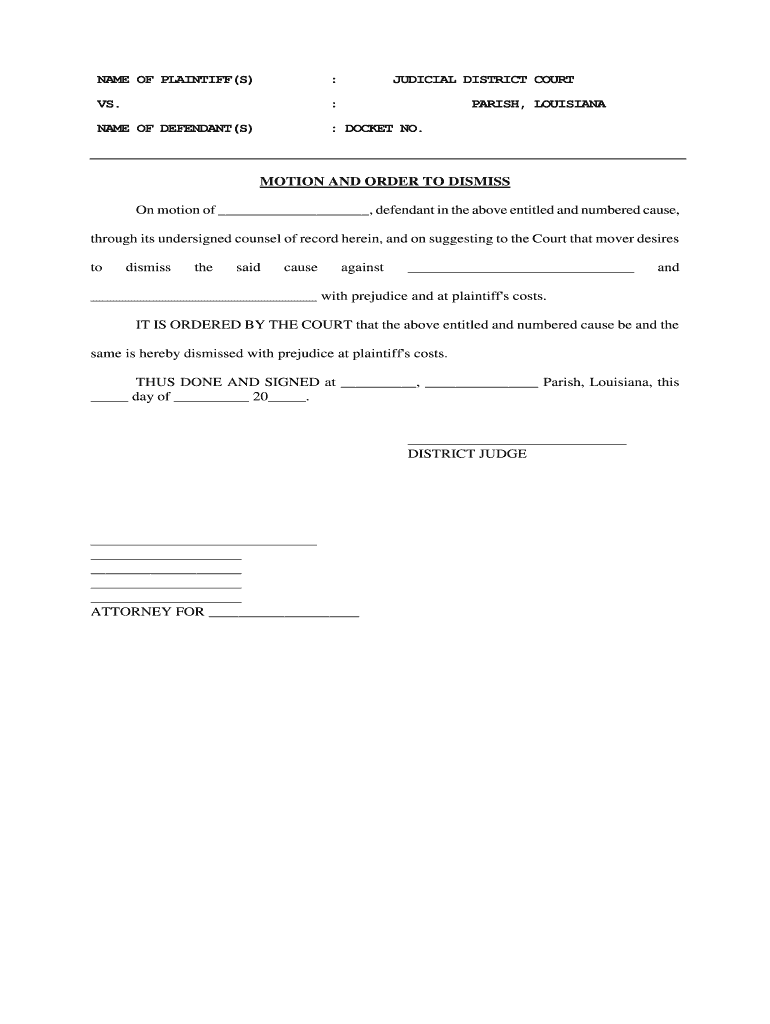
Louisiana Motion Order Dismiss Form


What is the Louisiana Motion Order Dismiss
The Louisiana motion to dismiss form is a legal document used in court proceedings to request the dismissal of a case before it goes to trial. This motion can be filed by a defendant who believes that the plaintiff's case is legally insufficient or lacks merit. The motion outlines the reasons for dismissal, which may include lack of jurisdiction, failure to state a claim, or other procedural issues. Understanding the purpose and function of this form is essential for anyone involved in a legal dispute in Louisiana.
How to Use the Louisiana Motion Order Dismiss
To effectively use the Louisiana motion to dismiss form, it is important to follow specific legal procedures. First, the party filing the motion must complete the form accurately, providing all necessary information such as case details, parties involved, and the grounds for dismissal. Once completed, the motion must be filed with the appropriate court, along with any required fees. It is also important to serve a copy of the motion to the opposing party, ensuring they are informed of the request for dismissal. This step is crucial for maintaining proper legal protocol.
Steps to Complete the Louisiana Motion Order Dismiss
Completing the Louisiana motion to dismiss form involves several key steps:
- Gather necessary information about the case, including case number and parties involved.
- Clearly outline the grounds for dismissal, citing relevant laws or precedents.
- Fill out the form accurately, ensuring all sections are completed.
- Review the form for any errors or omissions before submission.
- File the completed form with the court and pay any applicable fees.
- Serve a copy of the motion to the opposing party as required by law.
Key Elements of the Louisiana Motion Order Dismiss
Several key elements must be included in the Louisiana motion to dismiss form to ensure its effectiveness:
- Case Information: Include the case number, court name, and names of all parties involved.
- Grounds for Dismissal: Clearly state the legal basis for the motion, such as lack of jurisdiction or failure to state a claim.
- Signature: The form must be signed by the party filing the motion or their attorney.
- Date: Include the date of filing to establish a timeline for the court's consideration.
Legal Use of the Louisiana Motion Order Dismiss
The legal use of the Louisiana motion to dismiss form is governed by state laws and court rules. It is essential to understand the specific legal standards that apply to motions to dismiss in Louisiana. This includes knowing the appropriate grounds for dismissal and adhering to filing deadlines. Courts may grant a motion to dismiss if the plaintiff fails to provide sufficient legal justification for their claims. Therefore, it is important for parties to be well-informed about the legal implications of filing this motion.
Form Submission Methods
The Louisiana motion to dismiss form can be submitted through various methods, depending on the court's requirements. Common submission methods include:
- Online Filing: Many courts in Louisiana offer electronic filing systems for submitting legal documents.
- Mail: The form can be mailed to the court's address, ensuring it is sent to the correct department.
- In-Person Submission: Parties may also choose to file the motion in person at the courthouse, providing an opportunity to ask questions if needed.
Quick guide on how to complete louisiana motion order dismiss
Complete Louisiana Motion Order Dismiss effortlessly on any device
Online document management has gained popularity among companies and individuals. It offers a superb eco-friendly alternative to conventional printed and signed documents, as you can locate the appropriate form and securely store it online. airSlate SignNow provides you with all the tools necessary to create, modify, and eSign your documents swiftly without delays. Manage Louisiana Motion Order Dismiss on any platform using airSlate SignNow Android or iOS applications and enhance any document-based workflow today.
How to alter and eSign Louisiana Motion Order Dismiss effortlessly
- Obtain Louisiana Motion Order Dismiss and click Get Form to begin.
- Utilize the tools we offer to complete your document.
- Highlight important sections of the documents or obscure sensitive information with tools that airSlate SignNow specifically provides for that purpose.
- Create your signature with the Sign tool, which takes mere seconds and holds the same legal validity as a traditional wet ink signature.
- Verify the information and click the Done button to save your changes.
- Choose how you would like to send your form, via email, SMS, or invitation link, or download it to your computer.
Forget about lost or misplaced documents, tedious form searches, or errors that necessitate printing new document copies. airSlate SignNow meets your document management needs in just a few clicks from a device of your choice. Modify and eSign Louisiana Motion Order Dismiss and ensure effective communication at every stage of your form preparation process with airSlate SignNow.
Create this form in 5 minutes or less
Create this form in 5 minutes!
How to create an eSignature for the louisiana motion order dismiss
How to create an electronic signature for a PDF online
How to create an electronic signature for a PDF in Google Chrome
How to create an e-signature for signing PDFs in Gmail
How to create an e-signature right from your smartphone
How to create an e-signature for a PDF on iOS
How to create an e-signature for a PDF on Android
People also ask
-
What is a motion to dismiss form in Louisiana?
A motion to dismiss form in Louisiana is a legal document that requests the court to dismiss a case before proceeding to trial. In Louisiana, this form is a crucial part of the litigation process, as it outlines the reasons why the case should not continue. Understanding how to properly complete a motion to dismiss form in Louisiana can greatly affect the outcome of your case.
-
How can airSlate SignNow assist with my motion to dismiss form in Louisiana?
airSlate SignNow provides a user-friendly platform that simplifies the eSigning and sending of your motion to dismiss form in Louisiana. With our service, you can easily upload your form, gather signatures, and ensure all documents are delivered securely and promptly. This streamlined process saves time and reduces the hassle associated with traditional paperwork.
-
What features does airSlate SignNow offer for filing a motion to dismiss form in Louisiana?
airSlate SignNow offers several features tailored for filing a motion to dismiss form in Louisiana, such as user-friendly templates, secure document storage, and real-time tracking of document status. Our platform also allows for multiple signatures, ensuring all parties can easily sign the necessary forms. These features enhance the efficiency of the filing process.
-
Is there a cost involved in using airSlate SignNow for my motion to dismiss form in Louisiana?
Yes, there is a cost associated with using airSlate SignNow, but we offer competitive pricing that is cost-effective for businesses needing to handle a motion to dismiss form in Louisiana. Our plans are designed to meet a variety of budgets while providing essential features that simplify the document management process. You can choose a plan based on your needs with flexibility in contract terms.
-
What benefits can I expect from using airSlate SignNow for legal documents?
Using airSlate SignNow for your motion to dismiss form in Louisiana provides numerous benefits, including increased efficiency, enhanced security, and ease of use. Our solution allows you to track the status of your documents, ensuring you never miss a deadline. Additionally, the ability to sign electronically ensures your motion is submitted on time and in compliance with legal requirements.
-
Can I integrate airSlate SignNow with other tools for managing my motion to dismiss form in Louisiana?
Absolutely! airSlate SignNow offers seamless integrations with various business tools and software, making it easy to manage the entire process of filing a motion to dismiss form in Louisiana. Whether you use customer relationship management (CRM) systems or document management software, our integrations enhance your workflow and save time.
-
How secure is my motion to dismiss form in Louisiana when using airSlate SignNow?
At airSlate SignNow, we prioritize the security of your documents, including your motion to dismiss form in Louisiana. Our platform employs bank-level encryption and various security measures to ensure your sensitive information is protected throughout the signing and sending process. You can trust us to keep your documents safe and confidential.
Get more for Louisiana Motion Order Dismiss
Find out other Louisiana Motion Order Dismiss
- Sign Maryland Courts Quitclaim Deed Free
- How To Sign Massachusetts Courts Quitclaim Deed
- Can I Sign Massachusetts Courts Quitclaim Deed
- eSign California Business Operations LLC Operating Agreement Myself
- Sign Courts Form Mississippi Secure
- eSign Alabama Car Dealer Executive Summary Template Fast
- eSign Arizona Car Dealer Bill Of Lading Now
- How Can I eSign Alabama Car Dealer Executive Summary Template
- eSign California Car Dealer LLC Operating Agreement Online
- eSign California Car Dealer Lease Agreement Template Fast
- eSign Arkansas Car Dealer Agreement Online
- Sign Montana Courts Contract Safe
- eSign Colorado Car Dealer Affidavit Of Heirship Simple
- eSign Car Dealer Form Georgia Simple
- eSign Florida Car Dealer Profit And Loss Statement Myself
- eSign Georgia Car Dealer POA Mobile
- Sign Nebraska Courts Warranty Deed Online
- Sign Nebraska Courts Limited Power Of Attorney Now
- eSign Car Dealer Form Idaho Online
- How To eSign Hawaii Car Dealer Contract