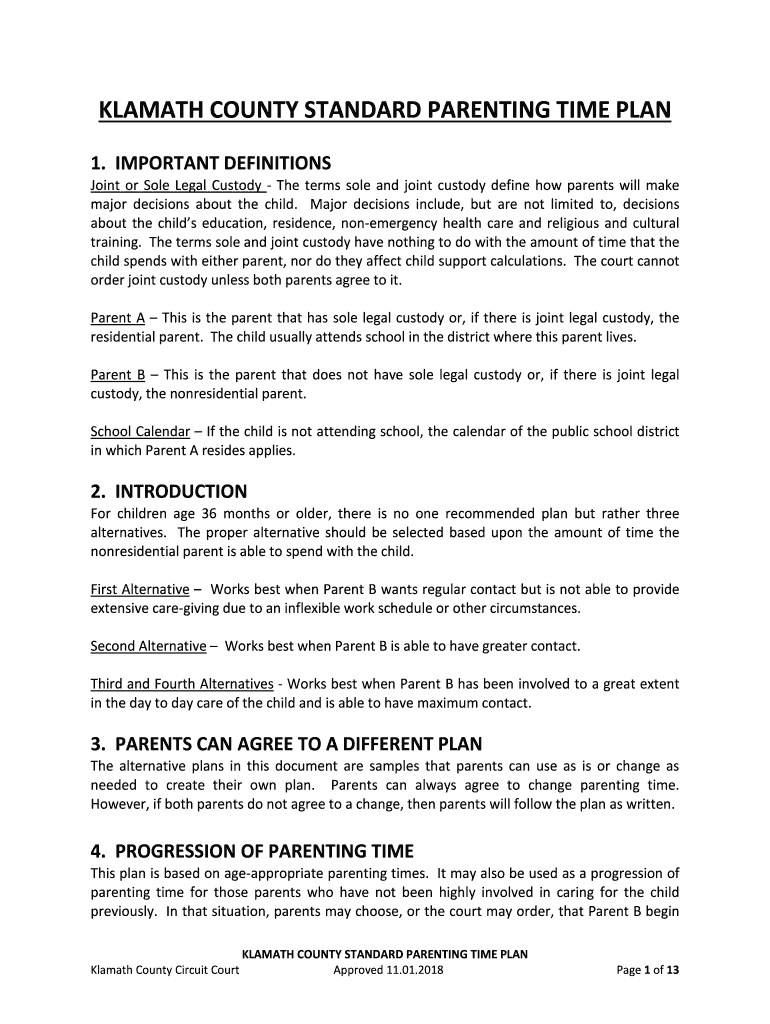
NAMATH COUNTY STANDARD PARENTING PLAN 1 IMPORTANT Form


Understanding the coparenting agreement
A coparenting agreement is a formal document that outlines the responsibilities and expectations of each parent in raising their children after separation or divorce. It serves as a guide to ensure that both parents are on the same page regarding various aspects of parenting, including custody arrangements, visitation schedules, and financial responsibilities. This agreement can help reduce conflicts and provide a clear framework for decision-making.
Key components often included in a coparenting agreement are:
- Custody arrangements: Specifies physical and legal custody details.
- Visitation schedules: Outlines times and locations for parenting time.
- Financial responsibilities: Details child support and other financial obligations.
- Decision-making authority: Clarifies how major decisions regarding the child will be made.
Steps to create a coparenting agreement
Creating a coparenting agreement involves several steps to ensure that it is comprehensive and meets the needs of both parents and the child. Here are the essential steps:
- Identify key issues: Discuss and list all relevant topics that need to be addressed.
- Draft the agreement: Write down the terms in clear and concise language, focusing on mutual understanding.
- Review and revise: Both parents should review the agreement and suggest changes as needed.
- Seek legal advice: Consult a lawyer to ensure the agreement complies with state laws and is enforceable.
- Sign and notarize: Once finalized, both parents should sign the agreement, and it may be beneficial to have it notarized.
Key elements of a coparenting agreement
To create an effective coparenting agreement, certain key elements should be included. These elements provide clarity and structure to the parenting arrangement:
- Parenting time schedule: Clearly defined times for each parent to spend with the child.
- Communication guidelines: Established methods and frequency for parents to communicate about the child.
- Conflict resolution process: Steps to resolve disputes should they arise.
- Modification procedures: How changes to the agreement can be made in the future.
Legal considerations for coparenting agreements
When drafting a coparenting agreement, it is crucial to understand the legal implications. A well-structured agreement can be legally binding if it meets specific criteria. Here are some legal considerations:
- Compliance with state laws: Ensure the agreement adheres to local family law regulations.
- Enforceability: The agreement should be clear enough to be enforceable in court if necessary.
- Child's best interests: The agreement must prioritize the child's welfare and best interests.
Examples of coparenting agreements
Examples can provide valuable insight into how to structure your own coparenting agreement. Common formats include:
- Standard templates: Many legal websites offer templates that can be customized.
- Sample agreements: Reviewing examples from other families can inspire your own agreement.
These examples often highlight different approaches to custody, visitation, and financial responsibilities, allowing parents to choose what works best for their situation.
Quick guide on how to complete namath county standard parenting plan 1 important
Complete NAMATH COUNTY STANDARD PARENTING PLAN 1 IMPORTANT seamlessly on any device
Digital document management has become increasingly favored by businesses and individuals alike. It presents an ideal environmentally friendly substitute for conventional printed and signed documents, allowing you to obtain the correct template and securely archive it online. airSlate SignNow provides you with all the tools necessary to generate, modify, and electronically sign your documents swiftly without interruptions. Manage NAMATH COUNTY STANDARD PARENTING PLAN 1 IMPORTANT across any platform with airSlate SignNow's Android or iOS applications and enhance any document-centric workflow today.
How to modify and electronically sign NAMATH COUNTY STANDARD PARENTING PLAN 1 IMPORTANT effortlessly
- Find NAMATH COUNTY STANDARD PARENTING PLAN 1 IMPORTANT and click Get Form to begin.
- Utilize the tools available to complete your form.
- Highlight pertinent sections of your documents or obscure sensitive data with tools specifically designed by airSlate SignNow for this purpose.
- Create your signature using the Sign feature, which takes just a few seconds and holds the same legal validity as a conventional ink signature.
- Verify the information and click on the Done button to save your changes.
- Select your preferred method for sharing your form, whether by email, text message (SMS), invitation link, or download it to your computer.
Eliminate concerns about lost or misplaced files, tedious form searches, or errors that necessitate printing new document copies. airSlate SignNow addresses all your document management needs in just a few clicks from your chosen device. Alter and electronically sign NAMATH COUNTY STANDARD PARENTING PLAN 1 IMPORTANT while ensuring outstanding communication at every stage of the form preparation process with airSlate SignNow.
Create this form in 5 minutes or less
Create this form in 5 minutes!
How to create an eSignature for the namath county standard parenting plan 1 important
How to create an electronic signature for a PDF online
How to create an electronic signature for a PDF in Google Chrome
How to create an e-signature for signing PDFs in Gmail
How to create an e-signature right from your smartphone
How to create an e-signature for a PDF on iOS
How to create an e-signature for a PDF on Android
People also ask
-
What is a coparenting agreement?
A coparenting agreement is a legal document that outlines the responsibilities and rights of each parent regarding the care of their child. This agreement typically covers aspects such as custody, visitation schedules, and financial support. Using airSlate SignNow, you can easily create and manage your coparenting agreement online.
-
How does airSlate SignNow simplify the coparenting agreement process?
airSlate SignNow simplifies the coparenting agreement process by providing an easy-to-use platform for drafting, sending, and signing documents electronically. You can quickly customize templates to suit your needs and streamline negotiations between parents. This efficiency helps reduce stress and confusion during a challenging time.
-
What are the key features of the coparenting agreement tool on airSlate SignNow?
The key features of the coparenting agreement tool on airSlate SignNow include customizable templates, secure eSignature capabilities, and a user-friendly interface. Additionally, you can track document status and manage edits in real-time, ensuring that both parents are on the same page. These features make it easier to create a comprehensive coparenting agreement.
-
Is there a cost associated with creating a coparenting agreement on airSlate SignNow?
Yes, there is a cost associated with creating a coparenting agreement on airSlate SignNow, but it is designed to be a cost-effective solution for individuals. Various pricing plans are available, depending on your specific needs and the features you require. With affordable pricing, airSlate SignNow helps you create a legally binding coparenting agreement without breaking the bank.
-
Are the documents created with airSlate SignNow legally binding?
Yes, documents created with airSlate SignNow, including a coparenting agreement, are legally binding when properly executed. The platform complies with eSignature laws and regulations, ensuring that your document holds up in court. It is essential to ensure all parties sign the agreement to enhance its legal validity.
-
Can I collaborate with my coparent on the agreement using airSlate SignNow?
Absolutely! airSlate SignNow allows for easy collaboration between both coparents when drafting a coparenting agreement. You can invite your coparent to review, comment, and edit the document in real-time. This collaborative approach helps foster better communication and understanding between parents.
-
What kind of integrations does airSlate SignNow offer for creating a coparenting agreement?
airSlate SignNow offers various integrations with popular applications such as Google Drive, Dropbox, and Microsoft Office. These integrations enable you to import existing documents to turn them into a coparenting agreement or export finalized agreements to your preferred storage solution. This flexibility enhances your document management and overall workflow.
Get more for NAMATH COUNTY STANDARD PARENTING PLAN 1 IMPORTANT
Find out other NAMATH COUNTY STANDARD PARENTING PLAN 1 IMPORTANT
- Sign California Non-Profit IOU Myself
- Sign California Non-Profit Lease Agreement Template Free
- Sign Maryland Life Sciences Residential Lease Agreement Later
- Sign Delaware Non-Profit Warranty Deed Fast
- Sign Florida Non-Profit LLC Operating Agreement Free
- Sign Florida Non-Profit Cease And Desist Letter Simple
- Sign Florida Non-Profit Affidavit Of Heirship Online
- Sign Hawaii Non-Profit Limited Power Of Attorney Myself
- Sign Hawaii Non-Profit Limited Power Of Attorney Free
- Sign Idaho Non-Profit Lease Agreement Template Safe
- Help Me With Sign Illinois Non-Profit Business Plan Template
- Sign Maryland Non-Profit Business Plan Template Fast
- How To Sign Nevada Life Sciences LLC Operating Agreement
- Sign Montana Non-Profit Warranty Deed Mobile
- Sign Nebraska Non-Profit Residential Lease Agreement Easy
- Sign Nevada Non-Profit LLC Operating Agreement Free
- Sign Non-Profit Document New Mexico Mobile
- Sign Alaska Orthodontists Business Plan Template Free
- Sign North Carolina Life Sciences Purchase Order Template Computer
- Sign Ohio Non-Profit LLC Operating Agreement Secure