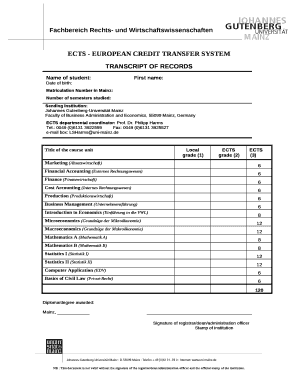
Transcript of Records Template Form


What is the transcript of records template
The transcript of records template is an official document that provides a detailed account of a student's academic performance. It typically includes courses taken, grades received, and credits earned. This document serves as a crucial tool for students when applying for further education or employment opportunities. It is recognized by educational institutions and employers as a reliable source of information regarding a candidate's academic history.
How to use the transcript of records template
Using the transcript of records template involves filling out the required sections accurately. Start by entering personal information, such as your name, student ID, and contact details. Next, list the courses you have completed, including course titles, grades, and the corresponding credit hours. Ensure that all information is up-to-date and reflects your academic achievements. Once completed, review the document for accuracy before submitting it to the relevant institution or employer.
Key elements of the transcript of records template
Several key elements define the transcript of records template. These include:
- Student Information: Personal details such as name, student ID, and contact information.
- Course Listings: A comprehensive list of all courses taken, including titles, grades, and credit hours.
- Institution Details: The name and address of the educational institution issuing the transcript.
- Authentication: Signatures or stamps from authorized personnel to verify the document's legitimacy.
Steps to complete the transcript of records template
Completing the transcript of records template involves several steps:
- Gather all relevant academic records and course syllabi.
- Access the transcript of records template, either in digital or paper format.
- Fill in your personal information at the top of the document.
- List all courses, including the grades received and credit hours for each.
- Review the completed template for any errors or omissions.
- Obtain the necessary signatures or stamps from your institution.
- Submit the finalized transcript as required by the requesting party.
Legal use of the transcript of records template
The transcript of records template is legally recognized when it meets specific criteria. It must be issued by an accredited educational institution and contain accurate information regarding a student's academic performance. Compliance with local laws and regulations regarding educational documentation is essential. Additionally, institutions may require that the transcript be sealed or accompanied by a verification letter to ensure its authenticity.
Examples of using the transcript of records template
There are various scenarios in which the transcript of records template is utilized:
- College Applications: Prospective students often submit transcripts to demonstrate their academic qualifications.
- Job Applications: Employers may request transcripts to verify educational credentials.
- Transfer Applications: Students transferring to another institution typically need to provide their transcripts for credit evaluation.
Quick guide on how to complete transcript of records template
Complete Transcript Of Records Template seamlessly on any device
Digital document management has become increasingly popular among businesses and individuals. It offers an ideal eco-friendly substitute for traditional printed and signed documents, allowing you to find the correct form and securely archive it online. airSlate SignNow provides you with all the resources necessary to create, modify, and electronically sign your documents swiftly without any delays. Manage Transcript Of Records Template on any device using the airSlate SignNow Android or iOS applications and enhance any document-centered task today.
The most efficient way to modify and eSign Transcript Of Records Template effortlessly
- Obtain Transcript Of Records Template and then click Get Form to begin.
- Use the tools we provide to complete your document.
- Emphasize pertinent sections of the documents or conceal sensitive information with specialized tools that airSlate SignNow offers for this purpose.
- Create your eSignature with the Sign tool, which takes mere seconds and holds the same legal significance as a conventional wet ink signature.
- Verify the details and then click on the Done button to save your changes.
- Choose how you wish to share your form, whether by email, text message (SMS), invitation link, or download it to your computer.
Eliminate concerns about lost or misplaced files, frustrating form searches, or mistakes that necessitate printing new copies of documents. airSlate SignNow meets your document management needs in just a few clicks from any device of your choice. Modify and eSign Transcript Of Records Template and ensure outstanding communication at every stage of the form preparation process with airSlate SignNow.
Create this form in 5 minutes or less
Create this form in 5 minutes!
How to create an eSignature for the transcript of records template
How to create an electronic signature for a PDF online
How to create an electronic signature for a PDF in Google Chrome
How to create an e-signature for signing PDFs in Gmail
How to create an e-signature right from your smartphone
How to create an e-signature for a PDF on iOS
How to create an e-signature for a PDF on Android
People also ask
-
What is a transcript of records and why is it important?
A transcript of records is an official document that lists all the courses taken and grades received by a student. It is often required for further education or job applications to verify academic achievements. Understanding how to obtain and use your transcript of records can greatly impact your academic or professional pathway.
-
How can airSlate SignNow assist with the signing of a transcript of records?
airSlate SignNow provides a simple and secure way to eSign your transcript of records. With our platform, you can quickly request signatures and track the signing process, ensuring your documents are completed efficiently. This eliminates the hassles of printing and scanning while maintaining legal validity.
-
What features does airSlate SignNow offer for handling transcripts of records?
Our solution includes features like customizable templates, automated workflows, and real-time tracking for transcripts of records. These tools help streamline the document management process, allowing you to focus more on your academic or professional tasks rather than administrative burdens.
-
Are there any costs associated with using airSlate SignNow for a transcript of records?
Yes, airSlate SignNow offers various pricing plans tailored to meet different needs, including a free trial option. Our cost-effective solution ensures you have access to essential features for managing your transcript of records without overspending. You can choose a plan that best suits your frequency of use.
-
Is it possible to integrate airSlate SignNow with other software for transcript management?
Absolutely! airSlate SignNow integrates seamlessly with popular software solutions, allowing you to manage your transcript of records alongside other tools. This integration ensures an efficient workflow and helps you maintain a centralized location for all your important documents.
-
Can I store my transcript of records securely on airSlate SignNow?
Yes, airSlate SignNow prioritizes security and offers encrypted storage for your transcript of records. This means your sensitive information is protected while being easily accessible whenever you need it, ensuring peace of mind as you manage your documents.
-
What are the benefits of using airSlate SignNow for my transcript of records?
Using airSlate SignNow for your transcript of records streamlines the signing and management process, saving you time and effort. Our platform enhances collaboration with multiple signers and offers a user-friendly interface, making it easy to navigate and complete essential tasks. This ultimately supports your academic or career goals more effectively.
Get more for Transcript Of Records Template
Find out other Transcript Of Records Template
- eSign Arizona Mechanic's Lien Online
- eSign Connecticut IOU Online
- How To eSign Florida Mechanic's Lien
- eSign Hawaii Mechanic's Lien Online
- How To eSign Hawaii Mechanic's Lien
- eSign Hawaii IOU Simple
- eSign Maine Mechanic's Lien Computer
- eSign Maryland Mechanic's Lien Free
- How To eSign Illinois IOU
- Help Me With eSign Oregon Mechanic's Lien
- eSign South Carolina Mechanic's Lien Secure
- eSign Tennessee Mechanic's Lien Later
- eSign Iowa Revocation of Power of Attorney Online
- How Do I eSign Maine Revocation of Power of Attorney
- eSign Hawaii Expense Statement Fast
- eSign Minnesota Share Donation Agreement Simple
- Can I eSign Hawaii Collateral Debenture
- eSign Hawaii Business Credit Application Mobile
- Help Me With eSign California Credit Memo
- eSign Hawaii Credit Memo Online