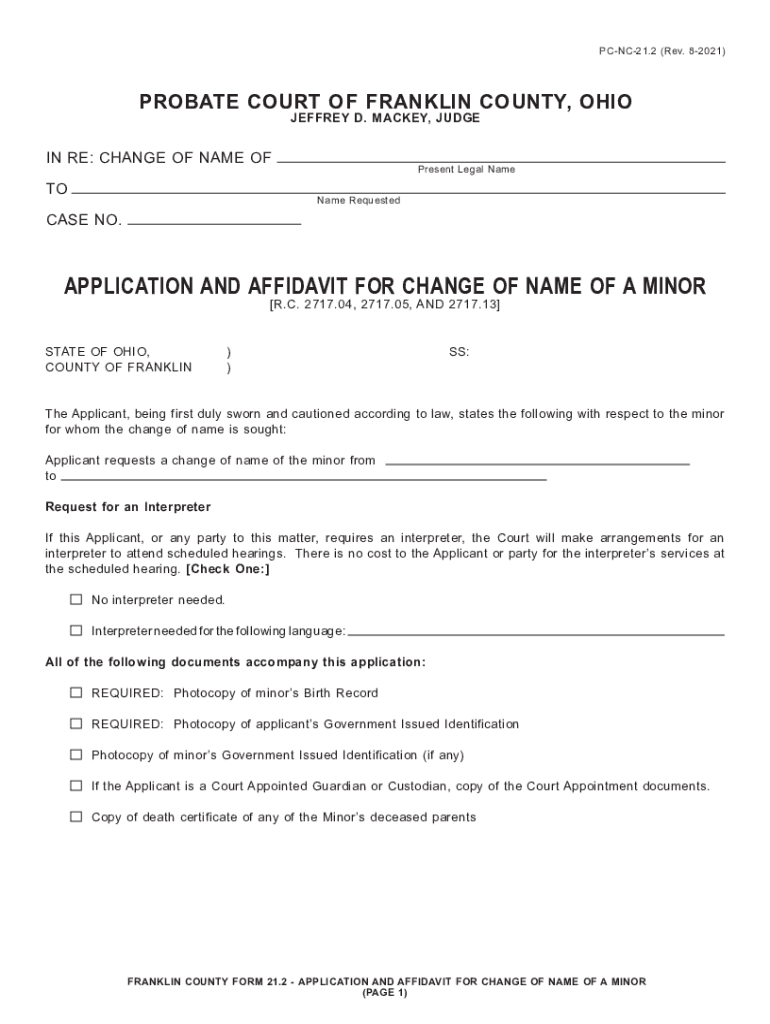
Information Sheet Name Change and Conform Legal Name


What is the Information Sheet for Minor Name Change
The Information Sheet for minor name change serves as a formal document used in Ohio to request a legal name change for a minor. This document outlines the necessary steps and requirements for parents or guardians seeking to change a child's name. It is essential to understand that this process is governed by specific state laws, which ensure that the name change is in the best interest of the minor involved.
Steps to Complete the Information Sheet for Minor Name Change
Completing the Information Sheet for a minor name change involves several key steps:
- Obtain the Information Sheet: Access the official form, often referred to as the PCNC-210A, which is available through the local court or online resources.
- Fill Out the Form: Provide accurate information, including the current name of the minor, the desired new name, and the reasons for the name change.
- Gather Required Documents: Collect supporting documents, such as the minor's birth certificate and any legal documents that justify the name change.
- File the Form: Submit the completed Information Sheet along with the required documents to the appropriate court in your jurisdiction.
- Attend the Hearing: If required, attend a court hearing where the judge will review the request and make a determination.
Legal Use of the Information Sheet for Minor Name Change
The Information Sheet for minor name change is legally binding once it is filed and approved by the court. This document must comply with Ohio law, which stipulates that the name change must serve the minor's best interests. Courts typically consider factors such as the child's welfare, the reasons for the change, and any potential impact on the child’s identity.
Required Documents for Minor Name Change
When filing the Information Sheet for minor name change, certain documents are typically required to support the application:
- The minor's birth certificate to verify their identity and current name.
- Proof of residency for the parent or guardian filing the request.
- Any legal documents that substantiate the reasons for the name change, such as custody agreements or court orders.
Eligibility Criteria for Minor Name Change
Eligibility for a minor name change in Ohio generally requires that the applicant be a parent or legal guardian of the child. Additionally, the request must demonstrate that the name change is in the minor's best interests. Factors such as age, the child's understanding of the name change, and any potential benefits or detriments will be considered by the court.
Form Submission Methods for Minor Name Change
The Information Sheet for minor name change can typically be submitted in several ways:
- In-person at the local court where the minor resides.
- By mail, ensuring that all documents are properly signed and notarized if required.
- Some jurisdictions may offer online submission options, allowing for a more convenient filing process.
Quick guide on how to complete information sheet name change and conform legal name
Complete Information Sheet Name Change And Conform Legal Name effortlessly on any device
Digital document management has become increasingly popular among companies and individuals. It offers an ideal environmentally friendly substitute for conventional printed and signed documents, as you can easily find the appropriate form and securely keep it online. airSlate SignNow provides you with all the resources you need to create, edit, and eSign your documents rapidly without any delays. Manage Information Sheet Name Change And Conform Legal Name on any device using airSlate SignNow's Android or iOS applications and simplify any document-related process today.
The easiest method to modify and eSign Information Sheet Name Change And Conform Legal Name without any hassle
- Find Information Sheet Name Change And Conform Legal Name and click on Get Form to begin.
- Make use of the tools we offer to complete your form.
- Mark important sections of your documents or hide sensitive details with tools that airSlate SignNow provides specifically for this purpose.
- Generate your eSignature with the Sign feature, which takes just seconds and holds the same legal validity as a conventional wet ink signature.
- Review all the information and click on the Done button to save your modifications.
- Select how you wish to send your form, via email, SMS, or invitation link, or download it to your computer.
Say goodbye to lost or misplaced documents, tiresome form searches, or mistakes that necessitate printing new copies. airSlate SignNow meets your document management needs in just a few clicks from any device you prefer. Edit and eSign Information Sheet Name Change And Conform Legal Name and ensure excellent communication at every stage of your form preparation process with airSlate SignNow.
Create this form in 5 minutes or less
Create this form in 5 minutes!
How to create an eSignature for the information sheet name change and conform legal name
How to create an electronic signature for a PDF online
How to create an electronic signature for a PDF in Google Chrome
How to create an e-signature for signing PDFs in Gmail
How to create an e-signature right from your smartphone
How to create an e-signature for a PDF on iOS
How to create an e-signature for a PDF on Android
People also ask
-
What is the process for an ohio minor name change using airSlate SignNow?
The process for an ohio minor name change with airSlate SignNow involves completing the necessary documents and obtaining the required signatures. Our platform streamlines this process, allowing you to eSign and send documents securely and efficiently. You'll also find helpful templates specifically designed for minor name changes in Ohio.
-
How much does it cost to execute an ohio minor name change with airSlate SignNow?
The pricing for an ohio minor name change with airSlate SignNow is competitive and designed to be cost-effective. We offer flexible subscription plans that cater to businesses of all sizes. You can choose the plan that fits your needs, ensuring you won't overspend while managing the name change process.
-
What features in airSlate SignNow can help with ohio minor name changes?
airSlate SignNow offers numerous features that simplify the ohio minor name change process. Key features include document templates for name changes, secure eSigning, and the ability to track document status in real-time. These tools make it easy to manage multiple documents and ensure compliance with Ohio laws.
-
Is airSlate SignNow compliant with Ohio laws for minor name changes?
Yes, airSlate SignNow is fully compliant with Ohio laws concerning minor name changes. Our platform is designed to assist users in following all legal requirements while facilitating a smooth name change process. We provide resources and guidance to help ensure that your documents are accurate and legally valid.
-
Can airSlate SignNow integrate with other software for an ohio minor name change?
Absolutely! airSlate SignNow can easily integrate with other software tools to enhance your ohio minor name change process. Whether you use document management systems or customer relationship management (CRM) platforms, our integrations allow for seamless data transfer and collaboration across tools.
-
How can I ensure my documents are secure during the ohio minor name change process?
Security is a top priority at airSlate SignNow, especially during an ohio minor name change. We use advanced encryption and authentication methods to protect all your documents. You can trust that your sensitive information remains secure throughout the signing and document management process.
-
What support does airSlate SignNow offer for ohio minor name changes?
airSlate SignNow provides robust customer support for all users navigating the ohio minor name change process. Our dedicated support team is available through multiple channels, including phone, email, and live chat. We are here to assist you with any questions or challenges you may encounter.
Get more for Information Sheet Name Change And Conform Legal Name
Find out other Information Sheet Name Change And Conform Legal Name
- How Do I eSign Arkansas Charity LLC Operating Agreement
- eSign Colorado Charity LLC Operating Agreement Fast
- eSign Connecticut Charity Living Will Later
- How Can I Sign West Virginia Courts Quitclaim Deed
- Sign Courts Form Wisconsin Easy
- Sign Wyoming Courts LLC Operating Agreement Online
- How To Sign Wyoming Courts Quitclaim Deed
- eSign Vermont Business Operations Executive Summary Template Mobile
- eSign Vermont Business Operations Executive Summary Template Now
- eSign Virginia Business Operations Affidavit Of Heirship Mobile
- eSign Nebraska Charity LLC Operating Agreement Secure
- How Do I eSign Nevada Charity Lease Termination Letter
- eSign New Jersey Charity Resignation Letter Now
- eSign Alaska Construction Business Plan Template Mobile
- eSign Charity PPT North Carolina Now
- eSign New Mexico Charity Lease Agreement Form Secure
- eSign Charity PPT North Carolina Free
- eSign North Dakota Charity Rental Lease Agreement Now
- eSign Arkansas Construction Permission Slip Easy
- eSign Rhode Island Charity Rental Lease Agreement Secure