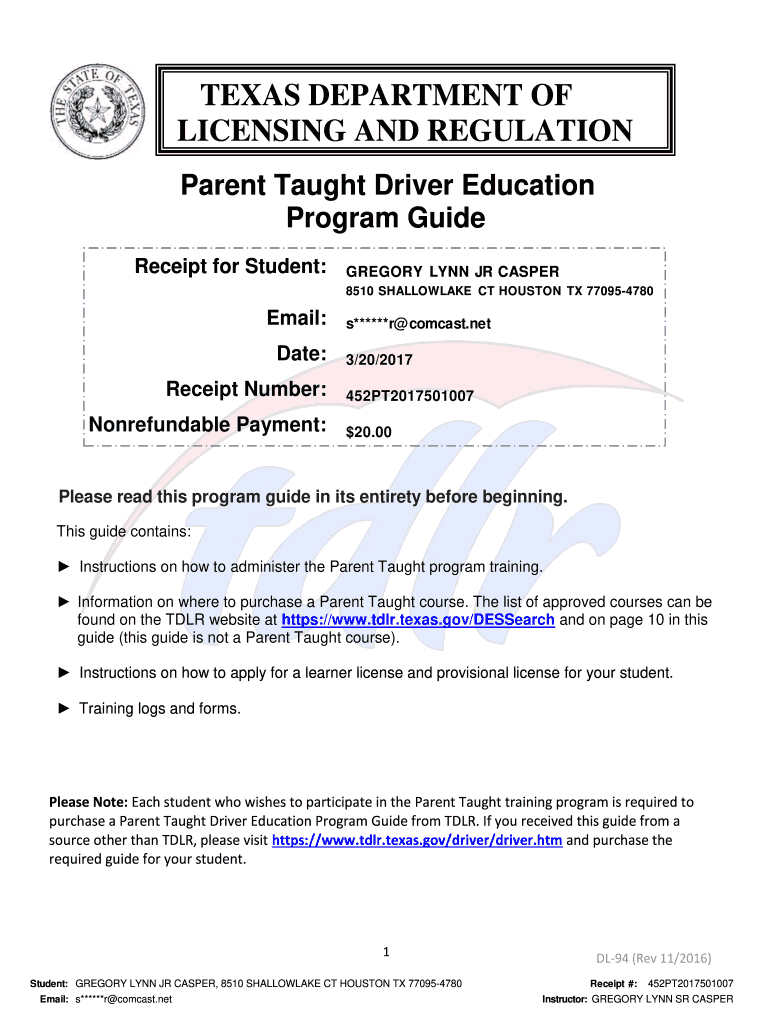
Parent Taught Driver Education Form 2017-2026


What is the Parent Taught Driver Education Form
The Parent Taught Driver Education Form, commonly referred to as the ptde form, is a crucial document for individuals seeking to complete their driver education through a parent-taught program in Texas. This form outlines the requirements and guidelines for parents who wish to teach their children how to drive. It is designed to ensure that the education provided meets state standards and prepares young drivers for safe and responsible driving. The ptde program guide packet includes essential information, such as curriculum requirements, instructional hours, and assessment criteria, making it a vital resource for both parents and students.
How to use the Parent Taught Driver Education Form
Using the Parent Taught Driver Education Form involves several steps that ensure compliance with Texas regulations. First, parents must obtain the ptde packet, which contains the necessary materials and instructions. Next, they should familiarize themselves with the curriculum outlined in the ptde program guide. This guide provides a structured approach to teaching driving skills, covering both classroom and behind-the-wheel instruction. As parents teach their children, they must complete the required documentation in the ptde form, including tracking instructional hours and assessments. Finally, submitting the completed form to the appropriate state agency is essential for certification.
Steps to complete the Parent Taught Driver Education Form
Completing the Parent Taught Driver Education Form involves a systematic process to ensure all requirements are met. Start by reviewing the ptde program guide to understand the educational framework. Next, document the instructional hours as the student progresses through the curriculum. It is important to maintain accurate records of both classroom instruction and behind-the-wheel training. After completing the required hours, parents must sign the form, certifying that the education was provided according to state guidelines. Finally, submit the completed ptde form along with any additional documentation to the Texas Department of Public Safety for processing.
Legal use of the Parent Taught Driver Education Form
The legal use of the Parent Taught Driver Education Form is governed by Texas state law, which outlines specific requirements for parent-taught programs. To ensure that the ptde form is legally binding, it must be completed accurately and submitted within the designated time frame. Compliance with the guidelines set forth in the ptde program guide is essential for the form to be recognized by the state. Additionally, parents must ensure that they meet the eligibility criteria to teach their children, which includes having a valid Texas driver's license and a clean driving record. Understanding these legal aspects is crucial for a successful parent-taught education experience.
Key elements of the Parent Taught Driver Education Form
The Parent Taught Driver Education Form includes several key elements that are essential for its validity. These elements consist of the student's information, instructional hours completed, and the parent’s signature. The form also requires documentation of the curriculum followed, including specific topics covered during instruction. Additionally, any assessments or evaluations conducted during the training must be recorded. These components work together to ensure that the education provided meets state standards and can be verified by the Texas Department of Public Safety.
State-specific rules for the Parent Taught Driver Education Form
State-specific rules for the Parent Taught Driver Education Form are outlined in the Texas Department of Public Safety regulations. These rules dictate the structure of the parent-taught program, including the minimum number of instructional hours required and the topics that must be covered. Parents must also adhere to guidelines regarding the age and eligibility of the student, as well as the qualifications of the instructor. Understanding these state-specific rules ensures that the ptde form is completed correctly and that the education provided is compliant with Texas law.
Quick guide on how to complete parent taught driver education program guide
Complete Parent Taught Driver Education Form effortlessly on any device
Digital document management has become increasingly popular among businesses and individuals. It offers an ideal eco-friendly alternative to conventional printed and signed paperwork, allowing you to access the correct form and securely store it online. airSlate SignNow equips you with all the tools needed to create, modify, and eSign your documents promptly without delays. Manage Parent Taught Driver Education Form on any device using the airSlate SignNow Android or iOS applications and enhance any document-related process today.
How to modify and eSign Parent Taught Driver Education Form with ease
- Find Parent Taught Driver Education Form and click on Get Form to commence.
- Utilize the tools we provide to complete your form.
- Highlight essential sections of the documents or redact sensitive information with tools specifically designed for that purpose by airSlate SignNow.
- Create your eSignature with the Sign tool, which only takes seconds and holds the same legal significance as a traditional wet ink signature.
- Review all the information and hit the Done button to save your changes.
- Choose how you wish to submit your form, via email, text message (SMS), or invitation link, or download it to your computer.
Say goodbye to lost or misplaced documents, tedious form searches, or errors that require printing new document copies. airSlate SignNow meets all your document management needs in just a few clicks from any device you prefer. Edit and eSign Parent Taught Driver Education Form and ensure exceptional communication at every stage of the form preparation process with airSlate SignNow.
Create this form in 5 minutes or less
FAQs
-
How do I get admission to Bhawanipur Education Society College if I have missed the last date for filling out the application form for the UG programme?
You can contact to the Dean of the college or system control room of http://college.So that they can help you further and in most of the cases they consider these things.
-
Why do my parents, who make a decent income but might still qualify, refuse to fill out FAFSA forms for my college education? I want to save them some money.
A2A. Why do my parents, who make a decent income but might still qualify, refuse to fill out FAFSA forms for my college education? I want to save them some money.The Parent’s Guide to Filling Out the FAFSA® Form - ED.gov Blog tells your parents what they need to do.
-
I have almost no education. My mother pulled me out of school in 2nd grade and decided to home school.The problem is she never educated me. Everything I've learned I taught myself. What programs are out there to help someone like me in gaining a GED so I can go to college? How do I get started?
You deserve the same answer as any young person who is seeking to have a sense of control over his/her life.1) Do an inventory of your interests and skills.2) Find out what you need to learn in order to pursue your interests.3) Prepare a plan to learn what you identified in step 2.4) Prepare a plan to demonstrate your abilities to the gatekeepers who can give you access to the things you want.All teens should be learning how to do this. In an ideal situation, they do it with their parents, but there are others who can help. In my state, 4H offers a curriculum (and occasionally classes) to help them go through the process the first time. My state also has a non-profit that helps high school students understand how best to prepare for college, through annual conferences, periodic classes, and individual counselling. Getting a GED might be a goal that comes out of step 4, but I would keep my options open, because there are other ways to prove your worth. Given your unique background, you might get advice more tailored to your situation from experienced homeschooling parents, such as local support group leaders, or volunteers with your state's homeschool association.It is certainly easier to do this if you have your mother's blessing and support. If you are nearing your 18th birthday, you and she should probably come to an understanding of what level of financial support she will offer you beyond that milestone.There is a step 5, which is to repeat the process periodically. I would recommend reviewing your plan every time you signNow a major milestone, and every time you feel discouraged. These are good times to be reminded of your goals, and to make adjustments to your plan.
Create this form in 5 minutes!
How to create an eSignature for the parent taught driver education program guide
How to generate an electronic signature for your Parent Taught Driver Education Program Guide in the online mode
How to generate an electronic signature for your Parent Taught Driver Education Program Guide in Google Chrome
How to create an electronic signature for putting it on the Parent Taught Driver Education Program Guide in Gmail
How to create an eSignature for the Parent Taught Driver Education Program Guide from your mobile device
How to create an eSignature for the Parent Taught Driver Education Program Guide on iOS
How to make an eSignature for the Parent Taught Driver Education Program Guide on Android
People also ask
-
What is ptde and how does it relate to airSlate SignNow?
PTDE stands for 'Paperless Transaction Document Exchange.' It highlights how airSlate SignNow offers an efficient, paperless solution for sending and eSigning documents. By utilizing ptde, businesses can improve their workflow and reduce paperwork costs.
-
How does airSlate SignNow's ptde feature enhance document security?
The ptde capabilities of airSlate SignNow are designed to enhance document security by using encryption and authentication measures. This ensures that all signed documents remain confidential and tamper-proof, meeting regulatory compliance standards.
-
What pricing options are available for airSlate SignNow's ptde services?
AirSlate SignNow offers various pricing plans tailored to different business needs when choosing ptde services. Plans range from basic to advanced, allowing companies to select the features that best suit their budget and document management requirements.
-
What key features does airSlate SignNow offer for effective ptde?
Key features of airSlate SignNow for ptde include customizable templates, automated reminders, and real-time tracking of document statuses. These functionalities streamline the eSigning process and ensure a seamless experience for users.
-
Can I integrate airSlate SignNow with other software using ptde?
Yes, airSlate SignNow supports seamless integration with multiple applications, utilizing ptde. Popular integrations include CRM systems, cloud storage services, and other productivity tools, enabling a cohesive workflow across platforms.
-
What are the benefits of using airSlate SignNow's ptde for businesses?
Using airSlate SignNow's ptde allows businesses to save time, reduce costs, and improve document collaboration. The streamlined eSigning process increases efficiency, allowing teams to focus on core business activities.
-
How user-friendly is airSlate SignNow's ptde functionality?
AirSlate SignNow is designed to be user-friendly, which is a pillar of its ptde functionality. The intuitive interface allows users of all skill levels to easily send and eSign documents without a steep learning curve.
Get more for Parent Taught Driver Education Form
Find out other Parent Taught Driver Education Form
- How To Integrate Sign in Banking
- How To Use Sign in Banking
- Help Me With Use Sign in Banking
- Can I Use Sign in Banking
- How Do I Install Sign in Banking
- How To Add Sign in Banking
- How Do I Add Sign in Banking
- How Can I Add Sign in Banking
- Can I Add Sign in Banking
- Help Me With Set Up Sign in Government
- How To Integrate eSign in Banking
- How To Use eSign in Banking
- How To Install eSign in Banking
- How To Add eSign in Banking
- How To Set Up eSign in Banking
- How To Save eSign in Banking
- How To Implement eSign in Banking
- How To Set Up eSign in Construction
- How To Integrate eSign in Doctors
- How To Use eSign in Doctors