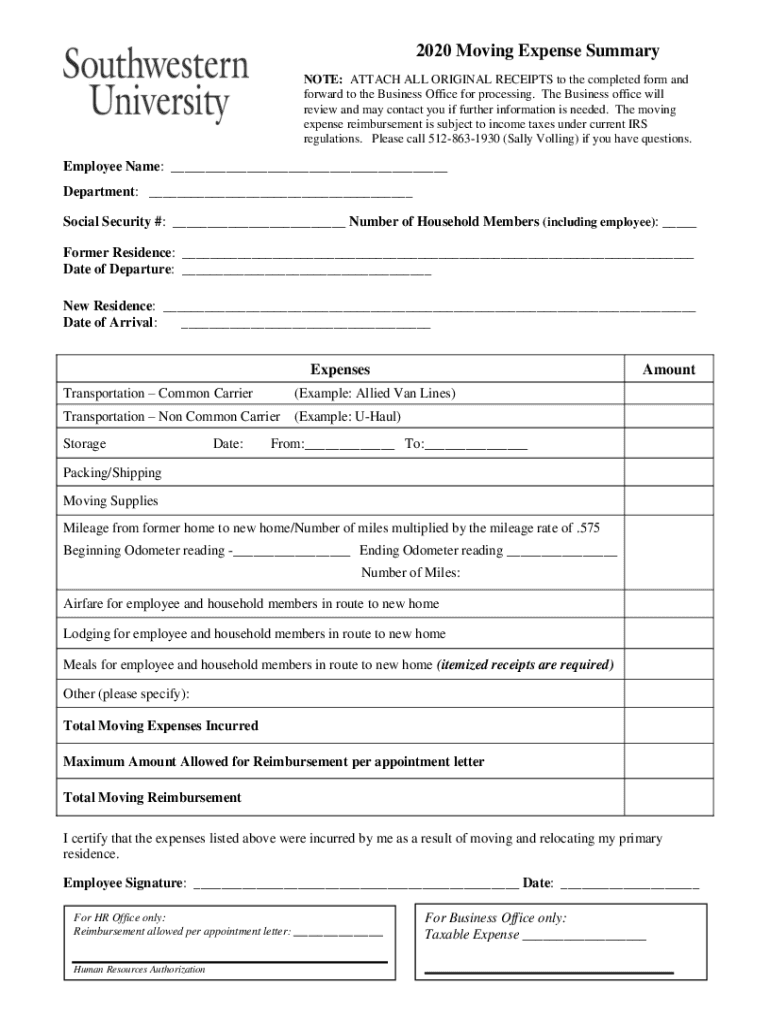
Uhaul Receipt PDF Form


What is the Uhaul Receipt PDF
The Uhaul receipt PDF is a digital document that serves as proof of rental transactions with U-Haul. This document typically includes essential details such as the rental date, vehicle type, rental duration, and total charges incurred. It is important for both customers and U-Haul for record-keeping and verification purposes. The receipt can be used for various needs, including expense tracking, tax filing, and warranty claims on rental equipment.
How to Obtain the Uhaul Receipt PDF
To obtain your Uhaul receipt PDF, you can follow these steps:
- Visit the U-Haul website and navigate to the 'Order Status' section.
- Enter your confirmation number and the last name associated with the rental.
- Once your order is located, select the option to view or download your receipt.
- If you cannot find your receipt online, you can contact U-Haul customer service for assistance.
Key Elements of the Uhaul Receipt PDF
The Uhaul receipt PDF contains several key elements that ensure its validity and usability:
- Customer Information: Name, address, and contact details of the renter.
- Rental Details: Type of vehicle or equipment rented, rental period, and pickup/drop-off locations.
- Financial Information: Total charges, payment method, and any applicable taxes or fees.
- Transaction ID: A unique identifier for tracking the rental transaction.
Steps to Complete the Uhaul Receipt PDF
Completing the Uhaul receipt PDF involves ensuring that all necessary information is accurately filled out. Here are the steps to follow:
- Open the Uhaul receipt PDF on your device.
- Review the pre-filled information for accuracy, including dates and amounts.
- Fill in any missing details, such as your signature or initials if required.
- Save the completed document securely on your device for future reference.
Legal Use of the Uhaul Receipt PDF
The Uhaul receipt PDF is legally binding as long as it meets certain criteria. It can be used in legal contexts, such as disputes over rental charges or proof of rental for insurance claims. To ensure its legal standing, the document should be signed electronically using a compliant eSignature solution, which provides a timestamp and authentication for the signer. Compliance with relevant regulations, such as ESIGN and UETA, is essential for the receipt to be considered valid in legal situations.
Examples of Using the Uhaul Receipt PDF
There are various scenarios in which the Uhaul receipt PDF can be utilized effectively:
- Expense Reporting: Individuals and businesses can use the receipt to document rental expenses for reimbursement or tax purposes.
- Insurance Claims: The receipt can serve as proof of rental when filing claims for damages or losses incurred during the rental period.
- Record Keeping: Keeping a copy of the receipt helps in maintaining accurate financial records for personal or business use.
Quick guide on how to complete uhaul receipt pdf 611478374
Effortlessly Prepare Uhaul Receipt Pdf on Any Device
Online document management has gained signNow traction among businesses and individuals. It serves as an excellent eco-friendly alternative to traditional printed and signed documents, allowing you to obtain the correct form and securely store it online. airSlate SignNow provides all the tools you require to create, modify, and eSign your documents quickly without delays. Manage Uhaul Receipt Pdf on any device using the airSlate SignNow apps for Android or iOS and simplify any document-related process today.
How to Modify and eSign Uhaul Receipt Pdf with Ease
- Obtain Uhaul Receipt Pdf and click on Get Form to begin.
- Employ the tools we offer to complete your document.
- Mark important sections of your documents or redact sensitive information with the tools that airSlate SignNow supplies specifically for that function.
- Create your signature using the Sign tool, which takes moments and holds the same legal validity as a conventional wet ink signature.
- Review all the details and click on the Done button to save your modifications.
- Choose how you wish to share your form, via email, SMS, or invitation link, or download it to your computer.
Eliminate concerns over lost or misplaced files, tedious form searches, or inaccuracies that necessitate printing new document copies. airSlate SignNow fulfills all your document management needs in just a few clicks from the device of your preference. Modify and eSign Uhaul Receipt Pdf and ensure outstanding communication at every stage of your form preparation process with airSlate SignNote.
Create this form in 5 minutes or less
Create this form in 5 minutes!
How to create an eSignature for the uhaul receipt pdf 611478374
How to create an electronic signature for a PDF online
How to create an electronic signature for a PDF in Google Chrome
How to create an e-signature for signing PDFs in Gmail
How to create an e-signature right from your smartphone
How to create an e-signature for a PDF on iOS
How to create an e-signature for a PDF on Android
People also ask
-
What is a U-Haul receipt, and why is it important?
A U-Haul receipt is a document provided by U-Haul after a rental transaction, serving as proof of payment and rental details. It is important for customers to keep their U-Haul receipts for tracking rental expenses and verifying charges, especially for tax or reimbursement purposes.
-
How can I obtain a copy of my U-Haul receipt?
You can obtain a copy of your U-Haul receipt by logging into your U-Haul account and navigating to the rental history section. Alternatively, you can contact U-Haul customer service for assistance in retrieving your U-Haul receipt.
-
Can I use airSlate SignNow to manage my U-Haul receipts?
Yes, airSlate SignNow can help you seamlessly manage your U-Haul receipts by allowing you to eSign and store them electronically. This ensures that all important documents, including your U-Haul receipts, are organized and easily accessible whenever needed.
-
Are U-Haul receipts eligible for tax deductions?
In many cases, U-Haul receipts can be eligible for tax deductions as business expenses if the rental was for work-related purposes. It is essential to keep your U-Haul receipt along with other documentation, and consult a tax professional to ensure proper filing.
-
What features does airSlate SignNow offer for handling U-Haul receipts?
AirSlate SignNow provides features such as secure electronic signatures and cloud storage, making it easier to handle U-Haul receipts efficiently. This helps streamline your documentation processes, keeping important receipts firmly within signNow for easy reference and sharing.
-
How does airSlate SignNow improve the process of managing U-Haul receipts?
AirSlate SignNow improves the management of U-Haul receipts by simplifying the signing process and enabling automated workflows. This reduces paperwork and increases efficiency, allowing you to focus on more pressing tasks while ensuring your U-Haul receipts are professionally managed.
-
Can I integrate other tools with airSlate SignNow for U-Haul receipt management?
Yes, airSlate SignNow offers integrations with various productivity tools, making it easy to manage U-Haul receipts alongside your other business applications. This enhances your workflow by ensuring all documentation, including U-Haul receipts, can be accessed and processed within your preferred platforms.
Get more for Uhaul Receipt Pdf
- Aarp roadside assistance provider application form
- Ck7 form
- Samples 485599486 form
- Aat level 2 bookkeeping transactions pdf form
- Research request form 418634108
- Next of kin nok identification identification des plus proches form
- Hunter college course repeat form
- Fillable online herentals attest voor het bestendig form
Find out other Uhaul Receipt Pdf
- eSignature New York Non-Profit LLC Operating Agreement Mobile
- How Can I eSignature Colorado Orthodontists LLC Operating Agreement
- eSignature North Carolina Non-Profit RFP Secure
- eSignature North Carolina Non-Profit Credit Memo Secure
- eSignature North Dakota Non-Profit Quitclaim Deed Later
- eSignature Florida Orthodontists Business Plan Template Easy
- eSignature Georgia Orthodontists RFP Secure
- eSignature Ohio Non-Profit LLC Operating Agreement Later
- eSignature Ohio Non-Profit LLC Operating Agreement Easy
- How Can I eSignature Ohio Lawers Lease Termination Letter
- Can I eSignature Ohio Lawers Lease Termination Letter
- Can I eSignature Oregon Non-Profit Last Will And Testament
- Can I eSignature Oregon Orthodontists LLC Operating Agreement
- How To eSignature Rhode Island Orthodontists LLC Operating Agreement
- Can I eSignature West Virginia Lawers Cease And Desist Letter
- eSignature Alabama Plumbing Confidentiality Agreement Later
- How Can I eSignature Wyoming Lawers Quitclaim Deed
- eSignature California Plumbing Profit And Loss Statement Easy
- How To eSignature California Plumbing Business Letter Template
- eSignature Kansas Plumbing Lease Agreement Template Myself