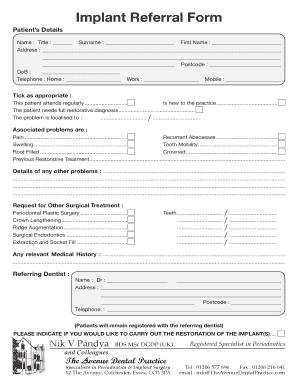
Implant Referral Form


What is the Implant Referral Form
The implant referral form is a crucial document used in the dental and medical fields to facilitate the referral process for patients requiring dental implants. This form serves as a formal request from one healthcare provider to another, ensuring that the necessary information about the patient's dental health and treatment needs is communicated effectively. It typically includes details about the patient's medical history, current dental condition, and any previous treatments, allowing the receiving provider to assess the situation accurately and plan appropriate care.
How to use the Implant Referral Form
Using the implant referral form involves several straightforward steps. First, the referring provider must fill out the form with accurate and comprehensive information regarding the patient. This includes personal details, medical history, and specific reasons for the referral. Once completed, the form should be signed and dated by the referring provider. The next step is to deliver the form to the receiving provider, which can be done through various methods such as secure email, fax, or traditional mail. It is essential to ensure that the form is sent promptly to avoid any delays in the patient's treatment.
Steps to complete the Implant Referral Form
Completing the implant referral form requires careful attention to detail. Here are the steps to follow:
- Gather patient information: Collect the patient's full name, contact details, and insurance information.
- Document medical history: Include any relevant medical conditions, allergies, and medications the patient is currently taking.
- Describe the dental condition: Provide a detailed account of the patient's dental issues, including any previous treatments or surgeries.
- Specify the referral reason: Clearly state why the referral is necessary, such as for evaluation or treatment planning.
- Sign and date: Ensure the form is signed by the referring provider and dated appropriately.
Key elements of the Implant Referral Form
The implant referral form contains several key elements that are essential for effective communication between healthcare providers. These elements typically include:
- Patient information: Name, age, contact details, and insurance information.
- Referring provider details: Name, address, phone number, and professional credentials.
- Medical history: A summary of the patient's medical background, including any relevant conditions.
- Dental history: Information about previous dental treatments and current dental issues.
- Reason for referral: A clear explanation of why the patient is being referred for implant evaluation or treatment.
Legal use of the Implant Referral Form
The legal use of the implant referral form is governed by healthcare regulations and patient privacy laws, such as the Health Insurance Portability and Accountability Act (HIPAA) in the United States. This form must be completed accurately and securely to protect patient information. Providers must ensure that the form is shared only with authorized individuals involved in the patient's care. Additionally, maintaining proper documentation of referrals can be critical for compliance and liability purposes, ensuring that all actions taken are well-documented and justified.
Form Submission Methods
The implant referral form can be submitted through various methods, depending on the preferences of the referring and receiving providers. Common submission methods include:
- Email: Sending a scanned copy of the completed form via secure email.
- Fax: Utilizing a fax machine to transmit the form directly to the receiving provider's office.
- Mail: Sending a physical copy of the form through postal services.
- In-person delivery: Handing the form directly to the receiving provider during a visit.
Quick guide on how to complete implant referral form
Complete Implant Referral Form effortlessly on any device
Digital document management has gained popularity among businesses and individuals. It offers an ideal eco-friendly alternative to conventional printed and signed documents, allowing you to obtain the appropriate form and securely store it online. airSlate SignNow equips you with all the tools necessary to create, modify, and eSign your documents swiftly without delays. Manage Implant Referral Form on any device with airSlate SignNow Android or iOS applications and enhance any document-based workflow today.
The most efficient way to modify and eSign Implant Referral Form without strain
- Obtain Implant Referral Form and then click Get Form to begin.
- Use the tools we offer to complete your document.
- Emphasize relevant sections of the documents or obscure sensitive information with tools that airSlate SignNow provides specifically for that purpose.
- Generate your eSignature using the Sign tool, which takes mere seconds and holds the same legal validity as a traditional wet ink signature.
- Review the information and then click the Done button to save your changes.
- Choose how you want to share your form, via email, text message (SMS), or invitation link, or download it to your computer.
Eliminate the worry of lost or misplaced documents, tedious form searching, or mistakes that necessitate printing new copies. airSlate SignNow fulfills all your document management requirements in just a few clicks from your chosen device. Modify and eSign Implant Referral Form and ensure excellent communication at any point in your form preparation process with airSlate SignNow.
Create this form in 5 minutes or less
Create this form in 5 minutes!
How to create an eSignature for the implant referral form
How to create an electronic signature for a PDF online
How to create an electronic signature for a PDF in Google Chrome
How to create an e-signature for signing PDFs in Gmail
How to create an e-signature right from your smartphone
How to create an e-signature for a PDF on iOS
How to create an e-signature for a PDF on Android
People also ask
-
What is an implant referral form?
An implant referral form is a document used by dental professionals to refer patients for dental implant procedures. It typically includes patient information, treatment details, and the referring dentist's contact information. Using airSlate SignNow, you can easily create and manage these forms digitally.
-
How can airSlate SignNow help with implant referral forms?
airSlate SignNow streamlines the process of creating, sending, and eSigning implant referral forms. Our platform allows you to customize templates, ensuring that all necessary information is captured efficiently. This not only saves time but also enhances the accuracy of your referrals.
-
Is there a cost associated with using airSlate SignNow for implant referral forms?
Yes, airSlate SignNow offers various pricing plans to suit different business needs. Our plans are designed to be cost-effective, allowing you to manage implant referral forms without breaking the bank. You can choose a plan that fits your budget and requirements.
-
What features does airSlate SignNow offer for managing implant referral forms?
airSlate SignNow provides features such as customizable templates, secure eSigning, and real-time tracking of document status. These features ensure that your implant referral forms are processed quickly and securely. Additionally, you can integrate with other tools to enhance your workflow.
-
Can I integrate airSlate SignNow with other software for implant referral forms?
Absolutely! airSlate SignNow offers integrations with various software applications, making it easy to incorporate implant referral forms into your existing workflow. This allows for seamless data transfer and improved efficiency in managing patient referrals.
-
What are the benefits of using airSlate SignNow for implant referral forms?
Using airSlate SignNow for implant referral forms offers numerous benefits, including increased efficiency, reduced paperwork, and enhanced patient communication. The platform's user-friendly interface makes it easy for both dental professionals and patients to navigate the referral process.
-
How secure is the information on implant referral forms with airSlate SignNow?
Security is a top priority at airSlate SignNow. We utilize advanced encryption and security protocols to protect the information on your implant referral forms. This ensures that patient data remains confidential and secure throughout the entire process.
Get more for Implant Referral Form
Find out other Implant Referral Form
- How Do I Sign Kentucky Sports Presentation
- Can I Sign North Carolina Orthodontists Presentation
- How Do I Sign Rhode Island Real Estate Form
- Can I Sign Vermont Real Estate Document
- How To Sign Wyoming Orthodontists Document
- Help Me With Sign Alabama Courts Form
- Help Me With Sign Virginia Police PPT
- How To Sign Colorado Courts Document
- Can I eSign Alabama Banking PPT
- How Can I eSign California Banking PDF
- How To eSign Hawaii Banking PDF
- How Can I eSign Hawaii Banking Document
- How Do I eSign Hawaii Banking Document
- How Do I eSign Hawaii Banking Document
- Help Me With eSign Hawaii Banking Document
- How To eSign Hawaii Banking Document
- Can I eSign Hawaii Banking Presentation
- Can I Sign Iowa Courts Form
- Help Me With eSign Montana Banking Form
- Can I Sign Kentucky Courts Document