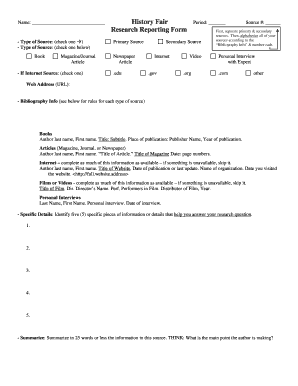
History Fair Research Reporting Form


What is the History Fair Research Reporting Form
The History Fair Research Reporting Form is a document designed to facilitate the organization and presentation of research conducted for history fairs. This form serves as a structured tool for students to report their findings, methodologies, and conclusions, ensuring that their work is documented in a clear and concise manner. It is commonly used in educational settings, particularly in middle and high schools across the United States, to encourage critical thinking and historical analysis.
How to use the History Fair Research Reporting Form
Using the History Fair Research Reporting Form involves several straightforward steps. First, gather all relevant research materials, including primary and secondary sources. Next, fill out the form by entering details such as the research question, thesis statement, and supporting evidence. It is essential to provide clear citations for all sources used. Once completed, review the form for accuracy and completeness before submission. This ensures that all aspects of the research are well-documented and presented effectively.
Steps to complete the History Fair Research Reporting Form
Completing the History Fair Research Reporting Form requires attention to detail and organization. Follow these steps for successful completion:
- Begin by clearly defining your research topic and question.
- Conduct thorough research, taking notes on key findings and sources.
- Fill in the form, starting with your name and project title.
- Provide a brief summary of your research, including your thesis statement.
- List the sources you used, ensuring proper citation format.
- Review your form for any errors or omissions.
- Submit the completed form according to your history fair's guidelines.
Legal use of the History Fair Research Reporting Form
The legal use of the History Fair Research Reporting Form is grounded in the principles of academic integrity and copyright compliance. When utilizing this form, it is crucial to ensure that all sources are properly credited to avoid plagiarism. Additionally, any sensitive information should be handled in accordance with educational privacy regulations. By adhering to these guidelines, students can ensure that their research is not only legally compliant but also ethically sound.
Key elements of the History Fair Research Reporting Form
Several key elements are essential to the History Fair Research Reporting Form. These include:
- Research Question: A clear and focused question that guides the research.
- Thesis Statement: A concise statement that presents the main argument or conclusion of the research.
- Evidence: Supporting information and data that back up the thesis.
- Source Citations: Properly formatted references for all materials used in the research.
- Reflection: A brief discussion on what was learned during the research process.
Form Submission Methods
The History Fair Research Reporting Form can typically be submitted through various methods, depending on the specific requirements of the history fair. Common submission methods include:
- Online Submission: Many history fairs allow for digital submission through educational platforms or email.
- Mail: Some events may require physical copies to be mailed to the organizers.
- In-Person: Participants may also have the option to submit their forms in person during designated submission periods.
Quick guide on how to complete history fair research reporting form
Complete History Fair Research Reporting Form effortlessly on any device
Digital document management has become increasingly popular among businesses and individuals. It offers an ideal environmentally friendly alternative to traditional paper and signed documents, allowing you to locate the necessary form and securely store it online. airSlate SignNow equips you with all the tools required to create, edit, and eSign your documents swiftly without any delays. Manage History Fair Research Reporting Form on any device using airSlate SignNow Android or iOS applications and enhance any document-driven operation today.
The easiest way to modify and eSign History Fair Research Reporting Form without any hassle
- Locate History Fair Research Reporting Form and click Get Form to begin.
- Utilize the tools we provide to complete your document.
- Emphasize relevant sections of your documents or obscure sensitive information with tools that airSlate SignNow specially offers for that purpose.
- Create your eSignature using the Sign tool, which takes mere seconds and carries the same legal validity as a conventional wet ink signature.
- Review the information and click on the Done button to save your updates.
- Select your preferred method for delivering your form, via email, text message (SMS), invitation link, or download it to your computer.
Forget about lost or misplaced documents, tedious form searching, or errors that necessitate printing new copies. airSlate SignNow addresses your document management needs in just a few clicks from any device you prefer. Alter and eSign History Fair Research Reporting Form and guarantee excellent communication at any stage of your form preparation process with airSlate SignNow.
Create this form in 5 minutes or less
Create this form in 5 minutes!
How to create an eSignature for the history fair research reporting form
How to create an electronic signature for a PDF online
How to create an electronic signature for a PDF in Google Chrome
How to create an e-signature for signing PDFs in Gmail
How to create an e-signature right from your smartphone
How to create an e-signature for a PDF on iOS
How to create an e-signature for a PDF on Android
People also ask
-
What is the History Fair Research Reporting Form?
The History Fair Research Reporting Form is a document designed to help students and educators systematically report their research findings for history projects. It provides a structured format that encourages thoroughness and clarity, ensuring all essential aspects of the research are covered.
-
How can I access the History Fair Research Reporting Form?
You can access the History Fair Research Reporting Form through the airSlate SignNow platform, which offers a user-friendly interface for creating and managing documents. Simply sign up for an account, and you can easily start using the template for your projects.
-
Is the History Fair Research Reporting Form customizable?
Yes, the History Fair Research Reporting Form is fully customizable to meet your specific needs. Users can modify the form fields, add sections, and adjust the design to align with their specific requirements for historical reporting.
-
What are the benefits of using the History Fair Research Reporting Form?
Using the History Fair Research Reporting Form streamlines the research and reporting process, helping students stay organized. This form enhances clarity, encourages critical thinking, and ensures all necessary information is documented effectively.
-
Are there any costs associated with the History Fair Research Reporting Form?
The History Fair Research Reporting Form can be accessed at no cost with basic features. However, airSlate SignNow offers advanced subscription plans that include additional features like unlimited document storage and custom integrations, ideal for larger projects or institutions.
-
Can I integrate the History Fair Research Reporting Form with other tools?
Absolutely! The History Fair Research Reporting Form integrates seamlessly with various productivity and project management tools, enhancing collaboration and document flow. This feature allows you to share the form easily with team members or stakeholders for real-time input and feedback.
-
How do I eSign the History Fair Research Reporting Form?
eSigning the History Fair Research Reporting Form is simple with airSlate SignNow. You just need to upload the completed form to your account, add the eSignatures in designated areas, and share the document securely with other parties for their signatures.
Get more for History Fair Research Reporting Form
Find out other History Fair Research Reporting Form
- Electronic signature California Car Lease Agreement Template Free
- How Can I Electronic signature Florida Car Lease Agreement Template
- Electronic signature Kentucky Car Lease Agreement Template Myself
- Electronic signature Texas Car Lease Agreement Template Easy
- Electronic signature New Mexico Articles of Incorporation Template Free
- Electronic signature New Mexico Articles of Incorporation Template Easy
- Electronic signature Oregon Articles of Incorporation Template Simple
- eSignature Montana Direct Deposit Enrollment Form Easy
- How To Electronic signature Nevada Acknowledgement Letter
- Electronic signature New Jersey Acknowledgement Letter Free
- Can I eSignature Oregon Direct Deposit Enrollment Form
- Electronic signature Colorado Attorney Approval Later
- How To Electronic signature Alabama Unlimited Power of Attorney
- Electronic signature Arizona Unlimited Power of Attorney Easy
- Can I Electronic signature California Retainer Agreement Template
- How Can I Electronic signature Missouri Unlimited Power of Attorney
- Electronic signature Montana Unlimited Power of Attorney Secure
- Electronic signature Missouri Unlimited Power of Attorney Fast
- Electronic signature Ohio Unlimited Power of Attorney Easy
- How Can I Electronic signature Oklahoma Unlimited Power of Attorney