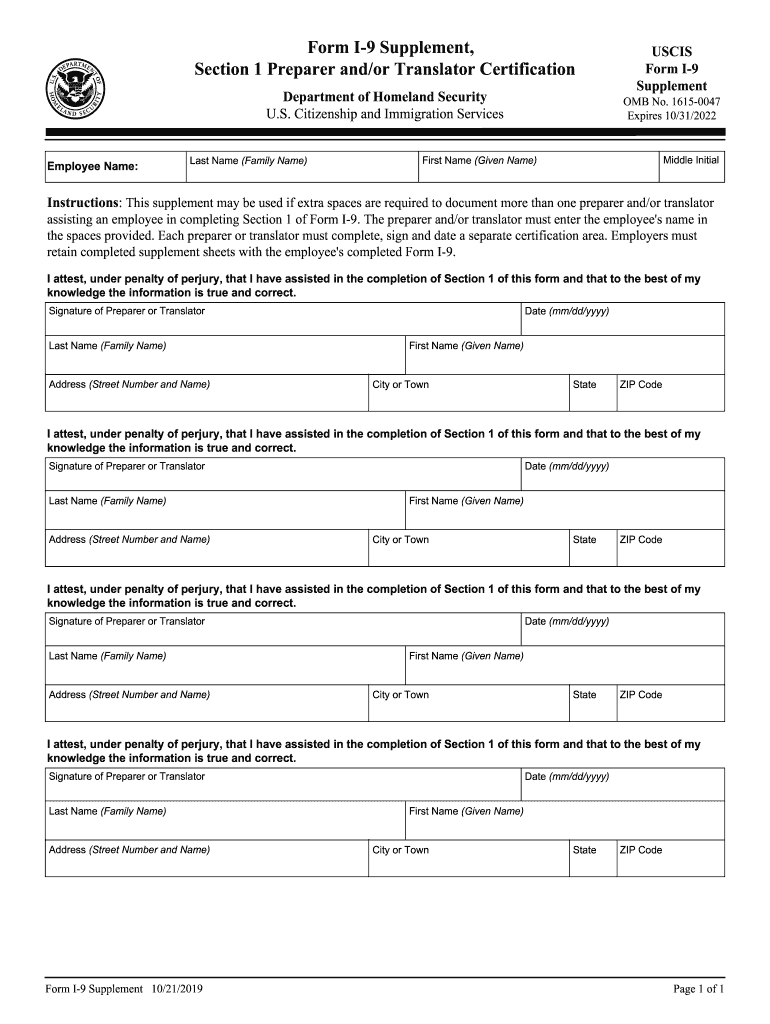
Form I 9 Supplement, Section 1 Preparer Andor Translator


What is the Form I-9 Supplement, Section 1 Preparer and/or Translator
The Form I-9 Supplement, specifically Section 1, is designed for individuals who assist others in completing the Form I-9, which verifies an employee's eligibility to work in the United States. This supplement is particularly relevant for preparers and translators who help non-English speakers or individuals who may need assistance in understanding the form. The supplement ensures that the preparer or translator provides accurate information and attests to the assistance given, thereby maintaining compliance with federal regulations.
Steps to Complete the Form I-9 Supplement, Section 1 Preparer and/or Translator
Completing the Form I-9 Supplement requires careful attention to detail. Here are the steps to follow:
- Begin by filling out the employee's information in Section 1 of the I-9 form, ensuring all fields are completed accurately.
- If you are acting as a preparer or translator, indicate your role in the designated area of the supplement.
- Provide your name, address, and signature, confirming that you assisted the employee in completing the form.
- Ensure that the employee also signs the form, acknowledging the information provided is true and correct.
- Review the completed form for any errors or omissions before submission.
Legal Use of the Form I-9 Supplement, Section 1 Preparer and/or Translator
The legal use of the Form I-9 Supplement is crucial for compliance with U.S. immigration laws. This supplement serves as a declaration that the preparer or translator has accurately assisted the employee in filling out the I-9 form. It is essential to understand that any false statements or misrepresentations can lead to penalties for both the employee and the preparer. Therefore, it is vital to ensure that all information is truthful and complete, as the supplement is part of the official employment verification process.
How to Obtain the Form I-9 Supplement, Section 1 Preparer and/or Translator
The Form I-9 Supplement can be obtained through the official U.S. Citizenship and Immigration Services (USCIS) website. It is available as a downloadable PDF, allowing users to print and fill it out as needed. Additionally, many employers may provide the supplement as part of their onboarding process for new hires. It is important to ensure that you are using the most current version of the form to comply with legal requirements.
Required Documents for the Form I-9 Supplement, Section 1 Preparer and/or Translator
When filling out the Form I-9 Supplement, certain documents may be required to verify the identity and work eligibility of the employee. These documents typically include:
- Government-issued identification, such as a passport or driver's license.
- Proof of employment eligibility, such as a Social Security card or work permit.
- Any additional documentation that supports the employee's status, especially if they are a non-citizen.
Examples of Using the Form I-9 Supplement, Section 1 Preparer and/or Translator
There are various scenarios where the Form I-9 Supplement is beneficial. For instance:
- A non-English speaking employee may require assistance in understanding the I-9 form. A translator can help ensure that the employee comprehends the questions and provides accurate answers.
- An individual with a disability may need a preparer to assist in filling out the form due to physical limitations.
- Employers may utilize the supplement when onboarding employees from diverse backgrounds to ensure compliance with federal regulations.
Quick guide on how to complete form i 9 supplement section 1 preparer andor translator
Complete Form I 9 Supplement, Section 1 Preparer Andor Translator effortlessly on any gadget
Online document management has gained traction among businesses and individuals. It offers an ideal eco-friendly substitute for conventional printed and signed documents, as you can access the necessary form and securely store it online. airSlate SignNow equips you with all the tools required to create, edit, and eSign your documents swiftly without delays. Manage Form I 9 Supplement, Section 1 Preparer Andor Translator on any gadget with airSlate SignNow Android or iOS applications and simplify any document-related process today.
The simplest way to modify and eSign Form I 9 Supplement, Section 1 Preparer Andor Translator with ease
- Locate Form I 9 Supplement, Section 1 Preparer Andor Translator and then click Get Form to begin.
- Utilize the tools we offer to complete your document.
- Emphasize relevant sections of the documents or obscure sensitive information with tools that airSlate SignNow provides specifically for this purpose.
- Generate your eSignature with the Sign feature, which takes seconds and carries the same legal validity as a traditional wet ink signature.
- Review all the information and then click the Done button to save your modifications.
- Choose how you wish to send your form, via email, SMS, invite link, or download it to your computer.
Forget about lost or misplaced files, tedious form searches, or mistakes that require printing new copies of documents. airSlate SignNow fulfills all your document management needs in just a few clicks from any device of your choosing. Update and eSign Form I 9 Supplement, Section 1 Preparer Andor Translator and ensure excellent communication at any stage of the form preparation process with airSlate SignNow.
Create this form in 5 minutes or less
Create this form in 5 minutes!
How to create an eSignature for the form i 9 supplement section 1 preparer andor translator
How to create an electronic signature for a PDF online
How to create an electronic signature for a PDF in Google Chrome
How to create an e-signature for signing PDFs in Gmail
How to create an e-signature right from your smartphone
How to create an e-signature for a PDF on iOS
How to create an e-signature for a PDF on Android
People also ask
-
What is the i9 supplement offered by airSlate SignNow?
The i9 supplement is a feature within the airSlate SignNow platform that enables businesses to efficiently manage and eSign Form I-9 documents. This supplement simplifies the process of verifying employee eligibility, ensuring compliance with legal requirements while streamlining your HR workflows.
-
How can the i9 supplement benefit my business?
The i9 supplement helps reduce processing time and errors associated with traditional paper forms. By utilizing this feature, businesses can improve their onboarding processes, enhance compliance, and prioritize a better experience for HR teams and new hires alike.
-
Is the i9 supplement included in the airSlate SignNow subscription?
Yes, the i9 supplement is included with select airSlate SignNow subscription plans. It's essential to review your plan details or contact our support team to ensure you have access to this valuable feature for managing I-9 documentation.
-
How do I use the i9 supplement within airSlate SignNow?
Using the i9 supplement within airSlate SignNow is straightforward. Simply navigate to the I-9 form section, follow the prompts to create and send the document for eSignature, and track its progress in real-time to ensure timely completion.
-
What integrations are available with the i9 supplement?
The i9 supplement can seamlessly integrate with various HR software and payroll systems. This integration allows businesses to automate workflows, ensuring that all data is synchronized, thereby improving efficiency and reducing manual data entry errors.
-
Can I customize the i9 supplement to fit my company's needs?
Yes, the i9 supplement can be customized to suit your organization's specific requirements. You can configure the fields, branding, and workflows to align with your internal processes while maintaining compliance with federal regulations.
-
What security measures are in place for the i9 supplement?
airSlate SignNow prioritizes security, and the i9 supplement is no exception. We use advanced encryption, secure data storage, and compliance with industry standards to ensure that all sensitive information related to the I-9 form is protected.
Get more for Form I 9 Supplement, Section 1 Preparer Andor Translator
Find out other Form I 9 Supplement, Section 1 Preparer Andor Translator
- How Can I eSignature Ohio Legal Stock Certificate
- How To eSignature Pennsylvania Legal Cease And Desist Letter
- eSignature Oregon Legal Lease Agreement Template Later
- Can I eSignature Oregon Legal Limited Power Of Attorney
- eSignature South Dakota Legal Limited Power Of Attorney Now
- eSignature Texas Legal Affidavit Of Heirship Easy
- eSignature Utah Legal Promissory Note Template Free
- eSignature Louisiana Lawers Living Will Free
- eSignature Louisiana Lawers Last Will And Testament Now
- How To eSignature West Virginia Legal Quitclaim Deed
- eSignature West Virginia Legal Lease Agreement Template Online
- eSignature West Virginia Legal Medical History Online
- eSignature Maine Lawers Last Will And Testament Free
- eSignature Alabama Non-Profit Living Will Free
- eSignature Wyoming Legal Executive Summary Template Myself
- eSignature Alabama Non-Profit Lease Agreement Template Computer
- eSignature Arkansas Life Sciences LLC Operating Agreement Mobile
- eSignature California Life Sciences Contract Safe
- eSignature California Non-Profit LLC Operating Agreement Fast
- eSignature Delaware Life Sciences Quitclaim Deed Online