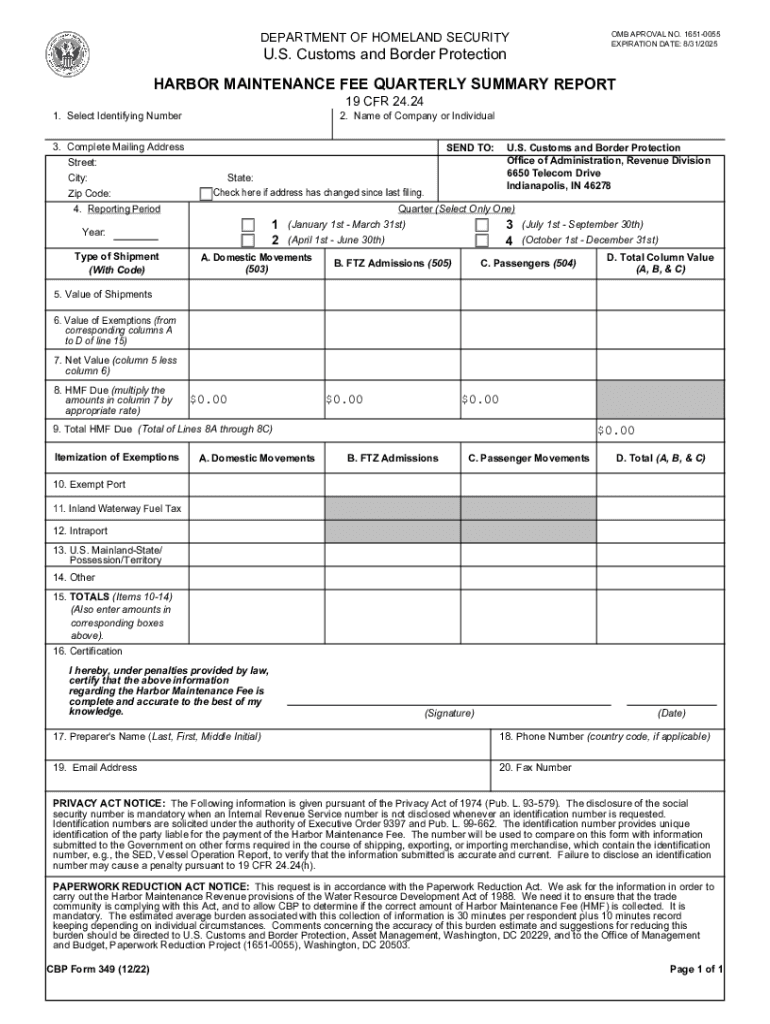
CBP Form 349


What is the CBP Form 349
The CBP Form 349, also known as the harbor maintenance fee quarterly summary report, is a document required by U.S. Customs and Border Protection (CBP). It is used to report the collection of harbor maintenance fees for the use of certain ports and harbors. This form is essential for businesses that engage in shipping and maritime activities, as it ensures compliance with federal regulations regarding harbor maintenance. The form provides a structured way for companies to summarize their fee collections and report them to the appropriate authorities.
How to use the CBP Form 349
Using the CBP Form 349 involves accurately completing the required sections to report harbor maintenance fees. Businesses must gather relevant data on their shipping activities and the fees collected during the reporting period. Once the form is filled out, it should be submitted to CBP as part of the compliance process. It is crucial to ensure that all information is accurate and complete to avoid potential penalties. Additionally, utilizing electronic signature solutions can streamline the submission process, making it more efficient and secure.
Steps to complete the CBP Form 349
Completing the CBP Form 349 involves several key steps:
- Gather Information: Collect all necessary data regarding harbor maintenance fees, including the total fees collected and the relevant shipping activities.
- Fill Out the Form: Accurately enter the collected data into the appropriate fields of the form, ensuring all information is correct.
- Review the Form: Double-check the completed form for any errors or omissions before submission.
- Submit the Form: File the form electronically or via mail, depending on your preference and the requirements set by CBP.
Legal use of the CBP Form 349
The legal use of the CBP Form 349 is governed by federal regulations that mandate the reporting of harbor maintenance fees. To ensure that the form is legally binding, it must be completed accurately and submitted within the specified deadlines. Utilizing a reliable electronic signature platform can enhance the legal validity of the form by providing a secure method for signing and submitting documents. Compliance with the Electronic Signatures in Global and National Commerce Act (ESIGN) and the Uniform Electronic Transactions Act (UETA) is also essential for the form's acceptance.
Form Submission Methods
The CBP Form 349 can be submitted through various methods, ensuring flexibility for businesses. The primary submission methods include:
- Online Submission: Many businesses prefer to submit the form electronically through the CBP's designated online portal, which allows for quick processing and confirmation.
- Mail Submission: For those who prefer traditional methods, the form can be printed and mailed to the appropriate CBP office.
- In-Person Submission: Some businesses may choose to deliver the form in person, especially if they have questions or need assistance during the submission process.
Penalties for Non-Compliance
Failure to comply with the requirements associated with the CBP Form 349 can result in significant penalties. Businesses may face fines or other legal repercussions if they do not accurately report harbor maintenance fees or miss submission deadlines. It is essential for companies to stay informed about their obligations and ensure timely and accurate completion of the form to avoid these penalties.
Quick guide on how to complete cbp form 349
Effortlessly Prepare CBP Form 349 on Any Device
The management of online documents has become increasingly popular among organizations and individuals. It offers an ideal eco-friendly alternative to traditional printed and signed documents, allowing you to access the appropriate format and securely store it online. airSlate SignNow provides you with all the tools required to generate, edit, and electronically sign your documents swiftly without delays. Manage CBP Form 349 on any device using the airSlate SignNow Android or iOS applications and enhance any document-centered workflow today.
How to Edit and Electronically Sign CBP Form 349 with Ease
- Obtain CBP Form 349 and click Get Form to begin.
- Utilize the tools we offer to finalize your document.
- Emphasize relevant sections of your documents or obscure sensitive information with tools that airSlate SignNow provides specifically for this purpose.
- Create your electronic signature using the Sign tool, which takes mere seconds and holds the same legal validity as a conventional wet ink signature.
- Review the information and click the Done button to save your modifications.
- Choose how you wish to share your form, whether by email, SMS, invite link, or download it to your computer.
Forget about lost or misplaced documents, tedious form navigation, or mistakes that necessitate printing new document copies. airSlate SignNow addresses all your document management needs in just a few clicks from any device you prefer. Modify and electronically sign CBP Form 349 and ensure exceptional communication at every stage of your form preparation process with airSlate SignNow.
Create this form in 5 minutes or less
Create this form in 5 minutes!
How to create an eSignature for the cbp form 349
How to create an electronic signature for a PDF online
How to create an electronic signature for a PDF in Google Chrome
How to create an e-signature for signing PDFs in Gmail
How to create an e-signature right from your smartphone
How to create an e-signature for a PDF on iOS
How to create an e-signature for a PDF on Android
People also ask
-
What is form 349 and how does airSlate SignNow simplify its use?
Form 349 is a specific document often required for regulatory purposes. airSlate SignNow simplifies its use by allowing users to easily create, send, and eSign this form online, ensuring compliance and making the process more efficient.
-
How much does it cost to use airSlate SignNow for form 349?
The pricing for airSlate SignNow varies based on the selected plan, but it is designed to be cost-effective for businesses of all sizes. Subscribing to airSlate SignNow provides not only eSigning capabilities but also additional features that enhance the management of form 349.
-
What features does airSlate SignNow offer for managing form 349?
airSlate SignNow offers a robust set of features for managing form 349, including customizable templates, secure cloud storage, and user tracking. These features enhance collaboration and ensure that your documents are managed efficiently from start to finish.
-
Can I integrate airSlate SignNow with other applications for handling form 349?
Yes, airSlate SignNow integrates seamlessly with various applications such as Google Workspace, Salesforce, and more. This integration capability allows for streamlined workflows when managing form 349 alongside other business functions.
-
What are the benefits of using airSlate SignNow for form 349?
Using airSlate SignNow for form 349 provides numerous benefits, including time savings, reduced paper usage, and improved accuracy. The platform’s easy eSigning process ensures that your documents are signed quickly and securely, enhancing overall productivity.
-
How secure is airSlate SignNow for handling sensitive form 349 information?
airSlate SignNow prioritizes security and compliance, offering features such as encryption and secure access controls. This ensures that all sensitive information related to form 349 is protected, giving users peace of mind when sending and storing documents.
-
Is there customer support available for using airSlate SignNow with form 349?
Absolutely! airSlate SignNow provides dedicated customer support to assist users with any questions or challenges related to using the platform for form 349. You can access help via chat, email, or phone to ensure a smooth experience.
Get more for CBP Form 349
Find out other CBP Form 349
- Sign South Carolina High Tech Moving Checklist Now
- Sign South Carolina High Tech Limited Power Of Attorney Free
- Sign West Virginia High Tech Quitclaim Deed Myself
- Sign Delaware Insurance Claim Online
- Sign Delaware Insurance Contract Later
- Sign Hawaii Insurance NDA Safe
- Sign Georgia Insurance POA Later
- How Can I Sign Alabama Lawers Lease Agreement
- How Can I Sign California Lawers Lease Agreement
- Sign Colorado Lawers Operating Agreement Later
- Sign Connecticut Lawers Limited Power Of Attorney Online
- Sign Hawaii Lawers Cease And Desist Letter Easy
- Sign Kansas Insurance Rental Lease Agreement Mobile
- Sign Kansas Insurance Rental Lease Agreement Free
- Sign Kansas Insurance Rental Lease Agreement Fast
- Sign Kansas Insurance Rental Lease Agreement Safe
- How To Sign Kansas Insurance Rental Lease Agreement
- How Can I Sign Kansas Lawers Promissory Note Template
- Sign Kentucky Lawers Living Will Free
- Sign Kentucky Lawers LLC Operating Agreement Mobile