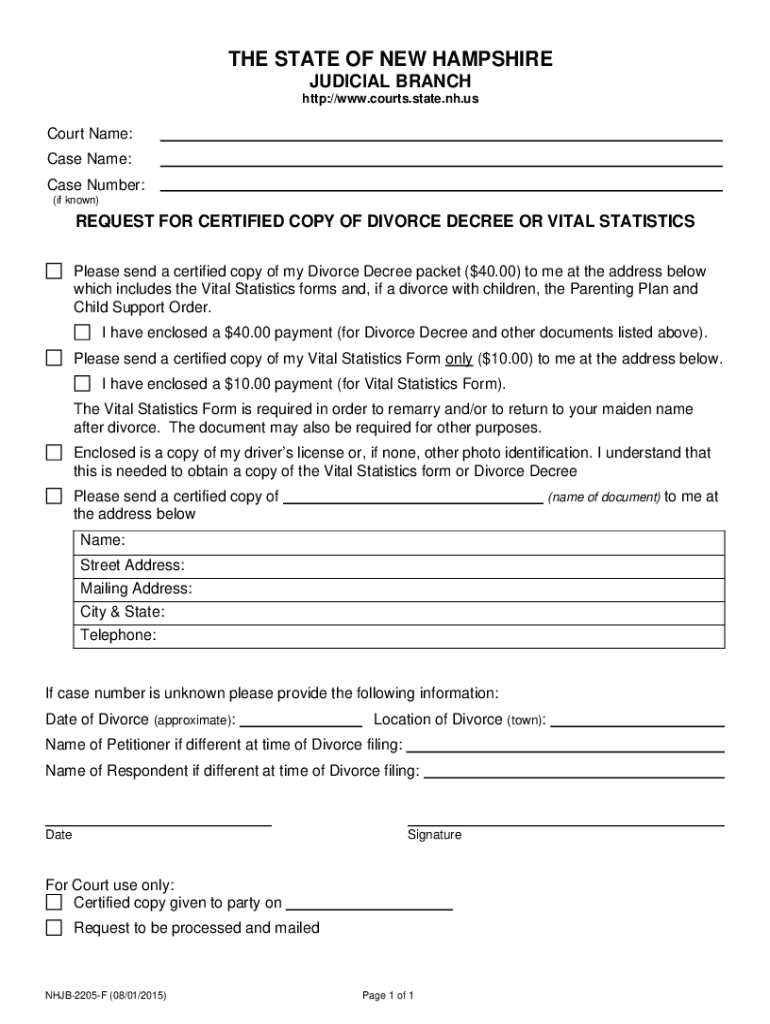
FormsNew Hampshire Judicial Branch


What is a divorce decree?
A divorce decree is a legal document issued by a court that finalizes the dissolution of a marriage. It outlines the terms agreed upon by both parties, including the division of assets, custody arrangements for children, and any spousal support obligations. This document serves as the official record of the divorce and is essential for both parties to move forward with their lives post-divorce.
Key elements of a divorce decree
A divorce decree typically includes several critical components:
- Asset division: Details on how property and debts will be divided between the spouses.
- Child custody arrangements: Specifies legal and physical custody of children, visitation rights, and parenting plans.
- Child support: Outlines financial obligations for supporting the children, including payment amounts and schedules.
- Spousal support: Details any alimony payments, including duration and amounts.
- Finalization date: The date on which the divorce becomes legally effective.
How to obtain a copy of a divorce decree
To obtain a copy of a divorce decree, individuals typically follow these steps:
- Contact the court: Reach out to the court that issued the divorce decree. This is often the family court in the county where the divorce was filed.
- Provide necessary information: Be ready to supply details such as the case number, names of both parties, and the date of the divorce.
- Request the document: Submit a formal request for a certified copy of the divorce decree, which may involve filling out a specific form.
- Pay any fees: There may be a nominal fee for obtaining a certified copy, which varies by jurisdiction.
Legal use of a divorce decree
A divorce decree serves multiple legal purposes. It is essential for establishing the legal status of both parties as single individuals. Additionally, it is often required for changing names, updating financial accounts, and applying for government benefits. The decree can also be used in future legal proceedings related to child custody or support modifications.
Steps to complete divorce paperwork
Completing divorce paperwork involves several key steps:
- Gather necessary documents: Collect financial records, marriage certificates, and any relevant documentation regarding children and property.
- Fill out the forms: Complete the required divorce forms, ensuring all information is accurate and comprehensive.
- Review the paperwork: Double-check for any errors or omissions before submission.
- File the forms: Submit the completed paperwork to the appropriate court, either online or in person.
- Attend court hearings: If required, appear in court to finalize the divorce proceedings.
Digital vs. paper version of divorce decrees
Divorce decrees can be obtained in both digital and paper formats. Digital copies are often more convenient, allowing for easier storage and sharing. However, some legal processes may require a certified paper copy. Understanding the requirements of your specific jurisdiction is crucial when deciding which format to obtain.
Quick guide on how to complete formsnew hampshire judicial branch
Complete FormsNew Hampshire Judicial Branch effortlessly on any device
Managing documents online has gained traction with companies and individuals alike. It serves as an ideal environmentally friendly substitute for traditional printed and signed documents, since you can easily locate the necessary form and securely keep it online. airSlate SignNow provides all the features you require to create, edit, and electronically sign your documents swiftly and without delays. Handle FormsNew Hampshire Judicial Branch on any platform using airSlate SignNow apps for Android or iOS and streamline any document-related tasks today.
The simplest method to modify and eSign FormsNew Hampshire Judicial Branch with ease
- Find FormsNew Hampshire Judicial Branch and click on Get Form to begin.
- Utilize the tools we offer to fill out your form.
- Emphasize pertinent sections of your documents or obscure confidential information with tools that airSlate SignNow specifically offers for that purpose.
- Create your signature using the Sign tool, which takes mere seconds and carries the same legal validity as a conventional ink signature.
- Review the information and click on the Done button to save your modifications.
- Choose how you wish to send your form—via email, SMS, or a shareable link, or download it to your computer.
Say goodbye to lost or misplaced files, tedious document searches, or mistakes that necessitate reprinting new copies. airSlate SignNow addresses all your document management needs with just a few clicks from the device you prefer. Modify and eSign FormsNew Hampshire Judicial Branch to ensure effective communication at every stage of the document preparation process with airSlate SignNow.
Create this form in 5 minutes or less
Create this form in 5 minutes!
How to create an eSignature for the formsnew hampshire judicial branch
How to create an electronic signature for a PDF online
How to create an electronic signature for a PDF in Google Chrome
How to create an e-signature for signing PDFs in Gmail
How to create an e-signature right from your smartphone
How to create an e-signature for a PDF on iOS
How to create an e-signature for a PDF on Android
People also ask
-
What is a divorce decree?
A divorce decree is a legal document issued by a court that finalizes the dissolution of a marriage. It outlines the terms of the divorce, including asset division, child custody, and other relevant details. Understanding what a divorce decree entails is essential for anyone undergoing the divorce process.
-
How can airSlate SignNow help in obtaining a divorce decree?
airSlate SignNow provides an efficient platform for eSigning and sending documents related to divorce proceedings, including the divorce decree. By streamlining the document management process, users can ensure that all paperwork is completed accurately and swiftly, making it easier to focus on personal matters.
-
What steps are involved in getting a divorce decree?
To obtain a divorce decree, individuals typically must file a petition with the court, attend hearings, and finalize the terms with their spouse. Utilizing services like airSlate SignNow can simplify the signing and sharing of necessary documents throughout this process, helping to avoid delays.
-
Are there any costs associated with obtaining a divorce decree using airSlate SignNow?
While airSlate SignNow offers a cost-effective solution for managing documents, the overall costs related to obtaining a divorce decree will depend on various factors such as court fees and attorney costs. Using SignNow can help reduce expenses associated with printing and mailing documents.
-
What features does airSlate SignNow offer for signing divorce-related documents?
airSlate SignNow offers features like eSignature, document templates, in-person signing, and secure cloud storage, all of which are beneficial when handling divorce-related documents like a divorce decree. These tools help ensure that your documents are signed correctly and are always accessible.
-
Can I access my divorce decree electronically through airSlate SignNow?
Yes, airSlate SignNow allows users to store and access their divorce decree and other important documents electronically. This ensures that you can quickly access your decree whenever needed, whether for personal reference or during future legal processes.
-
How does airSlate SignNow ensure the security of my divorce decree?
airSlate SignNow prioritizes document security by using advanced encryption and secure cloud storage solutions to protect sensitive information like your divorce decree. This means you can confidently send, sign, and store your documents without worrying about unauthorized access.
Get more for FormsNew Hampshire Judicial Branch
- Pnp flowchart form
- Dividing fractions worksheet form
- Mountain hardwear returns form
- Are we similar answer key form
- Model m 110l microfluidizer processor user manual form
- Pickleball tournament registration form martinsburg berkeley mbcparks rec
- Scholarship bapplicationb chitina native corporation form
- Motorcycle show flyer and registration form milpitaschamber
Find out other FormsNew Hampshire Judicial Branch
- How Do I Sign Nebraska Healthcare / Medical Word
- How Do I Sign Washington Healthcare / Medical Word
- How Can I Sign Indiana High Tech PDF
- How To Sign Oregon High Tech Document
- How Do I Sign California Insurance PDF
- Help Me With Sign Wyoming High Tech Presentation
- How Do I Sign Florida Insurance PPT
- How To Sign Indiana Insurance Document
- Can I Sign Illinois Lawers Form
- How To Sign Indiana Lawers Document
- How To Sign Michigan Lawers Document
- How To Sign New Jersey Lawers PPT
- How Do I Sign Arkansas Legal Document
- How Can I Sign Connecticut Legal Document
- How Can I Sign Indiana Legal Form
- Can I Sign Iowa Legal Document
- How Can I Sign Nebraska Legal Document
- How To Sign Nevada Legal Document
- Can I Sign Nevada Legal Form
- How Do I Sign New Jersey Legal Word