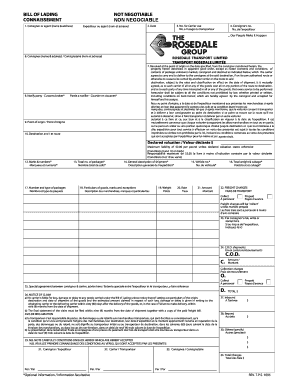
Rosedale Bol Form


What is the Rosedale Bol
The Rosedale bill of lading (BOL) is a crucial document used in the transportation and shipping industry. It serves as a receipt for goods, a contract between the shipper and carrier, and a document of title. The Rosedale BOL outlines the specifics of the shipment, including the type of goods, quantity, and destination. Understanding its function is essential for anyone involved in logistics or freight management.
How to use the Rosedale Bol
Using the Rosedale bill of lading involves several steps that ensure proper documentation of the shipment. First, the shipper must fill out the BOL with accurate details about the goods being transported. This includes the description of the items, weight, and any special handling instructions. Once completed, the carrier must sign the document, acknowledging receipt of the goods. This signed BOL serves as proof of the contract and can be used for tracking the shipment throughout its journey.
Steps to complete the Rosedale Bol
Completing the Rosedale BOL requires attention to detail. Here are the steps to follow:
- Gather all necessary information about the shipment, including sender and receiver details.
- Provide a detailed description of the goods, including quantity and weight.
- Include any special instructions for handling or delivery.
- Sign the document to confirm the accuracy of the information provided.
- Ensure the carrier signs the BOL upon receipt of the goods.
Legal use of the Rosedale Bol
The legal use of the Rosedale bill of lading is governed by various regulations. It must comply with the Uniform Commercial Code (UCC) and other relevant transportation laws. The BOL serves as a legally binding contract, which means that all parties involved are obligated to adhere to its terms. Failure to comply with the stipulations outlined in the BOL can lead to legal disputes and financial penalties.
Key elements of the Rosedale Bol
Several key elements make up the Rosedale bill of lading. These include:
- Shipper Information: Details about the person or company sending the goods.
- Consignee Information: Information about the recipient of the shipment.
- Description of Goods: A thorough description of the items being shipped.
- Shipping Instructions: Any specific instructions for handling or delivery.
- Signatures: Required signatures from both the shipper and carrier.
Examples of using the Rosedale Bol
Examples of the Rosedale bill of lading in use can be found across various industries. For instance, a manufacturer shipping electronics to a retailer would complete a Rosedale BOL detailing the items, quantities, and delivery instructions. Similarly, a logistics company transporting perishable goods would use the BOL to ensure compliance with temperature control requirements. Each example highlights the versatility and importance of the Rosedale BOL in facilitating smooth transactions in the shipping process.
Quick guide on how to complete rosedale bol
Effortlessly Prepare Rosedale Bol on Any Device
Managing documents online has gained traction among both businesses and individuals. It offers an excellent environmentally friendly substitute for conventional printed and signed paperwork, as you can easily locate the right form and securely keep it online. airSlate SignNow provides all the tools necessary to create, edit, and eSign your documents quickly without delays. Manage Rosedale Bol on any device using airSlate SignNow's Android or iOS applications and simplify your document-related tasks today.
The Easiest Way to Edit and eSign Rosedale Bol with Minimal Effort
- Obtain Rosedale Bol and click on Get Form to begin.
- Utilize the tools offered to fill out your form.
- Emphasize key sections of the documents or obscure sensitive information using the tools specifically provided by airSlate SignNow for that purpose.
- Create your eSignature using the Sign tool, which takes just seconds and holds the same legal validity as a conventional wet ink signature.
- Review the information and click on the Done button to store your modifications.
- Select your preferred method to send your form, whether by email, SMS, invitation link, or download it to your computer.
Eliminate concerns about lost or misplaced files, tedious form searches, or errors that necessitate printing new document copies. airSlate SignNow meets all your document management needs in just a few clicks from any device you choose. Edit and eSign Rosedale Bol and ensure outstanding communication at every stage of your form preparation process with airSlate SignNow.
Create this form in 5 minutes or less
Create this form in 5 minutes!
How to create an eSignature for the rosedale bol
How to create an electronic signature for a PDF online
How to create an electronic signature for a PDF in Google Chrome
How to create an e-signature for signing PDFs in Gmail
How to create an e-signature right from your smartphone
How to create an e-signature for a PDF on iOS
How to create an e-signature for a PDF on Android
People also ask
-
What is the rosedale bol feature in airSlate SignNow?
The rosedale bol feature in airSlate SignNow allows users to securely sign and manage documents online. This functionality facilitates quick transactions and enhances workflow efficiency, making it an essential tool for businesses looking to streamline their document processes.
-
How much does the rosedale bol service cost?
Pricing for the rosedale bol service varies based on the plan selected. airSlate SignNow offers flexible pricing options, ensuring businesses of all sizes can find a solution that fits their budget while still enjoying the robust features of the platform.
-
What are the key benefits of using rosedale bol?
Using rosedale bol provides numerous benefits, including enhanced document security, quicker turnaround times, and improved collaboration among team members. The ease of use of the platform helps businesses save time and resources while ensuring compliance with legal standards.
-
Can rosedale bol integrate with other software?
Yes, rosedale bol can seamlessly integrate with various software applications, enhancing its functionality. Integrations with tools like CRM systems, project management software, and cloud storage services enable users to streamline their workflows and improve overall productivity.
-
Is rosedale bol suitable for small businesses?
Absolutely! The rosedale bol service is designed to meet the needs of small businesses by providing an affordable and efficient solution for document signing. With its user-friendly interface and scalable plans, it empowers small businesses to manage their documents with ease.
-
How does rosedale bol ensure document security?
rosedale bol employs advanced encryption methods and secure cloud storage to protect sensitive information. With features like two-factor authentication and audit trails, airSlate SignNow prioritizes the security of all documents signed through the platform.
-
What types of documents can be handled with rosedale bol?
rosedale bol can handle a wide range of document types, including contracts, agreements, and forms. This versatility makes it a go-to solution for businesses across industries requiring reliable and efficient document management.
Get more for Rosedale Bol
- Linguisystems downloads form
- Rwa letter 423492929 form
- Apostille certificate of authentication request form 41475157
- The legend of sleepy hollow pdf scholastic form
- Virginia department of wildlife resources virginia gov form
- Trust plan the arc of northern virginia form
- 174 garber lane suite 4 winchester virginia 22602 phone 540 358 0391 fax 540 773 3108 form
- City water application pdf williamsburg form
Find out other Rosedale Bol
- eSignature North Dakota Government Quitclaim Deed Free
- eSignature Kansas Finance & Tax Accounting Business Letter Template Free
- eSignature Washington Government Arbitration Agreement Simple
- Can I eSignature Massachusetts Finance & Tax Accounting Business Plan Template
- Help Me With eSignature Massachusetts Finance & Tax Accounting Work Order
- eSignature Delaware Healthcare / Medical NDA Secure
- eSignature Florida Healthcare / Medical Rental Lease Agreement Safe
- eSignature Nebraska Finance & Tax Accounting Business Letter Template Online
- Help Me With eSignature Indiana Healthcare / Medical Notice To Quit
- eSignature New Jersey Healthcare / Medical Credit Memo Myself
- eSignature North Dakota Healthcare / Medical Medical History Simple
- Help Me With eSignature Arkansas High Tech Arbitration Agreement
- eSignature Ohio Healthcare / Medical Operating Agreement Simple
- eSignature Oregon Healthcare / Medical Limited Power Of Attorney Computer
- eSignature Pennsylvania Healthcare / Medical Warranty Deed Computer
- eSignature Texas Healthcare / Medical Bill Of Lading Simple
- eSignature Virginia Healthcare / Medical Living Will Computer
- eSignature West Virginia Healthcare / Medical Claim Free
- How To eSignature Kansas High Tech Business Plan Template
- eSignature Kansas High Tech Lease Agreement Template Online