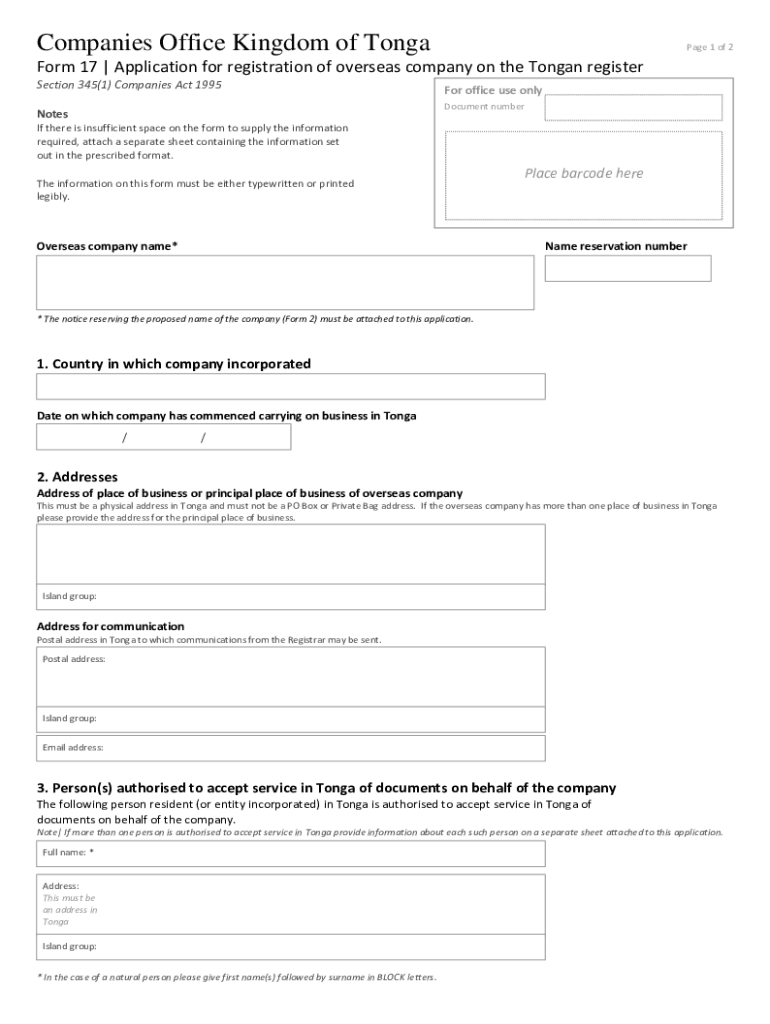
Form 19 Application for Registration of Overseas Company on the Tongan Register Form 19 Application for Registration of Overseas


Understanding the Form 19 Application for Registration of Overseas Company
The Form 19 Application for Registration of Overseas Company on the Tongan Register is a crucial document for businesses seeking to establish a presence in Tonga. This form facilitates the legal registration of foreign companies, allowing them to operate within Tongan jurisdiction. By completing this application, companies can ensure compliance with local laws and regulations, which is essential for conducting business internationally.
Steps to Complete the Form 19 Application
Completing the Form 19 Application involves several key steps to ensure accuracy and compliance. First, gather all necessary information about the company, including its name, registered office address, and details of directors and shareholders. Next, fill out the form meticulously, ensuring that all sections are completed as required. After completing the form, review it for any errors or omissions. Finally, submit the form along with any required documentation to the appropriate Tongan authority, either online or via mail.
Legal Use of the Form 19 Application
The legal use of the Form 19 Application is paramount for ensuring that the registration of the overseas company is recognized by Tongan authorities. This form must be filled out in accordance with Tongan laws, which govern foreign business operations. Proper execution of this form can prevent legal complications and ensure that the company is afforded the rights and protections under Tongan law.
Key Elements of the Form 19 Application
Key elements of the Form 19 Application include essential company information such as the name of the overseas company, the jurisdiction of incorporation, and the nature of business activities. Additionally, the form requires details about the company's directors and shareholders, including their names and addresses. Providing accurate and complete information in these sections is critical for the successful registration of the company.
Obtaining the Form 19 Application
The Form 19 Application can typically be obtained from the official website of the Tongan government or relevant business registration authorities. It may also be available through legal or business advisory services that assist companies in the registration process. Ensuring that you have the most current version of the form is important for compliance with any recent updates to Tongan regulations.
Form Submission Methods
Submitting the Form 19 Application can be done through various methods, depending on the regulations set by Tongan authorities. Companies may have the option to submit the form online, which can expedite the registration process. Alternatively, forms can often be mailed or delivered in person to the appropriate government office. It is important to check the specific submission guidelines to ensure compliance.
Eligibility Criteria for the Form 19 Application
Eligibility criteria for submitting the Form 19 Application typically include requirements related to the nature of the business, the legal status of the overseas company, and the qualifications of its directors and shareholders. Companies must meet specific conditions set forth by Tongan law to be eligible for registration. Understanding these criteria is essential for a successful application process.
Quick guide on how to complete form 19 application for registration of overseas company on the tongan register form 19 application for registration of
Complete Form 19 Application For Registration Of Overseas Company On The Tongan Register Form 19 Application For Registration Of Overseas effortlessly on any device
Digital document management has gained popularity among companies and individuals. It offers an ideal environmentally friendly substitute for traditional printed and signed materials, as you can locate the appropriate form and securely archive it online. airSlate SignNow provides you with all the tools necessary to create, modify, and eSign your documents promptly without any delays. Manage Form 19 Application For Registration Of Overseas Company On The Tongan Register Form 19 Application For Registration Of Overseas on any platform using airSlate SignNow's Android or iOS applications and simplify any document-focused operation today.
The simplest method to alter and eSign Form 19 Application For Registration Of Overseas Company On The Tongan Register Form 19 Application For Registration Of Overseas without difficulty
- Locate Form 19 Application For Registration Of Overseas Company On The Tongan Register Form 19 Application For Registration Of Overseas and click Get Form to begin.
- Use the tools we provide to fill out your document.
- Highlight signNow parts of the documents or obscure sensitive information with tools that airSlate SignNow offers specifically for that purpose.
- Create your signature using the Sign tool, which takes moments and holds the same legal validity as a conventional wet ink signature.
- Review the details and click the Done button to save your changes.
- Choose your preferred method of delivering your form, via email, text message (SMS), invitation link, or download it to your computer.
Say goodbye to lost or misplaced files, tedious form searches, or errors that require printing new document copies. airSlate SignNow fulfills all your document management needs in just a few clicks from any device you prefer. Edit and eSign Form 19 Application For Registration Of Overseas Company On The Tongan Register Form 19 Application For Registration Of Overseas and guarantee excellent communication at every stage of the form preparation process with airSlate SignNow.
Create this form in 5 minutes or less
Create this form in 5 minutes!
How to create an eSignature for the form 19 application for registration of overseas company on the tongan register form 19 application for registration of
How to create an electronic signature for a PDF online
How to create an electronic signature for a PDF in Google Chrome
How to create an e-signature for signing PDFs in Gmail
How to create an e-signature right from your smartphone
How to create an e-signature for a PDF on iOS
How to create an e-signature for a PDF on Android
People also ask
-
What is the Form 19 Application For Registration Of Overseas Company On The Tongan Register?
The Form 19 Application For Registration Of Overseas Company On The Tongan Register is a crucial document required for overseas companies looking to register in Tonga. This form ensures compliance with local regulations and facilitates the official registration process.
-
How can airSlate SignNow assist with the Form 19 Application?
airSlate SignNow provides an easy-to-use platform that enables businesses to complete and eSign the Form 19 Application For Registration Of Overseas Company On The Tongan Register efficiently. With our solutions, users can manage their documents seamlessly and ensure that they meet all necessary requirements.
-
What are the benefits of using airSlate SignNow for my Form 19 registration?
Using airSlate SignNow for your Form 19 Application For Registration Of Overseas Company On The Tongan Register simplifies the registration process. Our platform offers time-saving features, enhanced security, and the ability to track document statuses, ensuring you stay organized and compliant.
-
Is there a cost associated with using airSlate SignNow for the Form 19 Application?
Yes, airSlate SignNow offers competitive pricing plans tailored to businesses of all sizes. Depending on your requirements for eSigning and document management, you can choose a plan that suits your needs while ensuring a smooth process for the Form 19 Application For Registration Of Overseas Company On The Tongan Register.
-
What features does airSlate SignNow provide for handling the Form 19 Application?
airSlate SignNow equips users with features like customizable templates, cloud storage, and real-time collaboration tools to assist with the Form 19 Application For Registration Of Overseas Company On The Tongan Register. These features help streamline document management and enhance user experience.
-
Can I integrate airSlate SignNow with other applications for my Form 19 registration?
Yes, airSlate SignNow seamlessly integrates with various applications, making it easier to manage the Form 19 Application For Registration Of Overseas Company On The Tongan Register within your existing workflows. These integrations help enhance productivity and ensure your data is consistent across platforms.
-
How secure is the airSlate SignNow platform for submitting my Form 19 Application?
Security is a top priority for airSlate SignNow. The platform complies with industry standards to protect the data and documents related to your Form 19 Application For Registration Of Overseas Company On The Tongan Register, providing encryption and secure access controls.
Get more for Form 19 Application For Registration Of Overseas Company On The Tongan Register Form 19 Application For Registration Of Overseas
- Form w 8exp rev october certificate of foreign government or other foreign organization for united states tax withholding and
- Tax return check form
- 3903 form
- Form 8829
- Annual electronic notice form 990 n for small organizations
- Form 8889
- Form 8959 702389889
- Schedule 2 form 1040 sp additional taxes spanish version
Find out other Form 19 Application For Registration Of Overseas Company On The Tongan Register Form 19 Application For Registration Of Overseas
- How To eSignature South Carolina Real estate document
- eSignature Florida Real estate investment proposal template Free
- How To eSignature Utah Real estate forms
- How Do I eSignature Washington Real estate investment proposal template
- Can I eSignature Kentucky Performance Contract
- eSignature Nevada Performance Contract Safe
- eSignature California Franchise Contract Secure
- How To eSignature Colorado Sponsorship Proposal Template
- eSignature Alabama Distributor Agreement Template Secure
- eSignature California Distributor Agreement Template Later
- eSignature Vermont General Power of Attorney Template Easy
- eSignature Michigan Startup Cost Estimate Simple
- eSignature New Hampshire Invoice for Services (Standard Format) Computer
- eSignature Arkansas Non-Compete Agreement Later
- Can I eSignature Arizona Non-Compete Agreement
- How Do I eSignature New Jersey Non-Compete Agreement
- eSignature Tennessee Non-Compete Agreement Myself
- How To eSignature Colorado LLC Operating Agreement
- Help Me With eSignature North Carolina LLC Operating Agreement
- eSignature Oregon LLC Operating Agreement Online