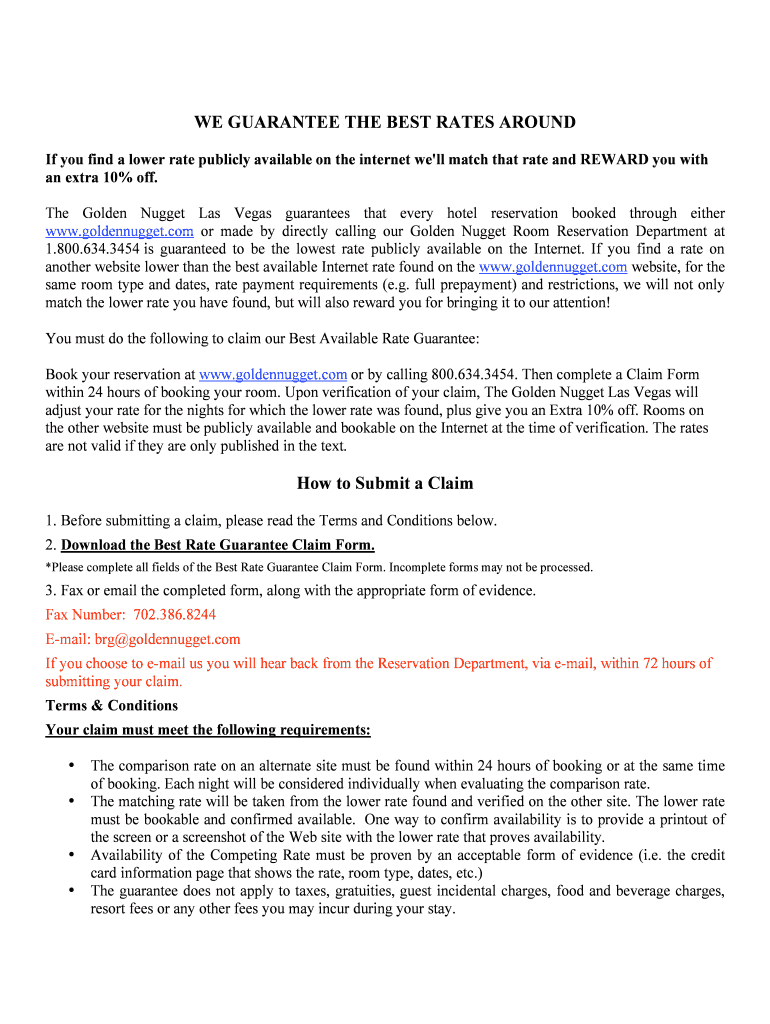
Golden Nugget Best Rate Guarantee Form


What is the Golden Nugget Best Rate Guarantee Form
The Golden Nugget Best Rate Guarantee Form is a document that allows customers to secure the best available rates for accommodations at the Golden Nugget. This form is essential for those who want to ensure they receive the lowest price for their stay, providing a structured way to submit claims for price matching. By completing this form, guests can take advantage of promotional offers and discounts, ensuring they get the most value for their booking.
How to use the Golden Nugget Best Rate Guarantee Form
Using the Golden Nugget Best Rate Guarantee Form involves a few straightforward steps. First, gather all necessary information, including your reservation details and any competing rates you wish to compare. Next, fill out the form with accurate information, ensuring that you include all relevant details to support your claim. Once completed, submit the form as directed, either online or through the specified submission methods. This process helps ensure that your request is processed efficiently and accurately.
Steps to complete the Golden Nugget Best Rate Guarantee Form
Completing the Golden Nugget Best Rate Guarantee Form requires careful attention to detail. Follow these steps:
- Collect your booking information, including reservation number and dates of stay.
- Research competing rates and gather evidence, such as screenshots or links to lower prices.
- Access the Golden Nugget Best Rate Guarantee Form online.
- Fill in the required fields, including your personal information and the details of the competing offer.
- Review your submission for accuracy before sending it.
- Submit the form via the designated method, ensuring you keep a copy for your records.
Legal use of the Golden Nugget Best Rate Guarantee Form
The Golden Nugget Best Rate Guarantee Form is legally binding when completed and submitted according to the guidelines set by the Golden Nugget. To ensure its validity, it is important to comply with all specified requirements, including providing accurate information and supporting documentation. This adherence not only strengthens your claim but also protects your rights as a consumer, allowing you to benefit from the guarantees offered by the establishment.
Key elements of the Golden Nugget Best Rate Guarantee Form
Several key elements are crucial for the Golden Nugget Best Rate Guarantee Form to be effective:
- Reservation Details: Accurate booking information is necessary to validate your claim.
- Competing Rate Evidence: Documentation or links to lower rates must be included to support your request.
- Contact Information: Providing your contact details ensures the Golden Nugget can reach you regarding your submission.
- Signature: A signature or digital confirmation may be required to authenticate the form.
Examples of using the Golden Nugget Best Rate Guarantee Form
Examples of using the Golden Nugget Best Rate Guarantee Form include situations where a guest finds a lower price for the same room type and dates on another website. For instance, if a customer booked a room for three nights at the Golden Nugget for a specific rate but later discovers a lower price on a travel site, they can use the form to submit their claim. By providing the necessary details and evidence, they can potentially secure a refund for the difference or adjust their booking to reflect the lower rate.
Quick guide on how to complete golden nugget best rate guarantee form
Prepare Golden Nugget Best Rate Guarantee Form effortlessly on any device
Web-based document management has gained traction among businesses and individuals. It serves as an ideal eco-friendly alternative to conventional printed and signed documents, enabling you to locate the required form and securely store it online. airSlate SignNow equips you with all the tools necessary to create, modify, and eSign your documents swiftly without delays. Manage Golden Nugget Best Rate Guarantee Form on any device using airSlate SignNow's Android or iOS applications and simplify any document-related task today.
The simplest way to modify and eSign Golden Nugget Best Rate Guarantee Form without difficulty
- Find Golden Nugget Best Rate Guarantee Form and select Get Form to begin.
- Utilize the tools we provide to fill out your form.
- Emphasize important sections of your documents or conceal sensitive information using tools that airSlate SignNow offers specifically for that task.
- Create your signature with the Sign tool, which only takes seconds and carries the same legal validity as a conventional wet ink signature.
- Verify the information and click on the Done button to save your modifications.
- Select your preferred method to send your form, whether by email, SMS, or invite link, or download it to your computer.
Eliminate concerns about lost or misplaced files, monotonous form searching, or errors that require printing new document copies. airSlate SignNow addresses all your document management needs in just a few clicks from any device of your choice. Modify and eSign Golden Nugget Best Rate Guarantee Form and guarantee outstanding communication at any stage of the form preparation process with airSlate SignNow.
Create this form in 5 minutes or less
FAQs
-
How do I fill a form which is PDF?
You can try out Fill which had a free forever plan and requires no download. You simply upload your PDF and then fill it in within the browser:UploadFillDownloadIf the fields are live, as in the example above, simply fill them in. If the fields are not live you can drag on the fields to complete it quickly. Once you have completed the form click the download icon in the toolbar to download a copy of the finished PDF. Or send it for signing.Open a free account on Fill here
-
What is the best way to fill out a W4 form?
Before understanding the best way, we need to understand what is W4 form?To answer this:A W-4 form advises your employer how much tax to withhold from every paycheck. Your employer transmits the tax to the IRS for your sake. Toward the year's end, your employer will send you a W-2 showing (in addition to other things) how much it withheld for you that year.How to fill Form W4:You'll most likely round out a W-4 when you begin an occupation, however you can change your W-4 whenever. Simply download it from the IRS website, round it out and offer it to your HR or finance group.The simple part is providing your name, address, conjugal status and other fundamental individual information. The crucial step is choosing the quantity of allowances to guarantee.Try not to freeze on the off chance that you don't have the foggiest idea how to round out a W-4. The W-4 form accompanies an allowances worksheet that will enable you to make sense of what number to guarantee.The more allowances you guarantee, the less tax will be withheld from your paycheck.What’s the best way to fill out Form W-4?Here’s the general strategy:If you got a huge tax bill in April and don’t want another, you can use Form W-4 to increase your withholding. That’ll help you owe less (or nothing) next April.If you got a huge refund last year, you’re giving the government a free loan and could be needlessly living on less of your paycheck all year. Consider using Form W-4 to reduce your withholding.The more allowances you claim, the less tax will be taken out of your paycheck.To know more about W4 form, join this W4 webinar and learn how fill this form.
-
What is the best way to fill out an 83(b) form?
Read Understanding an 83(b) Election to learn how to complete an 83(b) election, but from the way you phrased the question, I am not sure you understand what exactly an 83(b) election accomplishes.If a third party invests in your business, that is not necessarily a taxable transaction to you, unless you are personally selling the shares yourself rather than issuing new shares. If you are selling shares, an 83(b) election would not apply.If you are receiving "founder's shares" in the business and those shares are subject to some type of restrictions on your ability to sell them, then 83(b) very well may be appropriate, but it does not mean you will avoid the taxes. In fact you will actually accelerate your recognition of ordinary income for the current value of the shares you receive and owe tax on that income. With an 83(b) election, you pay the tax now to avoid paying more tax in the future (assuming the value of the stock increases) when the stock vests or the restrictions expire. After making an 83(b) election you pay capital gains tax on future increases in value rather than ordinary income tax and you only pay the capital gains tax when you sell the shares that were subject to the election.There are pros and cons to an 83(b) election and I would strongly suggest that you seek advice from tax professional before you decide how to proceed.
-
If you left a survey for burglars to fill out the next time they ransacked your home, how would they rate the experience?
How did you learn about us?Rumors about rural houses having little Security.Location: 5/10Location was alright. Around 500 meters to the nearest neighbor. But unfortunately an hour away from any sizable population (20,000 plus being a sizable population.)Transportation: 10/10Transportation was top notch. The owners of the property never lock their Minivan or Pick-up truck. The keys are always left in the vehicles. Both are moderately new and somewhat non-descriptive so a perfect getaway vehicle. Not only did they provide vehicles they also kept trailers in a easily accessible unlocked shed.Security: 9/10Security was lax. There is a gate but it isn’t locked. Doors aren’t locked unless the house is left unoccupied for more than 2 weeks. No cameras made it really easy. They did have a dog which made it a bit of a pain. He was easily disposed of as he was just a Labrador Retriever puppy. Owners are very light sleepers don’t rob if they’re around.Products: 10/10No place has better selection. The place had 3 DSLR cameras, 3 Workstation class desktops, 3 tablets, 4 drones, 6 Smartphones, 9 external monitors and 11 laptops. All of the items were of premium design and value (aka Apples or equivalent). The freezers and shelves were well stocked the rest of the property was much more appealing though.They also had a shop on the property with many tools ranging from mechanics to carpentry to fabrication. The tools were of medium quality. The shop also stored 2 ATV for added convenience. The shop wasn’t the jackpot though.The shed was the real treasure trove. This drive in shed held heavy equipment all with the keys in the ignition for easy accessibility. The average equipment’s value was around $100,000, with a combined value of around $1.5 Million. Unfortunately the heavy equipment is hard to transport and the market is too small to get away with it.The products all seemed gift wrapped for the taking. Everything was easy to find as it looked organized.Laws in the area: 10/10Owners aren’t allowed to use lethal force or even have a premeditated weapon for self defense. A robber in the area once accidentally locked himself into the garage place he was robbing. As the owners did not come home for a couple days he resorted to eating dog food. The end result was the owners were charged for negligence of the robber. Laws almost protect us. Owners are not supposed to attack us in any way or they may be charged.Would you recommend to your friends?If everybody is gone a resounding yes. Unfortunately that’s not very often as the house is occupied by Home-schooling kids, a Writer and the owner is a farmer who mostly works on property. Also if you intend to use brute force, bring a weapon. All the occupants are big. The average height is around 6 feet.BTW bring friends to help loot. It really requires a team of people to loot the place.
-
What is the best way to fill out a PDF form?
If you are a user of Mac, iPhone or iPad, your tasks will be quickly and easily solved with the help of PDF Expert. Thanks to a simple and intuitive design, you don't have to dig into settings and endless options. PDF Expert also allows you to view, edit, reduce, merge, extract, annotate important parts of documents in a click. You have a special opportunity to try it on your Mac for free!
-
How can I fill out Google's intern host matching form to optimize my chances of receiving a match?
I was selected for a summer internship 2016.I tried to be very open while filling the preference form: I choose many products as my favorite products and I said I'm open about the team I want to join.I even was very open in the location and start date to get host matching interviews (I negotiated the start date in the interview until both me and my host were happy.) You could ask your recruiter to review your form (there are very cool and could help you a lot since they have a bigger experience).Do a search on the potential team.Before the interviews, try to find smart question that you are going to ask for the potential host (do a search on the team to find nice and deep questions to impress your host). Prepare well your resume.You are very likely not going to get algorithm/data structure questions like in the first round. It's going to be just some friendly chat if you are lucky. If your potential team is working on something like machine learning, expect that they are going to ask you questions about machine learning, courses related to machine learning you have and relevant experience (projects, internship). Of course you have to study that before the interview. Take as long time as you need if you feel rusty. It takes some time to get ready for the host matching (it's less than the technical interview) but it's worth it of course.
-
How do I fill out the form of DU CIC? I couldn't find the link to fill out the form.
Just register on the admission portal and during registration you will get an option for the entrance based course. Just register there. There is no separate form for DU CIC.
Create this form in 5 minutes!
How to create an eSignature for the golden nugget best rate guarantee form
How to make an electronic signature for the Golden Nugget Best Rate Guarantee Form in the online mode
How to make an electronic signature for the Golden Nugget Best Rate Guarantee Form in Google Chrome
How to generate an electronic signature for putting it on the Golden Nugget Best Rate Guarantee Form in Gmail
How to create an eSignature for the Golden Nugget Best Rate Guarantee Form from your smart phone
How to make an eSignature for the Golden Nugget Best Rate Guarantee Form on iOS
How to generate an electronic signature for the Golden Nugget Best Rate Guarantee Form on Android OS
People also ask
-
What is the golden nugget aarp feature in airSlate SignNow?
The golden nugget aarp feature in airSlate SignNow is a key capability that simplifies the eSigning process. It allows users to manage and send documents efficiently, ensuring a seamless experience for all parties involved. This feature is designed to enhance user engagement by streamlining workflows.
-
How much does the golden nugget aarp service cost?
The pricing for the golden nugget aarp feature within airSlate SignNow varies based on the chosen plan. Users can select from several pricing tiers depending on their business needs, ensuring they only pay for what they require. All plans offer cost-effective options without compromising on features.
-
What benefits does the golden nugget aarp provide for businesses?
The golden nugget aarp feature brings numerous benefits to businesses, including increased efficiency and reduced turnaround times for document signing. It enhances collaboration by allowing multiple users to eSign documents simultaneously. Additionally, it ensures compliance and security, giving users peace of mind.
-
Can I integrate the golden nugget aarp with other tools?
Yes, the golden nugget aarp feature in airSlate SignNow can be seamlessly integrated with various business applications. This integration capability allows users to enhance their workflows by connecting with tools they already use. Whether it's CRM software or project management tools, integration options are flexible.
-
Is the golden nugget aarp easy for beginners to use?
Absolutely! The golden nugget aarp feature is designed with user-friendliness in mind, making it accessible even for beginners. Its intuitive interface and straightforward navigation guide users through the eSigning process, reducing the learning curve for those new to digital document management.
-
What security measures are in place for the golden nugget aarp?
Security is a top priority for the golden nugget aarp feature in airSlate SignNow. The platform employs advanced encryption and secure data storage to ensure that all documents are protected against unauthorized access. Compliance with industry standards, such as GDPR and HIPAA, is also maintained.
-
How does the golden nugget aarp improve document workflow?
The golden nugget aarp feature enhances document workflow by automating the eSigning process. This automation minimizes manual tasks, allowing teams to focus on more important projects. The result is a faster, more efficient workflow that improves overall productivity.
Get more for Golden Nugget Best Rate Guarantee Form
Find out other Golden Nugget Best Rate Guarantee Form
- How To eSign Florida Notice to Quit
- How To eSign Hawaii Notice to Quit
- eSign Montana Pet Addendum to Lease Agreement Online
- How To eSign Florida Tenant Removal
- How To eSign Hawaii Tenant Removal
- eSign Hawaii Tenant Removal Simple
- eSign Arkansas Vacation Rental Short Term Lease Agreement Easy
- Can I eSign North Carolina Vacation Rental Short Term Lease Agreement
- eSign Michigan Escrow Agreement Now
- eSign Hawaii Sales Receipt Template Online
- eSign Utah Sales Receipt Template Free
- eSign Alabama Sales Invoice Template Online
- eSign Vermont Escrow Agreement Easy
- How Can I eSign Wisconsin Escrow Agreement
- How To eSign Nebraska Sales Invoice Template
- eSign Nebraska Sales Invoice Template Simple
- eSign New York Sales Invoice Template Now
- eSign Pennsylvania Sales Invoice Template Computer
- eSign Virginia Sales Invoice Template Computer
- eSign Oregon Assignment of Mortgage Online