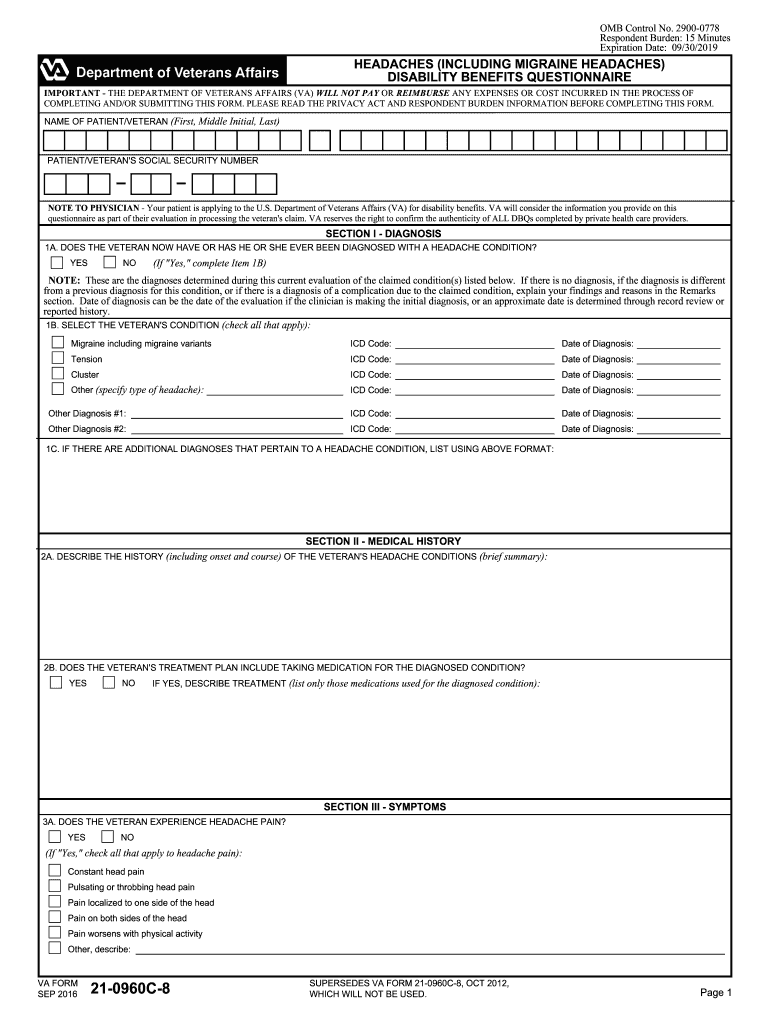
Va Headache Form 2016-2026


What is the VA Headache Form
The VA headache form, often referred to as the VA migraine form, is a crucial document used by veterans to apply for disability benefits related to migraines and other headache disorders. This form is specifically designed to assess the severity and impact of these conditions on a veteran's daily life and ability to work. It is essential for veterans seeking compensation for their service-related health issues, as it provides the necessary information for the Department of Veterans Affairs to evaluate claims accurately.
How to Use the VA Headache Form
Using the VA headache form involves several steps to ensure that all required information is accurately captured. First, veterans should obtain the most current version of the form from the official VA website or a trusted source. Next, it is important to read the instructions carefully to understand the information needed. Veterans should provide detailed responses to all questions, particularly regarding the frequency and intensity of headaches, as well as any treatments received. Once completed, the form must be submitted according to the specified submission methods.
Steps to Complete the VA Headache Form
Completing the VA headache form involves a systematic approach to ensure accuracy and completeness. Here are the key steps:
- Obtain the latest version of the VA headache form.
- Review the instructions thoroughly to understand the requirements.
- Gather all necessary medical documentation and records related to headache treatments.
- Fill out the form, providing detailed information about headache symptoms, frequency, and treatments.
- Double-check the form for accuracy and completeness before submission.
Key Elements of the VA Headache Form
The VA headache form includes several key elements that are critical for the evaluation of a claim. These elements typically consist of:
- Personal identification information, including name, address, and Social Security number.
- A detailed description of the headache condition, including onset, duration, and frequency.
- Information on any treatments received, including medications and therapies.
- Impact of the condition on daily activities and employment.
Form Submission Methods
Veterans can submit the VA headache form through various methods, ensuring flexibility and convenience. The available submission methods typically include:
- Online submission through the VA's official website.
- Mailing the completed form to the appropriate VA regional office.
- In-person submission at a local VA office or facility.
Eligibility Criteria
Eligibility for benefits related to the VA headache form is determined by specific criteria set by the Department of Veterans Affairs. Veterans must demonstrate that their headaches are service-connected, meaning they were incurred or aggravated during military service. Additionally, the severity and frequency of the headaches must meet the VA's established guidelines for disability compensation. Documentation from healthcare providers supporting the claim is also essential.
Quick guide on how to complete va form 21 0960c 8 vba va
Unearth the simplest method to complete and endorse your Va Headache Form
Are you still spending time preparing your official documents on paper instead of online? airSlate SignNow provides a superior way to complete and endorse your Va Headache Form and related forms for public services. Our intelligent eSignature solution offers you everything necessary to handle paperwork swiftly and in line with official standards - powerful PDF editing, managing, securing, signing, and sharing capabilities all available through an intuitive interface.
Only a few steps are needed to complete and endorse your Va Headache Form:
- Upload the editable template to the editor using the Get Form button.
- Review what information needs to be provided in your Va Headache Form.
- Navigate through the fields using the Next button to ensure nothing is overlooked.
- Utilize Text, Check, and Cross tools to enter your details in the blanks.
- Modify the content with Text boxes or Images from the upper toolbar.
- Emphasize what is essential or Obscure sections that are no longer relevant.
- Click on Sign to create a legally recognized eSignature using any method you prefer.
- Add the Date next to your signature and conclude your task with the Done button.
Preserve your completed Va Headache Form in the Documents folder within your account, download it, or transfer it to your chosen cloud storage. Our solution also facilitates flexible file sharing. There’s no requirement to print your forms when you need to submit them to the appropriate public office - do it via email, fax, or by requesting a USPS “snail mail” delivery from your account. Give it a try now!
Create this form in 5 minutes or less
FAQs
-
Why do ex-employers refuse to fill out the VA form 21-4192 for a vet?
VA Form 21–4192 is an application for disability benefits and like similar state benefits, it must be filled out by the veteran or by his or her qualified representative. This is a private, sensitive, legal document and every dot or dash in it can be critical, so must be accurate and verifiable.Employers have zero responsibility to fill out this form or furnish information for it, however, Social Security would have all the information required that the Department of Defense did not have. The veteran’s DD-214 is likely required, but does not furnish all the information required on the form.
-
How much will a doctor with a physical disability and annual net income of around Rs. 2.8 lakhs pay in income tax? Which ITR form is to be filled out?
For disability a deduction of ₹75,000/- is available u/s 80U.Rebate u/s87AFor AY 17–18, rebate was ₹5,000/- or income tax which ever is lower for person with income less than ₹5,00,000/-For AY 18–19, rebate is ₹2,500/- or income tax whichever is lower for person with income less than 3,50,000/-So, for an income of 2.8 lakhs, taxable income after deduction u/s 80U will remain ₹2,05,000/- which is below the slab rate and hence will not be taxable for any of the above said AY.For ITR,If doctor is practicing himself i.e. He has a professional income than ITR 4 should be filedIf doctor is getting any salary than ITR 1 should be filed.:)
Create this form in 5 minutes!
How to create an eSignature for the va form 21 0960c 8 vba va
How to create an eSignature for the Va Form 21 0960c 8 Vba Va in the online mode
How to generate an electronic signature for the Va Form 21 0960c 8 Vba Va in Chrome
How to create an electronic signature for signing the Va Form 21 0960c 8 Vba Va in Gmail
How to generate an electronic signature for the Va Form 21 0960c 8 Vba Va right from your smartphone
How to make an eSignature for the Va Form 21 0960c 8 Vba Va on iOS devices
How to generate an eSignature for the Va Form 21 0960c 8 Vba Va on Android devices
People also ask
-
What are the key features of airSlate SignNow for managing VA headaches migraine documentation?
AirSlate SignNow offers a range of features ideal for managing VA headaches migraine documentation, including secure eSignature, document tracking, and automation workflows. These features ensure that your documents are signed quickly and efficiently, simplifying the management process for healthcare professionals and patients alike.
-
How does airSlate SignNow help in streamlining the process of handling VA headaches migraine claims?
With airSlate SignNow, you can streamline the process of handling VA headaches migraine claims by automating document routing and approvals. The user-friendly interface allows healthcare providers to send necessary forms directly to patients, ensuring that all information is collected and managed effectively, reducing delays in the claims process.
-
Is there a pricing plan for airSlate SignNow that caters specifically to healthcare professionals dealing with VA headaches migraine?
Yes, airSlate SignNow offers flexible pricing plans that cater to healthcare professionals, providing cost-effective solutions for managing VA headaches migraine documentation. Plans vary depending on the features needed, and we encourage you to check our pricing page to find the best option for your practice.
-
Can airSlate SignNow integrate with other healthcare management systems for VA headaches migraine documentation?
Absolutely! AirSlate SignNow integrates seamlessly with various healthcare management systems, enabling efficient management of VA headaches migraine documentation. This integration allows healthcare providers to streamline their workflow, ensuring that all patient interactions are connected and that documents are easily accessible.
-
What benefits does airSlate SignNow offer for patients dealing with VA headaches migraine?
For patients dealing with VA headaches migraine, airSlate SignNow enhances convenience and accessibility. Patients can easily sign documents from anywhere, ensuring that their treatment process is not delayed and that they have a hassle-free experience while managing their health records.
-
Is the airSlate SignNow platform secure for handling sensitive VA headaches migraine information?
Yes, the airSlate SignNow platform is highly secure, employing advanced encryption and compliance with industry standards. This makes it an ideal choice for handling sensitive VA headaches migraine information, giving both healthcare providers and patients peace of mind regarding data privacy.
-
How does airSlate SignNow improve the efficiency of healthcare providers managing VA headaches migraine?
AirSlate SignNow improves efficiency for healthcare providers managing VA headaches migraine by automating documentation processes and reducing administrative burdens. This allows providers to focus more on patient care rather than paperwork, leading to better outcomes for those suffering from migraines.
Get more for Va Headache Form
Find out other Va Headache Form
- Electronic signature Kentucky Business Operations Quitclaim Deed Mobile
- Electronic signature Pennsylvania Car Dealer POA Later
- Electronic signature Louisiana Business Operations Last Will And Testament Myself
- Electronic signature South Dakota Car Dealer Quitclaim Deed Myself
- Help Me With Electronic signature South Dakota Car Dealer Quitclaim Deed
- Electronic signature South Dakota Car Dealer Affidavit Of Heirship Free
- Electronic signature Texas Car Dealer Purchase Order Template Online
- Electronic signature Texas Car Dealer Purchase Order Template Fast
- Electronic signature Maryland Business Operations NDA Myself
- Electronic signature Washington Car Dealer Letter Of Intent Computer
- Electronic signature Virginia Car Dealer IOU Fast
- How To Electronic signature Virginia Car Dealer Medical History
- Electronic signature Virginia Car Dealer Separation Agreement Simple
- Electronic signature Wisconsin Car Dealer Contract Simple
- Electronic signature Wyoming Car Dealer Lease Agreement Template Computer
- How Do I Electronic signature Mississippi Business Operations Rental Application
- Electronic signature Missouri Business Operations Business Plan Template Easy
- Electronic signature Missouri Business Operations Stock Certificate Now
- Electronic signature Alabama Charity Promissory Note Template Computer
- Electronic signature Colorado Charity Promissory Note Template Simple