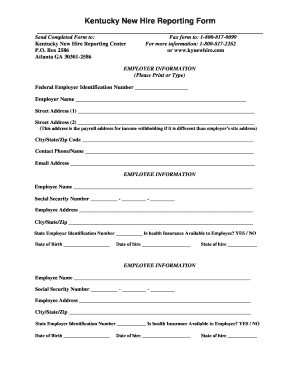
Kentucky New Hire Form


What is the Kentucky New Hire
The Kentucky new hire is a reporting requirement for employers in the state of Kentucky. It involves submitting information about newly hired employees to the state’s labor department. This process is essential for various reasons, including child support enforcement, tax compliance, and workforce statistics. By reporting new hires, employers help ensure that the state can efficiently track employment trends and support families in need.
Steps to complete the Kentucky New Hire
Completing the Kentucky new hire reporting form involves several straightforward steps:
- Gather required information about the new employee, including their name, address, Social Security number, and date of hire.
- Access the Kentucky new hire reporting form through the appropriate state resources.
- Fill out the form accurately, ensuring all information is complete and correct.
- Submit the form electronically or via mail, depending on your preferred method.
Legal use of the Kentucky New Hire
The legal framework surrounding the Kentucky new hire reporting is designed to ensure compliance with federal and state laws. Employers must adhere to the guidelines set forth by the Personal Responsibility and Work Opportunity Reconciliation Act, which mandates the reporting of new hires. This legal requirement helps facilitate child support enforcement and other essential services. Failure to comply with these regulations can result in penalties for the employer.
Required Documents
When completing the Kentucky new hire form, certain documents and information are necessary:
- Employee's full name and Social Security number
- Employee's address and contact information
- Date of hire
- Employer's information, including name and address
Form Submission Methods
Employers in Kentucky can submit the new hire reporting form using various methods, ensuring flexibility and convenience:
- Online: Many employers choose to report electronically through the state’s online portal.
- Mail: The form can also be printed and sent via postal mail to the designated state office.
- In-Person: Employers may have the option to submit the form in person at local labor department offices.
Penalties for Non-Compliance
Employers who fail to comply with the Kentucky new hire reporting requirements may face significant penalties. These can include fines and other legal repercussions. It is crucial for businesses to understand their obligations and ensure timely reporting to avoid these consequences. Regular training and updates on compliance can help mitigate risks associated with non-compliance.
Quick guide on how to complete kentucky new hire
Complete Kentucky New Hire effortlessly on any device
Online document management has become increasingly popular among companies and individuals. It offers an ideal eco-friendly substitute for traditional printed and signed documents, as you can access the necessary forms and securely store them online. airSlate SignNow provides you with all the tools required to create, modify, and electronically sign your documents quickly without delays. Manage Kentucky New Hire on any device using airSlate SignNow's Android or iOS applications and streamline any document-related procedure today.
How to modify and eSign Kentucky New Hire without hassle
- Find Kentucky New Hire and click Get Form to begin.
- Utilize the tools we provide to fill out your form.
- Emphasize important sections of your documents or obscure sensitive information with tools that airSlate SignNow supplies specifically for this purpose.
- Create your signature using the Sign feature, which takes seconds and has the same legal validity as a conventional handwritten signature.
- Review all the details and click on the Done button to save your changes.
- Choose how you want to send your form, either via email, text message (SMS), invitation link, or download it to your computer.
Forget about lost or misplaced documents, tedious form searching, or errors that require printing new copies. airSlate SignNow meets your document management needs in just a few clicks from any device of your choice. Modify and electronically sign Kentucky New Hire to ensure smooth communication at every step of the form preparation process with airSlate SignNow.
Create this form in 5 minutes or less
Create this form in 5 minutes!
How to create an eSignature for the kentucky new hire
How to create an electronic signature for a PDF online
How to create an electronic signature for a PDF in Google Chrome
How to create an e-signature for signing PDFs in Gmail
How to create an e-signature right from your smartphone
How to create an e-signature for a PDF on iOS
How to create an e-signature for a PDF on Android
People also ask
-
What is kynewhire and how does it work with airSlate SignNow?
Kynewhire is an essential tool for businesses looking to streamline their onboarding process. With airSlate SignNow, you can integrate kynewhire to automate document sending and signing, making it simple to manage new hires efficiently. This integration helps reduce errors and saves time during the hiring process.
-
How can kynewhire benefit my business?
Kynewhire offers several benefits, including improved efficiency and enhanced compliance in your hiring process. By using airSlate SignNow alongside kynewhire, you can ensure all documents are securely signed and stored, reducing the risk of paperwork getting lost or mishandled. This ultimately leads to a smoother onboarding experience for new employees.
-
Is there a cost associated with using kynewhire with airSlate SignNow?
While airSlate SignNow offers cost-effective solutions, specific pricing for integrating kynewhire can depend on the features and scale of your business. Typically, you can expect a competitive pricing model that allows you to optimize your document management while keeping costs low. For detailed pricing, it’s best to contact airSlate SignNow directly.
-
What features does kynewhire include when paired with airSlate SignNow?
When you use kynewhire with airSlate SignNow, you have access to features like automated document routing, e-signatures, and compliance tracking. These features not only make the onboarding process quicker but also ensure that all necessary legal requirements are met. Plus, the user-friendly interface enhances the overall experience for both HR teams and new hires.
-
Can I integrate kynewhire with other tools in my tech stack?
Yes, kynewhire works seamlessly with various applications, making it a flexible choice for your business. When you combine it with airSlate SignNow, you can easily integrate with CRM and HR management systems, further optimizing your operations. This interconnectivity helps create a cohesive workflow as new hires progress through your onboarding process.
-
How secure is the data when using kynewhire with airSlate SignNow?
Security is a top priority when using kynewhire with airSlate SignNow; all documents are encrypted during transit and at rest. This ensures that sensitive employee information remains confidential and protected from unauthorized access. With regular security updates, airSlate SignNow complies with industry standards, giving you peace of mind.
-
What support options are available for kynewhire users?
AirSlate SignNow provides comprehensive support for kynewhire users, including onboarding assistance, tutorials, and customer service. This ensures you can maximize the utility of kynewhire within your business operations without any hurdles. Support is available through multiple channels to meet all your queries effectively.
Get more for Kentucky New Hire
Find out other Kentucky New Hire
- Can I Electronic signature Utah Non-Profit PPT
- How Do I Electronic signature Nebraska Legal Form
- Help Me With Electronic signature Nevada Legal Word
- How Do I Electronic signature Nevada Life Sciences PDF
- How Can I Electronic signature New York Life Sciences Word
- How Can I Electronic signature North Dakota Legal Word
- How To Electronic signature Ohio Legal PDF
- How To Electronic signature Ohio Legal Document
- How To Electronic signature Oklahoma Legal Document
- How To Electronic signature Oregon Legal Document
- Can I Electronic signature South Carolina Life Sciences PDF
- How Can I Electronic signature Rhode Island Legal Document
- Can I Electronic signature South Carolina Legal Presentation
- How Can I Electronic signature Wyoming Life Sciences Word
- How To Electronic signature Utah Legal PDF
- How Do I Electronic signature Arkansas Real Estate Word
- How Do I Electronic signature Colorado Real Estate Document
- Help Me With Electronic signature Wisconsin Legal Presentation
- Can I Electronic signature Hawaii Real Estate PPT
- How Can I Electronic signature Illinois Real Estate Document