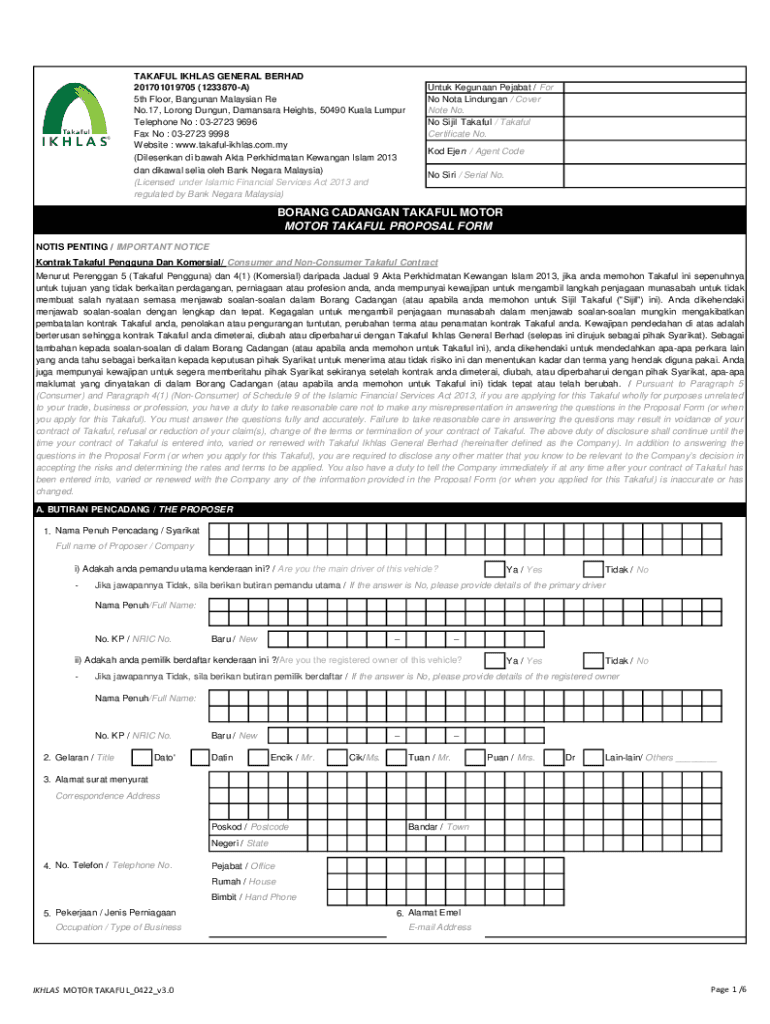
About Us Corporate Info Form


Understanding the Takaful Ikhlas Cover Note
The takaful ikhlas cover note serves as a temporary document that provides proof of insurance coverage under a takaful plan. It outlines the essential details of the coverage, including the policyholder's information, the type of coverage, and the effective dates. This document is crucial for individuals or businesses seeking to confirm their takaful protection while the formal policy is being processed. It ensures that policyholders have immediate access to coverage, which is particularly important in situations requiring proof of insurance.
Key Elements of the Takaful Ikhlas Cover Note
A comprehensive takaful ikhlas cover note typically includes several important components:
- Policyholder Information: Name, address, and contact details of the insured party.
- Coverage Type: Specifics about the type of takaful coverage provided, such as health, life, or property.
- Effective Dates: Start and end dates of the coverage period.
- Sum Covered: The total amount that the takaful provider is obligated to pay in case of a claim.
- Terms and Conditions: Key terms that govern the coverage, including exclusions and obligations of the policyholder.
Steps to Complete the Takaful Ikhlas Cover Note
Filling out the takaful ikhlas cover note involves several straightforward steps:
- Gather Required Information: Collect necessary personal and policy details, such as identification and coverage specifics.
- Fill Out the Form: Enter the information accurately in the designated fields of the cover note.
- Review the Details: Double-check all entries to ensure accuracy and completeness.
- Submit the Cover Note: Send the completed document to the takaful provider for processing.
- Receive Confirmation: Await confirmation of coverage from the takaful provider, which may include the issuance of a formal policy document.
Legal Use of the Takaful Ikhlas Cover Note
The takaful ikhlas cover note is legally recognized as a binding document that provides temporary insurance coverage. It is important for policyholders to understand that while this document offers immediate protection, it is not a substitute for the formal policy. The legal standing of the cover note may vary by jurisdiction, so it is advisable to consult with a legal expert or the takaful provider to ensure compliance with local regulations.
Obtaining the Takaful Ikhlas Cover Note
To obtain a takaful ikhlas cover note, individuals must first engage with a takaful provider. This process typically involves:
- Choosing a Takaful Plan: Select a plan that meets your needs and preferences.
- Submitting an Application: Complete the application process, which may include providing personal information and answering health-related questions.
- Payment of Contributions: Pay any initial contributions required to activate coverage.
- Requesting the Cover Note: Explicitly request the cover note during the application process to ensure immediate proof of coverage.
Examples of Using the Takaful Ikhlas Cover Note
The takaful ikhlas cover note can be utilized in various scenarios, such as:
- Vehicle Registration: Presenting the cover note as proof of insurance when registering a vehicle.
- Loan Applications: Providing the document to banks or financial institutions as evidence of insurance coverage for financed assets.
- Property Transactions: Using the cover note during real estate transactions to demonstrate that the property is insured.
Quick guide on how to complete about us corporate info
Complete About Us Corporate Info effortlessly on any device
Online document administration has gained popularity among businesses and individuals. It offers an excellent eco-friendly substitute for traditional printed and signed documents, allowing you to locate the correct form and securely store it online. airSlate SignNow equips you with all the necessary tools to create, modify, and eSign your documents swiftly without delays. Handle About Us Corporate Info on any platform with airSlate SignNow's Android or iOS applications and streamline any document-centric process today.
How to modify and eSign About Us Corporate Info easily
- Obtain About Us Corporate Info and then click Get Form to begin.
- Utilize the tools we provide to complete your form.
- Emphasize pertinent sections of your documents or redact sensitive information using the tools that airSlate SignNow specifically offers for that purpose.
- Generate your eSignature using the Sign tool, which takes mere seconds and carries the same legal weight as a conventional wet ink signature.
- Review all the information and then click on the Done button to save your changes.
- Choose how you wish to send your form, whether by email, SMS, invitation link, or download it to your computer.
Forget about lost or misplaced documents, tedious form navigation, or mistakes that necessitate printing new document copies. airSlate SignNow addresses all your document management needs in just a few clicks from any device you prefer. Alter and eSign About Us Corporate Info and ensure exceptional communication throughout your form preparation process with airSlate SignNow.
Create this form in 5 minutes or less
Create this form in 5 minutes!
How to create an eSignature for the about us corporate info
How to create an electronic signature for a PDF online
How to create an electronic signature for a PDF in Google Chrome
How to create an e-signature for signing PDFs in Gmail
How to create an e-signature right from your smartphone
How to create an e-signature for a PDF on iOS
How to create an e-signature for a PDF on Android
People also ask
-
What is a takaful ikhlas cover note?
A takaful ikhlas cover note is a document that provides confirmation of your takaful insurance coverage, specifically with Takaful Ikhlas. It outlines the insurance terms and conditions, ensuring that you are protected under the takaful scheme. This cover note acts as temporary proof of coverage until your official policy documents are issued.
-
How does a takaful ikhlas cover note work?
The takaful ikhlas cover note serves to assure policyholders that they are covered during the initial stages of enrollment. It includes details about the takaful plan, coverage limits, and the duration of coverage. This document is vital for those who require immediate proof of insurance while awaiting their full policy documentation.
-
Is there a cost associated with obtaining a takaful ikhlas cover note?
Typically, acquiring a takaful ikhlas cover note is part of the overall takaful premium. There are no additional costs for the cover note specifically, as it is provided by the takaful provider upon successful enrollment. It's essential to review the overall cost of your takaful plan to understand what you're paying for.
-
What are the main benefits of a takaful ikhlas cover note?
The primary benefit of a takaful ikhlas cover note is instant coverage assurance. It allows you to have peace of mind knowing that you are protected while your policy is being processed. Additionally, it provides detailed information about your coverage, which can help you understand your benefits better.
-
How can I get a takaful ikhlas cover note?
To obtain a takaful ikhlas cover note, you must first enroll in a Takaful Ikhlas plan through an authorized agent or directly via their website. Once your application is processed and approved, the cover note will be issued to you, confirming your coverage. Make sure to provide accurate information to expedite the process.
-
Can I use the takaful ikhlas cover note for claims?
Yes, the takaful ikhlas cover note can be used as part of the documentation when filing claims. However, it is essential to receive your official policy documents to ensure that all claim processes comply with the terms outlined in your plan. Keep both documents for reference during the claims process.
-
Are there specific requirements to receive a takaful ikhlas cover note?
Yes, to receive a takaful ikhlas cover note, you typically need to provide personal information, the type of coverage desired, and any relevant medical history. The takaful provider may also require verification of your identity and payment of the initial premium. Ensure you meet all necessary criteria to avoid delays.
Get more for About Us Corporate Info
- Standard shipping instructions form
- Peraa loan form
- Statement of good health form
- Unit chemical bonding covalent bonding ws 3 form
- Granting report on fundingdue on or before decemb form
- Public swimming pool and spa inspection report princegeorgescountymd form
- Abc quick guide overview of nc abc laws rules and form
- Oklahoma absentee ballot application ok gov form
Find out other About Us Corporate Info
- How To eSign Kansas Education Document
- How Do I eSign Maine Education PPT
- Can I eSign Maine Education PPT
- How To eSign Massachusetts Education PDF
- How To eSign Minnesota Education PDF
- Can I eSign New Jersey Education Form
- How Can I eSign Oregon Construction Word
- How Do I eSign Rhode Island Construction PPT
- How Do I eSign Idaho Finance & Tax Accounting Form
- Can I eSign Illinois Finance & Tax Accounting Presentation
- How To eSign Wisconsin Education PDF
- Help Me With eSign Nebraska Finance & Tax Accounting PDF
- How To eSign North Carolina Finance & Tax Accounting Presentation
- How To eSign North Dakota Finance & Tax Accounting Presentation
- Help Me With eSign Alabama Healthcare / Medical PDF
- How To eSign Hawaii Government Word
- Can I eSign Hawaii Government Word
- How To eSign Hawaii Government Document
- How To eSign Hawaii Government Document
- How Can I eSign Hawaii Government Document