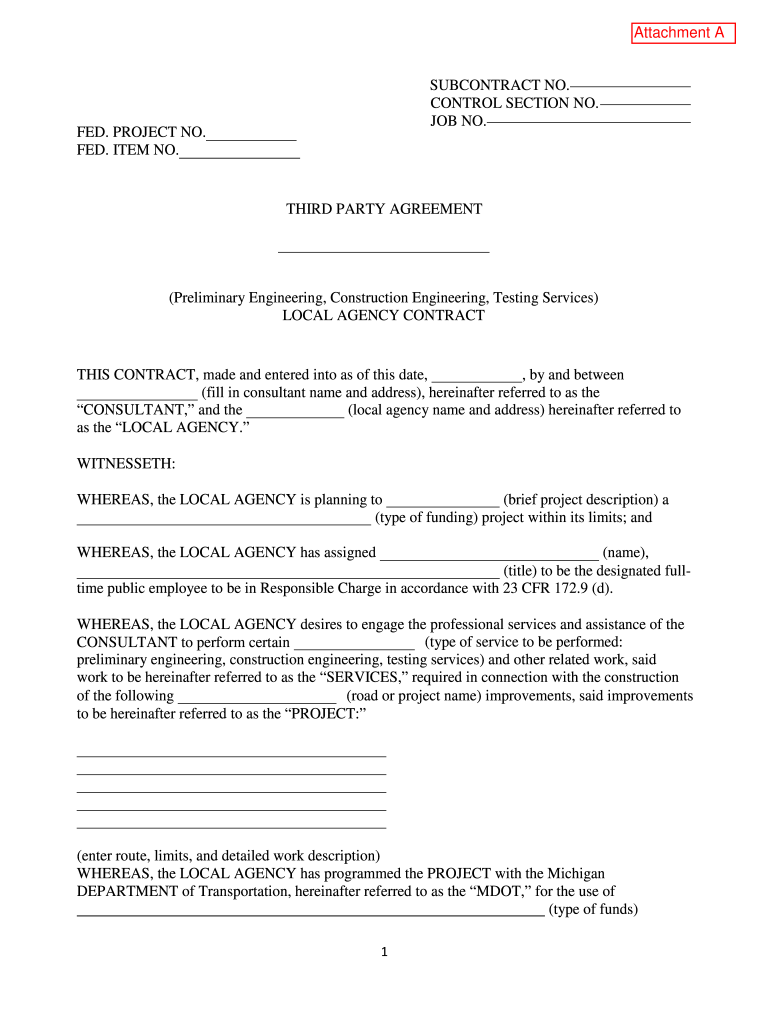
Third Party Contract Template Form


What is the Third Party Contract Template
A third party contract template is a legal document designed to outline the terms and conditions between three parties involved in a transaction or agreement. This template serves as a framework for establishing the roles and responsibilities of each party, ensuring clarity and mutual understanding. It is particularly useful in various contexts, such as service agreements, payment arrangements, and collaborative projects. By using a standardized format, businesses can streamline the process of drafting contracts, reducing the risk of misunderstandings and legal disputes.
How to Use the Third Party Contract Template
Utilizing a third party contract template involves several key steps. First, identify the specific needs of the agreement, including the parties involved and the purpose of the contract. Next, customize the template by filling in relevant details such as names, addresses, and specific terms of the agreement. It is essential to ensure that all parties review the document thoroughly before signing. Once all parties agree to the terms, they can proceed to sign the document electronically or in print, depending on their preferences and legal requirements.
Key Elements of the Third Party Contract Template
Several critical components should be included in a third party contract template to ensure its effectiveness and legality. These elements typically include:
- Parties Involved: Clearly state the names and roles of each party.
- Scope of Work: Define the specific services or obligations each party is responsible for.
- Payment Terms: Outline the payment structure, including amounts, due dates, and methods of payment.
- Duration: Specify the length of the agreement and conditions for renewal or termination.
- Confidentiality: Include clauses that protect sensitive information shared between parties.
- Dispute Resolution: Detail the process for resolving conflicts that may arise during the agreement.
Steps to Complete the Third Party Contract Template
Completing a third party contract template involves a systematic approach to ensure accuracy and compliance. Follow these steps:
- Review the Template: Familiarize yourself with the structure and requirements of the template.
- Gather Information: Collect necessary details from all parties, including contact information and specific terms.
- Customize the Document: Fill in the template with the gathered information, ensuring clarity and precision.
- Review and Revise: Have all parties review the document for accuracy and completeness.
- Sign the Agreement: Ensure all parties sign the document, either digitally or physically, to validate the agreement.
Legal Use of the Third Party Contract Template
The legal use of a third party contract template hinges on its compliance with relevant laws and regulations. In the United States, it is crucial to adhere to the Electronic Signatures in Global and National Commerce (ESIGN) Act and the Uniform Electronic Transactions Act (UETA) when executing electronic agreements. Additionally, the template should be tailored to meet state-specific legal requirements, which may vary. Ensuring that the contract is clear, comprehensive, and signed by all parties can help protect against potential legal issues.
Examples of Using the Third Party Contract Template
Third party contract templates can be applied in various scenarios. Some common examples include:
- Service Agreements: Contracts between a service provider, a client, and a third party involved in the service delivery.
- Payment Agreements: Arrangements detailing how payments will be made between the involved parties.
- Partnership Contracts: Agreements that define the roles and contributions of each party in a collaborative project.
Quick guide on how to complete third party contract template
Complete Third Party Contract Template effortlessly on any device
Digital document management has gained traction among businesses and individuals. It offers an ideal eco-friendly alternative to traditional printed and signed paperwork, allowing you to access the correct format and securely save it online. airSlate SignNow equips you with all the tools you need to create, edit, and eSign your documents quickly without any holdups. Manage Third Party Contract Template on any platform with airSlate SignNow's Android or iOS applications and streamline any document-related process today.
The simplest way to edit and eSign Third Party Contract Template with ease
- Locate Third Party Contract Template and click on Get Form to begin.
- Employ the tools we provide to fill out your form.
- Highlight relevant sections of the documents or redact sensitive information with tools that airSlate SignNow provides specifically for that purpose.
- Create your signature using the Sign tool, which takes mere seconds and carries the same legal validity as a conventional wet ink signature.
- Review the information and click on the Done button to save your changes.
- Select your preferred method to send your form, via email, text message (SMS), or invite link, or download it to your computer.
Say goodbye to lost or misfiled documents, tedious form searches, or errors that necessitate printing new copies. airSlate SignNow meets all your document management needs in just a few clicks from any device you choose. Edit and eSign Third Party Contract Template and ensure outstanding communication at every stage of the form preparation process with airSlate SignNow.
Create this form in 5 minutes or less
Create this form in 5 minutes!
How to create an eSignature for the third party contract template
How to create an electronic signature for a PDF online
How to create an electronic signature for a PDF in Google Chrome
How to create an e-signature for signing PDFs in Gmail
How to create an e-signature right from your smartphone
How to create an e-signature for a PDF on iOS
How to create an e-signature for a PDF on Android
People also ask
-
What is a third party payment agreement template?
A third party payment agreement template is a document designed to outline the terms of a payment arrangement between a payer, a payee, and a third party. Using our template helps ensure clarity and legality in financial transactions involving multiple parties, making it an essential tool for businesses managing complex payment scenarios.
-
How does airSlate SignNow help in creating a third party payment agreement template?
airSlate SignNow offers an intuitive platform where you can easily create and customize your third party payment agreement template. With features like drag-and-drop editing and a variety of pre-made templates, businesses can save time and ensure all necessary clauses are included for their specific needs.
-
Is there a cost associated with using the third party payment agreement template?
airSlate SignNow provides various pricing plans, allowing users to access a range of features, including the third party payment agreement template. Each plan is designed to cater to different business needs and budgets, ensuring businesses can find an option that works for them.
-
What are the benefits of using a third party payment agreement template?
Using a third party payment agreement template provides clarity and protection for all parties involved in a transaction. It helps prevent disputes by clearly defining terms and responsibilities, thus fostering trust and ensuring smooth business operations.
-
Can I integrate other applications while using the third party payment agreement template?
Yes, airSlate SignNow supports integration with various applications, enhancing the functionality of your third party payment agreement template. This seamless integration allows for efficient workflow management by connecting with CRM systems, payment processors, and other productivity tools.
-
How secure is the third party payment agreement template in airSlate SignNow?
Security is a priority at airSlate SignNow. The third party payment agreement template is protected with advanced encryption protocols, ensuring that all sensitive information is secure throughout the signing process, giving you peace of mind when handling financial agreements.
-
Can I customize my third party payment agreement template for different transactions?
Absolutely! airSlate SignNow allows users to easily customize their third party payment agreement template to fit different transaction scenarios. This versatility ensures that your agreements can be tailored to meet specific circumstances and requirements, making each document relevant and effective.
Get more for Third Party Contract Template
- Motor city win loss statement form
- Chemistry unit 4 worksheet 4 answers key form
- Connect your care health claim form uhr umd
- Nursery application form fill online printable fillable
- Pdf tica statement ampamp privacy act acknowledgement form palace
- Authorship agreement template form
- Automotive service agreement template form
- Automotive sponsorship agreement template form
Find out other Third Party Contract Template
- eSignature California Non-Profit LLC Operating Agreement Fast
- eSignature Delaware Life Sciences Quitclaim Deed Online
- eSignature Non-Profit Form Colorado Free
- eSignature Mississippi Lawers Residential Lease Agreement Later
- How To eSignature Mississippi Lawers Residential Lease Agreement
- Can I eSignature Indiana Life Sciences Rental Application
- eSignature Indiana Life Sciences LLC Operating Agreement Fast
- eSignature Kentucky Life Sciences Quitclaim Deed Fast
- Help Me With eSignature Georgia Non-Profit NDA
- How Can I eSignature Idaho Non-Profit Business Plan Template
- eSignature Mississippi Life Sciences Lease Agreement Myself
- How Can I eSignature Mississippi Life Sciences Last Will And Testament
- How To eSignature Illinois Non-Profit Contract
- eSignature Louisiana Non-Profit Business Plan Template Now
- How Do I eSignature North Dakota Life Sciences Operating Agreement
- eSignature Oregon Life Sciences Job Offer Myself
- eSignature Oregon Life Sciences Job Offer Fast
- eSignature Oregon Life Sciences Warranty Deed Myself
- eSignature Maryland Non-Profit Cease And Desist Letter Fast
- eSignature Pennsylvania Life Sciences Rental Lease Agreement Easy