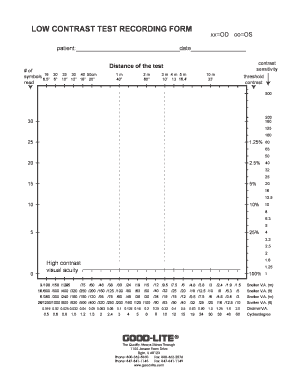
Low Contrast Test Recording Form


What is the Low Contrast Test Recording Form
The low contrast test recording form is a specialized document used to assess visual contrast sensitivity. This form is typically utilized in various clinical settings, including optometry and ophthalmology, to evaluate a patient's ability to distinguish between different shades of gray. The results from this form can help healthcare providers determine the presence of visual impairments and tailor appropriate interventions or treatments.
How to use the Low Contrast Test Recording Form
Using the low contrast test recording form involves several steps to ensure accurate results. First, the patient should be positioned comfortably in a well-lit area. The healthcare provider will present a series of low contrast visual stimuli, typically in the form of charts or screens. The patient will indicate their ability to perceive these stimuli, which the provider will record on the form. It is essential to follow standardized procedures to maintain the validity of the test results.
Steps to complete the Low Contrast Test Recording Form
Completing the low contrast test recording form requires careful attention to detail. Begin by entering the patient's identifying information at the top of the form. Next, document the conditions under which the test is administered, including lighting and distance from the visual stimuli. As the test progresses, record the patient's responses accurately, noting any difficulties they encounter. Finally, ensure that the form is signed and dated by the administering healthcare professional to validate the results.
Legal use of the Low Contrast Test Recording Form
The low contrast test recording form holds legal significance when used in clinical practice. It serves as an official record of a patient's visual assessment, which may be required for insurance claims or legal documentation. To ensure its legal validity, the form must be completed in compliance with relevant healthcare regulations and standards. Proper documentation practices, including signatures and timestamps, further enhance its legal standing.
Key elements of the Low Contrast Test Recording Form
Several key elements are essential for the effective use of the low contrast test recording form. These include:
- Patient Information: Name, date of birth, and identification number.
- Test Conditions: Details about the testing environment, including lighting and equipment used.
- Visual Stimuli: Description of the charts or screens presented to the patient.
- Responses: Accurate recording of the patient's ability to perceive low contrast stimuli.
- Signature: The healthcare provider's signature to authenticate the results.
Examples of using the Low Contrast Test Recording Form
The low contrast test recording form can be applied in various scenarios. For instance, it may be used during routine eye examinations to screen for conditions like glaucoma or macular degeneration. Additionally, it can be utilized in research settings to gather data on visual performance in different populations. By analyzing the results, healthcare professionals can make informed decisions regarding patient care and treatment options.
Quick guide on how to complete low contrast test recording form
Complete Low Contrast Test Recording Form easily on any device
Managing documents online has gained popularity among businesses and individuals. It offers an ideal eco-friendly substitute to conventional printed and signed documents, as you can locate the right form and securely save it online. airSlate SignNow provides you with all the resources necessary to create, modify, and eSign your documents quickly without holdups. Handle Low Contrast Test Recording Form on any device with airSlate SignNow's Android or iOS applications and enhance any document-centric workflow today.
The most efficient way to modify and eSign Low Contrast Test Recording Form effortlessly
- Locate Low Contrast Test Recording Form and then click Get Form to begin.
- Utilize the tools we offer to complete your document.
- Mark important sections of your documents or conceal sensitive details with features that airSlate SignNow offers specifically for that purpose.
- Generate your eSignature using the Sign function, which takes moments and has the same legal validity as a conventional wet ink signature.
- Review the information and then click on the Done button to preserve your changes.
- Choose how you want to send your form, via email, SMS, or invitation link, or download it to your computer.
Eliminate concerns about lost or misplaced files, exhausting document searches, or errors that necessitate reprinting new copies. airSlate SignNow fulfills all your document management requirements in just a few clicks from any device of your preference. Modify and eSign Low Contrast Test Recording Form and facilitate outstanding communication at every phase of the document preparation process with airSlate SignNow.
Create this form in 5 minutes or less
Create this form in 5 minutes!
How to create an eSignature for the low contrast test recording form
How to create an electronic signature for a PDF online
How to create an electronic signature for a PDF in Google Chrome
How to create an e-signature for signing PDFs in Gmail
How to create an e-signature right from your smartphone
How to create an e-signature for a PDF on iOS
How to create an e-signature for a PDF on Android
People also ask
-
What is a low contrast test recording form?
A low contrast test recording form is a document designed to capture data and observations related to low contrast vision assessments. It helps healthcare professionals standardize their testing process and effectively record results, ensuring accuracy in patient evaluation.
-
How does airSlate SignNow facilitate the use of a low contrast test recording form?
airSlate SignNow allows users to easily create, send, and eSign low contrast test recording forms electronically. The platform's intuitive interface simplifies the process, enabling healthcare providers to implement standardized forms that enhance data collection and patient management.
-
Is airSlate SignNow cost-effective for managing low contrast test recording forms?
Yes, airSlate SignNow provides a cost-effective solution for managing low contrast test recording forms. With various pricing plans tailored to meet the needs of healthcare practices, users can choose an option that aligns with their budget while benefiting from essential features.
-
Can I customize my low contrast test recording form in airSlate SignNow?
Absolutely! airSlate SignNow allows you to customize your low contrast test recording form to suit your specific requirements. You can add fields, adjust formatting, and incorporate branding elements, making it a personalized tool for your practice.
-
What are the benefits of using a low contrast test recording form with airSlate SignNow?
Using a low contrast test recording form with airSlate SignNow streamlines the documentation process, enhances accuracy, and improves overall workflow. By digitizing the form, you also reduce the risk of errors and ensure that patient data is securely stored and easily accessible.
-
Does airSlate SignNow integrate with other software for low contrast test recording forms?
Yes, airSlate SignNow offers integrations with various software solutions that can enhance your low contrast test recording forms. These integrations can include electronic health record (EHR) systems and practice management tools, facilitating seamless data transfer and improving efficiency.
-
Is it easy to share a low contrast test recording form with patients?
Yes, sharing a low contrast test recording form with patients via airSlate SignNow is straightforward. The platform allows you to send documents through email or secure links, enabling patients to complete and sign the forms conveniently from any device.
Get more for Low Contrast Test Recording Form
- Bhp fleet card form
- Iata resolution 788 pdf form
- Geometry chapter 8 test answer key form
- Ineffective assistance of counsel form
- Certificate of conformity form
- Iv d requirements new york state department of health form
- Judicial symposium on domestic violence agenda form
- 18 government ampamp agency forms tmcec
Find out other Low Contrast Test Recording Form
- Electronic signature Missouri Legal Rental Lease Agreement Simple
- Electronic signature Utah Non-Profit Cease And Desist Letter Fast
- Electronic signature Missouri Legal Lease Agreement Template Free
- Electronic signature Non-Profit PDF Vermont Online
- Electronic signature Non-Profit PDF Vermont Computer
- Electronic signature Missouri Legal Medical History Mobile
- Help Me With Electronic signature West Virginia Non-Profit Business Plan Template
- Electronic signature Nebraska Legal Living Will Simple
- Electronic signature Nevada Legal Contract Safe
- How Can I Electronic signature Nevada Legal Operating Agreement
- How Do I Electronic signature New Hampshire Legal LLC Operating Agreement
- How Can I Electronic signature New Mexico Legal Forbearance Agreement
- Electronic signature New Jersey Legal Residential Lease Agreement Fast
- How To Electronic signature New York Legal Lease Agreement
- How Can I Electronic signature New York Legal Stock Certificate
- Electronic signature North Carolina Legal Quitclaim Deed Secure
- How Can I Electronic signature North Carolina Legal Permission Slip
- Electronic signature Legal PDF North Dakota Online
- Electronic signature North Carolina Life Sciences Stock Certificate Fast
- Help Me With Electronic signature North Dakota Legal Warranty Deed