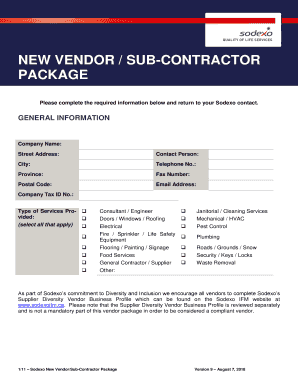
New Vendor Sub Contractor Package Sodexo Canada IFM Form


What is the New Vendor Sub contractor Package Sodexo Canada IFM
The New Vendor Sub contractor Package Sodexo Canada IFM is a comprehensive form designed for subcontractors looking to engage with Sodexo in Canada. This package includes essential documentation required for onboarding and compliance within the Integrated Facility Management (IFM) sector. It ensures that all subcontractors meet the necessary legal and operational standards set by Sodexo, facilitating a smooth partnership and adherence to company policies.
How to use the New Vendor Sub contractor Package Sodexo Canada IFM
To effectively use the New Vendor Sub contractor Package Sodexo Canada IFM, subcontractors should first download the form from the appropriate source. After obtaining the form, carefully review each section to understand the information required. Fill out the form with accurate details, ensuring compliance with all instructions provided. Once completed, the form can be submitted digitally, streamlining the process and enhancing efficiency in vendor management.
Steps to complete the New Vendor Sub contractor Package Sodexo Canada IFM
Completing the New Vendor Sub contractor Package Sodexo Canada IFM involves several key steps:
- Download the form from the designated platform.
- Read through the instructions thoroughly to understand the requirements.
- Fill in all required fields with accurate and up-to-date information.
- Review the completed form for any errors or omissions.
- Submit the form electronically through the specified submission method.
Legal use of the New Vendor Sub contractor Package Sodexo Canada IFM
The legal use of the New Vendor Sub contractor Package Sodexo Canada IFM is governed by various regulations that ensure compliance and validity. When filled out correctly, the form serves as a legally binding document. It is essential to adhere to eSignature laws, such as the ESIGN Act and UETA, which validate electronic signatures and ensure that all parties involved are protected under the law.
Key elements of the New Vendor Sub contractor Package Sodexo Canada IFM
Key elements of the New Vendor Sub contractor Package Sodexo Canada IFM include:
- Identification information of the subcontractor.
- Details of the services to be provided.
- Compliance statements regarding legal and operational standards.
- Signature fields for both the subcontractor and Sodexo representatives.
- Submission guidelines and deadlines.
Required Documents
When completing the New Vendor Sub contractor Package Sodexo Canada IFM, certain documents are typically required. These may include:
- Proof of business registration.
- Tax identification number.
- Insurance certificates.
- References or previous work examples.
Form Submission Methods
The New Vendor Sub contractor Package Sodexo Canada IFM can be submitted through various methods, including:
- Online submission via the designated portal.
- Email submission to the relevant department.
- In-person submission at specified locations.
Quick guide on how to complete new vendor sub contractor package sodexo canada ifm
Complete New Vendor Sub contractor Package Sodexo Canada IFM effortlessly on any device
Digital document management has become widely embraced by organizations and individuals alike. It offers an ideal environmentally friendly alternative to traditional printed and signed materials, enabling you to locate the correct form and securely keep it online. airSlate SignNow equips you with all the tools necessary to create, modify, and electronically sign your documents quickly and without delays. Manage New Vendor Sub contractor Package Sodexo Canada IFM on any device using airSlate SignNow's Android or iOS applications and simplify any document-related process today.
Steps to modify and electronically sign New Vendor Sub contractor Package Sodexo Canada IFM with ease
- Locate New Vendor Sub contractor Package Sodexo Canada IFM and then click Get Form to begin.
- Utilize the tools we provide to complete your document.
- Highlight important sections of your documents or obscure private details with the tools that airSlate SignNow supplies for that specific purpose.
- Create your signature using the Sign tool, which takes just seconds and holds the same legal validity as a conventional wet ink signature.
- Review all the information carefully and then click the Done button to save your changes.
- Select your preferred method for sharing your form, whether by email, SMS, or invitation link, or download it to your computer.
Say goodbye to lost or misplaced documents, cumbersome form searching, or mistakes that require printing new copies. airSlate SignNow addresses all your document management needs in just a few clicks from any device of your choosing. Modify and electronically sign New Vendor Sub contractor Package Sodexo Canada IFM and ensure outstanding communication at every stage of your form preparation with airSlate SignNow.
Create this form in 5 minutes or less
Create this form in 5 minutes!
How to create an eSignature for the new vendor sub contractor package sodexo canada ifm
How to create an electronic signature for a PDF online
How to create an electronic signature for a PDF in Google Chrome
How to create an e-signature for signing PDFs in Gmail
How to create an e-signature right from your smartphone
How to create an e-signature for a PDF on iOS
How to create an e-signature for a PDF on Android
People also ask
-
What is the New Vendor Sub contractor Package Sodexo Canada IFM?
The New Vendor Sub contractor Package Sodexo Canada IFM is a tailored solution designed for businesses looking to streamline their subcontractor management process. It offers features that simplify document handling, approvals, and eSignatures, ensuring compliance and efficiency in vendor onboarding.
-
How much does the New Vendor Sub contractor Package Sodexo Canada IFM cost?
Pricing for the New Vendor Sub contractor Package Sodexo Canada IFM varies based on the specific needs of your business. We offer competitive rates that provide excellent value considering the range of features and functionalities available to facilitate vendor management. Contact our sales team for a personalized quote.
-
What are the key features of the New Vendor Sub contractor Package Sodexo Canada IFM?
Key features of the New Vendor Sub contractor Package Sodexo Canada IFM include automated document workflows, eSignature capabilities, and a user-friendly interface. These features help businesses efficiently manage vendor contracts, monitor compliance, and ensure smooth collaboration with subcontractors.
-
How can the New Vendor Sub contractor Package Sodexo Canada IFM benefit my business?
Implementing the New Vendor Sub contractor Package Sodexo Canada IFM can signNowly reduce administrative burdens and speed up the onboarding process for new subcontractors. Enhanced tracking and reporting capabilities also lead to better decision-making and greater overall efficiency in your vendor management.
-
Is the New Vendor Sub contractor Package Sodexo Canada IFM easy to integrate with existing systems?
Yes, the New Vendor Sub contractor Package Sodexo Canada IFM is designed to integrate seamlessly with a variety of business management systems. This ensures that your existing workflows are not disrupted, allowing for a smoother transition and more cohesive operations throughout your organization.
-
Can I customize the New Vendor Sub contractor Package Sodexo Canada IFM to fit my needs?
Absolutely! The New Vendor Sub contractor Package Sodexo Canada IFM offers customization options that allow you to tailor the solution to your specific requirements. This helps create an experience that aligns with your business processes and enhances overall productivity.
-
What kind of customer support is available for the New Vendor Sub contractor Package Sodexo Canada IFM?
We provide comprehensive customer support for the New Vendor Sub contractor Package Sodexo Canada IFM, including 24/7 assistance through various channels. Our dedicated support team is ready to help with any questions or issues you may encounter, ensuring a smooth user experience.
Get more for New Vendor Sub contractor Package Sodexo Canada IFM
- Medical release form iowa high school athletic association iahsaa
- Carport addendum to form
- Oregon form w4p
- Human rights tribunal of ontario application under section 34 of the human rights code form 1 disponible en fran ais www
- Financial amp occupational details modification form indiabulls
- Printable aba data sheets form
- A3 problem solving template pdf form
- Al rayan bank transfer application form
Find out other New Vendor Sub contractor Package Sodexo Canada IFM
- How Can I eSignature New Jersey Police Document
- How Can I eSignature New Jersey Real Estate Word
- Can I eSignature Tennessee Police Form
- How Can I eSignature Vermont Police Presentation
- How Do I eSignature Pennsylvania Real Estate Document
- How Do I eSignature Texas Real Estate Document
- How Can I eSignature Colorado Courts PDF
- Can I eSignature Louisiana Courts Document
- How To Electronic signature Arkansas Banking Document
- How Do I Electronic signature California Banking Form
- How Do I eSignature Michigan Courts Document
- Can I eSignature Missouri Courts Document
- How Can I Electronic signature Delaware Banking PDF
- Can I Electronic signature Hawaii Banking Document
- Can I eSignature North Carolina Courts Presentation
- Can I eSignature Oklahoma Courts Word
- How To Electronic signature Alabama Business Operations Form
- Help Me With Electronic signature Alabama Car Dealer Presentation
- How Can I Electronic signature California Car Dealer PDF
- How Can I Electronic signature California Car Dealer Document