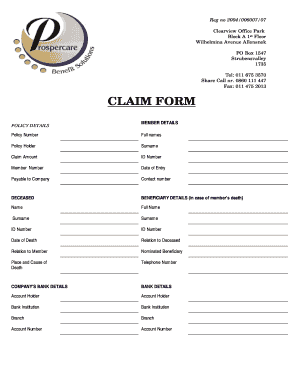
Prospercare Claim Form


What is the Prospercare Claim Form
The Prospercare claim form is a crucial document used to request benefits or reimbursement from the Prospercare policy. This form serves as an official request for financial assistance or coverage related to specific healthcare services. It is essential for policyholders to understand the purpose of this form to ensure they receive the benefits they are entitled to under their policy. The Prospercare claim form typically requires detailed information about the services received, the provider, and any relevant dates, making it vital for accurate processing.
How to use the Prospercare Claim Form
Using the Prospercare claim form involves several straightforward steps. First, gather all necessary documentation, such as receipts and medical records, that support your claim. Next, fill out the form with accurate information, including your personal details, the services rendered, and the corresponding costs. Ensure that all sections are completed to avoid delays in processing. Once the form is filled out, submit it according to the instructions provided, either online, by mail, or in person, depending on the options available.
Steps to complete the Prospercare Claim Form
Completing the Prospercare claim form requires careful attention to detail. Follow these steps for a successful submission:
- Gather all relevant documents, including invoices and medical records.
- Fill in your personal information, including policy number and contact details.
- Provide details about the services received, including dates and provider information.
- Attach any supporting documents that validate your claim.
- Review the form for accuracy before submission.
- Submit the form through the designated method as outlined in your policy guidelines.
Legal use of the Prospercare Claim Form
The Prospercare claim form must be completed in compliance with applicable laws and regulations to be considered legally valid. This includes ensuring that all information is truthful and that the form is signed by the policyholder or an authorized representative. Adhering to these legal requirements helps protect against potential fraud and ensures that claims are processed efficiently. Additionally, understanding the legal implications of submitting this form can aid in avoiding disputes with the insurance provider.
Required Documents
When submitting the Prospercare claim form, several documents are typically required to support your claim. These may include:
- Original invoices or receipts from healthcare providers.
- Medical records that detail the services rendered.
- Any referral letters or prior authorization documents, if applicable.
- Proof of payment, such as bank statements or credit card slips.
Having these documents ready will facilitate a smoother claims process and increase the likelihood of approval.
Form Submission Methods
The Prospercare claim form can usually be submitted through various methods to accommodate different preferences. Common submission methods include:
- Online submission through the Prospercare portal, allowing for quick processing.
- Mailing the completed form to the designated claims address provided in your policy.
- In-person submission at a local Prospercare office, which may provide immediate confirmation of receipt.
Choosing the right submission method can impact the speed and efficiency of your claim processing.
Quick guide on how to complete prospercare claim form 45005489
Complete Prospercare Claim Form effortlessly on any device
Digital document management has gained popularity among businesses and individuals. It offers an ideal eco-friendly alternative to conventional printed and signed paperwork, allowing you to find the correct form and securely store it online. airSlate SignNow equips you with all the tools necessary to create, modify, and electronically sign your documents swiftly without delays. Manage Prospercare Claim Form on any platform with airSlate SignNow's Android or iOS applications and enhance any document-focused operation today.
The simplest way to modify and electronically sign Prospercare Claim Form without hassle
- Obtain Prospercare Claim Form and click on Get Form to begin.
- Utilize the tools we provide to complete your form.
- Highlight pertinent sections of the documents or redact sensitive information with tools that airSlate SignNow offers specifically for that purpose.
- Create your signature using the Sign tool, which takes mere seconds and carries the same legal authority as a traditional wet ink signature.
- Review all the details and click on the Done button to save your modifications.
- Select your preferred method of sharing your form, whether by email, SMS, invitation link, or download it to your computer.
Eliminate worries about lost or misplaced documents, tedious form navigation, or errors that necessitate printing new document copies. airSlate SignNow addresses your document management needs in just a few clicks from a device of your preference. Edit and electronically sign Prospercare Claim Form and ensure outstanding communication at every stage of your form preparation process with airSlate SignNow.
Create this form in 5 minutes or less
Create this form in 5 minutes!
How to create an eSignature for the prospercare claim form 45005489
How to create an electronic signature for a PDF online
How to create an electronic signature for a PDF in Google Chrome
How to create an e-signature for signing PDFs in Gmail
How to create an e-signature right from your smartphone
How to create an e-signature for a PDF on iOS
How to create an e-signature for a PDF on Android
People also ask
-
What is the ProsperCare policy offered by airSlate SignNow?
The ProsperCare policy is a comprehensive approach integrated into airSlate SignNow that ensures you receive top-notch support and resources while using our eSigning solutions. This policy is designed to enhance user experience and includes access to tutorials, customer support, and best practices for leveraging our platform effectively.
-
How does the ProsperCare policy benefit my business?
The ProsperCare policy provides businesses with a structured framework for achieving successful document management through eSignatures. By implementing this policy, you can streamline your workflow, reduce processing times, and improve customer satisfaction, ultimately driving growth for your organization.
-
Are there any costs associated with the ProsperCare policy?
The ProsperCare policy is included in your airSlate SignNow subscription at no additional cost, ensuring you receive the best value for your investment. This policy entitles you to various services and resources aimed at helping your business succeed without incurring extra fees.
-
What features are highlighted in the ProsperCare policy?
The ProsperCare policy highlights features such as customizable workflows, secure eSignature options, and various integrations with third-party applications. These features are designed to enhance your document management processes and improve overall efficiency.
-
How does the ProsperCare policy affect integrations with other tools?
The ProsperCare policy simplifies integrations with other tools, allowing for seamless connectivity with your existing software ecosystem. This ensures that users can enjoy a cohesive experience and maximize their productivity while managing documents through airSlate SignNow.
-
What kind of support can I expect with the ProsperCare policy?
With the ProsperCare policy, you can expect responsive customer support, including live chat options and resources available 24/7. Our team is dedicated to assisting you with any queries related to eSigning and ensuring you get the most out of your airSlate SignNow experience.
-
Is training available under the ProsperCare policy?
Yes, the ProsperCare policy includes access to training resources and tutorials that help you and your team become proficient in using airSlate SignNow's features. These educational materials are designed to empower you with the knowledge needed to fully utilize our eSigning platform.
Get more for Prospercare Claim Form
- Nikah nama form in urdu pdf download 437257630
- Gravitational force gizmo assessment answers form
- Moose lodge safety inspection report form
- Periodic table scavenger hunt worksheet form
- Usssa slow pitch softball waiver release of liability form
- National insurance fire proposal form pdf
- The hourglass 2 7 03 the hourglass 2 7 03 smdc army form
- The hourglass 4 18 03 p65 smdc army form
Find out other Prospercare Claim Form
- Electronic signature Washington High Tech Contract Computer
- Can I Electronic signature Wisconsin High Tech Memorandum Of Understanding
- How Do I Electronic signature Wisconsin High Tech Operating Agreement
- How Can I Electronic signature Wisconsin High Tech Operating Agreement
- Electronic signature Delaware Legal Stock Certificate Later
- Electronic signature Legal PDF Georgia Online
- Electronic signature Georgia Legal Last Will And Testament Safe
- Can I Electronic signature Florida Legal Warranty Deed
- Electronic signature Georgia Legal Memorandum Of Understanding Simple
- Electronic signature Legal PDF Hawaii Online
- Electronic signature Legal Document Idaho Online
- How Can I Electronic signature Idaho Legal Rental Lease Agreement
- How Do I Electronic signature Alabama Non-Profit Profit And Loss Statement
- Electronic signature Alabama Non-Profit Lease Termination Letter Easy
- How Can I Electronic signature Arizona Life Sciences Resignation Letter
- Electronic signature Legal PDF Illinois Online
- How Can I Electronic signature Colorado Non-Profit Promissory Note Template
- Electronic signature Indiana Legal Contract Fast
- Electronic signature Indiana Legal Rental Application Online
- Electronic signature Delaware Non-Profit Stock Certificate Free