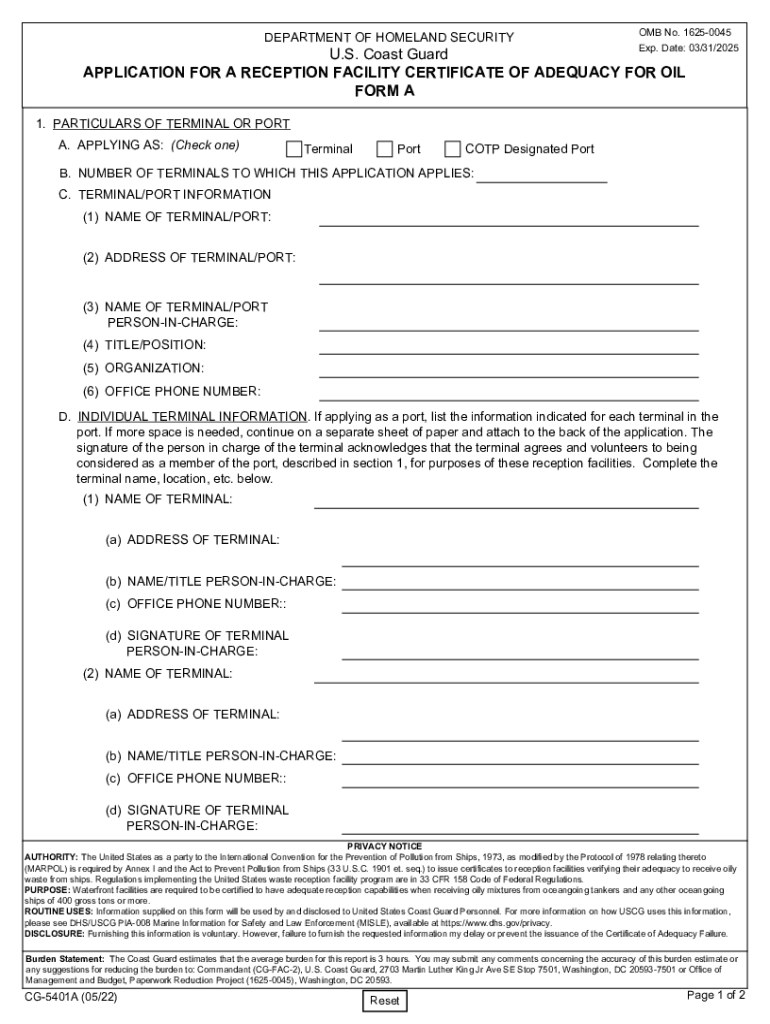
Application for Certificate of Adequacy COA for Reception Facilities Form a


What is the Application For Certificate Of Adequacy COA For Reception Facilities Form A
The Application For Certificate Of Adequacy COA For Reception Facilities Form A is a crucial document for facilities seeking to demonstrate compliance with specific standards for reception services. This form is often required by regulatory bodies to ensure that facilities meet safety, operational, and quality standards. The COA serves as a formal acknowledgment that a facility has been evaluated and meets the necessary criteria to operate effectively within its designated scope.
How to use the Application For Certificate Of Adequacy COA For Reception Facilities Form A
Using the Application For Certificate Of Adequacy COA For Reception Facilities Form A involves several steps. First, ensure that you have all necessary information and documentation ready for submission. This includes details about the facility, operational procedures, and compliance with relevant regulations. Once the form is completed, it can be submitted electronically, which streamlines the process and ensures faster processing times. Utilizing electronic signature solutions can enhance the validity and security of your submission.
Steps to complete the Application For Certificate Of Adequacy COA For Reception Facilities Form A
Completing the Application For Certificate Of Adequacy COA For Reception Facilities Form A requires careful attention to detail. Follow these steps:
- Gather all required information, including facility details and compliance documentation.
- Fill out the form accurately, ensuring all sections are completed.
- Review the form for any errors or omissions.
- Sign the form electronically to ensure it is legally binding.
- Submit the form through the designated electronic submission platform or method.
Key elements of the Application For Certificate Of Adequacy COA For Reception Facilities Form A
The key elements of the Application For Certificate Of Adequacy COA For Reception Facilities Form A include facility identification information, operational details, compliance evidence, and signatures from authorized personnel. Each section is designed to provide a comprehensive overview of the facility's capabilities and adherence to regulatory standards. Ensuring that all key elements are accurately represented is essential for a successful application.
Eligibility Criteria
To be eligible for the Application For Certificate Of Adequacy COA For Reception Facilities Form A, facilities must meet specific criteria set by regulatory authorities. These criteria often include compliance with local, state, and federal regulations, as well as demonstrating the capability to provide safe and effective reception services. Facilities must also have the necessary infrastructure and trained personnel to meet operational standards.
Form Submission Methods (Online / Mail / In-Person)
The Application For Certificate Of Adequacy COA For Reception Facilities Form A can typically be submitted through various methods. Most commonly, electronic submission is encouraged for its efficiency and speed. However, some jurisdictions may still allow submission by mail or in person. It is important to check the specific submission guidelines provided by the regulatory authority overseeing the application process.
Quick guide on how to complete application for certificate of adequacy coa for reception facilities form a
Complete Application For Certificate Of Adequacy COA For Reception Facilities Form A effortlessly on any device
Online document management has gained popularity among organizations and individuals. It offers a perfect environmentally friendly alternative to conventional printed and signed documents, as you can find the right form and securely store it online. airSlate SignNow provides you with all the tools you need to create, modify, and eSign your documents quickly without delays. Manage Application For Certificate Of Adequacy COA For Reception Facilities Form A on any device with airSlate SignNow Android or iOS applications and enhance any document-driven process today.
The easiest way to modify and eSign Application For Certificate Of Adequacy COA For Reception Facilities Form A seamlessly
- Locate Application For Certificate Of Adequacy COA For Reception Facilities Form A and click Get Form to begin.
- Utilize the tools we offer to finish your form.
- Highlight important sections of your documents or redact sensitive information with tools that airSlate SignNow specifically provides for that purpose.
- Generate your signature with the Sign tool, which takes mere seconds and has the same legal validity as a traditional wet ink signature.
- Review the information and click on the Done button to save your changes.
- Select how you want to send your form, by email, SMS, invitation link, or download it to your computer.
Eliminate worries about lost or misplaced documents, tedious form searching, or errors that require printing new document copies. airSlate SignNow caters to all your document management needs in just a few clicks from any device of your choice. Modify and eSign Application For Certificate Of Adequacy COA For Reception Facilities Form A and ensure outstanding communication at every stage of your form preparation process with airSlate SignNow.
Create this form in 5 minutes or less
Create this form in 5 minutes!
How to create an eSignature for the application for certificate of adequacy coa for reception facilities form a
How to create an electronic signature for a PDF online
How to create an electronic signature for a PDF in Google Chrome
How to create an e-signature for signing PDFs in Gmail
How to create an e-signature right from your smartphone
How to create an e-signature for a PDF on iOS
How to create an e-signature for a PDF on Android
People also ask
-
What is the Application For Certificate Of Adequacy COA For Reception Facilities Form A?
The Application For Certificate Of Adequacy COA For Reception Facilities Form A is an essential document that certifies compliance with local regulations for reception facilities. It ensures that the facilities meet all safety and operational standards, allowing businesses to function without legal interruptions.
-
How can airSlate SignNow assist with the Application For Certificate Of Adequacy COA For Reception Facilities Form A?
airSlate SignNow streamlines the process of filling out and submitting the Application For Certificate Of Adequacy COA For Reception Facilities Form A. With its eSigning and document management features, businesses can efficiently manage their applications and ensure compliance with all required regulations.
-
What are the costs associated with using airSlate SignNow for the Application For Certificate Of Adequacy COA For Reception Facilities Form A?
Pricing for airSlate SignNow varies based on the chosen plan and features. Generally, it offers a cost-effective solution with flexible pricing options that cater to the needs of businesses of all sizes, making it economical for managing applications like the Application For Certificate Of Adequacy COA For Reception Facilities Form A.
-
Can I integrate airSlate SignNow with other applications for my application needs?
Yes, airSlate SignNow allows seamless integrations with various business applications such as CRM and project management tools. This integration capability helps to enhance your workflow when handling the Application For Certificate Of Adequacy COA For Reception Facilities Form A.
-
What are the key features of airSlate SignNow for managing the Application For Certificate Of Adequacy COA For Reception Facilities Form A?
Key features of airSlate SignNow include user-friendly document creation, eSigning capabilities, automatic reminders, and secure storage. These features ensure the efficient management of the Application For Certificate Of Adequacy COA For Reception Facilities Form A, saving time and enhancing productivity.
-
Is airSlate SignNow secure for handling sensitive documents like the Application For Certificate Of Adequacy COA For Reception Facilities Form A?
Absolutely. airSlate SignNow employs advanced encryption and security measures to protect sensitive documents, including the Application For Certificate Of Adequacy COA For Reception Facilities Form A. You can be assured that your data is kept secure and confidential.
-
How does eSigning with airSlate SignNow simplify the Application For Certificate Of Adequacy COA For Reception Facilities Form A process?
eSigning with airSlate SignNow eliminates the need for printing and scanning, making the Application For Certificate Of Adequacy COA For Reception Facilities Form A process efficient and hassle-free. Signers can quickly review and sign documents from anywhere, on any device, which accelerates the approval process.
Get more for Application For Certificate Of Adequacy COA For Reception Facilities Form A
- Bluefield college transcript request form
- Homecoming permission slip parade parkview baptist form
- Trf form printable
- Online customer update form pnb
- Facial consent form bestmedispacom
- Form 8843 example
- Application for electrical permit montgomery county permitting permittingservices montgomerycountymd form
- Permission slipfield form
Find out other Application For Certificate Of Adequacy COA For Reception Facilities Form A
- How Can I eSign Louisiana Legal Presentation
- How To eSign Louisiana Legal Presentation
- Can I eSign Minnesota Legal Document
- How Do I eSign Hawaii Non-Profit PDF
- How To eSign Hawaii Non-Profit Word
- How Do I eSign Hawaii Non-Profit Presentation
- How Do I eSign Maryland Non-Profit Word
- Help Me With eSign New Jersey Legal PDF
- How To eSign New York Legal Form
- How Can I eSign North Carolina Non-Profit Document
- How To eSign Vermont Non-Profit Presentation
- How Do I eSign Hawaii Orthodontists PDF
- How Can I eSign Colorado Plumbing PDF
- Can I eSign Hawaii Plumbing PDF
- How Do I eSign Hawaii Plumbing Form
- Can I eSign Hawaii Plumbing Form
- How To eSign Hawaii Plumbing Word
- Help Me With eSign Hawaii Plumbing Document
- How To eSign Hawaii Plumbing Presentation
- How To eSign Maryland Plumbing Document