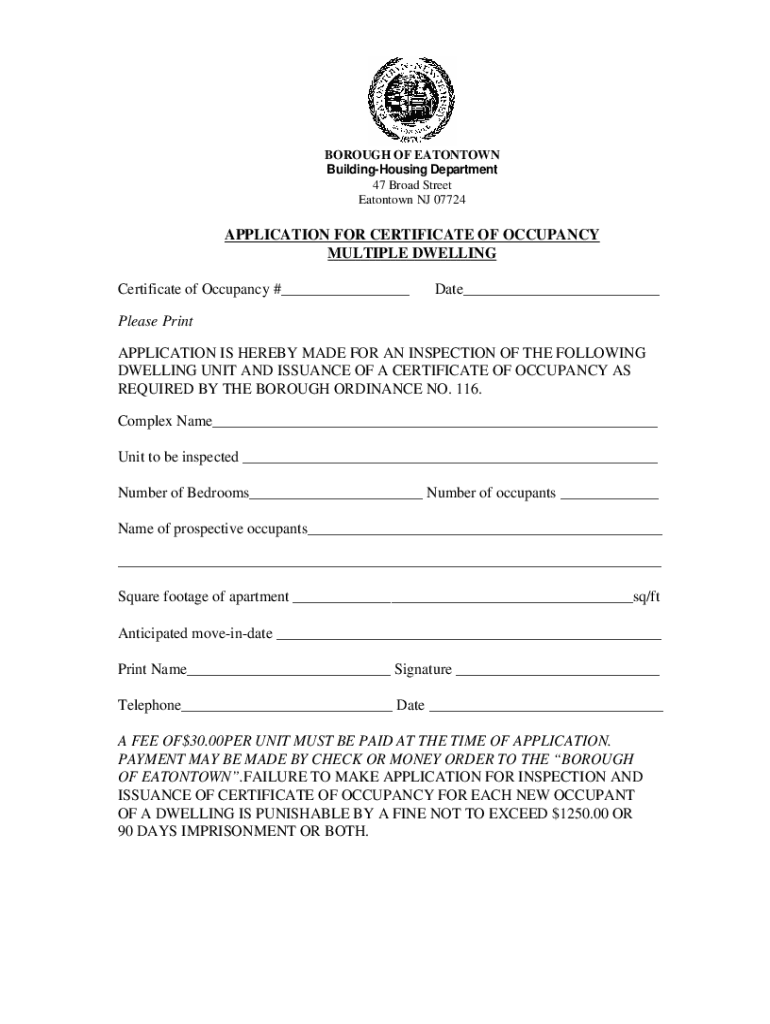
Certificate of Occupancy Application for Multi Dwellings Form


What is the Certificate Of Occupancy Application For Multi Dwellings
The Certificate Of Occupancy Application For Multi Dwellings is a formal request that property owners or developers submit to local authorities to obtain a certificate confirming that a building complies with zoning laws and building codes. This certificate is essential for multi-family residential buildings, as it indicates that the structure is safe for occupancy and meets all necessary regulations. The application typically requires detailed information about the property, including its intended use, occupancy limits, and compliance with safety standards.
Steps to complete the Certificate Of Occupancy Application For Multi Dwellings
Completing the Certificate Of Occupancy Application For Multi Dwellings involves several key steps:
- Gather required documents, such as building plans, inspection reports, and proof of compliance with local codes.
- Fill out the application form accurately, ensuring all information is complete and truthful.
- Submit the application to the appropriate local authority, which may vary by jurisdiction.
- Pay any associated fees, which can differ based on the location and size of the building.
- Schedule and complete any necessary inspections to verify compliance with safety and zoning regulations.
- Await the approval, which may involve additional communication with local officials to address any concerns.
Legal use of the Certificate Of Occupancy Application For Multi Dwellings
The legal use of the Certificate Of Occupancy Application For Multi Dwellings is crucial for ensuring that a property is legally habitable. This certificate serves as proof that the building has been inspected and meets all local building codes and safety regulations. Without this certificate, property owners may face legal penalties, including fines or restrictions on occupancy. It is important to understand that the application process and requirements can vary by state and municipality, so consulting local regulations is essential.
Required Documents
When applying for the Certificate Of Occupancy Application For Multi Dwellings, several documents are typically required:
- Completed application form with accurate details.
- Building plans and specifications that comply with local codes.
- Inspection reports from relevant authorities confirming safety compliance.
- Proof of payment for any application fees.
- Any additional documents requested by the local authority, such as proof of ownership or zoning approvals.
Who Issues the Form
The Certificate Of Occupancy Application For Multi Dwellings is generally issued by the local building department or zoning authority. Each jurisdiction may have its own specific office responsible for processing these applications, and the requirements can vary widely. It is advisable for applicants to contact their local authority to understand the specific process and any additional requirements that may apply in their area.
Application Process & Approval Time
The application process for the Certificate Of Occupancy Application For Multi Dwellings can vary based on local regulations, but typically involves the following stages:
- Submission of the application and required documents.
- Review by local officials to ensure compliance with zoning and building codes.
- Scheduling of inspections to verify the building's safety and compliance.
- Issuance of the certificate upon successful completion of the review and inspections.
The approval time can range from a few days to several weeks, depending on the complexity of the application and the efficiency of the local authority. Applicants should plan accordingly to avoid delays in occupancy.
Quick guide on how to complete certificate of occupancy application for multi dwellings
Effortlessly Complete Certificate Of Occupancy Application For Multi Dwellings on Any Device
Managing documents online has gained popularity among organizations and individuals alike. It offers an ideal eco-friendly substitute for traditional printed and signed papers, as you can easily find the appropriate template and securely store it online. airSlate SignNow provides all the necessary tools to create, modify, and electronically sign your documents swiftly and without hindrances. Manage Certificate Of Occupancy Application For Multi Dwellings on any platform using airSlate SignNow's Android or iOS applications and enhance your document-related processes today.
How to Modify and Electronically Sign Certificate Of Occupancy Application For Multi Dwellings Without Stress
- Find Certificate Of Occupancy Application For Multi Dwellings and click Get Form to begin.
- Utilize the tools we provide to complete your document.
- Emphasize important portions of your documents or conceal sensitive information with the tools specifically designed for that purpose by airSlate SignNow.
- Create your electronic signature using the Sign tool, which takes mere seconds and holds the same legal validity as a conventional wet ink signature.
- Review the details and click the Done button to save your modifications.
- Choose your preferred method to send your form, whether by email, SMS, invitation link, or download it to your computer.
Say goodbye to lost or misplaced documents, tedious form searching, or mistakes that necessitate printing new copies. airSlate SignNow caters to your document management requirements in just a few clicks from your chosen device. Modify and electronically sign Certificate Of Occupancy Application For Multi Dwellings to ensure excellent communication at every phase of your form preparation process with airSlate SignNow.
Create this form in 5 minutes or less
Create this form in 5 minutes!
How to create an eSignature for the certificate of occupancy application for multi dwellings
How to create an electronic signature for a PDF online
How to create an electronic signature for a PDF in Google Chrome
How to create an e-signature for signing PDFs in Gmail
How to create an e-signature right from your smartphone
How to create an e-signature for a PDF on iOS
How to create an e-signature for a PDF on Android
People also ask
-
What is the Certificate Of Occupancy Application For Multi Dwellings?
The Certificate Of Occupancy Application For Multi Dwellings is a critical document that certifies a residential building's compliance with local building codes and safety regulations. It signifies that the multi-dwelling unit is safe for occupancy and meets all necessary standards. Obtaining this certificate is essential for property owners to legally rent or sell their units.
-
How can airSlate SignNow help with the Certificate Of Occupancy Application For Multi Dwellings?
airSlate SignNow simplifies the process of submitting a Certificate Of Occupancy Application For Multi Dwellings by providing a user-friendly platform to create, send, and eSign documents. By using our electronic signature solution, property owners can quickly get necessary approvals from stakeholders without the hassle of physical paperwork. This streamlines the overall application process, saving time and resources.
-
What are the costs associated with the Certificate Of Occupancy Application For Multi Dwellings?
The costs related to the Certificate Of Occupancy Application For Multi Dwellings can vary depending on local regulations and the size of the property. Typically, there may be fees associated with the application submission, inspections, and potential modifications required to meet building codes. Utilizing airSlate SignNow may also involve subscription costs, but the time saved can make it a cost-effective solution.
-
What features does airSlate SignNow offer for submitting my Certificate Of Occupancy Application For Multi Dwellings?
airSlate SignNow offers features like customizable templates, document tracking, and secure electronic signatures, all designed to streamline the Certificate Of Occupancy Application For Multi Dwellings process. Our platform ensures that all necessary documentation is completed and submitted efficiently, allowing users to focus on other important tasks while maintaining compliance with regulations.
-
Can I integrate airSlate SignNow with other tools for the Certificate Of Occupancy Application For Multi Dwellings?
Yes, airSlate SignNow can be integrated with various tools and platforms to enhance your experience with the Certificate Of Occupancy Application For Multi Dwellings. Our solution works seamlessly with popular project management and CRM systems, allowing users to automate workflows and ensure all necessary documentation is readily accessible. This increases efficiency and ensures nothing is overlooked during the application process.
-
What are the benefits of using airSlate SignNow for my Certificate Of Occupancy Application For Multi Dwellings?
Using airSlate SignNow for your Certificate Of Occupancy Application For Multi Dwellings provides numerous benefits, including faster processing times, reduced paperwork, and enhanced organization. Our electronic signature solution allows for instant approvals, helping to expedite the application process and avoid delays. Additionally, our platform is designed to be secure and compliant, giving users peace of mind.
-
How secure is the airSlate SignNow platform when dealing with my Certificate Of Occupancy Application For Multi Dwellings?
The airSlate SignNow platform is built with top-tier security measures to protect your sensitive information while handling the Certificate Of Occupancy Application For Multi Dwellings. We utilize encryption and secure cloud storage, ensuring that documents are safe from unauthorized access. Compliance with industry standards guarantees that your data remains protected throughout the signing and submission process.
Get more for Certificate Of Occupancy Application For Multi Dwellings
Find out other Certificate Of Occupancy Application For Multi Dwellings
- Electronic signature Construction Form California Fast
- Help Me With Electronic signature Colorado Construction Rental Application
- Electronic signature Connecticut Construction Business Plan Template Fast
- Electronic signature Delaware Construction Business Letter Template Safe
- Electronic signature Oklahoma Business Operations Stock Certificate Mobile
- Electronic signature Pennsylvania Business Operations Promissory Note Template Later
- Help Me With Electronic signature North Dakota Charity Resignation Letter
- Electronic signature Indiana Construction Business Plan Template Simple
- Electronic signature Wisconsin Charity Lease Agreement Mobile
- Can I Electronic signature Wisconsin Charity Lease Agreement
- Electronic signature Utah Business Operations LLC Operating Agreement Later
- How To Electronic signature Michigan Construction Cease And Desist Letter
- Electronic signature Wisconsin Business Operations LLC Operating Agreement Myself
- Electronic signature Colorado Doctors Emergency Contact Form Secure
- How Do I Electronic signature Georgia Doctors Purchase Order Template
- Electronic signature Doctors PDF Louisiana Now
- How To Electronic signature Massachusetts Doctors Quitclaim Deed
- Electronic signature Minnesota Doctors Last Will And Testament Later
- How To Electronic signature Michigan Doctors LLC Operating Agreement
- How Do I Electronic signature Oregon Construction Business Plan Template