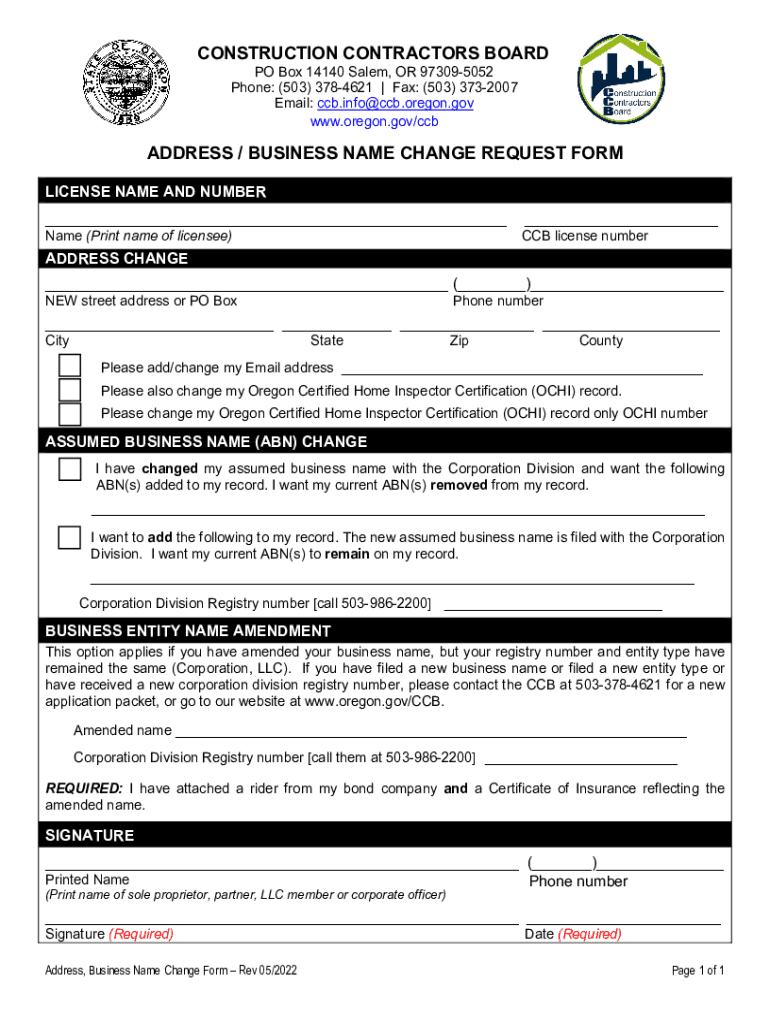
REQUEST to CHANGE LICENSE RECORD Form


What is the request to change license record
The request to change license record is a formal document used to update or correct information associated with a driver's license or professional license. This form is essential for ensuring that personal data, such as name, address, or other relevant details, accurately reflect the individual's current status. Submitting this request is crucial for compliance with state regulations and maintaining the validity of the license.
Steps to complete the request to change license record
Completing the request to change license record involves several key steps:
- Gather necessary information: Collect all relevant personal details that need updating, including your current license number and identification.
- Obtain the form: Access the request to change license record form from your state’s licensing authority website or office.
- Fill out the form: Carefully complete all sections of the form, ensuring accuracy to avoid delays.
- Provide supporting documents: Attach any required documents, such as proof of identity or residency, as specified by your state.
- Submit the form: Send the completed form and documents to the appropriate licensing authority via the specified method (online, mail, or in-person).
Legal use of the request to change license record
The legal use of the request to change license record is governed by state laws and regulations. It is important to ensure that all information provided is truthful and accurate, as submitting false information can result in penalties or legal repercussions. The form serves as an official request to update records, and proper completion and submission are necessary for it to be legally recognized.
Required documents
When submitting the request to change license record, certain documents may be required to support your application. Commonly required documents include:
- Proof of identity (e.g., passport, birth certificate)
- Proof of residency (e.g., utility bill, lease agreement)
- Any legal documents supporting name changes (e.g., marriage certificate, court order)
It is advisable to check with your state’s licensing authority for specific requirements, as these can vary by state.
Form submission methods
The request to change license record can typically be submitted through various methods, including:
- Online submission: Many states offer an online portal for electronic submission of the form.
- Mail: You can print the completed form and send it via postal service to the designated address.
- In-person: Some individuals may prefer to submit the form directly at their local licensing office.
Choosing the right submission method can depend on personal preference and the urgency of the request.
State-specific rules for the request to change license record
Each state has its own regulations and procedures regarding the request to change license record. These rules can dictate the form's format, required documentation, and submission process. It is essential to consult your state’s licensing authority for specific guidelines to ensure compliance and avoid delays in processing your request.
Quick guide on how to complete request to change license record
Accomplish REQUEST TO CHANGE LICENSE RECORD effortlessly on any device
Online document management has become increasingly favored by businesses and individuals. It serves as an excellent eco-friendly alternative to conventional printed and signed documents, allowing you to obtain the right form and safely keep it online. airSlate SignNow supplies you with all the tools necessary to create, modify, and electronically sign your documents swiftly without interruptions. Manage REQUEST TO CHANGE LICENSE RECORD on any platform using airSlate SignNow’s Android or iOS applications and enhance any document-centric process today.
The simplest way to modify and eSign REQUEST TO CHANGE LICENSE RECORD without hassle
- Find REQUEST TO CHANGE LICENSE RECORD and click on Get Form to begin.
- Utilize the tools we provide to finalize your document.
- Emphasize key sections of your documents or redact sensitive information with tools that airSlate SignNow specially offers for that purpose.
- Create your eSignature using the Sign feature, which takes mere seconds and holds the same legal significance as a traditional wet ink signature.
- Review all the details and then click on the Done button to save your modifications.
- Choose how you wish to deliver your form, via email, SMS, invitation link, or download it to your computer.
Eliminate concerns about lost or misplaced documents, tedious form searching, or errors that necessitate printing new document copies. airSlate SignNow meets your document management requirements in just a few clicks from your desired device. Modify and eSign REQUEST TO CHANGE LICENSE RECORD and ensure excellent communication at any stage of the form preparation process with airSlate SignNow.
Create this form in 5 minutes or less
Create this form in 5 minutes!
How to create an eSignature for the request to change license record
How to create an electronic signature for a PDF online
How to create an electronic signature for a PDF in Google Chrome
How to create an e-signature for signing PDFs in Gmail
How to create an e-signature right from your smartphone
How to create an e-signature for a PDF on iOS
How to create an e-signature for a PDF on Android
People also ask
-
What is the process to REQUEST TO CHANGE LICENSE RECORD using airSlate SignNow?
To REQUEST TO CHANGE LICENSE RECORD with airSlate SignNow, simply upload your document, fill in the necessary details, and send it for eSignature. The platform guides you through each step, ensuring a seamless experience. Once completed, you will receive a fully signed copy for your records.
-
Are there any fees associated with REQUEST TO CHANGE LICENSE RECORD on airSlate SignNow?
airSlate SignNow offers various pricing plans that include features for requesting to change license records. While the exact fees depend on the plan you choose, the service is designed to be cost-effective and provides immense value for businesses. Consider the plans to find the best match for your needs.
-
What features does airSlate SignNow offer for handling license records?
airSlate SignNow provides features tailored for efficiently managing documents related to license records, including customizable templates, robust eSignature capabilities, and secure cloud storage. You can track the status of your REQUEST TO CHANGE LICENSE RECORD in real-time, enhancing your document management process.
-
How can airSlate SignNow improve my document workflow for license records?
By using airSlate SignNow, you can streamline your document workflow when REQUESTING TO CHANGE LICENSE RECORD. Automated reminders, template usage, and a simplified signing process decrease delays and improve efficiency. This allows you to focus more on your business and less on administrative tasks.
-
Is it easy to integrate airSlate SignNow with other applications for license record management?
Yes, airSlate SignNow easily integrates with a variety of applications, enhancing your ability to REQUEST TO CHANGE LICENSE RECORD efficiently. Whether you use CRM systems, cloud storage, or other business tools, the integration process is simple. This flexibility ensures a smooth workflow across all platforms.
-
What are the benefits of using airSlate SignNow for REQUESTING TO CHANGE LICENSE RECORD?
Using airSlate SignNow for your license record needs offers several benefits, including reduced turnaround time, an intuitive user interface, and increased security for your documents. The easy-to-use platform allows you to complete the entire process online, greatly saving time and minimizing paperwork.
-
Can I access my signed documents related to LICENSE RECORD changes anytime?
Absolutely! With airSlate SignNow, you can access all your signed documents, including those for REQUEST TO CHANGE LICENSE RECORD, anytime and anywhere. The centralized document management system ensures that you can retrieve your files quickly, providing seamless access for your record-keeping needs.
Get more for REQUEST TO CHANGE LICENSE RECORD
- Kingstons affidavit form zimbabwe pdf download
- Management plan form 2
- Gymnosperms and angiosperms worksheet answer key form
- Youth ministry registration form
- Fill in the blank business letter format
- Form no 12 memorandum of marriage solemnizationpdf mattannurmunicipality
- Equipment release form template word
- Form 3922 rev april
Find out other REQUEST TO CHANGE LICENSE RECORD
- eSign North Dakota Architectural Proposal Template Online
- How To eSignature Alabama Mechanic's Lien
- Can I eSign Alabama Car Insurance Quotation Form
- eSign Florida Car Insurance Quotation Form Mobile
- eSign Louisiana Car Insurance Quotation Form Online
- Can I eSign Massachusetts Car Insurance Quotation Form
- eSign Michigan Car Insurance Quotation Form Online
- eSign Michigan Car Insurance Quotation Form Mobile
- eSignature Massachusetts Mechanic's Lien Online
- eSignature Massachusetts Mechanic's Lien Free
- eSign Ohio Car Insurance Quotation Form Mobile
- eSign North Dakota Car Insurance Quotation Form Online
- eSign Pennsylvania Car Insurance Quotation Form Mobile
- eSignature Nevada Mechanic's Lien Myself
- eSign California Life-Insurance Quote Form Online
- How To eSignature Ohio Mechanic's Lien
- eSign Florida Life-Insurance Quote Form Online
- eSign Louisiana Life-Insurance Quote Form Online
- How To eSign Michigan Life-Insurance Quote Form
- Can I eSign Colorado Business Insurance Quotation Form