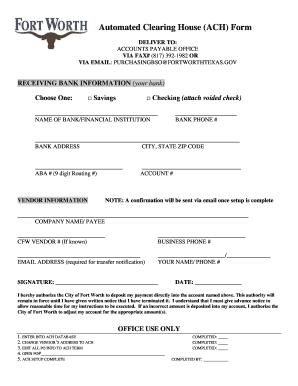
Download an ACH Form City of Fort Worth Fortworthtexas


Understanding the ACH Form for Fort Worth, Texas
The ACH form, specifically for Fort Worth, Texas, is a document that allows individuals and businesses to authorize electronic payments and transfers directly from their bank accounts. This form is crucial for setting up automatic payments, such as utility bills or payroll deposits. By using this form, you can streamline your financial transactions and ensure timely payments without the need for physical checks.
Steps to Complete the ACH Form for Fort Worth
Completing the ACH form involves several straightforward steps. First, gather all necessary information, including your bank account details and the specific payment information required by the recipient. Next, accurately fill out the form, ensuring that all fields are completed. Pay special attention to your account number and routing number, as errors can lead to payment delays. Finally, review the form for accuracy before submitting it to the designated authority or organization.
Legal Use of the ACH Form in Fort Worth
The ACH form is legally binding in the United States, provided it meets specific requirements. To ensure compliance, the form must include your signature, which can be electronic, and must clearly outline the terms of the authorization. Additionally, the form should adhere to regulations set forth by the Electronic Fund Transfer Act (EFTA) and the National Automated Clearing House Association (NACHA). These regulations protect consumers and ensure secure processing of electronic payments.
Key Elements of the ACH Form for Fort Worth
Several key elements must be included in the ACH form to ensure its validity. These elements include:
- Account Holder Information: Your name and contact details.
- Bank Account Details: Your account number and routing number.
- Payment Information: The amount and frequency of the payments.
- Signature: Your authorization, which can be electronic.
Including all these elements will facilitate a smooth transaction process and help avoid any potential issues with payment processing.
Obtaining the ACH Form for Fort Worth
The ACH form for Fort Worth can typically be obtained from the official website of the City of Fort Worth or directly from the financial institution you are working with. Some organizations may also provide the form upon request through customer service. Ensure you are using the most current version of the form to avoid any compliance issues.
Examples of Using the ACH Form in Fort Worth
There are various scenarios where the ACH form can be utilized effectively. Common examples include:
- Setting up automatic payments for utilities, such as water and electricity.
- Authorizing direct deposit for payroll from employers to employees.
- Facilitating regular payments for subscriptions or memberships.
These examples illustrate the versatility of the ACH form in managing financial transactions efficiently.
Quick guide on how to complete download an ach form city of fort worth fortworthtexas
Complete Download An ACH Form City Of Fort Worth Fortworthtexas seamlessly on any device
Digital document management has gained traction with businesses and individuals alike. It offers an ideal environmentally friendly alternative to conventional printed and signed forms, as you can easily access the right document and securely maintain it online. airSlate SignNow equips you with everything necessary to create, modify, and electronically sign your documents promptly without delays. Manage Download An ACH Form City Of Fort Worth Fortworthtexas on any device using the airSlate SignNow apps for Android or iOS and simplify any document-related process today.
How to modify and electronically sign Download An ACH Form City Of Fort Worth Fortworthtexas effortlessly
- Locate Download An ACH Form City Of Fort Worth Fortworthtexas and click Get Form to begin.
- Utilize the tools we offer to finalize your document.
- Select important sections of the documents or redact sensitive data using the tools specifically provided by airSlate SignNow for that purpose.
- Generate your electronic signature with the Sign feature, which takes just seconds and holds the same legal validity as a conventional hand-signed signature.
- Verify the details and click the Done button to save your modifications.
- Choose how you wish to deliver your form, whether by email, text message (SMS), or shareable link, or download it to your computer.
Eliminate the issues of lost or misplaced documents, tedious form hunting, or errors that necessitate printing new copies. airSlate SignNow meets all your document management needs in just a few clicks from your preferred device. Modify and electronically sign Download An ACH Form City Of Fort Worth Fortworthtexas and ensure outstanding communication throughout your document preparation process with airSlate SignNow.
Create this form in 5 minutes or less
Create this form in 5 minutes!
How to create an eSignature for the download an ach form city of fort worth fortworthtexas
How to create an electronic signature for a PDF online
How to create an electronic signature for a PDF in Google Chrome
How to create an e-signature for signing PDFs in Gmail
How to create an e-signature right from your smartphone
How to create an e-signature for a PDF on iOS
How to create an e-signature for a PDF on Android
People also ask
-
What does it mean to accept ACH payments with airSlate SignNow?
To accept ACH payments with airSlate SignNow means that businesses can facilitate electronic payments directly from their customers' bank accounts. This process is secure and efficient, allowing for quicker transactions while minimizing processing fees compared to traditional payment methods.
-
How does airSlate SignNow help businesses accept ACH payments?
airSlate SignNow helps businesses accept ACH payments by providing an integrated payment solution that automates the process of collection and documentation. With features such as customizable templates and secure eSignatures, businesses can streamline their payment processes while ensuring compliance and security.
-
What are the pricing options for using airSlate SignNow to accept ACH payments?
The pricing for using airSlate SignNow to accept ACH payments varies based on the subscription plan chosen. Each plan includes different features like document creation, storage, and the ability to accept ACH, ensuring that businesses can select an option that meets their budget and requirements.
-
Can airSlate SignNow integrate with other accounting software to accept ACH payments?
Yes, airSlate SignNow seamlessly integrates with various accounting software to facilitate the acceptance of ACH payments. This integration allows for real-time tracking of transactions and enhances the overall efficiency of managing financial documentation.
-
What are the benefits of using airSlate SignNow to accept ACH payments?
Using airSlate SignNow to accept ACH payments offers multiple benefits, including reduced processing fees, improved cash flow, and enhanced customer convenience. This platform also ensures a secure transaction environment, allowing businesses to build trust and confidence with their customers.
-
Is it easy to accept ACH payments using the airSlate SignNow platform?
Yes, airSlate SignNow is designed to be user-friendly, making it easy for businesses to accept ACH payments. The platform provides intuitive tools and features that simplify the setup process and allow companies to manage their payment workflows effectively.
-
Are there any transaction limits when accepting ACH payments with airSlate SignNow?
Transaction limits for accepting ACH payments with airSlate SignNow can vary based on the type of plan you choose and the agreements with payment processors. It’s important to review the specific details during the signup process to fully understand any applicable limits.
Get more for Download An ACH Form City Of Fort Worth Fortworthtexas
- Autorizatie form
- Tax and revenue administration fuel tax rebate enrolment application form at4940 fuel tax rebate enrolment application form
- Rbn1b form
- South africa application employment municipality form
- Pet food license form
- Tar lease application iconic real estate form
- History holistic massage training institute form
- Immunization exemption form governors state university govst
Find out other Download An ACH Form City Of Fort Worth Fortworthtexas
- Can I Electronic signature Massachusetts Separation Agreement
- Can I Electronic signature North Carolina Separation Agreement
- How To Electronic signature Wyoming Affidavit of Domicile
- Electronic signature Wisconsin Codicil to Will Later
- Electronic signature Idaho Guaranty Agreement Free
- Electronic signature North Carolina Guaranty Agreement Online
- eSignature Connecticut Outsourcing Services Contract Computer
- eSignature New Hampshire Outsourcing Services Contract Computer
- eSignature New York Outsourcing Services Contract Simple
- Electronic signature Hawaii Revocation of Power of Attorney Computer
- How Do I Electronic signature Utah Gift Affidavit
- Electronic signature Kentucky Mechanic's Lien Free
- Electronic signature Maine Mechanic's Lien Fast
- Can I Electronic signature North Carolina Mechanic's Lien
- How To Electronic signature Oklahoma Mechanic's Lien
- Electronic signature Oregon Mechanic's Lien Computer
- Electronic signature Vermont Mechanic's Lien Simple
- How Can I Electronic signature Virginia Mechanic's Lien
- Electronic signature Washington Mechanic's Lien Myself
- Electronic signature Louisiana Demand for Extension of Payment Date Simple