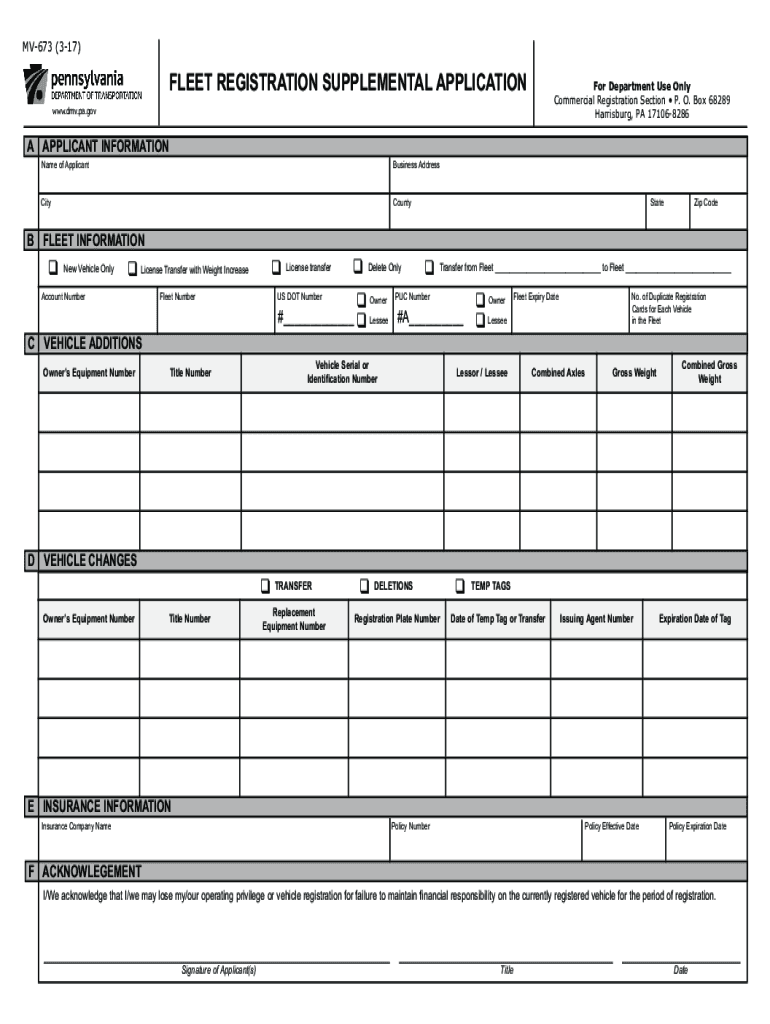
PENNDOT Fleet Registration Supplemental Application Form


What is the MV 673?
The MV 673, also known as the PENNDOT Fleet Registration Supplemental Application, is a crucial document for businesses that operate a fleet of vehicles in Pennsylvania. This form is designed to facilitate the registration process for commercial vehicles, ensuring compliance with state regulations. By completing the MV 673, businesses can provide necessary information regarding their fleet, which may include details about vehicle types, ownership, and intended use. This form is essential for maintaining accurate records and ensuring that all vehicles are properly registered with the Pennsylvania Department of Transportation (PENNDOT).
How to Use the MV 673
Using the MV 673 involves several straightforward steps. First, gather all necessary information about your fleet, including vehicle identification numbers (VINs), titles, and any relevant ownership documentation. Next, download the MV 673 form from the official PENNDOT website or obtain a physical copy from a local PENNDOT office. Carefully fill out the form, ensuring that all information is accurate and complete. Once completed, submit the form as instructed, either online, by mail, or in person at a designated PENNDOT location. Following these steps will help ensure a smooth registration process for your fleet.
Steps to Complete the MV 673
Completing the MV 673 requires attention to detail. Begin by entering your business information, including the name, address, and contact details. Next, list each vehicle in your fleet, providing the VIN, make, model, year, and weight class. Ensure that you indicate whether the vehicle is owned or leased. After filling in all required fields, review the form for accuracy. It is advisable to have a second person verify the information before submission. Finally, sign and date the form, then submit it according to the provided instructions to ensure compliance with PENNDOT regulations.
Legal Use of the MV 673
The MV 673 is legally binding once it is completed and submitted in accordance with PENNDOT guidelines. It is important to understand that providing false information on this form can lead to penalties, including fines or other legal repercussions. The information submitted must be accurate and reflect the current status of your fleet. Compliance with the legal requirements associated with the MV 673 is essential for maintaining your business's credibility and avoiding potential legal issues.
Required Documents for the MV 673
When completing the MV 673, certain documents are required to support your application. These may include:
- Proof of ownership for each vehicle, such as titles or lease agreements.
- A valid business license or registration documentation.
- Insurance information for each vehicle in the fleet.
- Any previous registration documents, if applicable.
Having these documents ready will streamline the completion process and help ensure that your application is processed without delays.
Form Submission Methods
The MV 673 can be submitted through various methods, providing flexibility for businesses. Options include:
- Online submission through the PENNDOT website, if available.
- Mailing the completed form to the appropriate PENNDOT office.
- In-person submission at a designated PENNDOT location.
Choosing the method that best suits your business needs will help facilitate a timely registration process.
Quick guide on how to complete penndot fleet registration supplemental application
Complete PENNDOT Fleet Registration Supplemental Application effortlessly on any device
Managing documents online has gained popularity among businesses and individuals. It offers an ideal environmentally-friendly alternative to traditional printed and signed papers, allowing you to obtain the correct form and securely store it online. airSlate SignNow equips you with all the necessary tools to create, modify, and eSign your documents quickly and without delays. Handle PENNDOT Fleet Registration Supplemental Application on any platform using the airSlate SignNow Android or iOS applications and simplify any document-related process today.
The easiest way to adjust and eSign PENNDOT Fleet Registration Supplemental Application with minimal effort
- Acquire PENNDOT Fleet Registration Supplemental Application and click Get Form to begin.
- Utilize the tools we provide to complete your document.
- Emphasize pertinent sections of your documents or redact sensitive information with tools available through airSlate SignNow specifically for that purpose.
- Generate your eSignature using the Sign tool, which takes just seconds and carries the same legal validity as a conventional handwritten signature.
- Review the details and click on the Done button to save your changes.
- Choose your preferred method for sending your form, either by email, SMS, invite link, or download it to your computer.
Eliminate concerns about lost or misplaced files, tedious form navigation, or errors that necessitate printing new document copies. airSlate SignNow meets your document management needs in just a few clicks from any device you prefer. Modify and eSign PENNDOT Fleet Registration Supplemental Application and ensure effective communication at any stage of your form preparation process with airSlate SignNow.
Create this form in 5 minutes or less
Create this form in 5 minutes!
How to create an eSignature for the penndot fleet registration supplemental application
How to create an electronic signature for a PDF online
How to create an electronic signature for a PDF in Google Chrome
How to create an e-signature for signing PDFs in Gmail
How to create an e-signature right from your smartphone
How to create an e-signature for a PDF on iOS
How to create an e-signature for a PDF on Android
People also ask
-
What is mv 673 and how does it relate to airSlate SignNow?
MV 673 refers to a unique identifier within the airSlate SignNow platform that enhances document management. It provides quick access to various features, enabling users to streamline their signing process efficiently. Understanding mv 673 can help users leverage the platform's full potential.
-
What features does mv 673 offer for document signing?
The mv 673 integration within airSlate SignNow offers several features, including customizable signing workflows, real-time tracking, and robust security measures. These features are designed to enhance user experience by making document signing straightforward and transparent. With mv 673, users can manage their documents effortlessly.
-
How can I utilize mv 673 in my business?
Businesses can utilize mv 673 by implementing airSlate SignNow's eSignature capabilities to streamline document approval processes. This tool allows for efficient collaboration among team members and improves overall productivity. By incorporating mv 673, businesses can enhance their operational efficiency.
-
Is there a cost associated with using mv 673 features?
The integration of mv 673 into airSlate SignNow offers various pricing plans to accommodate different business needs. Users can choose from flexible subscription options that include robust features at competitive rates. It's advisable to explore the plans to find the best fit for utilizing mv 673.
-
Can mv 673 be integrated with other software applications?
Yes, airSlate SignNow with mv 673 can be integrated with numerous third-party applications, enhancing workflow automation. This integration allows users to sync their document signing processes with other tools like CRMs and project management software. Leveraging mv 673 through integrations can signNowly streamline business operations.
-
What are the benefits of using mv 673 for eSignatures?
Using mv 673 for eSignatures enhances the speed and efficiency of document processing while ensuring legality and security. It also reduces paper usage, contributing to a more sustainable business model. Overall, mv 673 provides a high-value solution for organizations looking to modernize their signing processes.
-
How secure is the mv 673 signing process?
The mv 673 signing process within airSlate SignNow adheres to industry-standard security protocols, ensuring that your documents are safe and compliant. Features such as encryption and audit trails provide additional layers of security. Users can have peace of mind knowing that their sensitive information is well protected.
Get more for PENNDOT Fleet Registration Supplemental Application
Find out other PENNDOT Fleet Registration Supplemental Application
- How To eSign New Mexico Education Promissory Note Template
- eSign New Mexico Education Affidavit Of Heirship Online
- eSign California Finance & Tax Accounting IOU Free
- How To eSign North Dakota Education Rental Application
- How To eSign South Dakota Construction Promissory Note Template
- eSign Education Word Oregon Secure
- How Do I eSign Hawaii Finance & Tax Accounting NDA
- eSign Georgia Finance & Tax Accounting POA Fast
- eSign Georgia Finance & Tax Accounting POA Simple
- How To eSign Oregon Education LLC Operating Agreement
- eSign Illinois Finance & Tax Accounting Resignation Letter Now
- eSign Texas Construction POA Mobile
- eSign Kansas Finance & Tax Accounting Stock Certificate Now
- eSign Tennessee Education Warranty Deed Online
- eSign Tennessee Education Warranty Deed Now
- eSign Texas Education LLC Operating Agreement Fast
- eSign Utah Education Warranty Deed Online
- eSign Utah Education Warranty Deed Later
- eSign West Virginia Construction Lease Agreement Online
- How To eSign West Virginia Construction Job Offer