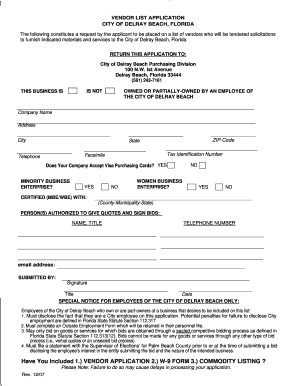
Vendor Application Form


What is the Vendor Application
The vendor application is a formal document used by businesses to assess potential suppliers or service providers. This application collects essential information about the vendor, including their business structure, financial stability, and compliance with relevant regulations. By completing this form, organizations can evaluate whether a vendor meets their criteria for partnership and ensure that they align with the company's values and operational needs.
Steps to complete the Vendor Application
Completing the vendor application involves several key steps to ensure accuracy and compliance. First, gather all necessary information, such as business identification details, tax identification numbers, and relevant certifications. Next, carefully fill out each section of the application, ensuring that all responses are truthful and complete. After reviewing the application for any errors or omissions, submit it through the designated method, whether online or via mail. Keeping a copy for your records is advisable, as it may be needed for future reference.
Legal use of the Vendor Application
The legal use of the vendor application is crucial for establishing a binding relationship between the business and the vendor. To ensure that the application is legally valid, it must comply with relevant laws and regulations, including those governing electronic signatures. Utilizing a reliable eSignature platform can enhance the legal standing of the application, as it provides an electronic certificate that verifies the identity of the signer and the integrity of the document. Compliance with laws such as the ESIGN Act and UETA is essential to ensure that the application holds up in legal contexts.
Required Documents
When completing a vendor application, several documents may be required to support the information provided. Commonly requested documents include:
- Business license or registration
- Tax identification number (TIN)
- Proof of insurance
- Financial statements or credit references
- Certifications relevant to the industry
Having these documents ready can streamline the application process and demonstrate the vendor's credibility and reliability.
Who Issues the Form
The vendor application form is typically issued by the organization seeking to establish a business relationship with the vendor. This could be a government agency, a corporation, or any entity that requires goods or services from external suppliers. Each organization may have its specific version of the vendor application form, tailored to its unique requirements and compliance standards.
Application Process & Approval Time
The application process for a vendor application can vary depending on the organization. Generally, after submission, the application will undergo a review process where the organization assesses the vendor's qualifications and compliance with its criteria. This process may take anywhere from a few days to several weeks, depending on the complexity of the application and the organization's internal procedures. Vendors are typically notified of their application status and any additional steps required for approval.
Quick guide on how to complete vendor application
Prepare Vendor Application effortlessly on any device
Digital document management has gained traction among businesses and individuals. It serves as an ideal eco-friendly alternative to conventional printed and signed papers, enabling you to acquire the correct form and securely store it online. airSlate SignNow equips you with all the tools necessary to create, modify, and eSign your documents swiftly without delays. Handle Vendor Application on any platform using airSlate SignNow's Android or iOS applications and simplify any document-related process today.
How to adjust and eSign Vendor Application with ease
- Find Vendor Application and click on Get Form to commence.
- Employ the tools we offer to complete your form.
- Emphasize pertinent sections of your documents or redact sensitive information with tools that airSlate SignNow provides specifically for that purpose.
- Create your signature using the Sign tool, which takes mere seconds and carries the same legal validity as a traditional ink signature.
- Review all the details and click on the Done button to finalize your changes.
- Select how you would like to send your form, whether by email, SMS, invitation link, or download it to your computer.
Eliminate the hassle of lost or misplaced documents, tedious form searching, or errors that require new printed copies. airSlate SignNow meets all your document management needs in just a few clicks from any device you prefer. Modify and eSign Vendor Application to ensure clear communication at any stage of the form preparation process with airSlate SignNow.
Create this form in 5 minutes or less
Create this form in 5 minutes!
How to create an eSignature for the vendor application
How to create an electronic signature for a PDF online
How to create an electronic signature for a PDF in Google Chrome
How to create an e-signature for signing PDFs in Gmail
How to create an e-signature right from your smartphone
How to create an e-signature for a PDF on iOS
How to create an e-signature for a PDF on Android
People also ask
-
What is a vendor application in the context of airSlate SignNow?
A vendor application is a digitally signed document that allows businesses to onboard vendors efficiently. With airSlate SignNow, you can create, send, and manage vendor applications with ease, ensuring that all necessary information is collected and agreed upon quickly.
-
How does airSlate SignNow streamline the vendor application process?
airSlate SignNow simplifies the vendor application process by allowing users to create templates that can be reused for multiple vendors. This eliminates the need to start from scratch each time, saving time and reducing errors in the application process.
-
What features does airSlate SignNow offer for managing vendor applications?
airSlate SignNow offers a variety of features for managing vendor applications, including customizable templates, document tracking, and electronic signatures. These features contribute to a more efficient workflow and ensure that vendor applications are handled promptly.
-
Is there a cost associated with using airSlate SignNow for vendor applications?
Yes, there is a cost associated with using airSlate SignNow for vendor applications. However, the pricing is competitive and can save businesses money by reducing paper usage and streamlining the vendor onboarding process. You can choose from various pricing tiers based on your needs.
-
Can airSlate SignNow integrate with other software for vendor applications?
Yes, airSlate SignNow offers integrations with several popular software applications, enhancing the vendor application process. Integrating with your current tools ensures a seamless flow of information and helps maintain organization and efficiency.
-
How secure is the vendor application process with airSlate SignNow?
The vendor application process with airSlate SignNow is highly secure, featuring advanced encryption and compliance with data protection regulations. This ensures that both your business’s and vendors' information remains safe throughout the application process.
-
What are the benefits of using airSlate SignNow for vendor applications?
Using airSlate SignNow for vendor applications provides several benefits, including time savings, reduced administrative burden, and improved accuracy. The solution allows you to automate repetitive tasks, meaning your team can focus on more strategic initiatives.
Get more for Vendor Application
Find out other Vendor Application
- eSignature Hawaii Affidavit of Domicile Fast
- Can I eSignature West Virginia Affidavit of Domicile
- eSignature Wyoming Affidavit of Domicile Online
- eSign Montana Safety Contract Safe
- How To eSign Arizona Course Evaluation Form
- How To eSign California Course Evaluation Form
- How To eSign Florida Course Evaluation Form
- How To eSign Hawaii Course Evaluation Form
- How To eSign Illinois Course Evaluation Form
- eSign Hawaii Application for University Free
- eSign Hawaii Application for University Secure
- eSign Hawaii Medical Power of Attorney Template Free
- eSign Washington Nanny Contract Template Free
- eSignature Ohio Guaranty Agreement Myself
- eSignature California Bank Loan Proposal Template Now
- Can I eSign Indiana Medical History
- eSign Idaho Emergency Contract Form Myself
- eSign Hawaii General Patient Information Fast
- Help Me With eSign Rhode Island Accident Medical Claim Form
- eSignature Colorado Demand for Payment Letter Mobile