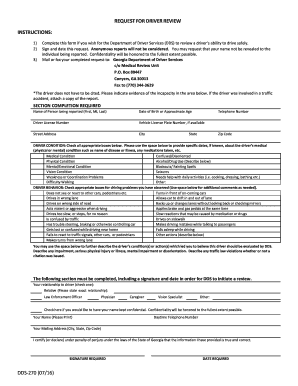
Complete This Form If You Wish for the Department of Driver Services DDS to Review a Driver S Ability to Drive Safely Dds Ga 2016-2026


Understanding the License ID Permit Form
The License ID Permit Form is essential for individuals seeking to have their driving ability assessed by the Department of Driver Services (DDS) in Georgia. This form is specifically designed for cases where there are concerns regarding a driver's capacity to operate a vehicle safely. Completing this form initiates a review process that can lead to further evaluations or restrictions based on the driver's health or behavior.
Steps to Complete the License ID Permit Form
Filling out the License ID Permit Form involves several key steps to ensure accuracy and compliance. Begin by gathering all necessary personal information, including your full name, address, date of birth, and driver's license number. Next, provide details regarding the reasons for the review request, which may include medical conditions or incidents that have raised safety concerns. After completing the form, review it thoroughly for any errors before submitting it to the DDS.
Legal Use of the License ID Permit Form
The License ID Permit Form is legally binding when filled out correctly and submitted according to state regulations. It is crucial to understand that this form serves as a formal request for the DDS to evaluate a driver's fitness to drive. Compliance with all legal requirements, including providing truthful information, is necessary to avoid potential penalties or legal repercussions.
State-Specific Rules for the License ID Permit Form
Each state has its own regulations regarding the License ID Permit Form. In Georgia, specific guidelines dictate who can submit the form, the information required, and the process for review. Familiarizing yourself with these state-specific rules is vital to ensure that the form is completed correctly and that the review process proceeds smoothly.
Obtaining the License ID Permit Form
The License ID Permit Form can be obtained directly from the Georgia Department of Driver Services website or at local DDS offices. It is important to ensure that you are using the most current version of the form to avoid any issues during the submission process. Additionally, some forms may be available for download and completion online, streamlining the process for users.
Examples of Using the License ID Permit Form
There are various scenarios in which an individual might need to use the License ID Permit Form. For instance, if a family member has expressed concerns about an elderly relative's driving ability, they may submit this form to initiate a review. Similarly, if a driver has recently experienced a medical issue that could affect their driving skills, they may use the form to request an evaluation from the DDS.
Quick guide on how to complete complete this form if you wish for the department of driver services dds to review a driver s ability to drive safely dds ga
Complete Complete This Form If You Wish For The Department Of Driver Services DDS To Review A Driver S Ability To Drive Safely Dds Ga effortlessly on any device
Online document management has become highly favored by businesses and individuals alike. It serves as an excellent environmentally-friendly alternative to traditional printed and signed papers, allowing you to access the necessary form and securely store it online. airSlate SignNow equips you with all the tools needed to create, modify, and eSign your documents rapidly without delays. Manage Complete This Form If You Wish For The Department Of Driver Services DDS To Review A Driver S Ability To Drive Safely Dds Ga on any device using airSlate SignNow's Android or iOS applications and enhance any document-centric process today.
The simplest way to modify and eSign Complete This Form If You Wish For The Department Of Driver Services DDS To Review A Driver S Ability To Drive Safely Dds Ga effortlessly
- Obtain Complete This Form If You Wish For The Department Of Driver Services DDS To Review A Driver S Ability To Drive Safely Dds Ga and click Get Form to initiate the process.
- Leverage the tools provided to fill out your form.
- Highlight important sections of the documents or redact sensitive information using tools specifically offered by airSlate SignNow for that purpose.
- Create your electronic signature using the Sign feature, which only takes seconds and carries the same legal authority as a traditional handwritten signature.
- Review the details and click on the Done button to save your modifications.
- Choose how you want to share your form, via email, text message (SMS), or an invitation link, or download it to your computer.
Say goodbye to lost or misfiled documents, tedious form searching, or errors that necessitate printing new copies. airSlate SignNow meets your document management needs in just a few clicks from any device you prefer. Modify and eSign Complete This Form If You Wish For The Department Of Driver Services DDS To Review A Driver S Ability To Drive Safely Dds Ga and ensure outstanding communication at every stage of the form preparation process with airSlate SignNow.
Create this form in 5 minutes or less
Find and fill out the correct complete this form if you wish for the department of driver services dds to review a driver s ability to drive safely dds ga
Create this form in 5 minutes!
How to create an eSignature for the complete this form if you wish for the department of driver services dds to review a driver s ability to drive safely dds ga
How to create an electronic signature for a PDF online
How to create an electronic signature for a PDF in Google Chrome
How to create an e-signature for signing PDFs in Gmail
How to create an e-signature right from your smartphone
How to create an e-signature for a PDF on iOS
How to create an e-signature for a PDF on Android
People also ask
-
What is a form for license id permit?
A form for license id permit is a legally recognized document that helps individuals and businesses obtain the necessary licenses and permits required by state and local authorities. By utilizing airSlate SignNow, you can easily create and manage this form, ensuring compliance and streamlining the process.
-
How can airSlate SignNow improve the process of filling out a form for license id permit?
airSlate SignNow simplifies the process of filling out a form for license id permit by allowing users to easily edit, sign, and share documents online. Our intuitive interface and eSignature capabilities ensure that you can complete your applications quickly and secure the necessary approvals without delays.
-
What features does airSlate SignNow offer for managing forms for license id permits?
With airSlate SignNow, you gain access to features such as customizable templates, eSignatures, workflow automation, and secure document storage. These features make it easy to create, edit, and manage forms for license id permits, helping you comply with regulations and enhance efficiency.
-
Is there a cost associated with using airSlate SignNow for a form for license id permit?
Yes, airSlate SignNow offers various pricing plans that cater to different business needs. Whether you are a small business or a large enterprise, our pricing is competitive and provides great value for securely managing forms for license id permits and other documents.
-
Can I integrate airSlate SignNow with other software when using a form for license id permit?
Absolutely! airSlate SignNow offers integrations with various software applications, including CRM systems, document management tools, and other productivity apps. This allows you to seamlessly integrate your workflow and manage your forms for license id permits more effectively.
-
How secure is airSlate SignNow for handling forms for license id permits?
Security is a top priority for airSlate SignNow. We provide robust security measures, including encryption, secure access controls, and compliance with industry standards, ensuring that your forms for license id permits and other documents are protected at all times.
-
Can I track the status of my form for license id permit using airSlate SignNow?
Yes! airSlate SignNow includes features that allow you to track the status of your form for license id permit throughout the approval process. You’ll receive notifications as your document is viewed and signed, giving you complete visibility and peace of mind.
Get more for Complete This Form If You Wish For The Department Of Driver Services DDS To Review A Driver S Ability To Drive Safely Dds Ga
- Chaperone renewal rotherham gov uk form
- Oregon exempt income schedule for american indians form
- Records request form
- Formulaire 1152 pdf
- Cobb county dui court state court of cobb county formal w2 georgiacourts
- Plastic surgery resident cosmetic surgery quote sheet form
- Sample of application for gpi waiver los angeles form
- Fws 3 200 20 u s fish and wildlife service licensepermit application form
Find out other Complete This Form If You Wish For The Department Of Driver Services DDS To Review A Driver S Ability To Drive Safely Dds Ga
- Electronic signature Iowa Insurance LLC Operating Agreement Secure
- Help Me With Electronic signature Kansas Insurance Living Will
- Electronic signature Insurance Document Kentucky Myself
- Electronic signature Delaware High Tech Quitclaim Deed Online
- Electronic signature Maine Insurance Quitclaim Deed Later
- Electronic signature Louisiana Insurance LLC Operating Agreement Easy
- Electronic signature West Virginia Education Contract Safe
- Help Me With Electronic signature West Virginia Education Business Letter Template
- Electronic signature West Virginia Education Cease And Desist Letter Easy
- Electronic signature Missouri Insurance Stock Certificate Free
- Electronic signature Idaho High Tech Profit And Loss Statement Computer
- How Do I Electronic signature Nevada Insurance Executive Summary Template
- Electronic signature Wisconsin Education POA Free
- Electronic signature Wyoming Education Moving Checklist Secure
- Electronic signature North Carolina Insurance Profit And Loss Statement Secure
- Help Me With Electronic signature Oklahoma Insurance Contract
- Electronic signature Pennsylvania Insurance Letter Of Intent Later
- Electronic signature Pennsylvania Insurance Quitclaim Deed Now
- Electronic signature Maine High Tech Living Will Later
- Electronic signature Maine High Tech Quitclaim Deed Online