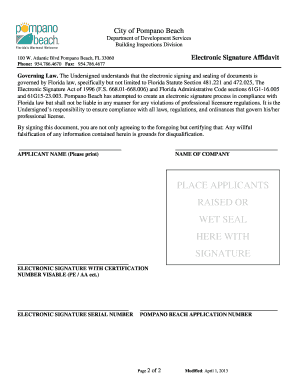
Signature Affidavit Guide Pompano Beach Form


What is the electronic signature affidavit?
An electronic signature affidavit is a legal document that allows individuals to affirm the authenticity of their electronic signatures. This affidavit serves as a declaration that the electronic signature was created by the individual and that they consented to the signing of the document. In the context of U.S. law, electronic signatures are recognized as valid and enforceable under the ESIGN Act and UETA, provided certain conditions are met. This makes electronic signature affidavits essential for various transactions, including contracts, agreements, and legal filings.
Key elements of the electronic signature affidavit
When preparing an electronic signature affidavit, several key elements must be included to ensure its validity:
- Declarant's Information: The full name and contact details of the person making the affidavit.
- Signature Details: A clear statement affirming that the electronic signature is authentic and was created by the declarant.
- Document Identification: Reference to the specific document being signed, including its title and date.
- Notarization (if required): Depending on the jurisdiction and the nature of the document, notarization may be necessary to enhance the affidavit's credibility.
Steps to complete the electronic signature affidavit
Completing an electronic signature affidavit involves several straightforward steps:
- Gather Required Information: Collect all necessary details, including your personal information and the document to be signed.
- Draft the Affidavit: Use a template or create a document that includes all key elements mentioned above.
- Sign Electronically: Utilize a secure electronic signature platform to sign the affidavit, ensuring compliance with legal standards.
- Store the Document: Save a copy of the signed affidavit in a secure location for future reference.
Legal use of the electronic signature affidavit
The electronic signature affidavit is legally binding in many situations, provided it adheres to the requirements set forth by the ESIGN Act and UETA. These laws establish that electronic signatures hold the same weight as traditional handwritten signatures. To ensure legal compliance, it is crucial to use a reputable electronic signature service that provides features such as audit trails and secure storage. This helps protect the integrity of the affidavit and the associated documents.
State-specific rules for the electronic signature affidavit
Different states may have specific regulations regarding electronic signatures and affidavits. It is important to review state laws to understand any additional requirements or restrictions that may apply. For example, some states may require notarization for certain types of documents, while others may have different standards for electronic signatures. Consulting with a legal professional can provide clarity on these state-specific rules.
Examples of using the electronic signature affidavit
Electronic signature affidavits can be utilized in various scenarios, including:
- Real Estate Transactions: Affirming the authenticity of signatures on purchase agreements or lease documents.
- Business Contracts: Providing assurance that electronic signatures on contracts are valid and binding.
- Legal Filings: Supporting the validity of electronic signatures on court documents or legal notices.
Quick guide on how to complete signature affidavit guide pompano beach
Effortlessly prepare Signature Affidavit Guide Pompano Beach on any device
Managing documents online has become increasingly favored by both companies and individuals. It offers an ideal eco-friendly substitute for conventional printed and signed documents, as you can obtain the right form and securely store it online. airSlate SignNow provides you with all the necessary tools to create, edit, and eSign your documents swiftly without any hold-ups. Handle Signature Affidavit Guide Pompano Beach on any device using airSlate SignNow's Android or iOS applications and enhance any document-related procedure today.
How to edit and eSign Signature Affidavit Guide Pompano Beach with ease
- Obtain Signature Affidavit Guide Pompano Beach and click Get Form to begin.
- Utilize the tools available to complete your document.
- Emphasize important sections of your documents or obscure sensitive information with specific tools that airSlate SignNow provides for this purpose.
- Generate your eSignature with the Sign tool, which takes seconds and carries the same legal authority as a conventional ink signature.
- Review all the details and click the Done button to save your modifications.
- Choose how you wish to submit your form, whether by email, text message (SMS), or invite link, or download it to your computer.
Say goodbye to lost or misfiled documents, the hassle of searching for forms, or mistakes that require printing new copies. airSlate SignNow meets all your document management needs in just a few clicks from any device you prefer. Edit and eSign Signature Affidavit Guide Pompano Beach and ensure excellent communication at every stage of the document preparation process with airSlate SignNow.
Create this form in 5 minutes or less
Create this form in 5 minutes!
How to create an eSignature for the signature affidavit guide pompano beach
How to create an electronic signature for a PDF online
How to create an electronic signature for a PDF in Google Chrome
How to create an e-signature for signing PDFs in Gmail
How to create an e-signature right from your smartphone
How to create an e-signature for a PDF on iOS
How to create an e-signature for a PDF on Android
People also ask
-
What is an electronic signature affidavit?
An electronic signature affidavit is a legally binding document that verifies the authenticity of an electronic signature. It serves as proof that a signature was created by a specific person and acknowledges the acceptance of terms within a digital document. Using airSlate SignNow, you can create and manage your electronic signature affidavits effortlessly.
-
How does airSlate SignNow ensure the security of electronic signature affidavits?
airSlate SignNow employs robust security measures such as encryption, secure login protocols, and audit trails to protect your electronic signature affidavits. This ensures that all signatures are secure and verifiable, maintaining the integrity of your documents. You can trust that your legal agreements are safe with our platform.
-
Can I use airSlate SignNow for different types of electronic signature affidavits?
Yes, airSlate SignNow supports various electronic signature affidavits for different use cases, including business contracts, legal agreements, and personal documents. Our platform is versatile, allowing you to customize templates to fit your specific needs. This flexibility helps you efficiently manage all types of electronic signature affidavits.
-
What are the pricing options for using airSlate SignNow to create electronic signature affidavits?
airSlate SignNow offers flexible pricing plans tailored to meet diverse business needs. From individual users to large organizations, there are affordable options that allow you to access electronic signature affidavit features without breaking the bank. Visit our pricing page to find the plan that suits your requirements.
-
What features does airSlate SignNow provide for electronic signature affidavits?
With airSlate SignNow, you get a comprehensive set of features for electronic signature affidavits, including template creation, workflow automation, and real-time tracking of signatures. These tools streamline the process and enhance collaboration. Our user-friendly interface ensures that you can easily manage your electronic signature affidavits.
-
How can I integrate airSlate SignNow with other applications for electronic signature affidavits?
airSlate SignNow offers seamless integrations with a wide range of applications, including CRM and document management systems. This allows you to incorporate electronic signature affidavits into your existing workflows and enhance efficiency. Explore our integration options to maximize the use of your electronic signature affidavits.
-
What are the benefits of using airSlate SignNow for electronic signature affidavits?
Using airSlate SignNow for electronic signature affidavits offers numerous benefits, including increased speed, reduced paper usage, and enhanced security. You can sign documents from anywhere, saving time and resources while ensuring compliance with legal standards. This modern solution makes managing electronic signature affidavits simpler and more efficient.
Get more for Signature Affidavit Guide Pompano Beach
- Printable st 556 form
- Scoot pnr number example form
- Transitchek order form new york
- Curriculum vitae pdf para preencher form
- Backflow test report form town of clayton
- Hdfc credila education loan sanction letter sample form
- Dhs 3360 engver 2 201 30 20gjf form
- Montezuma downtown development authority fa ade grant program form
Find out other Signature Affidavit Guide Pompano Beach
- Help Me With Sign North Dakota Government Quitclaim Deed
- Sign Oregon Government Last Will And Testament Mobile
- Sign South Carolina Government Purchase Order Template Simple
- Help Me With Sign Pennsylvania Government Notice To Quit
- Sign Tennessee Government Residential Lease Agreement Fast
- Sign Texas Government Job Offer Free
- Sign Alabama Healthcare / Medical LLC Operating Agreement Online
- Sign Alabama Healthcare / Medical Quitclaim Deed Mobile
- Can I Sign Alabama Healthcare / Medical Quitclaim Deed
- Sign Utah Government Month To Month Lease Myself
- Can I Sign Texas Government Limited Power Of Attorney
- Sign Arkansas Healthcare / Medical Living Will Free
- Sign Arkansas Healthcare / Medical Bill Of Lading Later
- Sign California Healthcare / Medical Arbitration Agreement Free
- Help Me With Sign California Healthcare / Medical Lease Agreement Form
- Sign Connecticut Healthcare / Medical Business Plan Template Free
- Sign Indiana Healthcare / Medical Moving Checklist Safe
- Sign Wisconsin Government Cease And Desist Letter Online
- Sign Louisiana Healthcare / Medical Limited Power Of Attorney Mobile
- Sign Healthcare / Medical PPT Michigan Now