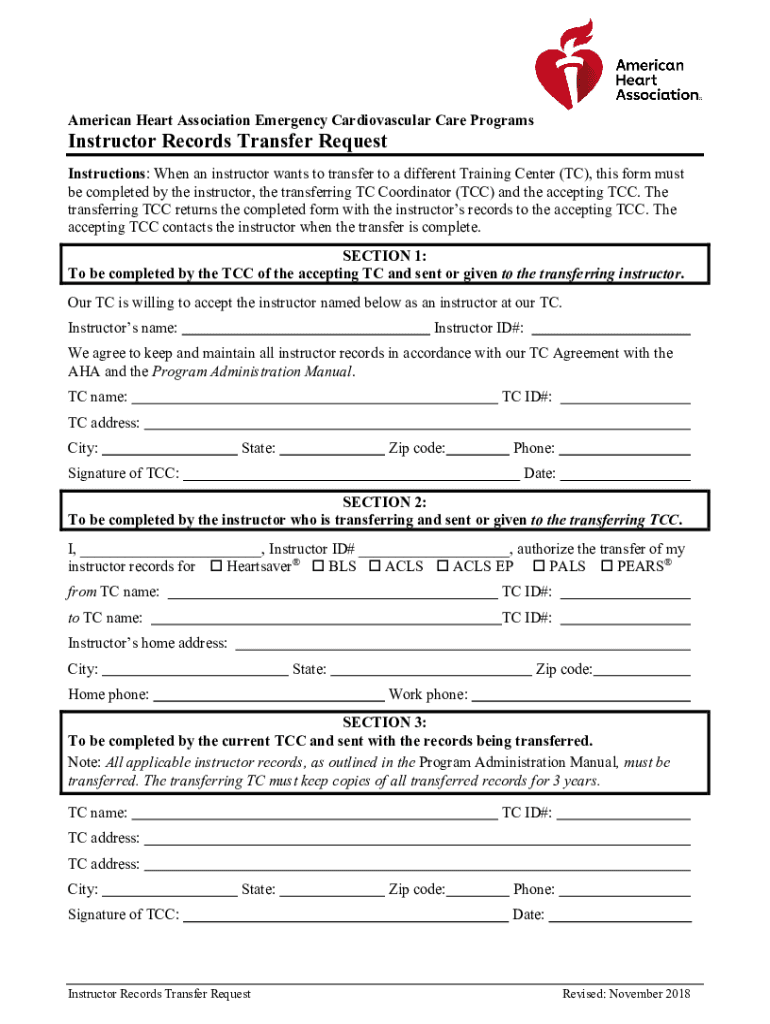
Aha Transfer Request Form 2018-2026


What is the Aha Transfer Request Form
The Aha transfer request form is a specific document used primarily for the transfer of certifications or records within the American Heart Association (AHA) framework. This form is essential for individuals seeking to change their instructor status or transfer their certification to another entity. By completing this form, users ensure that their records are accurately updated and maintained, facilitating a smooth transition in their professional journey.
How to use the Aha Transfer Request Form
Using the Aha transfer request form involves several straightforward steps. First, ensure that you have the correct version of the form, which can be obtained from the AHA website or relevant organizational resources. Next, fill out the required fields, including personal information, current certification details, and the desired transfer information. After completing the form, review it for accuracy before submitting it through the appropriate channel, whether online or via mail.
Steps to complete the Aha Transfer Request Form
Completing the Aha transfer request form can be broken down into a few key steps:
- Gather necessary information, such as your current certification number and personal identification.
- Access the form from the AHA website or authorized source.
- Fill in all required fields accurately, ensuring that all information is up to date.
- Review the completed form for any errors or omissions.
- Submit the form as directed, either online or by mailing it to the appropriate AHA office.
Legal use of the Aha Transfer Request Form
The Aha transfer request form is legally recognized when filled out correctly and submitted through the proper channels. It is important to ensure that all information provided is truthful and accurate, as any discrepancies may lead to issues with certification status. Compliance with AHA guidelines and any applicable state regulations is crucial for the legal validity of the transfer request.
Key elements of the Aha Transfer Request Form
Several key elements must be included in the Aha transfer request form to ensure its effectiveness:
- Personal Information: Full name, contact information, and current certification details.
- Transfer Details: Information about the new certification or instructor status being requested.
- Signature: A signature or electronic acknowledgment is often required to validate the request.
- Date of Submission: The date on which the form is completed and submitted.
Form Submission Methods
The Aha transfer request form can be submitted through various methods to accommodate different preferences. Users may choose to submit the form online through the AHA's designated portal, ensuring a quick and efficient process. Alternatively, the form can be printed, filled out, and mailed to the appropriate AHA office. In some cases, in-person submissions may also be accepted, depending on local AHA policies.
Quick guide on how to complete aha transfer request form
Effortlessly Prepare Aha Transfer Request Form on Any Device
Managing documents online has become increasingly favored by businesses and individuals alike. It serves as an excellent environmentally friendly alternative to traditional printed and signed paperwork, allowing you to find the correct form and securely store it digitally. airSlate SignNow equips you with all the necessary tools to create, modify, and electronically sign your documents promptly without delays. Handle Aha Transfer Request Form on any platform using the airSlate SignNow Android or iOS applications and enhance any document-centric process today.
The easiest way to modify and electronically sign Aha Transfer Request Form without hassle
- Find Aha Transfer Request Form and click Get Form to begin.
- Utilize the tools we provide to complete your form.
- Highlight important sections of the documents or obscure sensitive information with tools specifically designed for that purpose by airSlate SignNow.
- Generate your eSignature using the Sign tool, which takes mere seconds and holds the same legal validity as a conventional wet ink signature.
- Review the information and click on the Done button to save your edits.
- Choose your preferred delivery method for your form: via email, text message (SMS), invitation link, or download it to your computer.
No more concerns about lost or misplaced documents, exhaustive form searching, or errors that necessitate printing new copies. airSlate SignNow meets your document management needs in just a few clicks from any device of your preference. Edit and electronically sign Aha Transfer Request Form and ensure excellent communication throughout every stage of the form preparation process with airSlate SignNow.
Create this form in 5 minutes or less
Find and fill out the correct aha transfer request form
Create this form in 5 minutes!
How to create an eSignature for the aha transfer request form
How to create an electronic signature for a PDF online
How to create an electronic signature for a PDF in Google Chrome
How to create an e-signature for signing PDFs in Gmail
How to create an e-signature right from your smartphone
How to create an e-signature for a PDF on iOS
How to create an e-signature for a PDF on Android
People also ask
-
What is the aha instructor transfer form?
The aha instructor transfer form is a document designed to facilitate the smooth transfer of instructor qualifications within the American Heart Association (AHA) framework. It allows instructors to officially notify the AHA of their new credentials or changes in their teaching status.
-
How can airSlate SignNow assist with the aha instructor transfer form?
AirSlate SignNow provides an efficient platform to create, send, and eSign your aha instructor transfer form. With its user-friendly interface, you can fill out and submit the form quickly, ensuring that your instructor transfer process is streamlined.
-
Is there a fee to use airSlate SignNow for the aha instructor transfer form?
AirSlate SignNow offers various pricing plans tailored to different business needs, including options to manage documents like the aha instructor transfer form. Users can benefit from a free trial to explore the platform's capabilities and decide on the best plan for their requirements.
-
What features does airSlate SignNow offer for managing the aha instructor transfer form?
AirSlate SignNow boasts numerous features such as customizable templates, collaboration tools, and real-time tracking for managing the aha instructor transfer form. These capabilities enhance the document handling experience and improve overall efficiency.
-
Can I integrate airSlate SignNow with other applications for the aha instructor transfer form?
Yes, airSlate SignNow provides various integrations with popular applications like Google Drive, Dropbox, and CRM systems. This allows for seamless management of the aha instructor transfer form alongside other essential business documents.
-
What are the benefits of using airSlate SignNow for the aha instructor transfer form?
Using airSlate SignNow for the aha instructor transfer form offers several benefits, including improved document security, faster processing times, and enhanced collaboration. Businesses can save time and reduce errors, ensuring a smoother transition for instructors.
-
Is airSlate SignNow compliant with industry regulations for the aha instructor transfer form?
Absolutely! AirSlate SignNow is committed to compliance with industry standards, ensuring that the aha instructor transfer form is handled securely and confidentially. This helps maintain the integrity of sensitive information throughout the transfer process.
Get more for Aha Transfer Request Form
Find out other Aha Transfer Request Form
- Sign Maine Lodger Agreement Template Computer
- Can I Sign New Jersey Lodger Agreement Template
- Sign New York Lodger Agreement Template Later
- Sign Ohio Lodger Agreement Template Online
- Sign South Carolina Lodger Agreement Template Easy
- Sign Tennessee Lodger Agreement Template Secure
- Sign Virginia Lodger Agreement Template Safe
- Can I Sign Michigan Home Loan Application
- Sign Arkansas Mortgage Quote Request Online
- Sign Nebraska Mortgage Quote Request Simple
- Can I Sign Indiana Temporary Employment Contract Template
- How Can I Sign Maryland Temporary Employment Contract Template
- How Can I Sign Montana Temporary Employment Contract Template
- How Can I Sign Ohio Temporary Employment Contract Template
- Sign Mississippi Freelance Contract Online
- Sign Missouri Freelance Contract Safe
- How Do I Sign Delaware Email Cover Letter Template
- Can I Sign Wisconsin Freelance Contract
- Sign Hawaii Employee Performance Review Template Simple
- Sign Indiana Termination Letter Template Simple