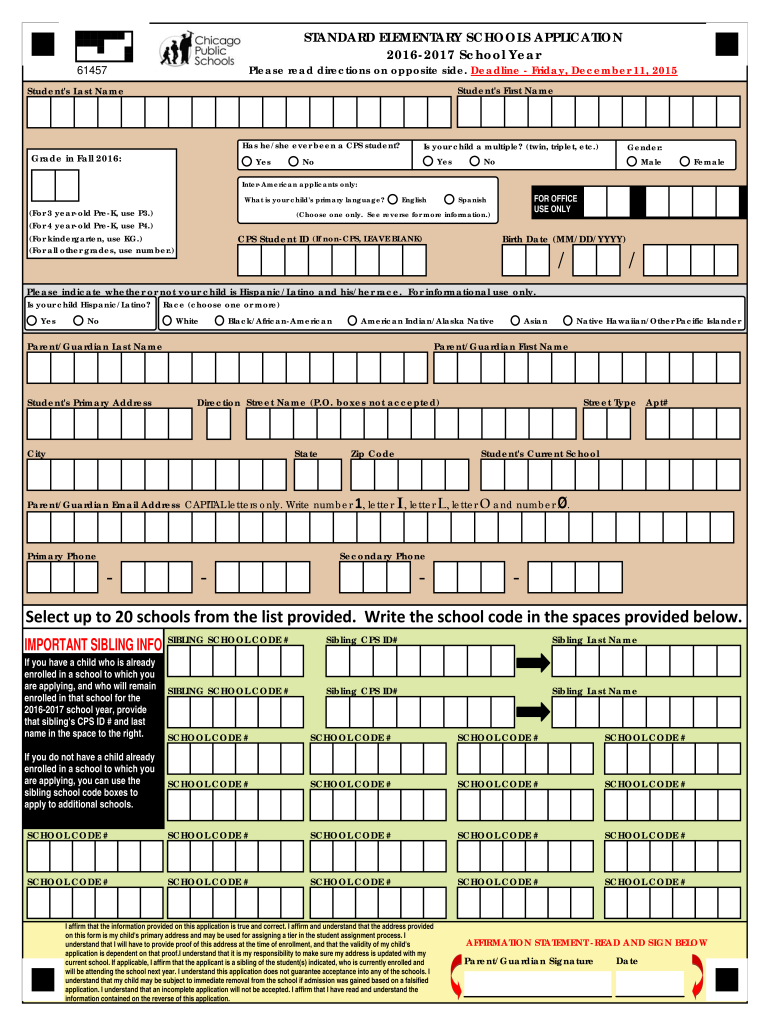
Standard Elementary Schools Application CPS Office of Access Cpsmagnet Form


What is the Standard Elementary Schools Application CPS Office Of Access Cpsmagnet
The Standard Elementary Schools Application, managed by the CPS Office of Access, is a crucial document for parents and guardians seeking to enroll their children in elementary magnet schools within the Chicago Public Schools system. This application is designed to facilitate access to specialized educational programs that enhance learning opportunities for students. By completing this application, families can express their interest in various magnet schools that focus on unique curricula, such as arts, sciences, and technology.
Steps to complete the Standard Elementary Schools Application CPS Office Of Access Cpsmagnet
Completing the Standard Elementary Schools Application involves several important steps to ensure accuracy and compliance. First, gather all necessary information about your child, including their current school, grade level, and any specific educational needs. Next, visit the CPS Office of Access website to access the application form. Fill out the required fields, ensuring that all information is correct and up-to-date. After completing the form, review it thoroughly for any errors before submitting it. Finally, choose your preferred submission method, whether online, by mail, or in person, to ensure timely processing.
How to obtain the Standard Elementary Schools Application CPS Office Of Access Cpsmagnet
The Standard Elementary Schools Application can be obtained directly from the CPS Office of Access website. Families can download the application in a digital format, which allows for easy completion and submission. Additionally, hard copies of the application may be available at local schools or the CPS Office of Access. It is important to ensure that you are using the most current version of the application to avoid any issues during the enrollment process.
Legal use of the Standard Elementary Schools Application CPS Office Of Access Cpsmagnet
The legal use of the Standard Elementary Schools Application is governed by educational regulations that ensure fair access to magnet programs. When submitting this application, it is essential to provide accurate information, as any discrepancies could lead to complications in the enrollment process. The application serves as a formal request for admission, and by signing it, parents affirm that the information provided is truthful and complete. Compliance with these legal requirements helps maintain the integrity of the enrollment process.
Eligibility Criteria
Eligibility for the Standard Elementary Schools Application is primarily based on the student's current grade level and residency within the Chicago Public Schools district. Typically, students entering kindergarten through eighth grade may apply for admission to magnet schools. Additionally, certain programs may have specific criteria related to academic performance or special interests, which should be reviewed carefully in the application guidelines. Meeting these eligibility criteria is essential for successful enrollment in desired programs.
Application Process & Approval Time
The application process for the Standard Elementary Schools Application involves several key phases. After submission, applications are reviewed by the CPS Office of Access, which assesses eligibility based on the provided information. The approval time can vary, but families can generally expect to receive notification regarding their application status within a few weeks. It is advisable to check the CPS Office of Access website for specific timelines and any updates related to the application process.
Quick guide on how to complete standard elementary schools application cps office of access cpsmagnet
Complete Standard Elementary Schools Application CPS Office Of Access Cpsmagnet seamlessly on any device
Digital document handling has gained signNow traction among businesses and individuals. It offers an ideal environmentally friendly alternative to traditional printed and signed papers, as you can access the necessary forms and securely save them online. airSlate SignNow equips you with all the tools necessary to create, modify, and electronically sign your documents quickly and without delays. Manage Standard Elementary Schools Application CPS Office Of Access Cpsmagnet on any device with the airSlate SignNow Android or iOS applications and streamline any document-related processes today.
The easiest way to modify and eSign Standard Elementary Schools Application CPS Office Of Access Cpsmagnet effortlessly
- Locate Standard Elementary Schools Application CPS Office Of Access Cpsmagnet and then click Get Form to begin.
- Use the tools we offer to complete your form.
- Emphasize important sections of the documents or obscure sensitive details with tools that airSlate SignNow offers specifically for that purpose.
- Create your eSignature using the Sign feature, which only takes moments and carries the same legal validity as a conventional ink signature.
- Review all the details and then click the Done button to apply your changes.
- Choose how you'd like to deliver your form, via email, SMS, or invitation link, or download it to your computer.
Stop worrying about misplaced or lost documents, tedious form searches, or mistakes that necessitate printing new document copies. airSlate SignNow fulfills your document management requirements in just a few clicks from your chosen device. Modify and eSign Standard Elementary Schools Application CPS Office Of Access Cpsmagnet to ensure outstanding communication at any stage of your form preparation with airSlate SignNow.
Create this form in 5 minutes or less
FAQs
-
How do I write qualification details in order to fill out the AIIMS application form if a student is appearing in 12th standard?
There must be provision in the form for those who are taking 12 th board exam this year , so go through the form properly before filling it .
-
How do I fill the educational details coloumn in NID (National Institute Of Design) application form? There is a coloumn to fill educational details. I am confused whether to fill SSC school details or Intermediate details. Where to fill Intermediate details in the coloumn?
What is that green + at end of the '10+2' line?If you can enter only one, enter the 12th std details. If you can add a row, enter 10th details as well.PS: I am guessing by intermediates mean 10th.
-
One of my friends lives far away from my school but he still wants to go to this school. He is using our address. How do we fill out the school form? We don't know what to exactly put on the form, we need massive help. We need to finish this today.
My district has a window of time that allows students to transfer to chosen schools. Almost all transfers are accepted.There is a specific procedure to do this correctly.If the student lives in a different district, they have to officially notify that district that they are planning on going to a neighboring district. Paperwork must be signed by both districts.Please contact all the districts involved. They can help you with the steps.Each year the student must reapply for the transfer. My district only denies transfers when attendance or behavior has been an issue.
Create this form in 5 minutes!
How to create an eSignature for the standard elementary schools application cps office of access cpsmagnet
How to generate an electronic signature for the Standard Elementary Schools Application Cps Office Of Access Cpsmagnet in the online mode
How to make an electronic signature for the Standard Elementary Schools Application Cps Office Of Access Cpsmagnet in Google Chrome
How to generate an electronic signature for putting it on the Standard Elementary Schools Application Cps Office Of Access Cpsmagnet in Gmail
How to make an eSignature for the Standard Elementary Schools Application Cps Office Of Access Cpsmagnet right from your mobile device
How to create an electronic signature for the Standard Elementary Schools Application Cps Office Of Access Cpsmagnet on iOS
How to make an eSignature for the Standard Elementary Schools Application Cps Office Of Access Cpsmagnet on Android OS
People also ask
-
What is the Standard Elementary Schools Application CPS Office Of Access Cpsmagnet?
The Standard Elementary Schools Application CPS Office Of Access Cpsmagnet is a streamlined process for applying to magnet schools within the Chicago Public Schools system. This application provides families with a simplified way to explore educational opportunities available to their children, enhancing access to quality education.
-
How does airSlate SignNow support the Standard Elementary Schools Application CPS Office Of Access Cpsmagnet?
airSlate SignNow offers a versatile eSignature solution that allows parents to easily sign and submit the Standard Elementary Schools Application CPS Office Of Access Cpsmagnet online. This eliminates the need for paper forms and manual submissions, making the application process quicker and more efficient.
-
What are the pricing options for using airSlate SignNow with my application?
airSlate SignNow offers flexible pricing plans that can fit various budget needs, making it a cost-effective solution for families looking to manage the Standard Elementary Schools Application CPS Office Of Access Cpsmagnet. You can choose from monthly or annual subscriptions to best suit your usage requirements.
-
What features does airSlate SignNow provide for the application process?
airSlate SignNow includes features like custom templates, automated workflows, and real-time notifications. These features enhance the experience of completing the Standard Elementary Schools Application CPS Office Of Access Cpsmagnet, ensuring that all necessary documents are processed efficiently.
-
Are there any benefits to using airSlate SignNow for school applications?
Using airSlate SignNow for the Standard Elementary Schools Application CPS Office Of Access Cpsmagnet offers several benefits, including time savings, enhanced security, and improved organization of documents. Parents can confidently submit their applications knowing that they are securely handled.
-
How does airSlate SignNow ensure the security of my application?
AirSlate SignNow prioritizes security with industry-leading encryption and compliance measures, ensuring that all documents, including the Standard Elementary Schools Application CPS Office Of Access Cpsmagnet, are safeguarded against unauthorized access. You can trust that your child's information is protected throughout the submission process.
-
Can I integrate airSlate SignNow with other applications or tools I use?
Yes, airSlate SignNow offers robust integration options with various applications and tools, enabling you to seamlessly connect it with your existing workflow for the Standard Elementary Schools Application CPS Office Of Access Cpsmagnet. This flexibility helps streamline the application process even further.
Get more for Standard Elementary Schools Application CPS Office Of Access Cpsmagnet
- Dog license application kalkaska county michigan michigan form
- Heating and cooling curves worksheet form
- Purpose use this form to apply for an exempt hauling permit covering multiple moves dmv virginia
- Appearance bond for the north carolina court system nccourts form
- Independent reading level form
- Iowa dhs authorization 470 3951 form
- Warren county rod and gun club form
- Notice to terminate tenancy by landlord agreement template form
Find out other Standard Elementary Schools Application CPS Office Of Access Cpsmagnet
- How To Sign Alaska Insurance Promissory Note Template
- Sign Arizona Insurance Moving Checklist Secure
- Sign New Mexico High Tech Limited Power Of Attorney Simple
- Sign Oregon High Tech POA Free
- Sign South Carolina High Tech Moving Checklist Now
- Sign South Carolina High Tech Limited Power Of Attorney Free
- Sign West Virginia High Tech Quitclaim Deed Myself
- Sign Delaware Insurance Claim Online
- Sign Delaware Insurance Contract Later
- Sign Hawaii Insurance NDA Safe
- Sign Georgia Insurance POA Later
- How Can I Sign Alabama Lawers Lease Agreement
- How Can I Sign California Lawers Lease Agreement
- Sign Colorado Lawers Operating Agreement Later
- Sign Connecticut Lawers Limited Power Of Attorney Online
- Sign Hawaii Lawers Cease And Desist Letter Easy
- Sign Kansas Insurance Rental Lease Agreement Mobile
- Sign Kansas Insurance Rental Lease Agreement Free
- Sign Kansas Insurance Rental Lease Agreement Fast
- Sign Kansas Insurance Rental Lease Agreement Safe